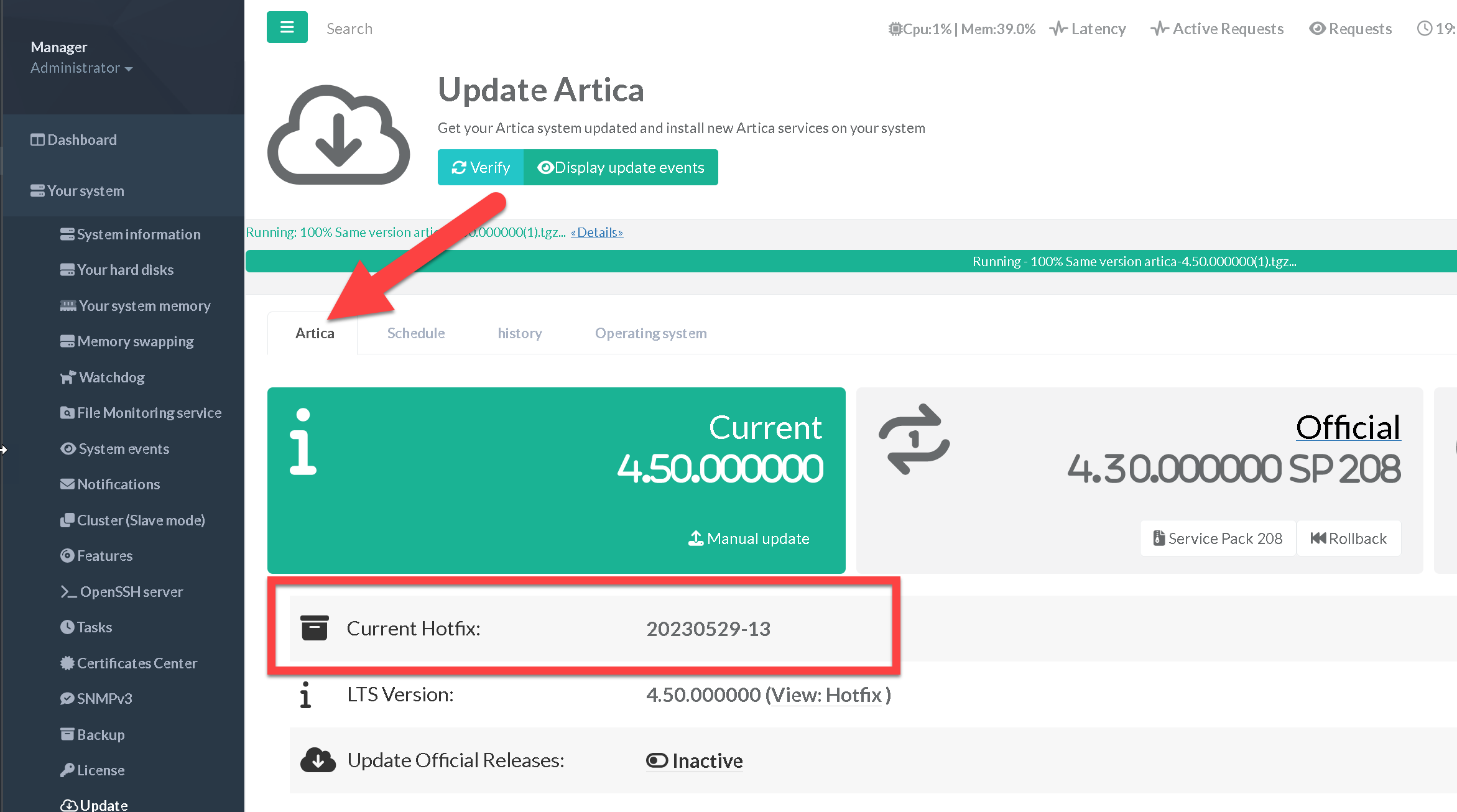The HotFix generates an error when manually updating the Artica version, it is normal.
It can be applied only for Artica 4.50.00000 Service Pack 6
New Hotfix erase modifications of old applied HotFixes.
¶ Official Hotfix
- No official Hotfix
¶ Issues resolved by The Hotfix
- 20260217-00: Add: Reverse-Proxy metrics: Backend latencies
- 20260213-15: Fix: Multiple notifications
Memcache engine: Not running, Action=[Start the service] - 20260213-15: Fix: SMTP Submission port is unable to be defined on Debian 12 or Debian 13
- 20260213-01: Fix: Improve Reverse-Proxy Generic Hardening feature
- 20260213-00: Add: Reverse-Proxy statistics - overall and per site
- 20260213-00: Add: Reverse-Proxy Prometheus Exporter for Artica Stats
- 20260212-10: Add: Reverse-Proxy Realtime ASNs reports sessions.
- 20260212-10: Add: Reverse-Proxy Current active client connections
- 20260212-10: Add: Possibility to deny via Firewall ASNs + URL matching in Reverse-Proxy.
- 20260212-10: Add: Text information on IT Chart to manage sessions inside the Load-balancer when using HaCluster.
- 20260212-10: Fix: Unable to create IT Charts with PDF since Service Pack 6
- 20260211-14: Add: Auto-rotate reverse-proxy logs files when exceed more than
1GB - 20260211-14: Fix: Artica NFQeue did not correctly understand CrowdSec commands when using 1234s instead of full numeric
- 20260211-12: Fix: Artica did not clean /run/nginx/status-servs content before stopping the reverse-proxy service.
- 20260211-12: Add: Possibility to uninstall Filebeat service directly inside the FileBeat section.
- 20260211-12: Fix: Sometimes HaCluster Client stuck due to too many unix sockets requests because KeepAlives is enabled
- 20260211-12: Add Current active client connections feature for the reverse-proxy
- 20260210-13: Fixed the Reverse-Proxy daemon manager stuck when receiving a very large number (thousands) of WAF reports.
¶ List of available Hot Fixes
Get the Hot Fixes here:
https://www.articatech.com/hotfixes.php?main=4.50.000000&sp=6
¶ Apply the HotFix
- On the left menu, click on “
Your System” > “Update” - Click on the button “Manual update” and upload the artica-4.50.000000.tgz downloaded file
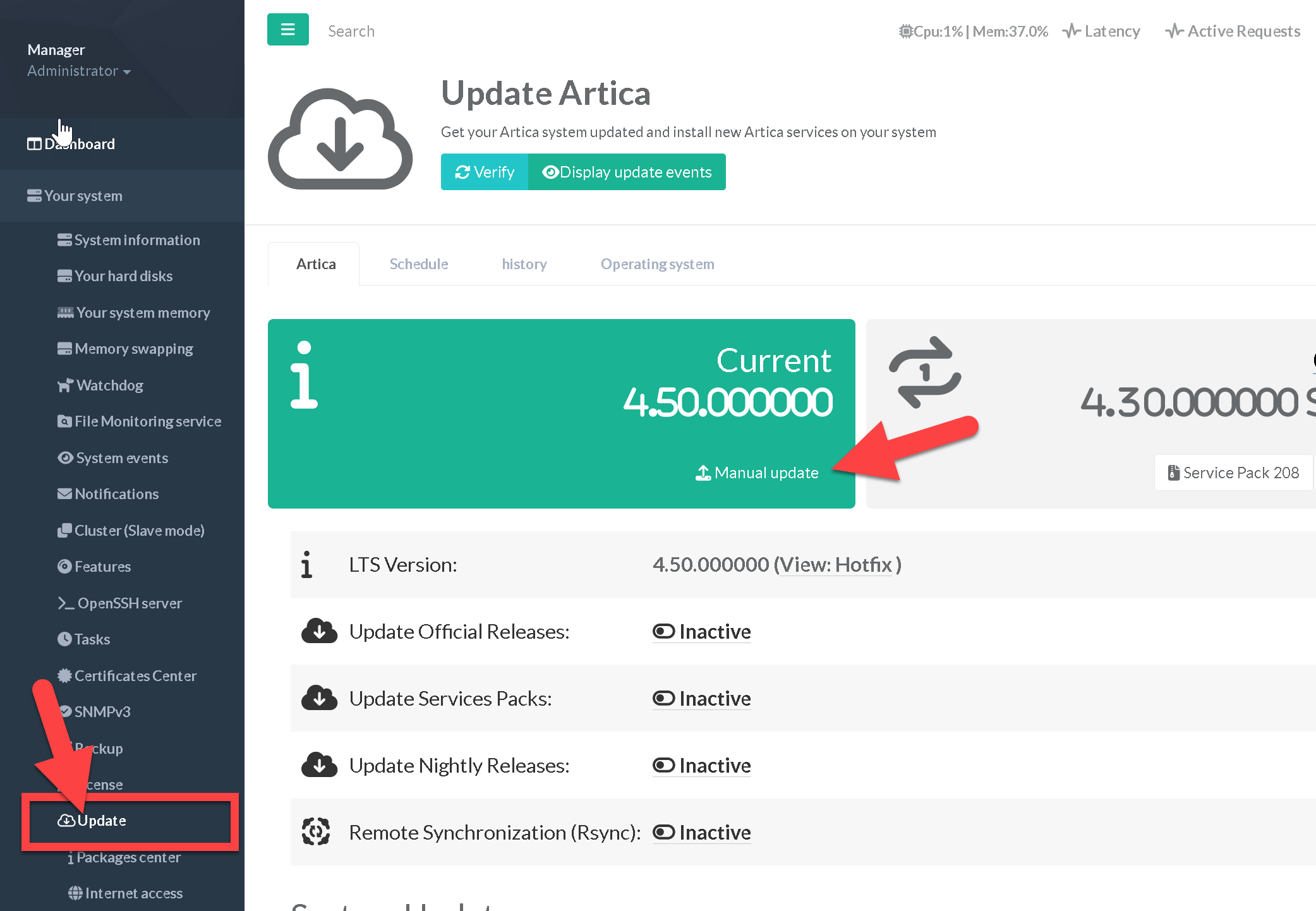
- Click on the Artica tab
- You will find a “Current Hotfix" row with the applied version.