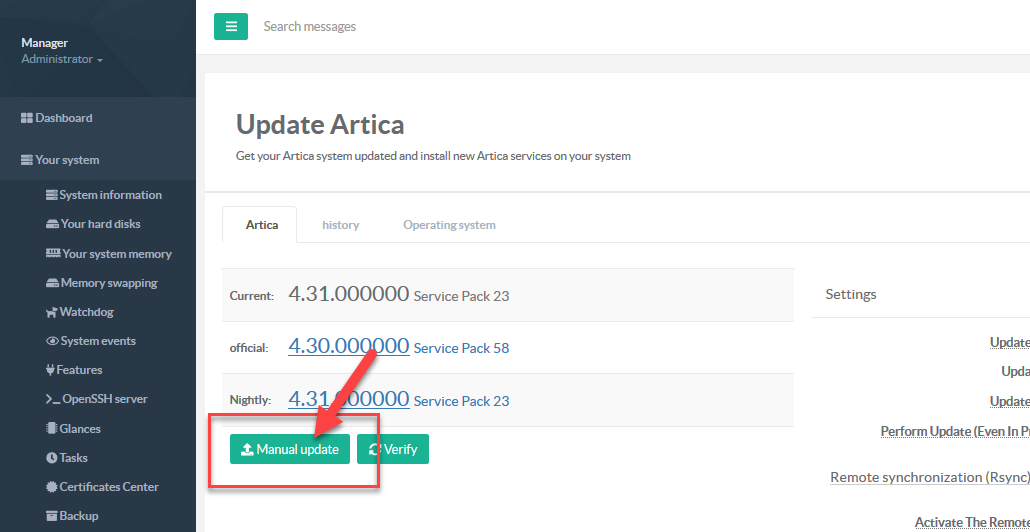Is not possible direct upgrades from V3 to V4, a new server installation is required.
Check the link below to see the changes between version and how to migrate settings from V3 to V4.
- Is there a new version ? What are officials versions ?
- How to upgrade Artica using Unix Console
- How to upgrade manually an Artica Hotfix
¶ v4.50 LTS related articles
- HotFix for Artica 4.50 LTS
- May 2023: 4.50 LTS release ( What's new )
- February 2025: Service Pack 1
- March 2025: Service Pack 2
- May 2025: Service Pack 3
- May 2025: Service Pack 4
- September 2025: Service Pack 5
- February 6, 2026: Service Pack 6
- Issues and fixes from the Service Pack 1
- Issues and fixes from the Service Pack 2
- Issues and fixes from the Service Pack 3
- Issues and fixes from the Service Pack 4
- Issues and fixes from the Service Pack 5
- Issues and fixes from the Service Pack 6
¶ v4.40 Nightly related articles
- How to upgrade to the v4.40 Nightly build
- How to upgrade manually to Service Pack 32 ?
- How to upgrade Artica 4.40 with a Service Pack
- May 2023: End-of-life of the Artica 4.40 version.
¶ v4.30 LTS related articles
- How to migrate your settings from V3 to V4
- HotFix for Artica 4.30 Service Pack 206 LTS
- Hotfix for Artica 4.30 Service Pack 208 LTS
- Hotfix for Artica 4.30 Service Pack 210 LTS
- Upgrade to a 4.50 LTS
¶ Upgrade Your Artica version
By default, Artica automatically downloads updates from the Official Releases branch each night during off-hours (22:00 – 06:00).
If you need to update during production hours, click Verify; when a new package is detected, click Update Now to install it immediately.
You can change the update schedule and source at Your System → Update in the left-hand menu.
¶ Using the Update Center
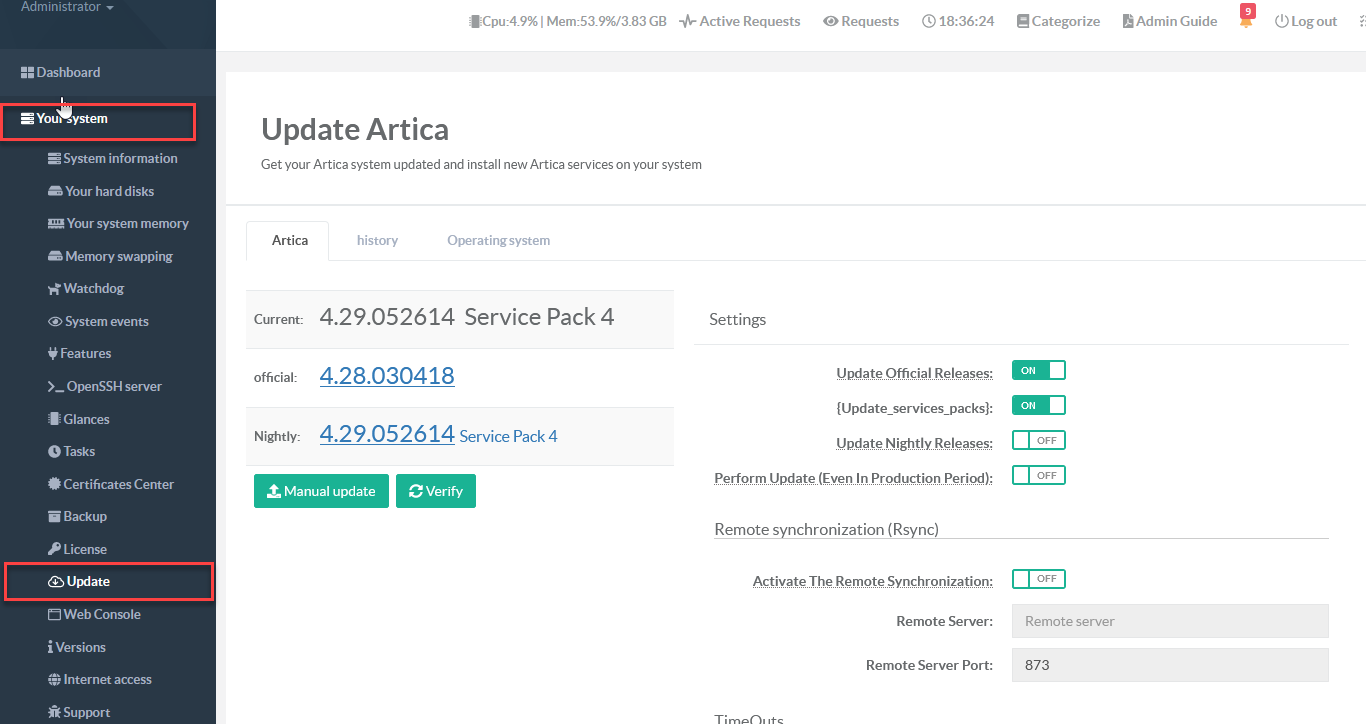
¶ Official Releases
By default Artica is configured to only update official releases. Official release are an even number in minor version.
So 4.26,4.28,4.30,4.32,4.34,4.36 are official releases.
The automatic update can be controlled by the “Update Official Releases” checkbox.
¶ Services Packs
Services pack are patches that are able to fix some issues on the current release or the current nightly.
These services pack can be controlled by the “Update Services Packs” checkbox.
¶ Nightly Builds
Nightly build are versions under development, mostly used to add new features that are not totally tested.
By default, nightly updates are disabled.
Nightly builds using always an odd number.
So 4.27,4.29,4.31,4.33,4.35 are Nightly builds.
The automatic update can be controlled by the “Update Nightly Releases” checkbox.
¶ Updates In Production
By default, the “Perform Update ( Even in production mode )” is disabled.
This means if there is a new update (official, nightly or Service Pack ) it will be performed only during 22h PM to 06h AM.
¶ Manual Updates
Manual update accept any artica-4.xx.xxxxxx.tgz for full version or ArticaPx.tgz for Services Packs.
With the button Manual update, you can download Artica packages here http://articatech.net/firmwares.php
And upload them to the system.
The manual update button allows you to return back to any version available in the Firmware’s table.
¶ Upload a Service Pack
Officials service Packs can be downloaded here : http://articatech.net/firmwares.php
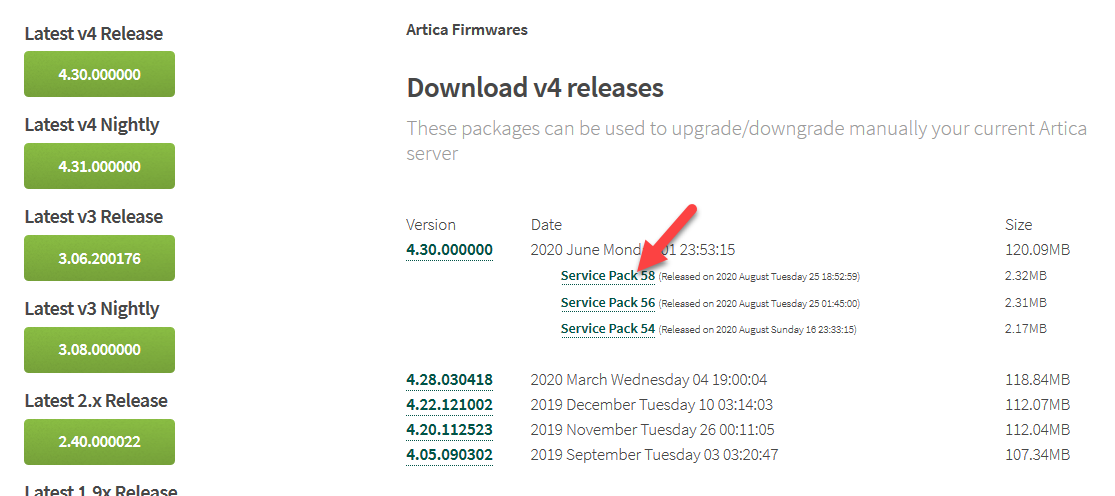
Sometimes, our support team could send to you a dedicated Service Pack to fix a dedicated issue.
For more information see How to upgrade to an unstable Service Pack
On the Artica Web interface, on the left menu, choose Your System / **Updates **
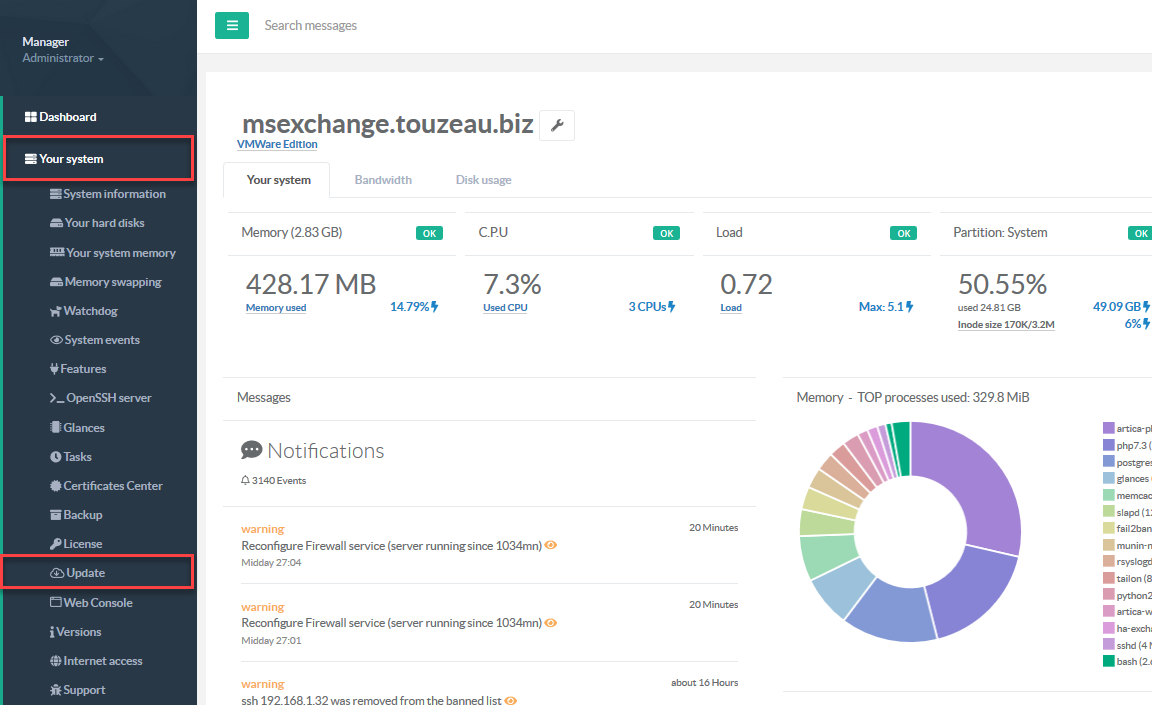
- On the "Update Artica" section, click on the button "Manual update".
- Choose the ArticaSPxx.tgz package
- Artica will retrieve the package and perform upgrade.