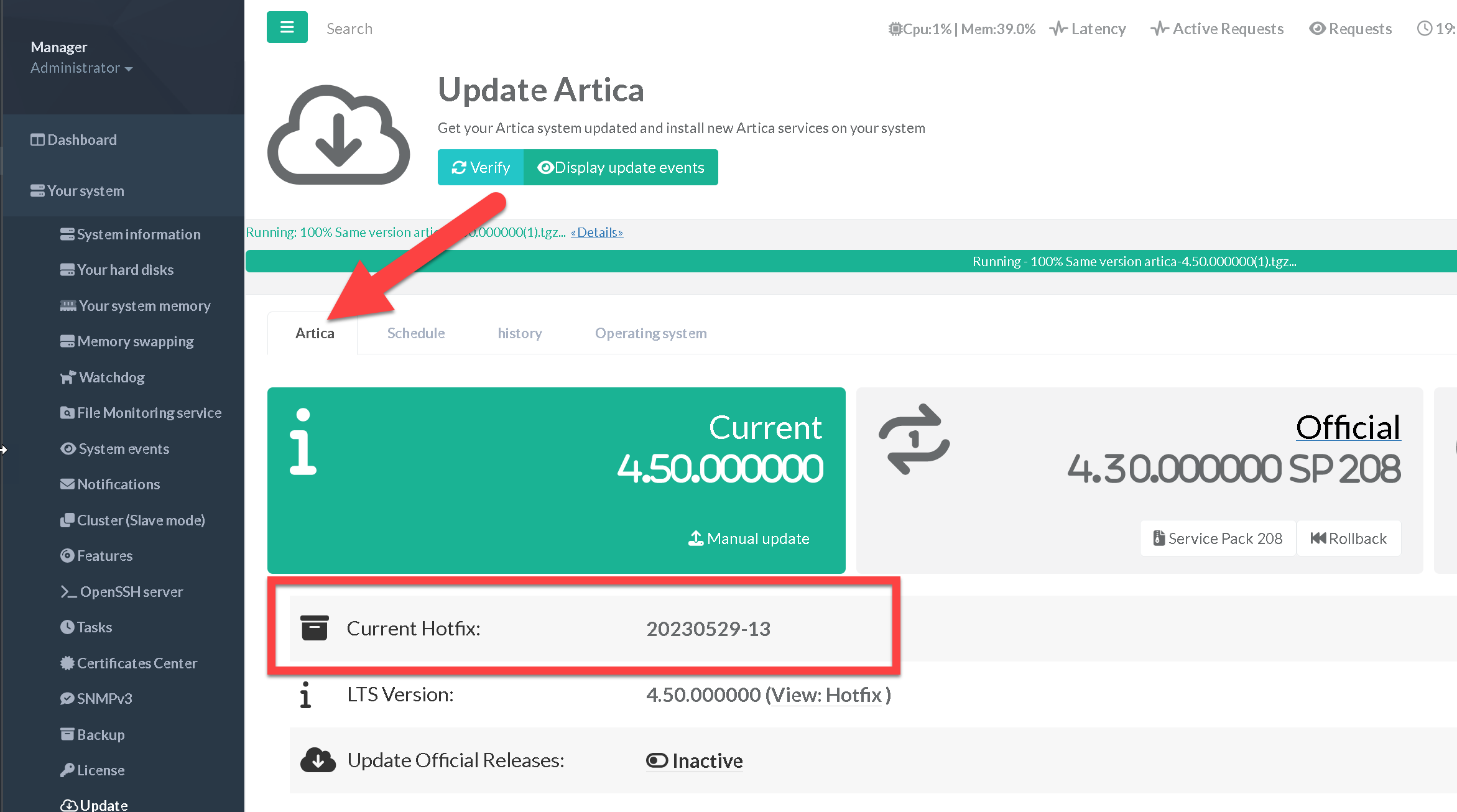This Service Pack delivers the latest fixes and new features.
It consolidates every hotfix previously released to customers, addressing specific requirements and resolving known issues.
These Hotfixes have been compiled and will be replaced by Service Pack 2 for Artica v4.50 on March 16, 2025.
¶ Official Hotfix Manual update procedures
- 20250227-17 (released on 2025 Feb 27 )
¶ Issues resolved by The Service Pack 2
- 20250316-16: Fix: Issues found with managing CrowdSec Cloud console feature
- 20250315-17: Add: Possibility to redirects queries to an another port in the reverse-proxy
- 20250314-23: Add: Possibility to add wildcard prefix in DNS Cache DNS records
- 20250314-14: Add: Capture in logs the Proxy local IP address used for outgoing connections.
- 20250313-21: Fix: Missing binary for the HotSpot service
- 20250313-21: Fix: Panic on OpenLDAP service that cause lost database data
- 20250313-21: Fix: Adding SMB protocol v2.0 support for NAS connection.
- 20250313-21: Fix: Enforce security of the WebUnix console tool
- 20250313-21: Fix: Proxy Outgoing interfaces acls are not applied.
- 20250313-21: Fix: Remove some unecessaries old codes
- 20250308-16: Add: New dashboard alert on the SWAP usage
- 20250307-16: Fix: Unstable DHCP service after upgrading to 4.50 Service pack 1 on Debian 10
- 20250304-15: Fix: Status under DNS Firewall rules table are displayed as “inactive”
- 20250302-21: Add: New Feature RPZ service for the Artica Categories service
- 20250302-03: Fix: Web-filtering rules compilation did not flush the Web-filtering service cache
- 20250228-03: Fix: Hotfix version is not displayed in the Artica Update section
- 20250228-02: Fix: Official Hotfix are not automatically updated after Service Pack 1
- 20250227-17: Fix: Unable to change account password when connected trough the Web console using Local admins feature
- 20250226-22: Add: New WEB API in order to help monitoring with Nagios
- 20250226-15: Fix: DNS Query tool did not work properly in the Web console
- 20250226-15: Fix: Fix Cluster master did not display all connected clients
- 20250226-15: Fix: Intermediate Artica version is still displayed in update section even if version is under current installed version
- 20250226-14: Fix: Yellow widget Notification is still displayed in Artica update after the Service Pack 1
- 20250226-14: Change: Categories External sources did not require Enterprise License and categories service anymore
- 20250226-14: Add: Improve Proxy task “Restart Proxy service”
- 20250226-14: Fix: Bad network configuration when using Debian 12 and systemd-networkd after SP1
- 20250223-22: Add: New process memory usage monitor feature
- 20250219-19: Fix: Unable to reset or recover account in ticketing system inside Artica
- 20250219-19: Fix: Sometimes DNS domains relatime proxy access page crashes in web console.
- 20250219-19: Fix: Bad encoding characters when define Proxy error pages with accents ( like french language)
- 20250219-19: Fix: Proxy crashes when using url_db proxy acl
- 20250217-12: Fix: Widget on Artica update section is still display in yellow after the Service Pack 1 update
- 20250217-12: Fix: Unable to access to crowdsec parameters after Service Pack 1 update
¶ List of available Hot Fixes
Get the Hot Fixes here:
https://www.articatech.com/hotfixes.php?main=4.50.000000&sp=1
¶ Apply the HotFix
- On the left menu, click on “
Your System” > “Update” - Click on the button “Manual update” and upload the artica-4.50.000000.tgz downloaded file
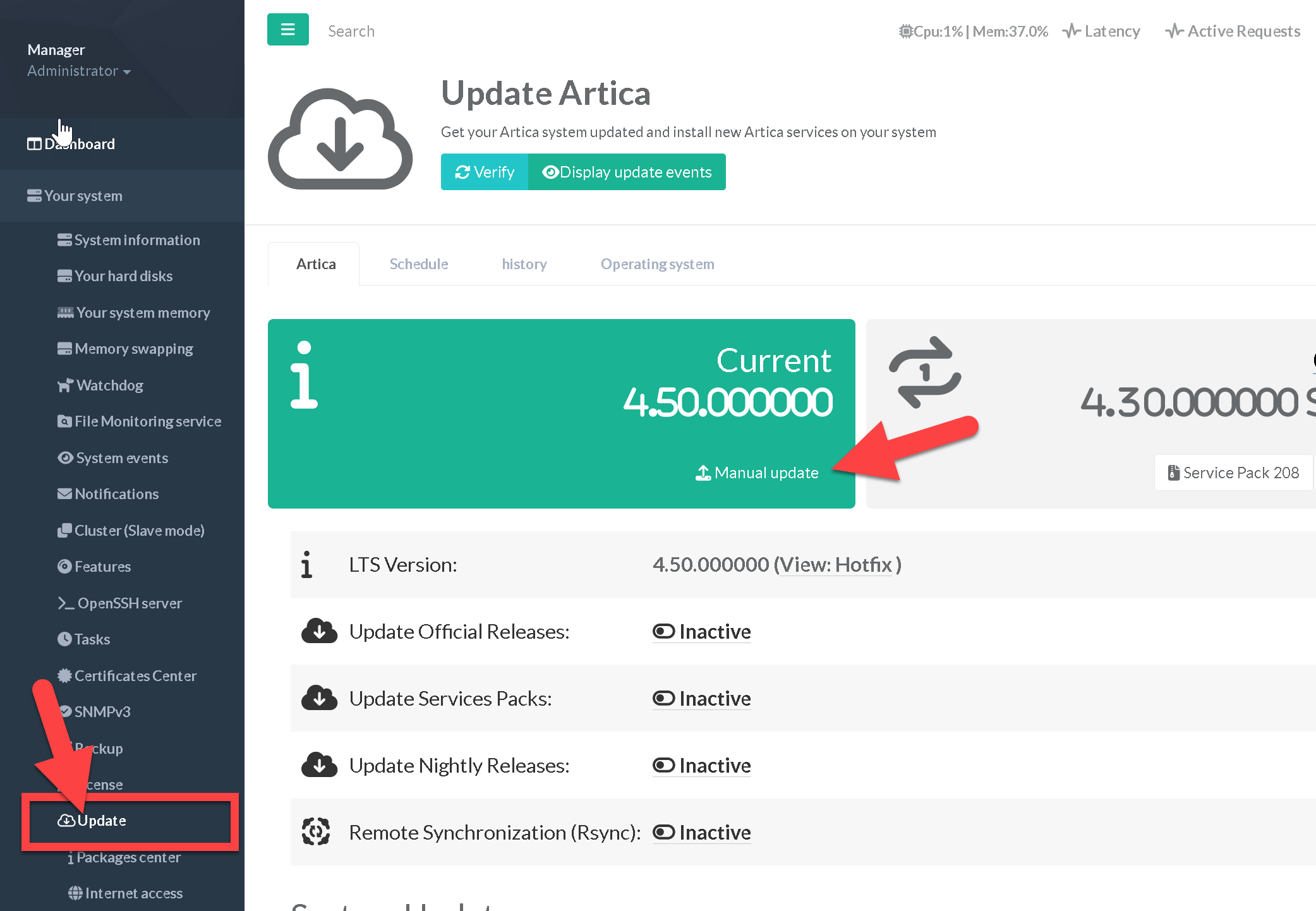
- Click on the Artica tab
- You will find a “Current Hotfix" row with the applied version.