A virtual server can be configured to listen on multiple ports to handle different types of incoming connections.
However, in certain scenarios, you may want to redirect traffic from one or more ports to a different port.
This process is known as port redirection.This feature is available on Artica v4.50 Service Pack 1 Hotfix 20250315-17 or Artica v4.50 Service Pack 2
- On the left menu, choose
Web services > Service - Select your reverse-proxy rule
- Click on the Service name row
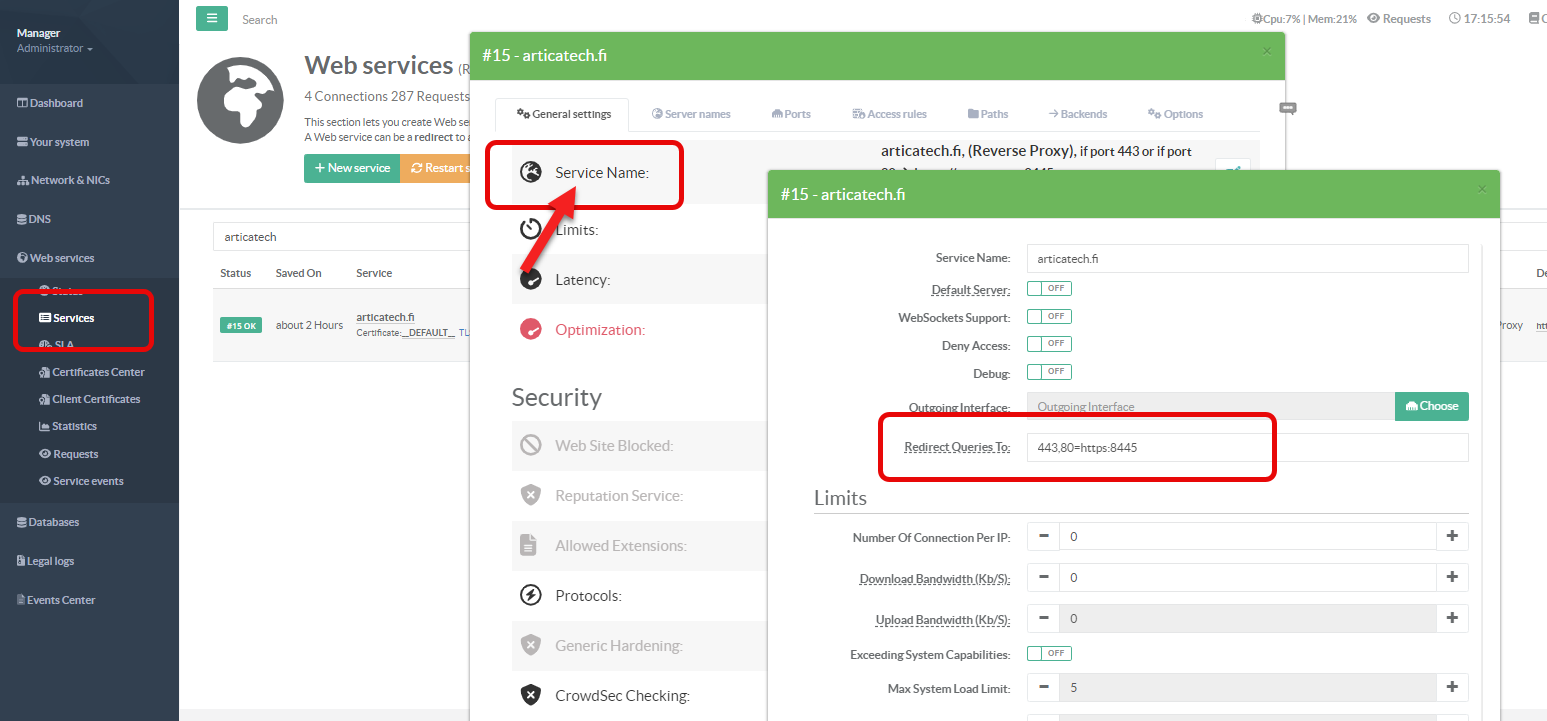
On the Redirect Queries To you have 4 ways to build a pattern:
Redirect Queries To: https://mydomain.tld:883
This is a standard redirect, redirecting to another site with another URL, but it's not interesting in our context.
Redirect Queries To: 443=https://mydomain.tld:883
In this case, our server listens on 443 and 883
Redirects to the indicated link only if the browser request was made on port 443
Redirect Queries To: 443=883
In this case, our server listens on 443 and 883
Redirects to 883 port only if the browser request was made on port 443, respecting the initial protocol (http or https) and the requested host name.
Redirect Queries To: 443=https:883
In this case, our server listens on 443,883
Redirects to 883 port only if the browser request was made on port 443, forcing the protocol to https and respecting the requested hostname.
Redirect Queries To: 443,80,8883=https:883
In this case, our server listens on 443, 80,8883 and 883
Redirects to 883 port only if the browser request was made on port 443 or 80 or 8883, by forcing the protocol to https and respecting the requested host name.
(The ability to list multiple source ports with a comma is available in all above methods)