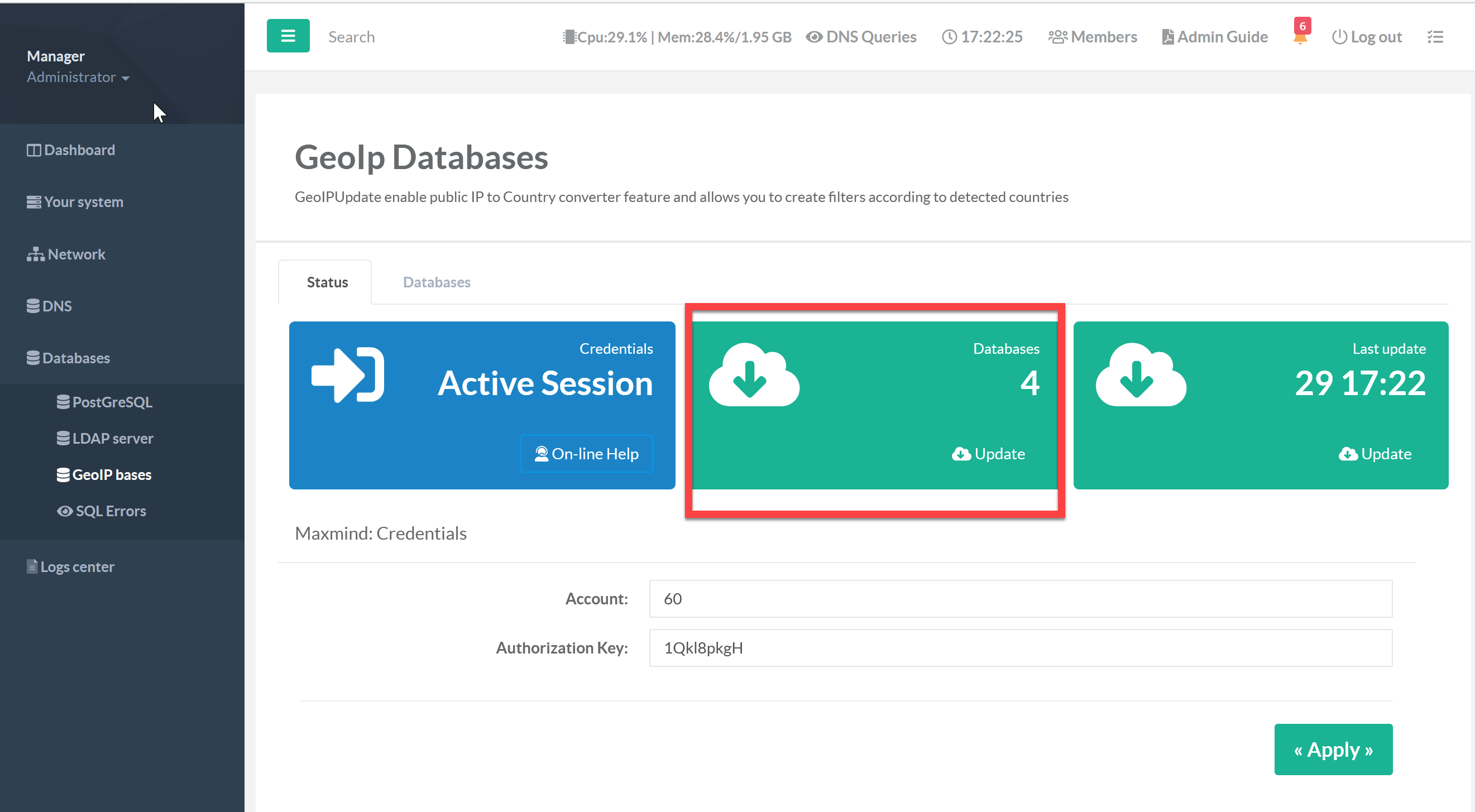Artica supports the Maxmind free and commercial database in order to provide information of a given public IP address.
If this module is installed, Artica is able to download local databases and query them in order to filter connections according to extended IP information using ACL objects in Proxy , ACL object in DNS Load-balancing / Firewall, Reverse-Proxy rules,Web Console login form, Artica Firewall rules
¶ 1) Register to Maxmind
You'll need a free GeoLite2 account to enable Artica to download GeoLite2 databases.
This account will enable you to download GeoLite2 databases free of charge.
- Register first to Maxmind registration form
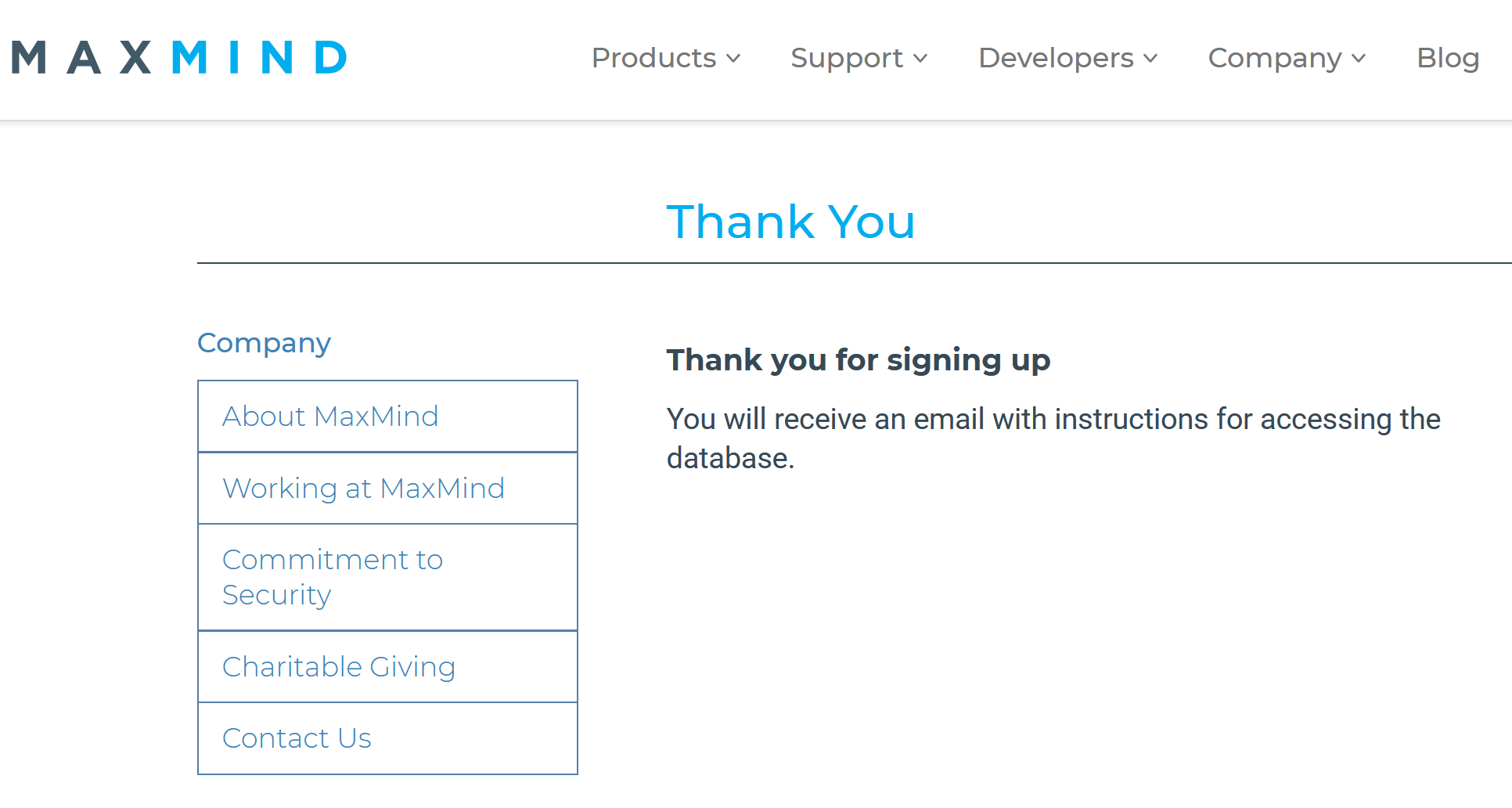
- In the received mail, get the link to reset the password
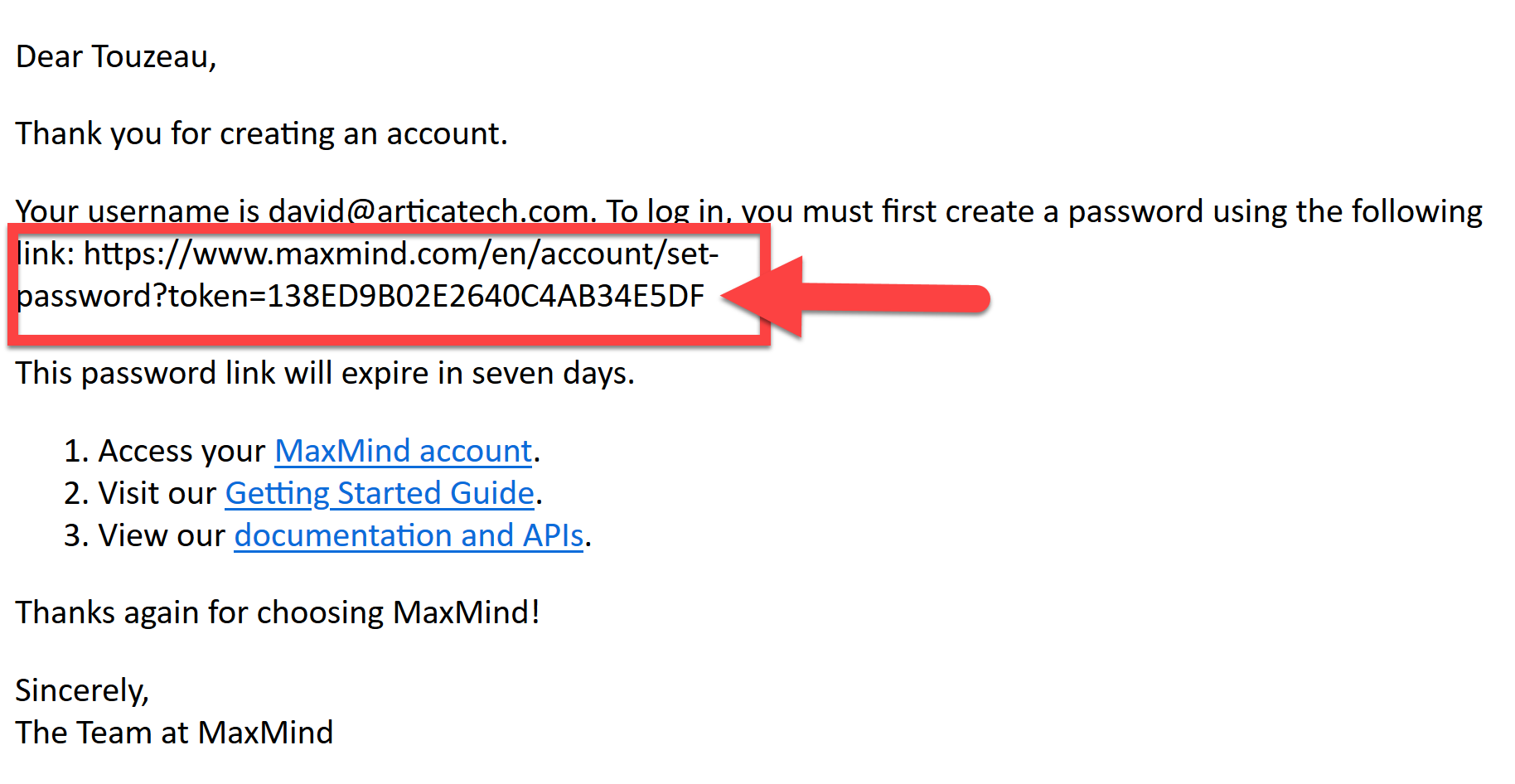
- Reset your password
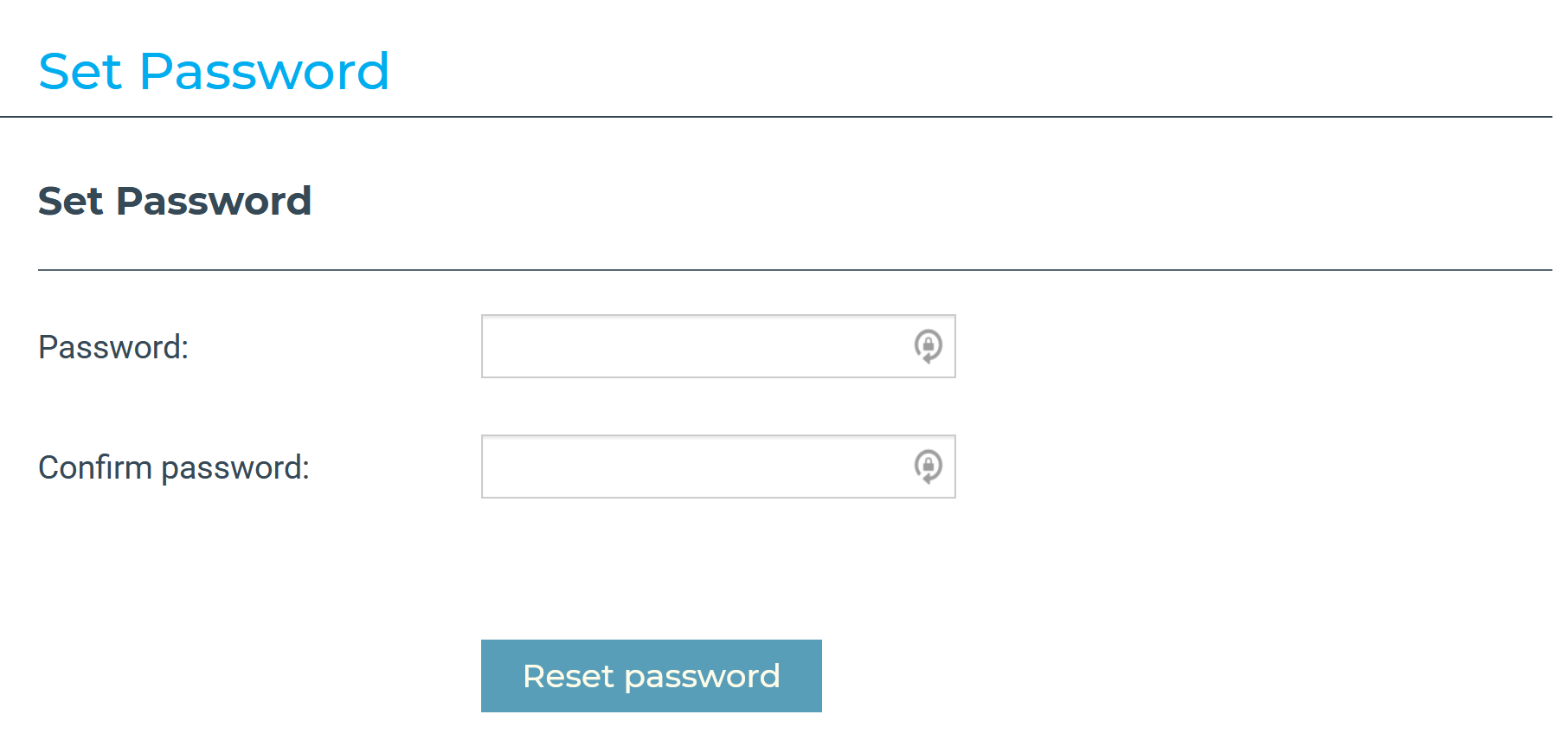
- Now login on the Maxmind
- On the left menu, click on “Manage License Keys”
- Click on the “Generate new license Key button”
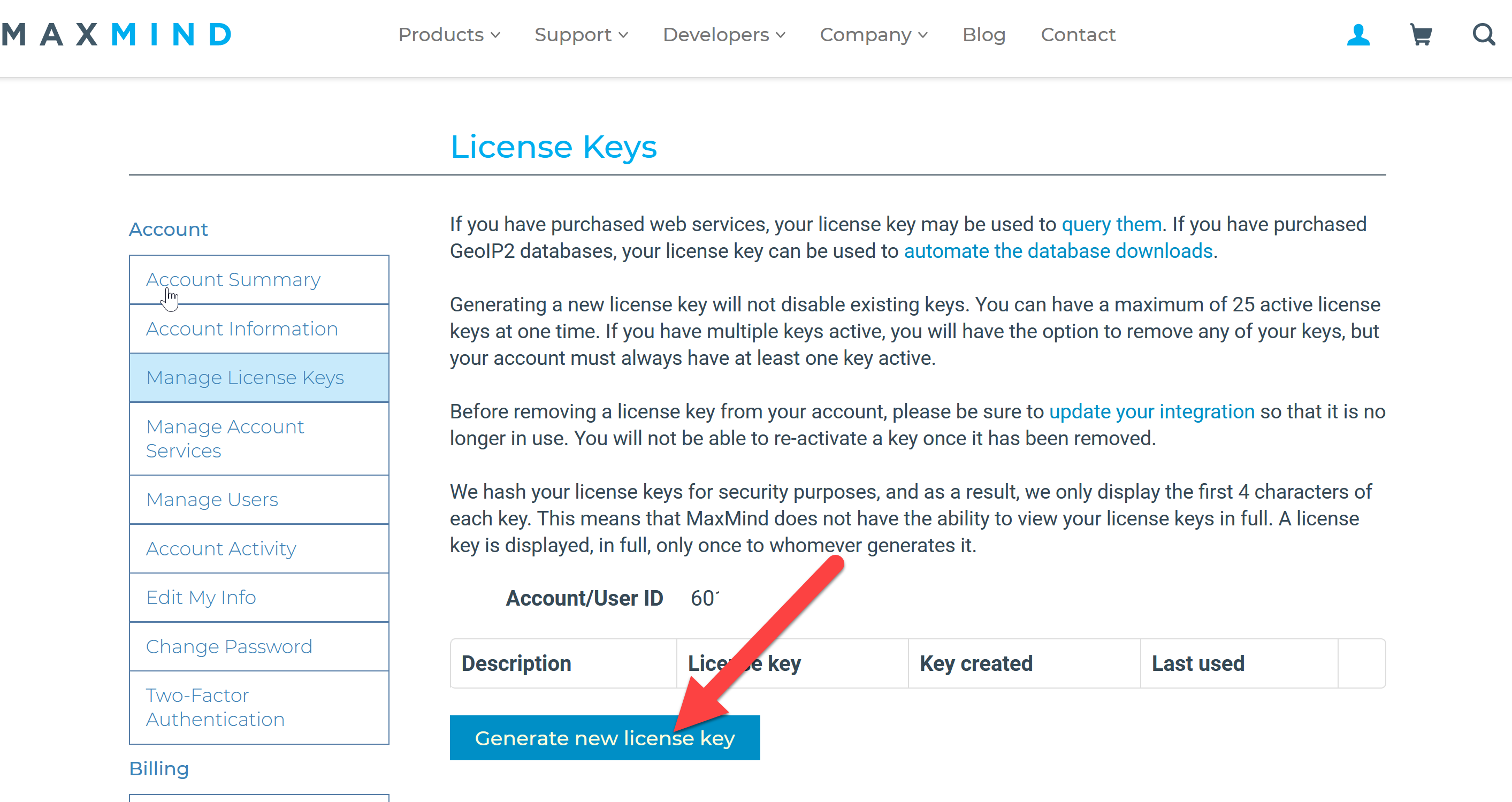
- Set the name of the Key.
- Select the option 1 that using geoipupdate version 3.1.1 or newer
- Click on Confirm button
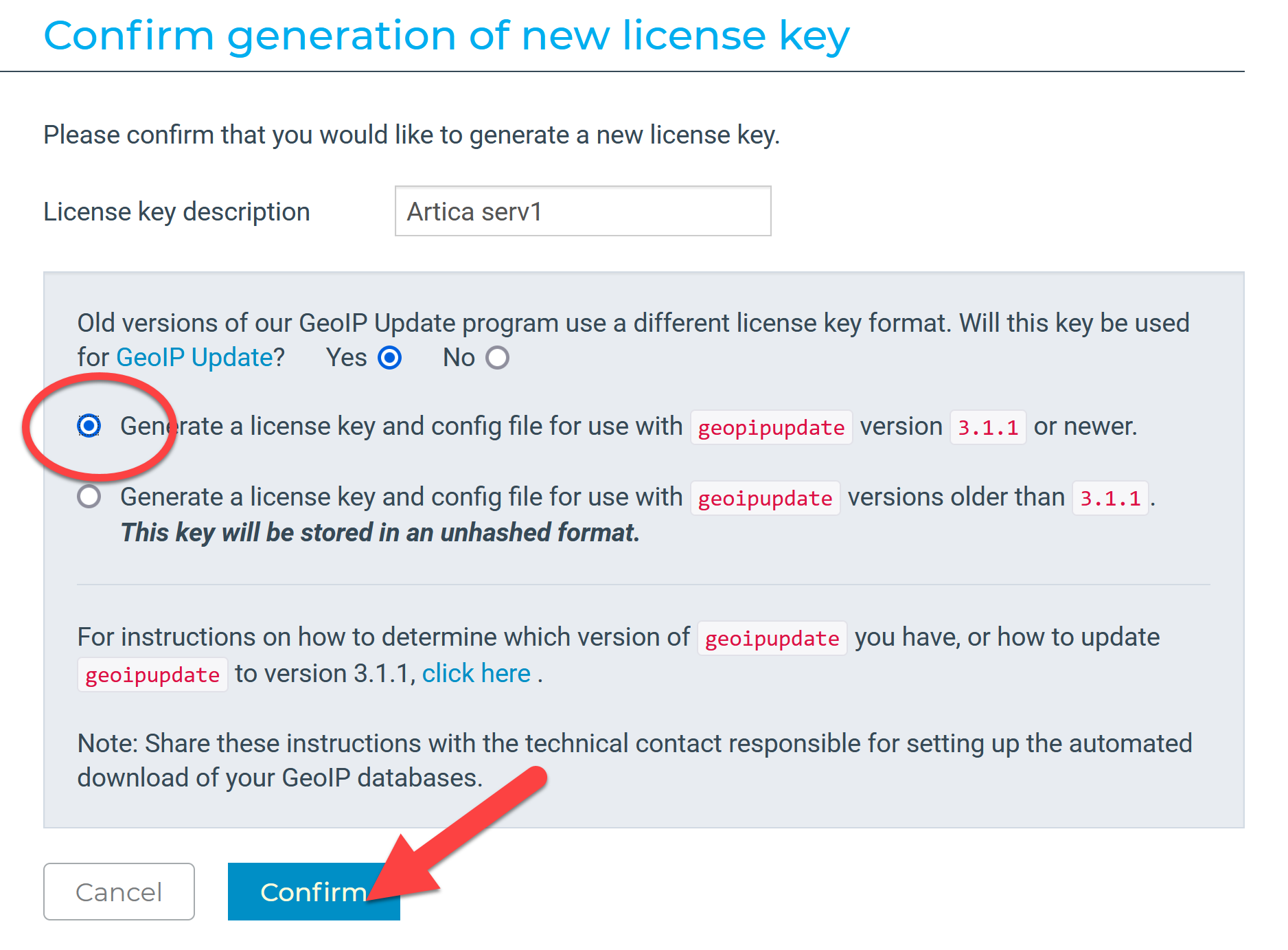
Copy the information about your Account/User ID and the License Key
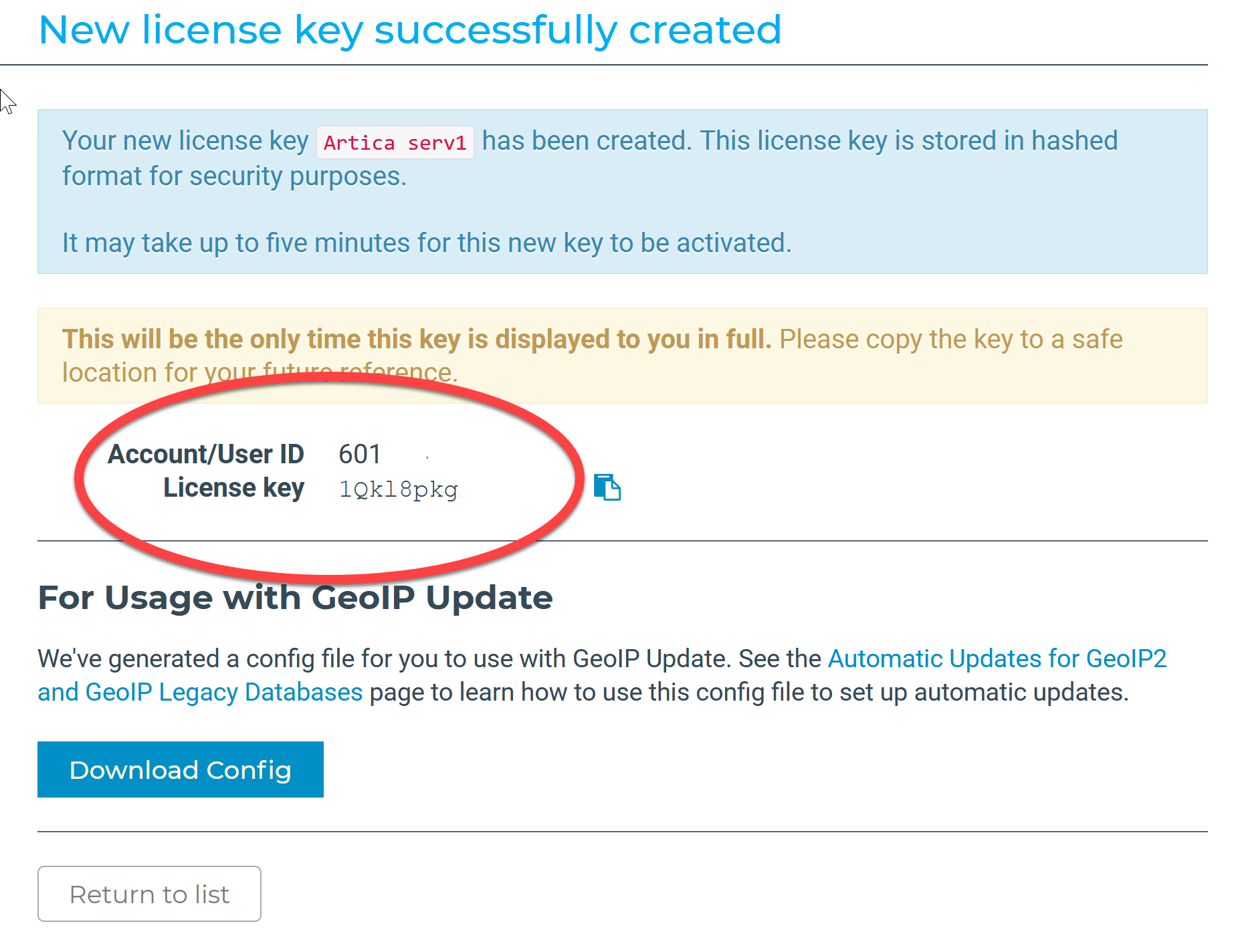
Please be sure you have recorded this license key.
¶ 2) Install the Geolocation module inside Artica
- On the left menu, choose
“Your System” > “Features” - In the search field, type “geo”
- Click on Install button under the GeoIPUpdate row
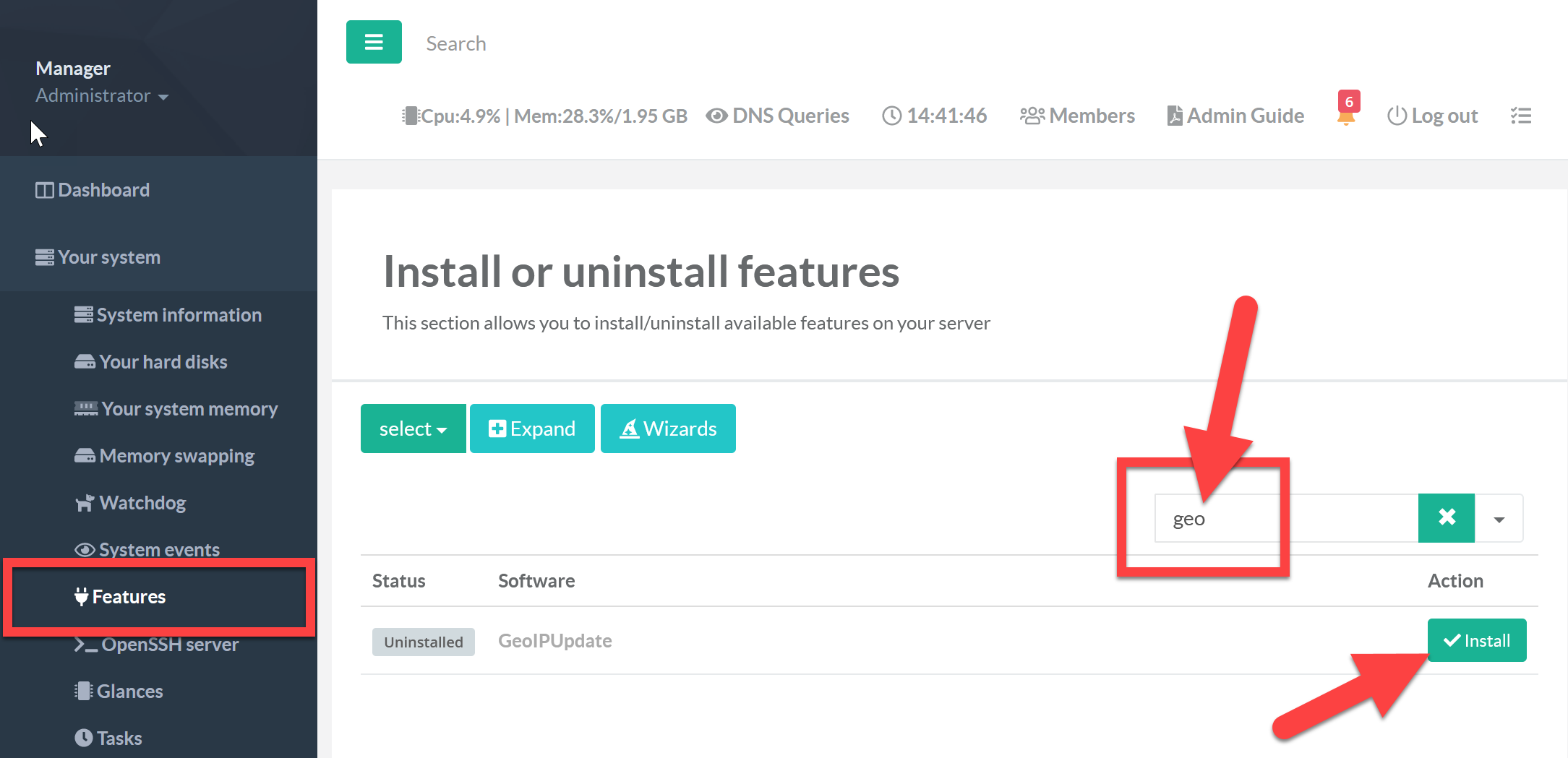
¶ Add Maxmind Credentials inside Artica
- Under the left menu, choose
“Databases” > “GeoIP bases” - Add your credentials copied from the Maxmind inside the Credentials form.
- Click on Apply button
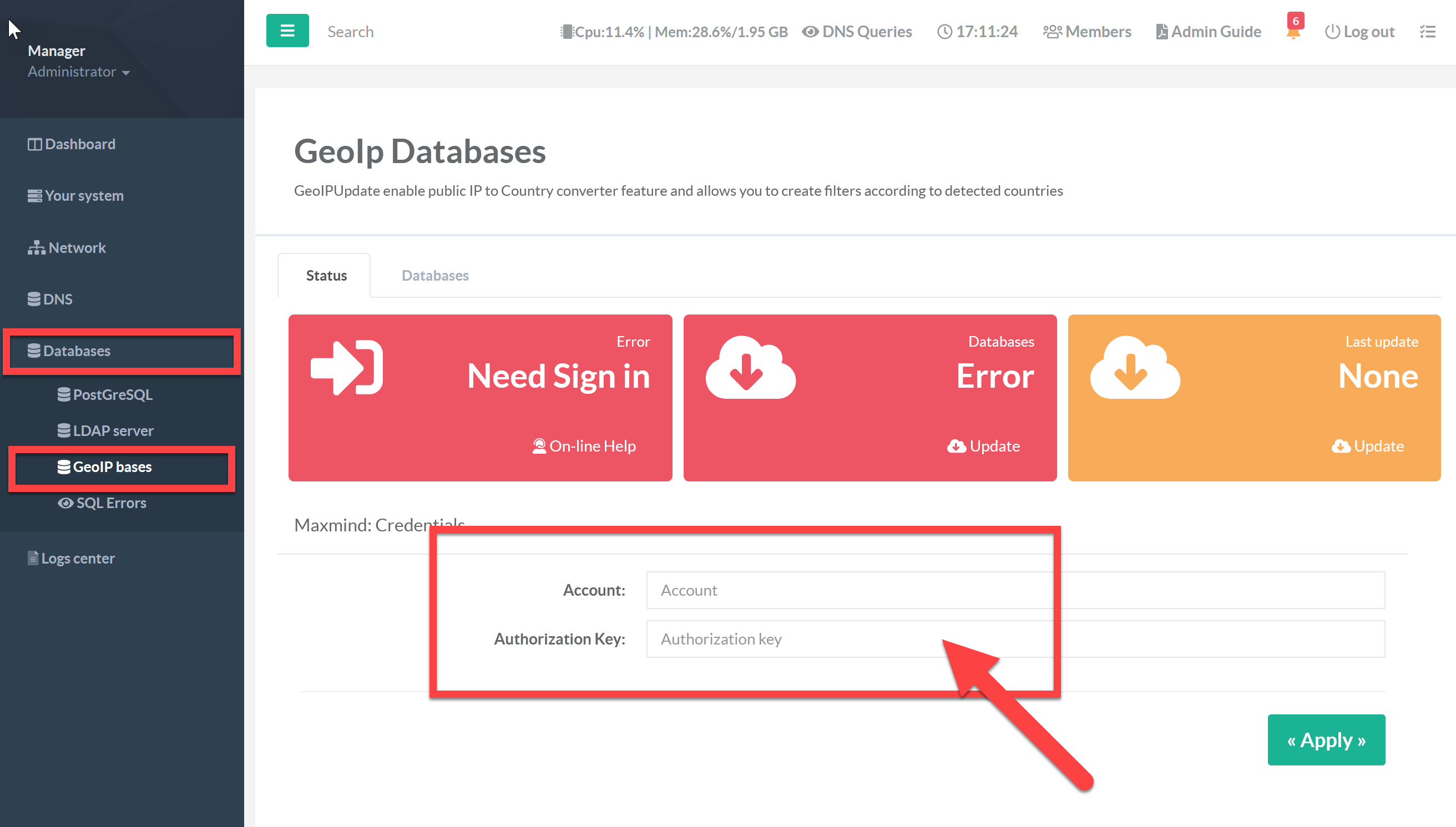
- After updating your credentials, you should 4 database in use.