Artica Windows DNS Agent is installed on a Windows server (Active Directory or other domain-connected server) to regularly export DNS and DHCP records from your Windows domain and inject them into the DNS system managed by Artica.
This feature is available with Artica 4.50 Service Pack 1 or Artica 4.50 Hotfix 20240306-20.
It is available free of charge in the Community Edition.
¶ How it works ?
Install the DNS agent in your Windows DNS server and:or DHCP server and configure it accordingly, so that your Artica DNS server can retrieve the records.
The Artica server will poll agents every 10 minutes to check whether there are any new DNS records to synchronize with the local database.
Once records database have been retrieved, Artica will add them inside the DNS Cache server database or PowerDNS database.
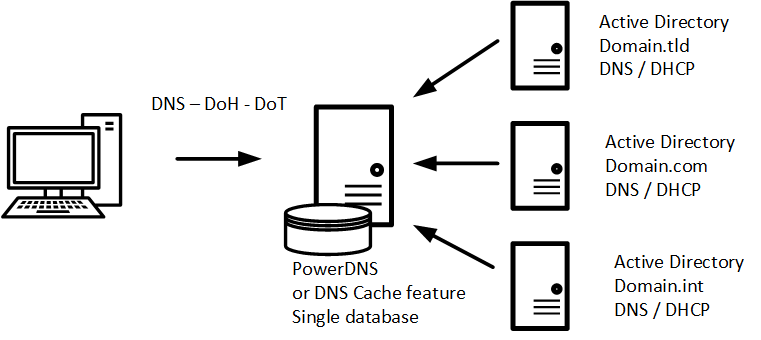
- All DNS and DHCP records are synchronized with the Artica database.
- This method ensures that you have a complete backup of your DNS records on another ready-to-use server.
- In this way, you can use Artica as a bastion DNS server, taking the load off your Windows DNS server.
¶ Download and install the Agent on your Windows DNS server
¶ Parameters
Set first parameters of the Artica Active Directory DNS Agent in order to let your Artica server be connected to the Agent
¶ Link the Agent to your Artica DNS service
Once the agent has been installed on your Windows server, you can ask Artica to link it.
Note that several Artica servers can query the same Windows agent.