Don't look for an interface: all parameters are defined on the command line.
¶ Get or change the Authorization key:
Use PowerShell or CMD command to navigate to the “C:\Program Files (x86)\Artica DNS-DHCP Agent"
- Execute the command
--print-token
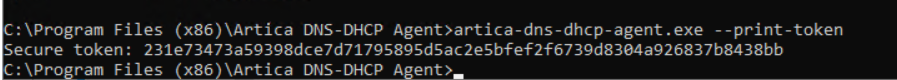
- To generate a new Authorization key use the parameter
-change-token
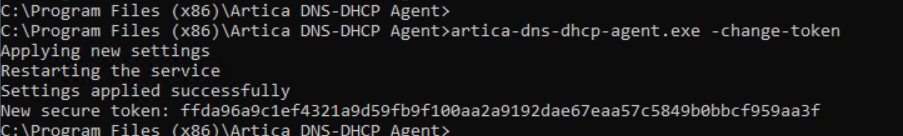
¶ Listen port and IP address and SSL protocol:
By default the Agent service listens the 8000 port on all network interfaces.
You can change it by using -listen-ip IP -listen-port 8000
by default the Artica Agent listen HTTP protocol If you want to turn to SSL, use the --ssl=true token
¶ Restrict client to your Artica server IP
By default, the Agent allow all IP addresses to communicate ( with the defined token )
use the token -add-allowed-ip 1.2.3.4 to add a specific IP address to communicate with the Agent
or -delete-allowed-ip 1.2.3.4 to remove it
¶ Schedule.
By default the Artica Active Directory DNS Agent grab data to your DHCP/DNS service each 30 minutes
You can change the schedule with the -set-timer xx where xx is the value in minute
You can review all settings in json format by using the