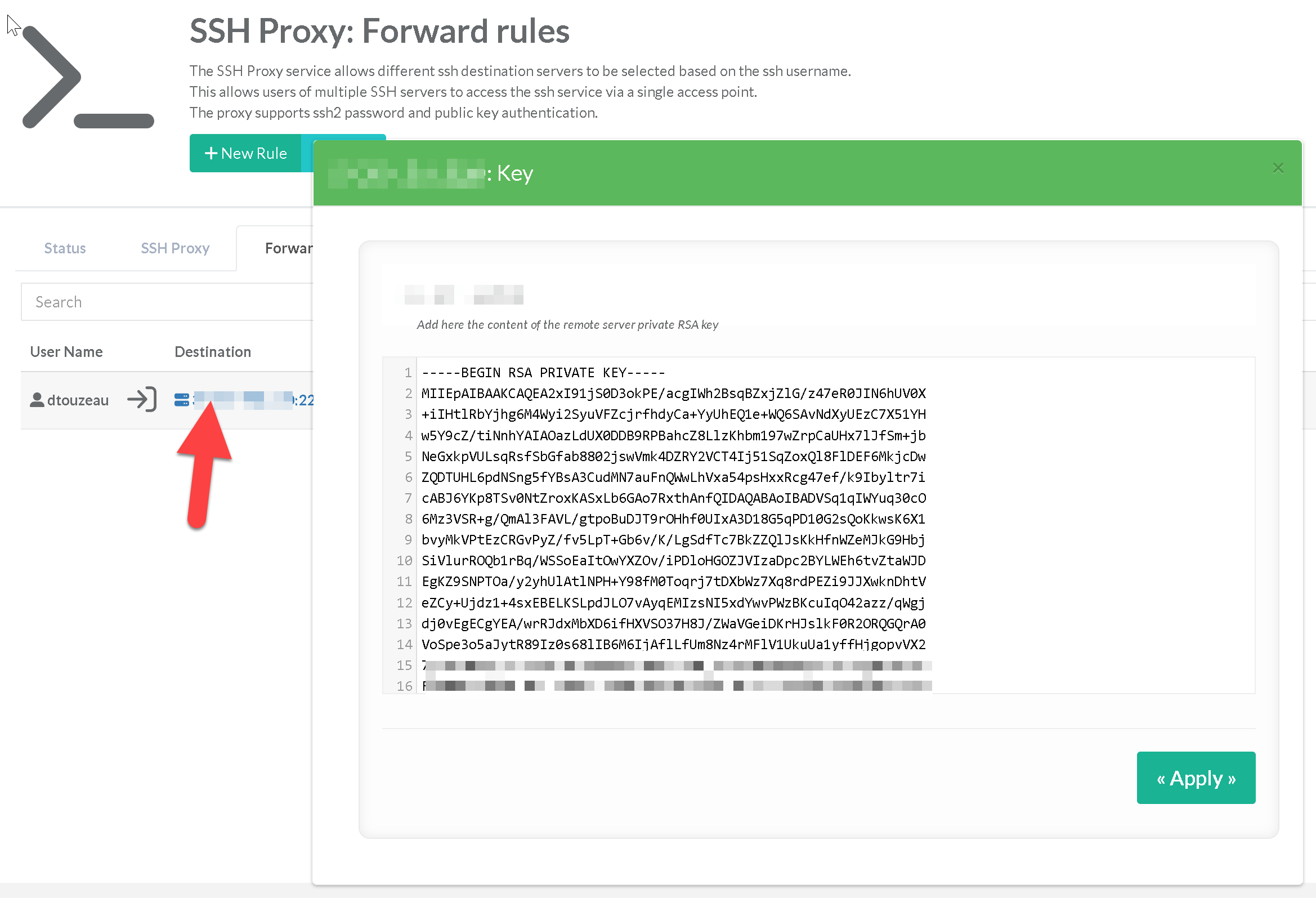A forwarding rule is used to forward connections that are initiated on the SSH proxy to the destination server through the user account.
- On the SSH Proxy section, click on the button “New Rule” button
- Specify the user name that will be used to establish the connection.
This user must also be present on the target server. - Set the destination SSH server and port the that will receive the connection.
- Click on Add button.
- To make rules in production, click on Appy button.
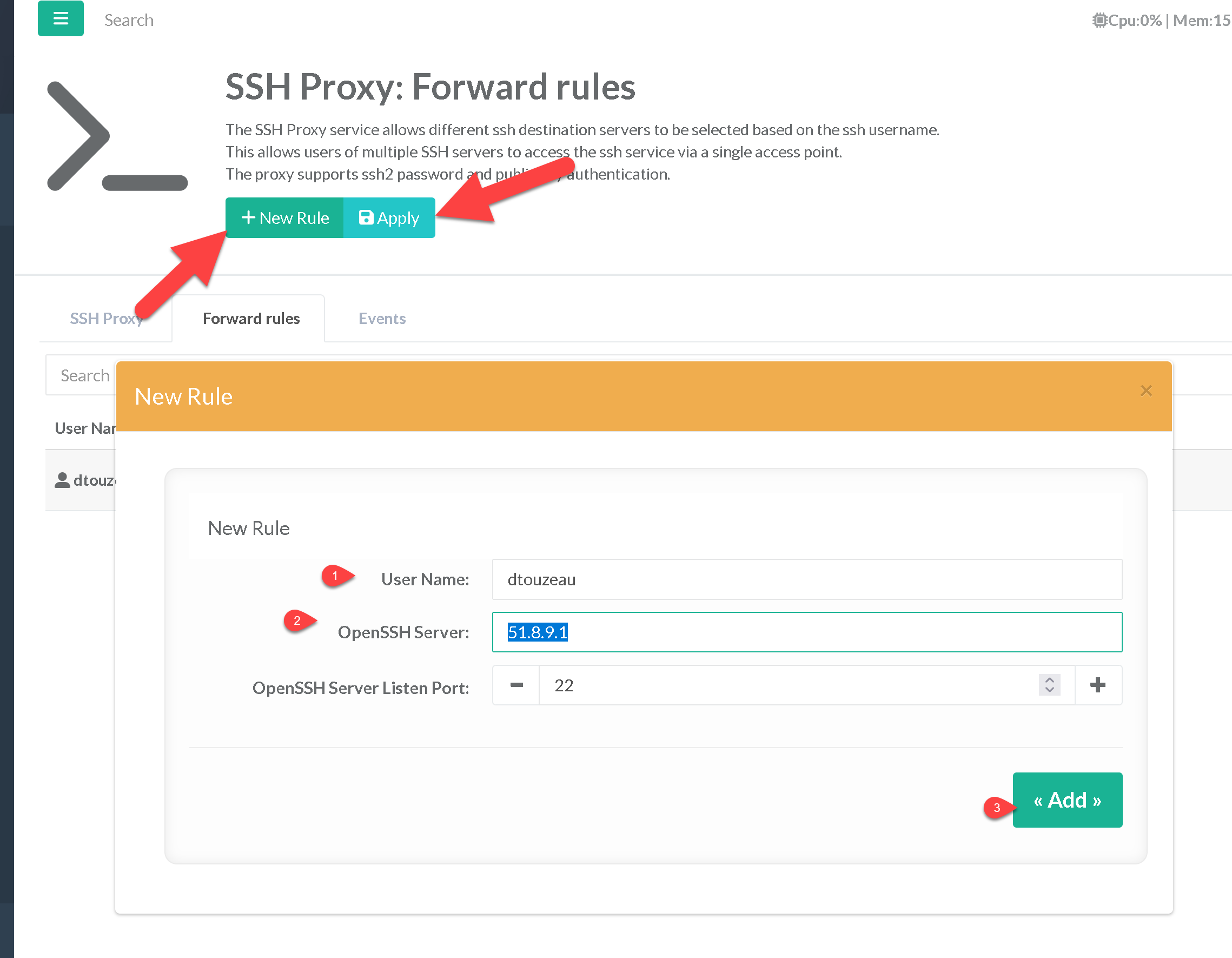
¶ Add the RSA key
- After saved, Artica will verify if the remote server RSA key is saved
- If not a red button is displayed, click on it.
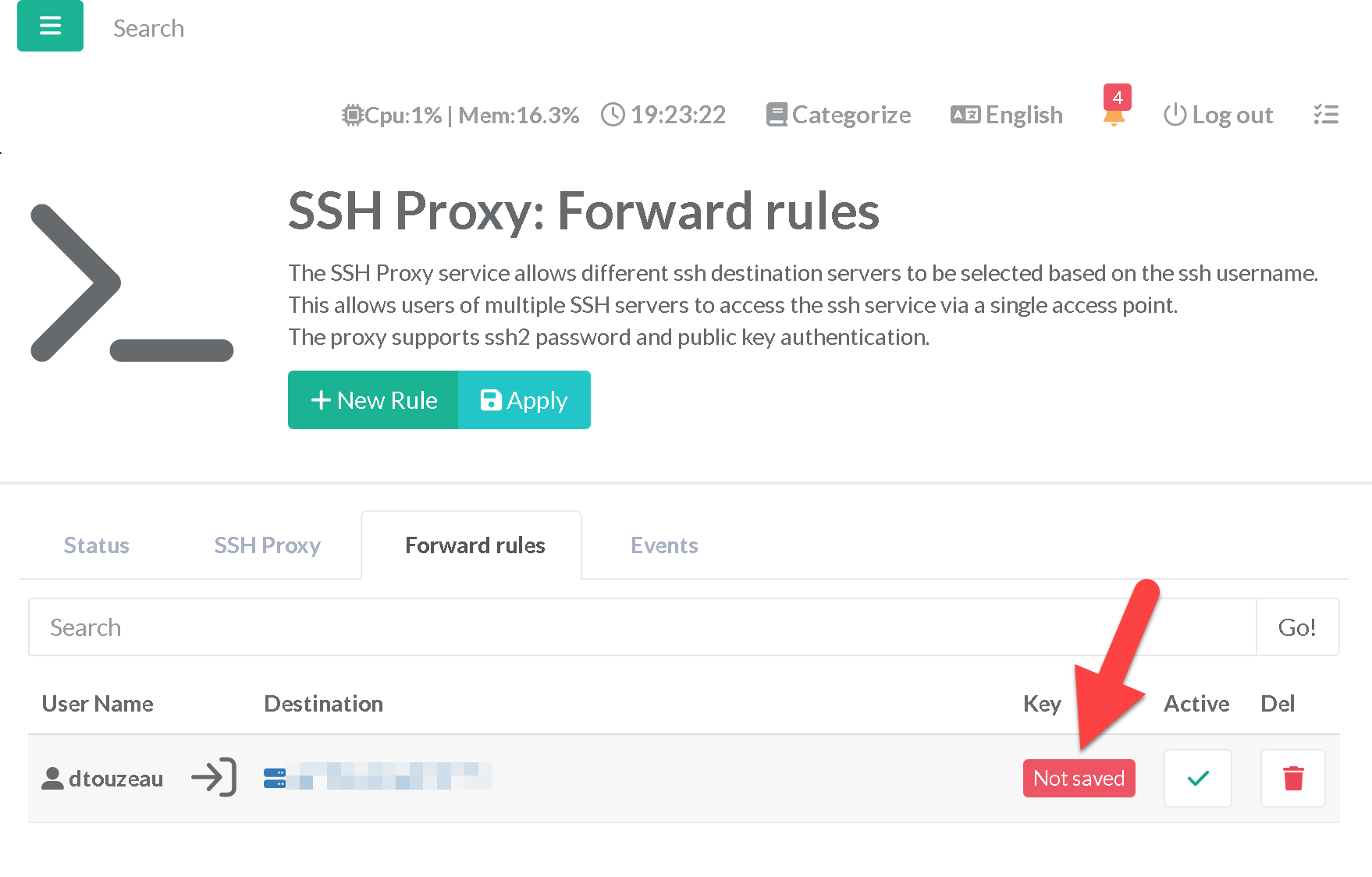
- Copy the content ( usually on /etc/ssh/ssh_host_rsa_key ) from the remote server and paste it on the form.
( how to retreive the Private Host key from an Artica server )
The Key using the form
-----BEGIN OPENSSH PRIVATE KEY-----…/…-----END OPENSSH PRIVATE KEY-----
On modern Debian version, the OpenSSH use the /etc/ssh/ssh_host_ed25519_key as default key