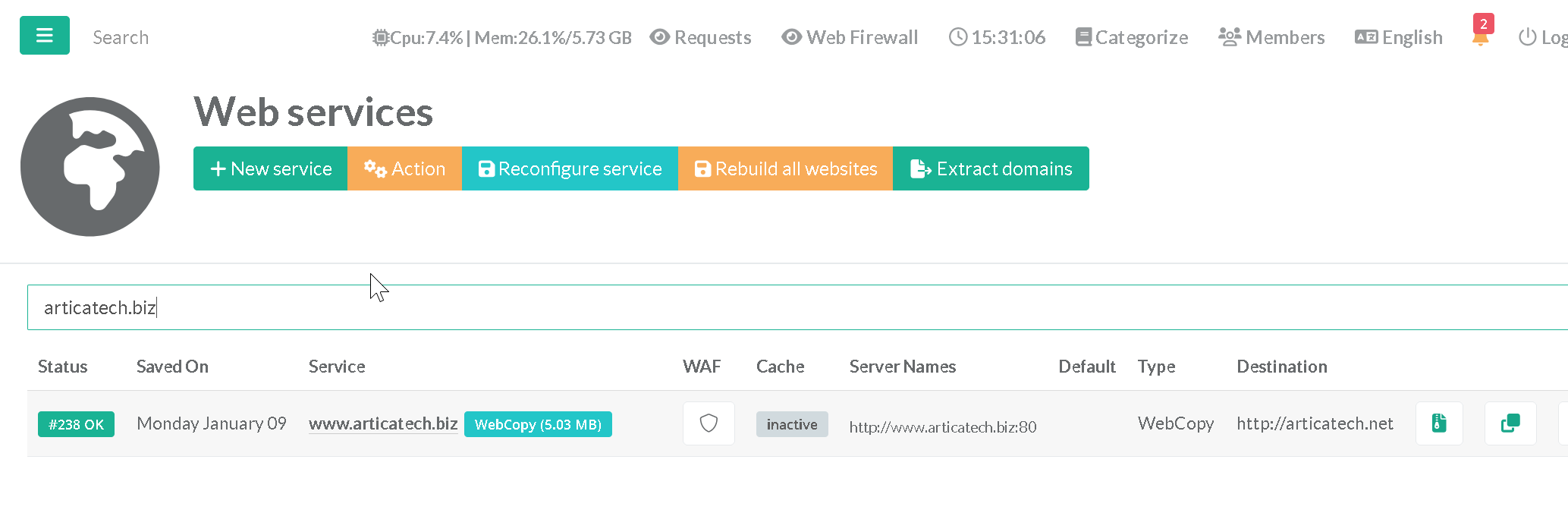Return back to WebCopy main section
- After added your site to be mirrored in WebCopy
- On the left menu, under “
Web services>Services” , Click on “New service”. - Set the Service Name
- Choose “Publish a mirrored site” option
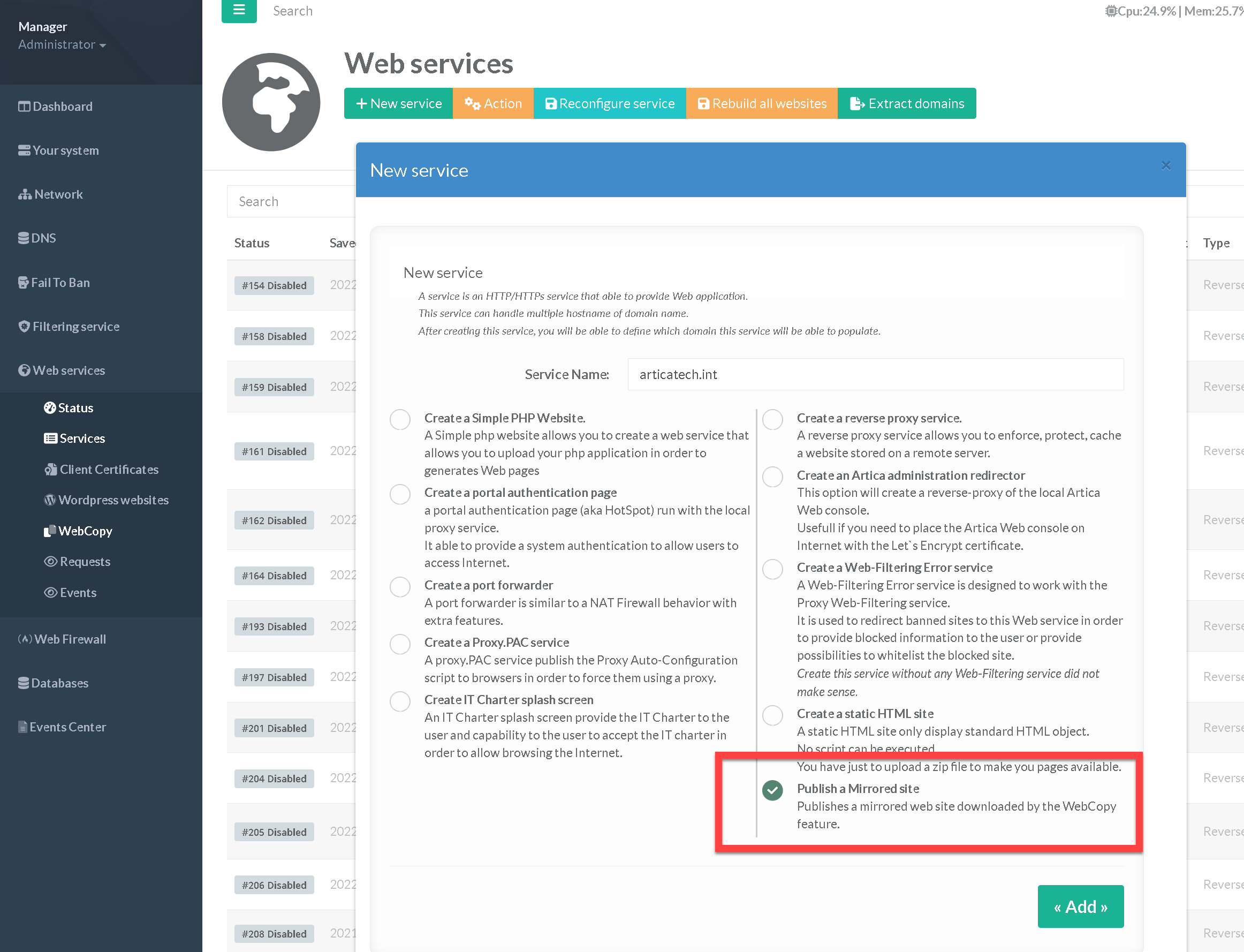
- After added your site, you will see a red status because you need to choose with mirrored site to publish.
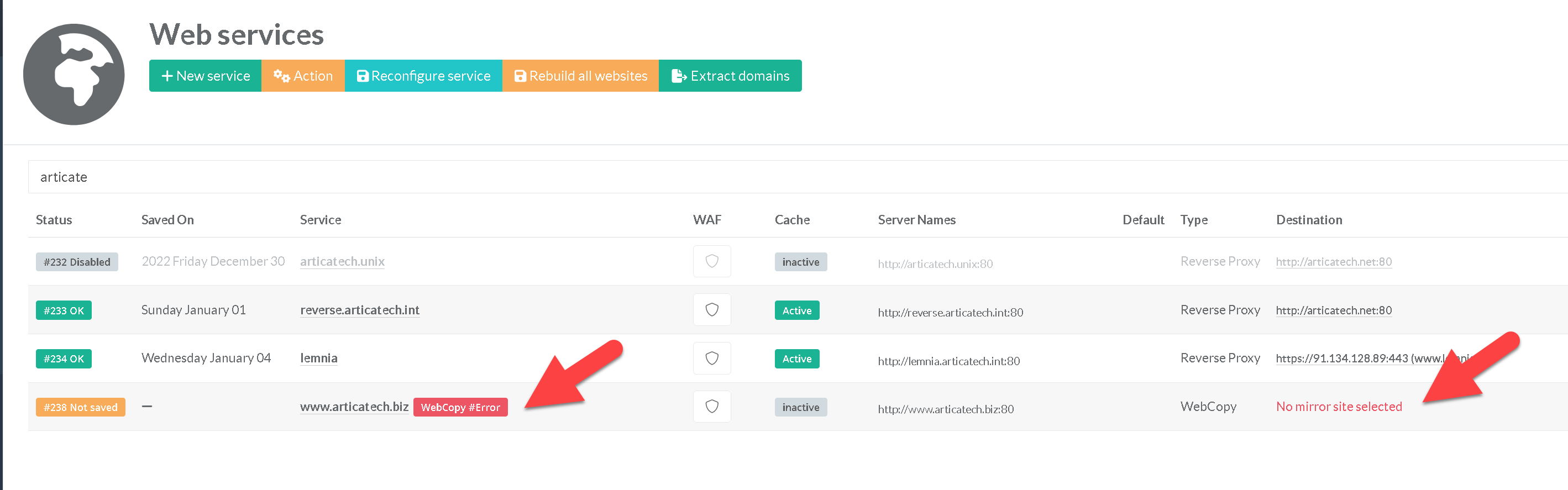
- Click on the website in order to edit parameters.
- On the drop-down Mirror field list, select the mirrored website.
- Click on Apply button and build the configuration.
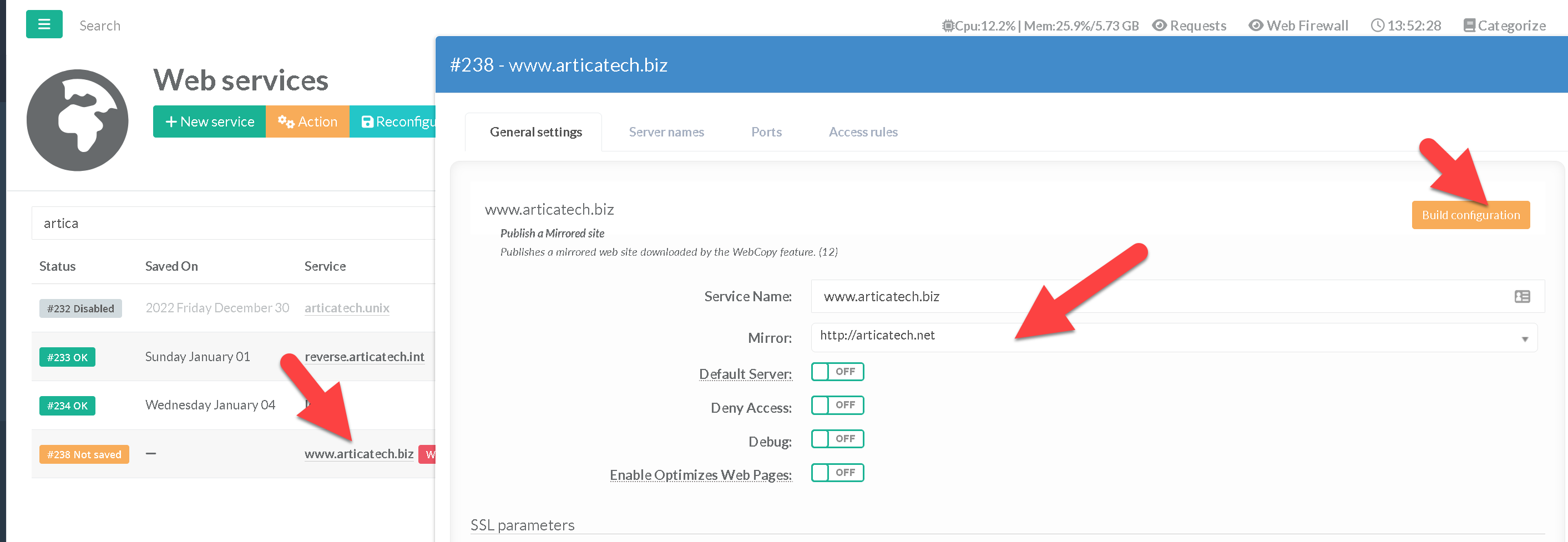
- Once compiled your reverse-proxy service will publish the local directory of the mirrored website.