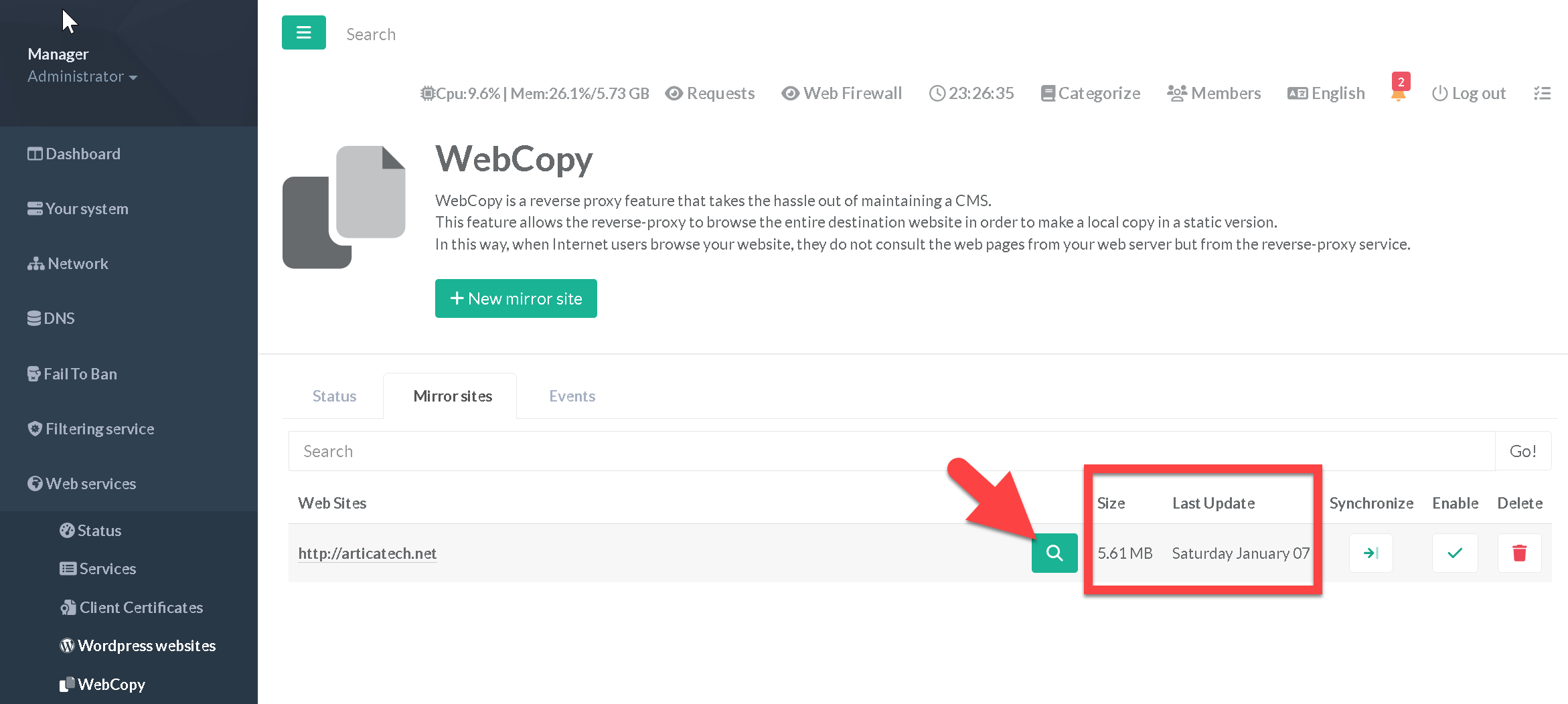This feature is available on Artica v4.40 Service Pack 28 or above.
- On the left menu, go to “
Web service” > “WebCopy” - Select the “
Mirror sites” tab - Click on “New mirror site”' button
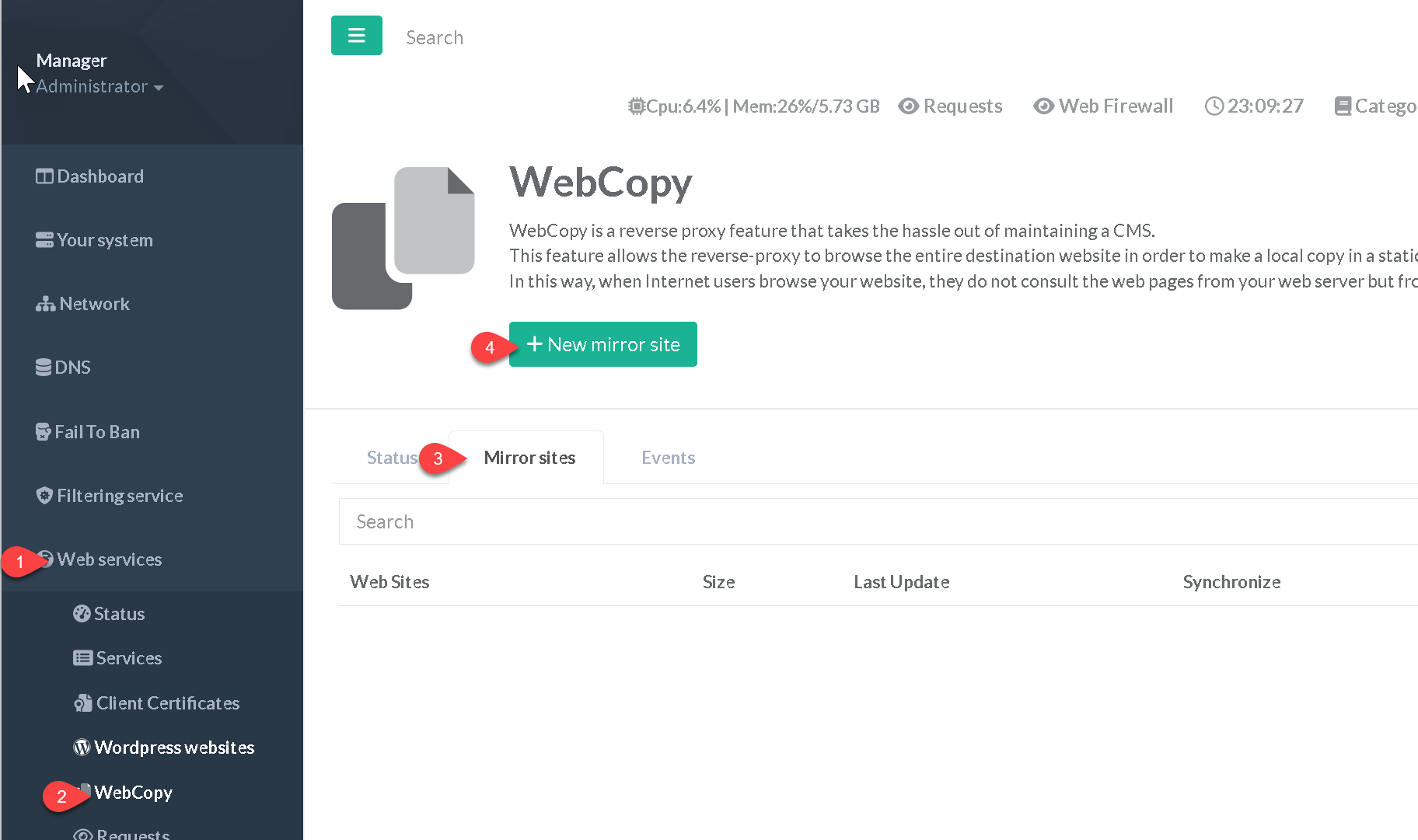
- Define the url that point to the web site source ( the full url including https or http ) in the “Force retrieval from this URL” field
- Select the period to fetch your website in the Synchronize Each dropdown list.
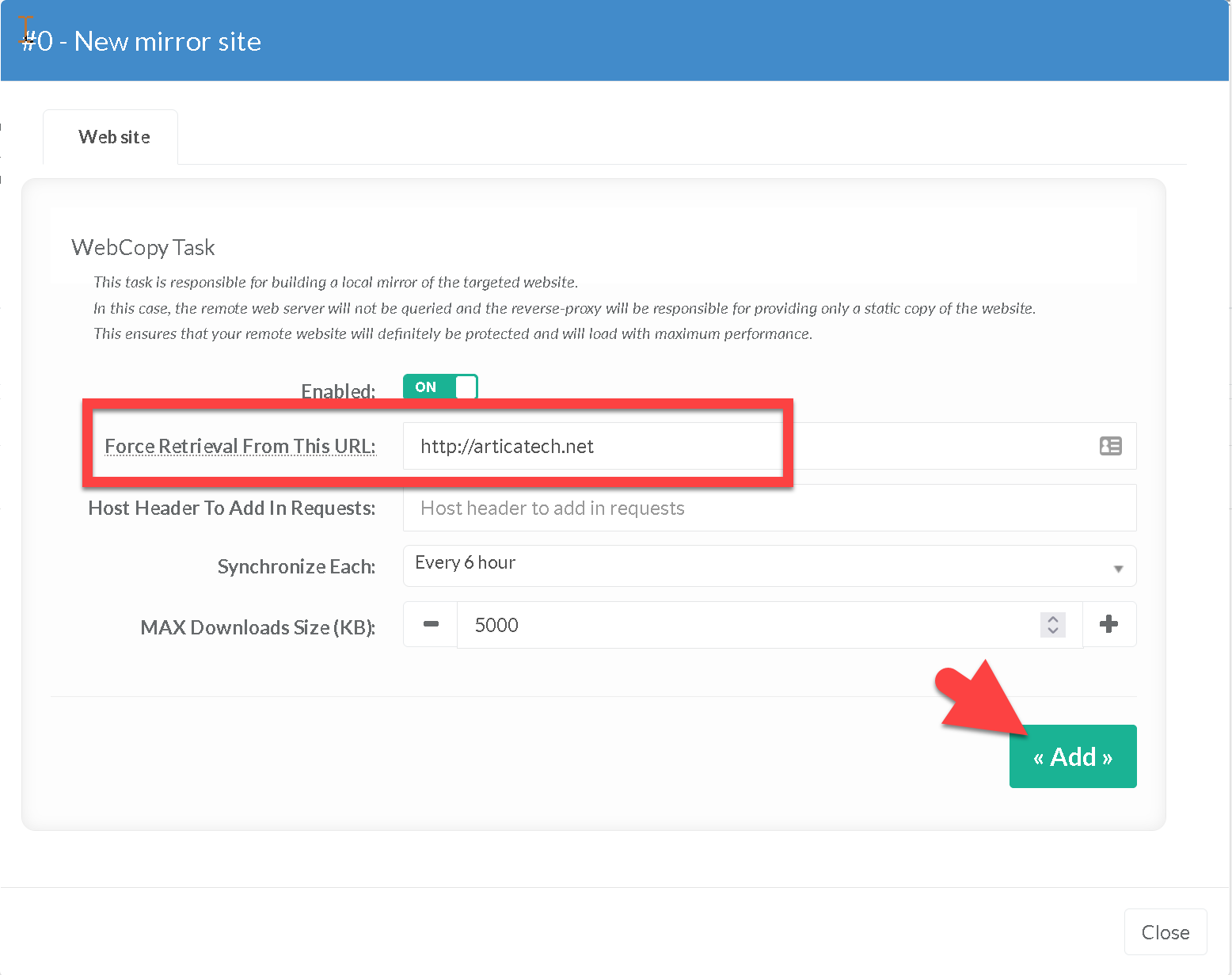
- Max Downloads size indicates the total size of the files that the download task can retrieve.
The default value is 5MB. If your website is 10MB, then it will take two runs to retrieve all of your website content. - Click on the synchronize button to run the retrieval task
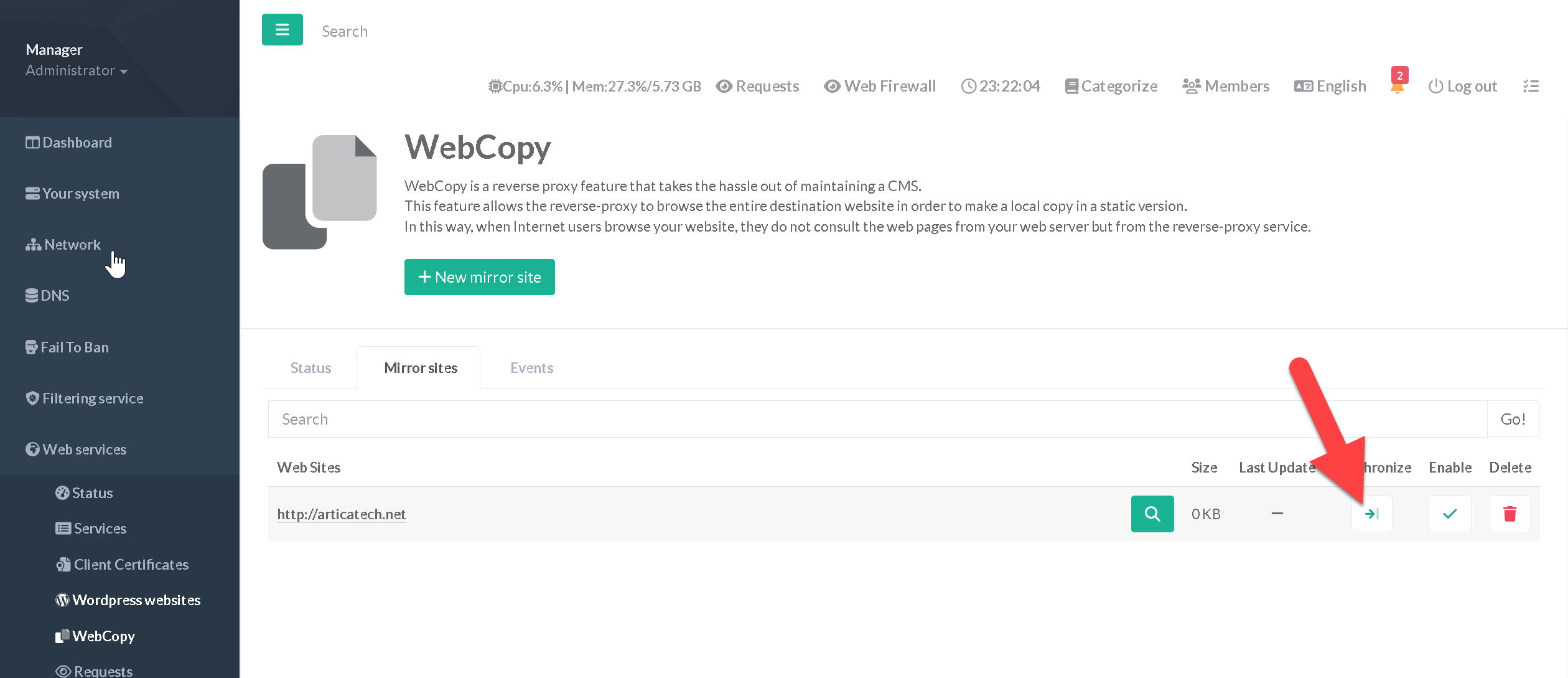
- After several minutes, refresh the table
- You should see the size of the retrieved files and the last date of synchronization.
- Click on the magnifying glass to view the recovered content.
The verification tool in Artica may display the site in an unstructured way, this is normal but be aware that this will not be the same case using the reverse-proxy engine