Once the wordpress functionality is installed, creating a wordpress website is quite simple.
- On the left menu, go to the “
Web services” > “Wordpress websites” - Click on the button “New Wordpress website”
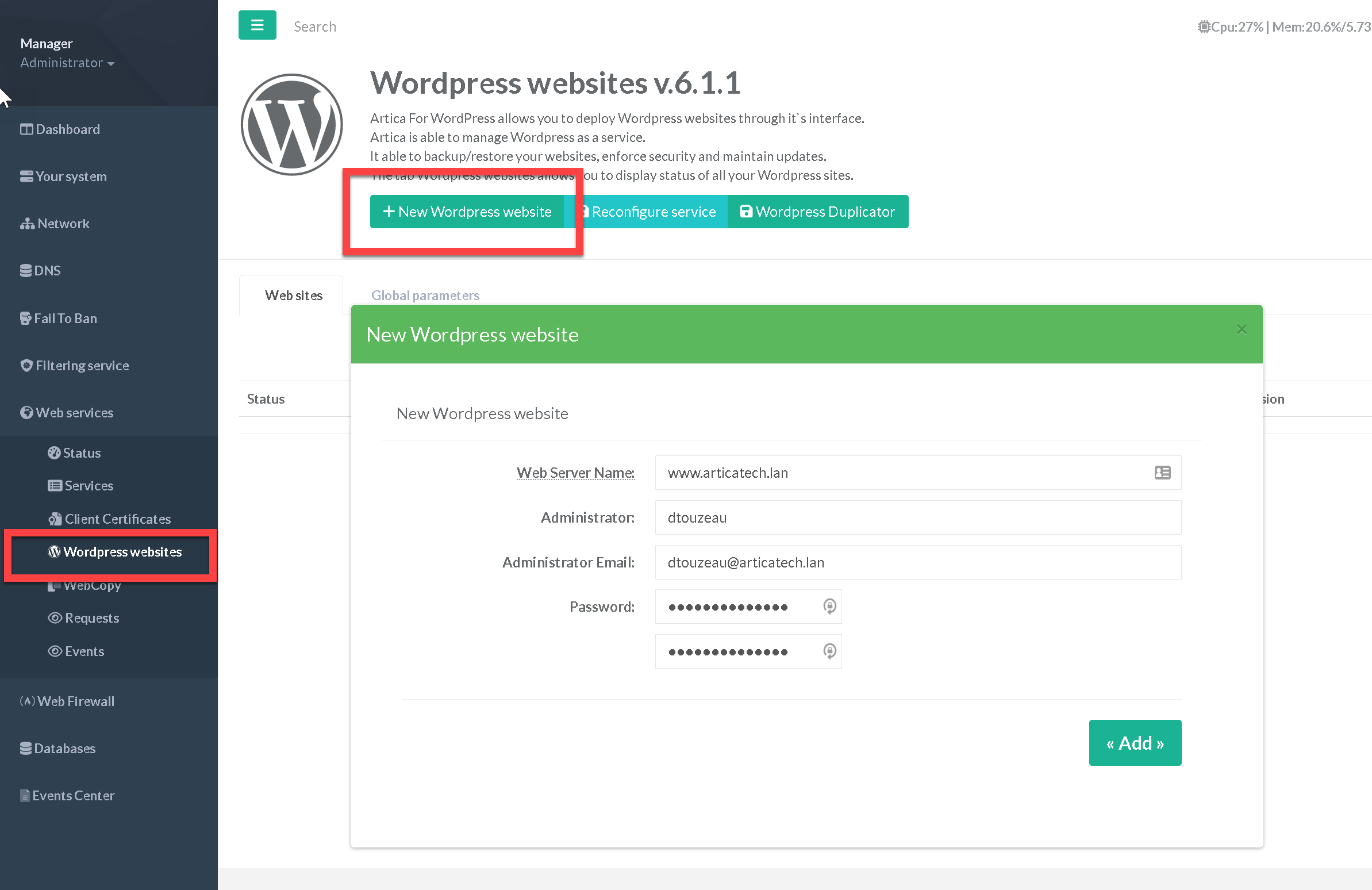
- Web server name: Give the fully qualifed hostname of your wordpress website
- Administrator: set the username that will be able to manage the Wordpress main configuration.
- Password: set the password of the administrator user.
- Click on Add button
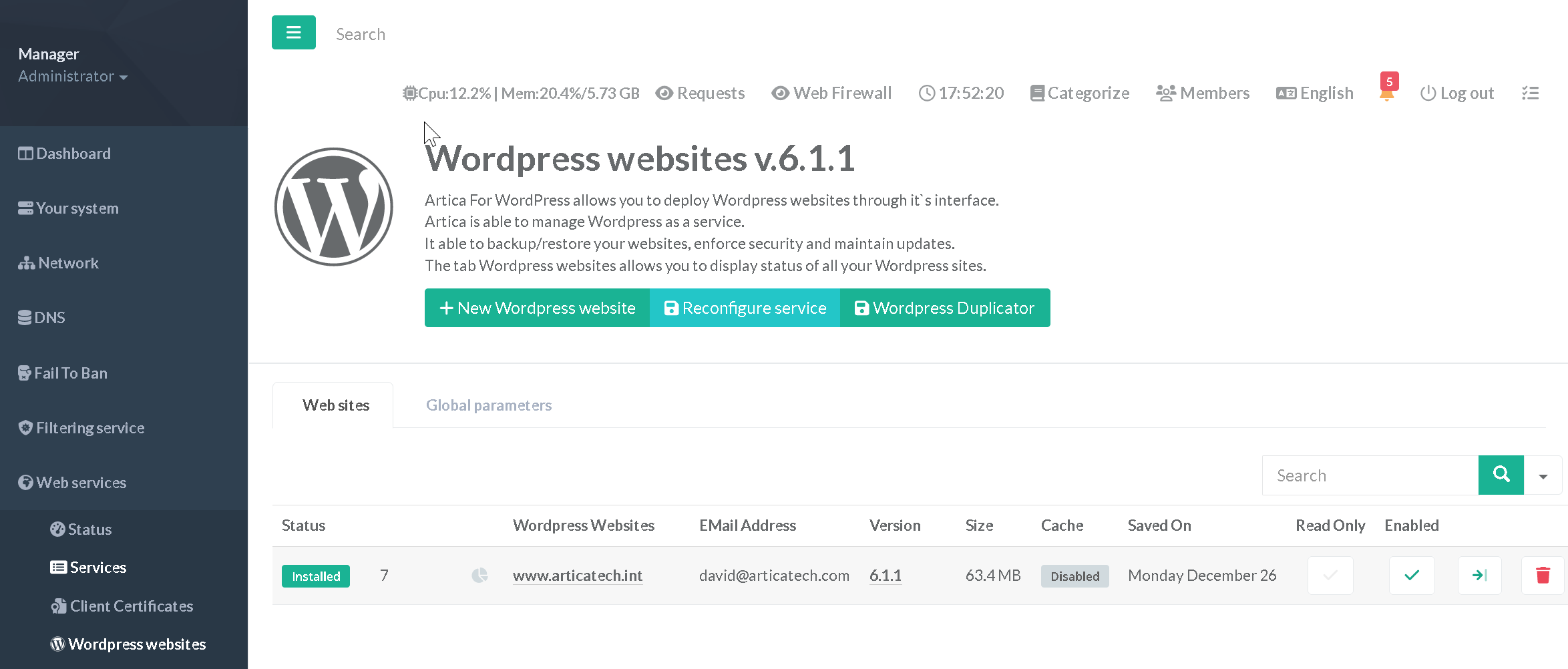
- Your website is now available in HTTP mode