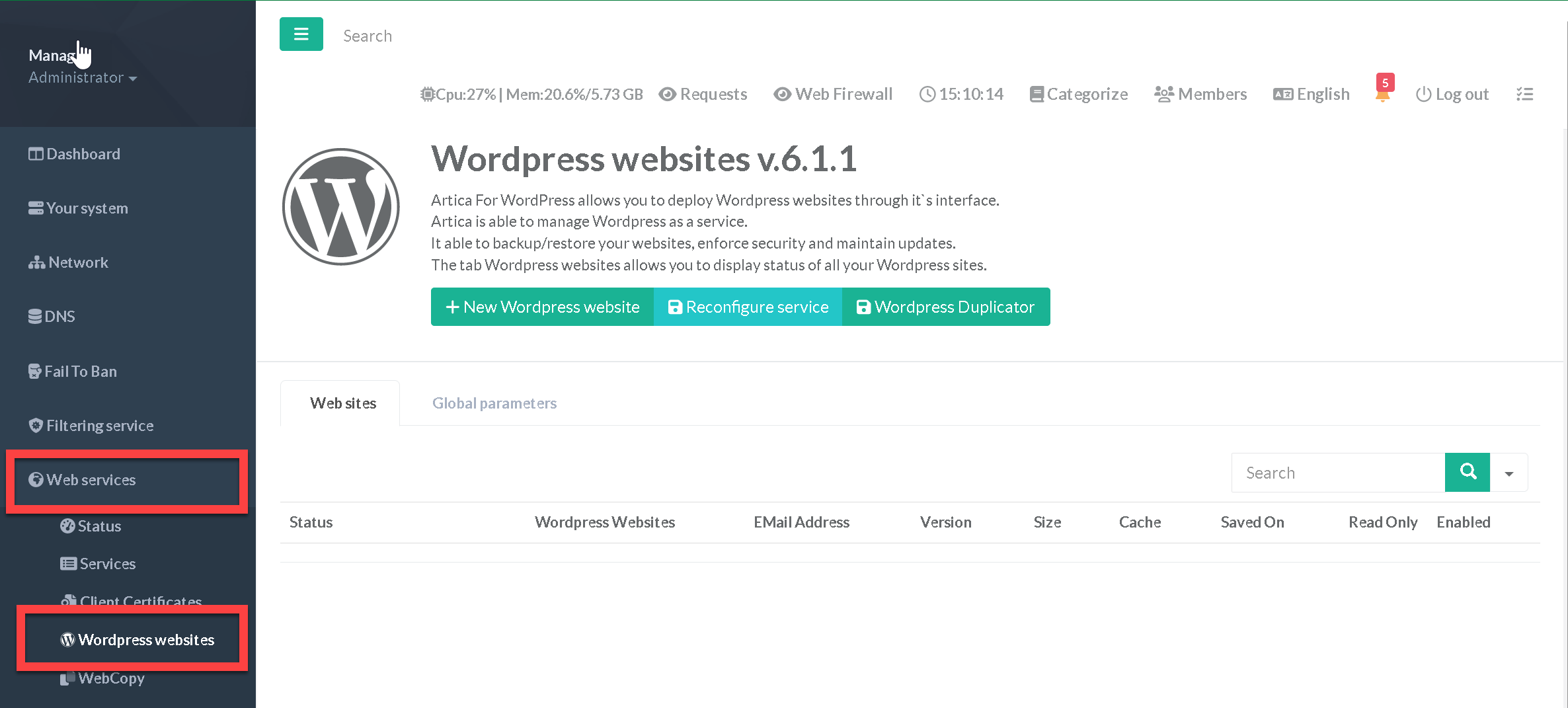Back to Artica Wordpress Edition
Before attempting to install Artica for Wordpress, you must enable the Reverse-Proxy feature and install the Wordpress system client.
¶ A) Install the Wordpress System Client
- On the left menu, choose “
Your System” > “Update” > “Packages center” - Search the word “wordpress”
- Click on “Install or upgrade” button on the “Wordpress system client” row
- Choose the latest version and click on Install or upgrade button
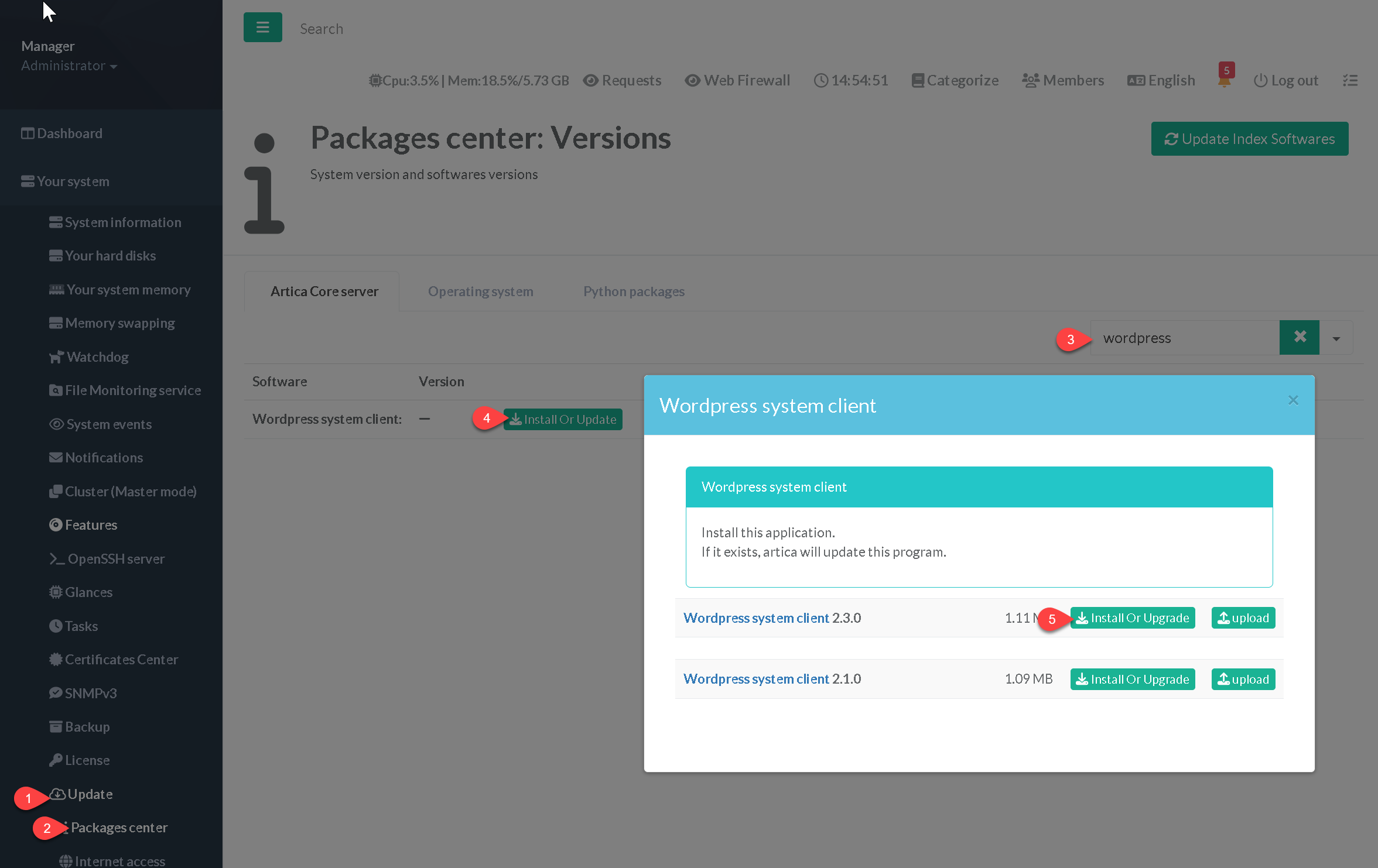
¶ B) Enable the Wordpress feature
- On the left menu choose “
Your system” > “Features” - Search the word “Wordpress”
- Click on Install button on the “Wordpress websites” row

- The Wordpress Management will be available using the left menu “
Web services” > “Wordpress websites”