Web access control through fingerprinting offers a range of benefits that enhance security, improve user experience, and provide more control over traffic management.
By uniquely identifying users or devices based on their browser and hardware characteristics, fingerprinting goes beyond traditional access control methods
Using fingerprints requires activation of the PostgreSQL database engine.This feature is available with Artica v4.50 Service Pack1 or Artica v4.50 Hotfix 20241020-21
By default, Artica registers all fingerprints from browsers that open the login web console page.
You can view the fingerprints list by using the left menu “Your System > Web Console” and use the tab Fingerprint
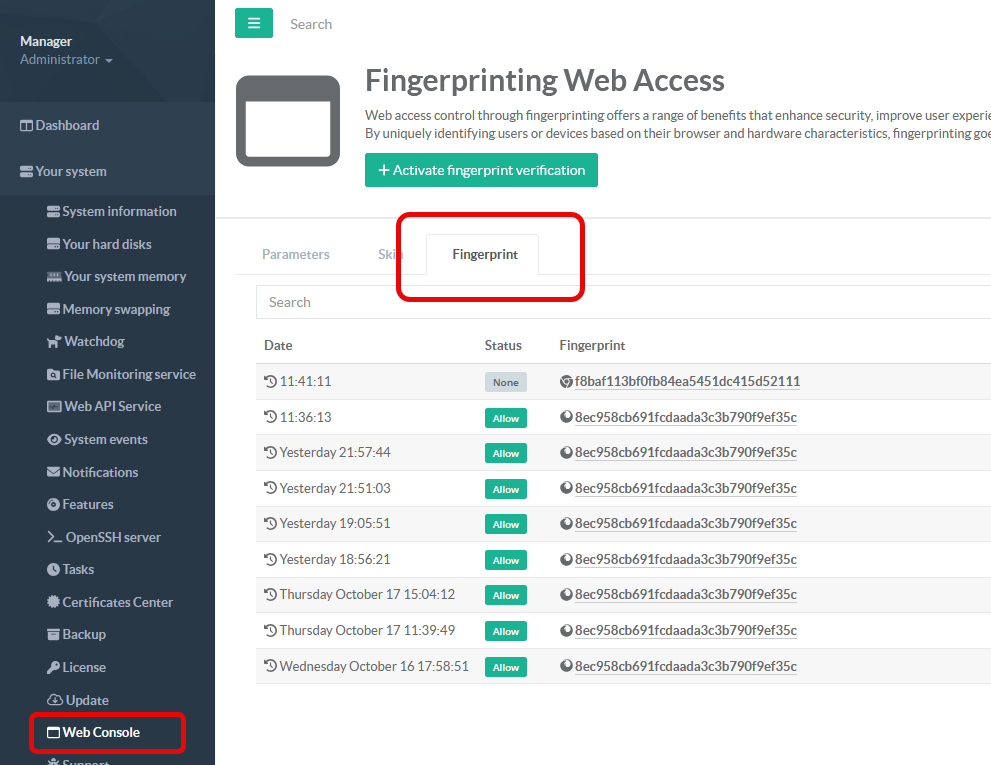
¶ Activate the fingerprint restriction.
Fingerprint restriction lets you either manually authorize devices that are authorized to connect to the console, or use the captcha method to ensure that it's a browser that connects to the web console.
To enable verification, you must at least allow your own fingerprint to avoid being blocked by the system.
Once you have authorized at least one fingerprint, you will be able to activate the option.
- Click on the “Activate fingerprint verification” button
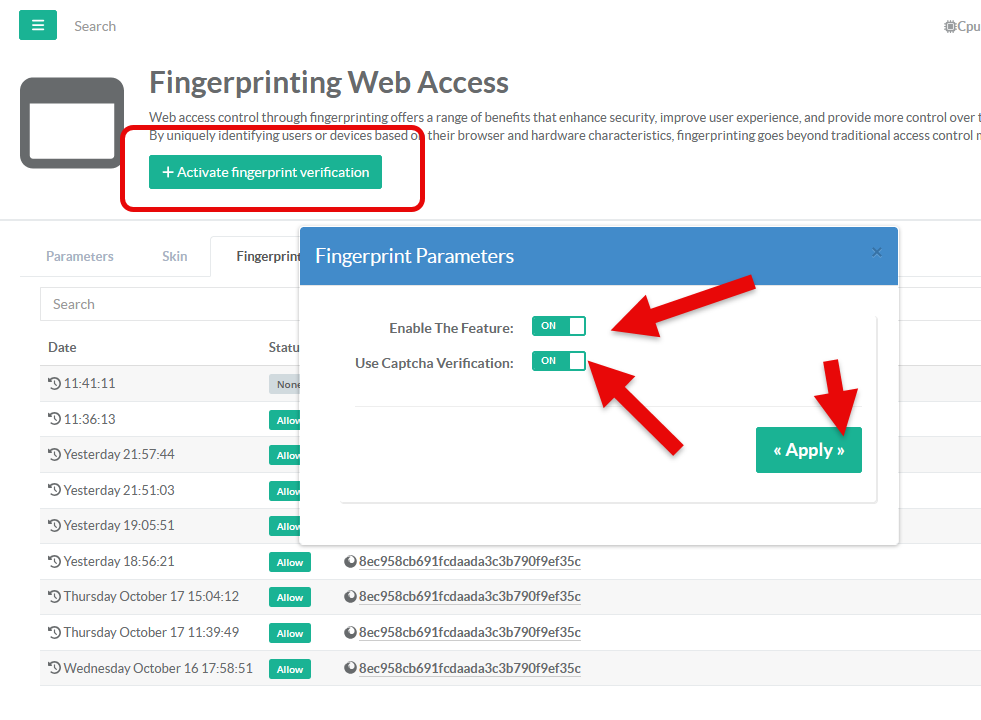
- Turn on the
Enable the Featureoption Use Captcha verification:
If you do not activate this option, fingerprints that have not been explicitly authorized will be denied access to the Web console.
You will need to manually authorize them through the console.
If this option is enabled, the new device will be redirected to a captcha page to verify the device's trustworthiness.
If the captcha is completed correctly, the device will automatically obtain access to the login page.
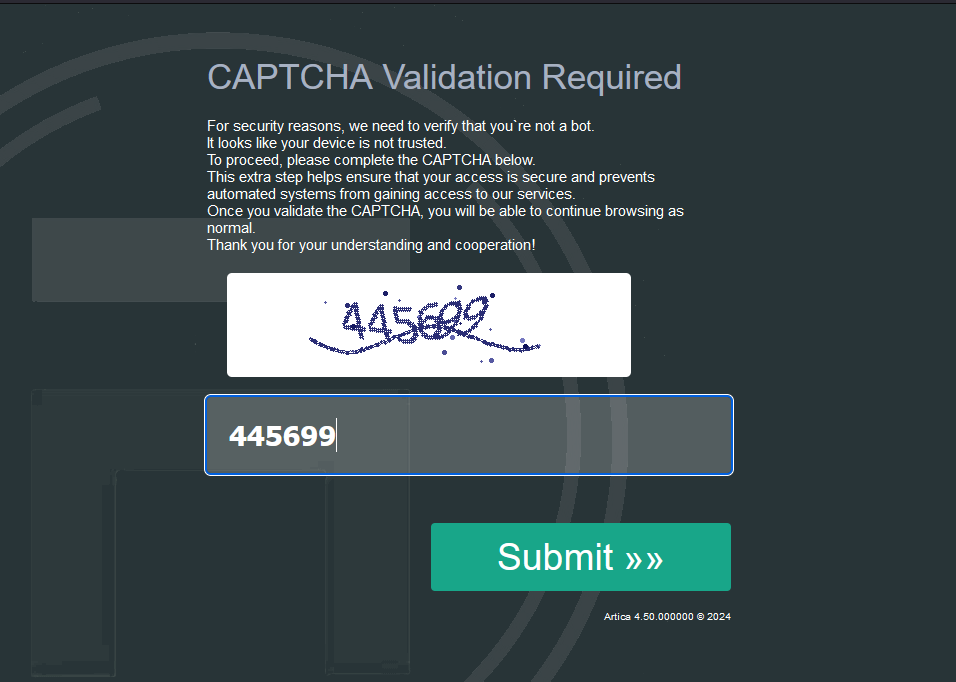
¶ Allow, deny a fingerprint
In the table, click on the icon that indicates the status of the fingerprint.
A window will appear, allowing you to choose fingerprint's state from several statuses.
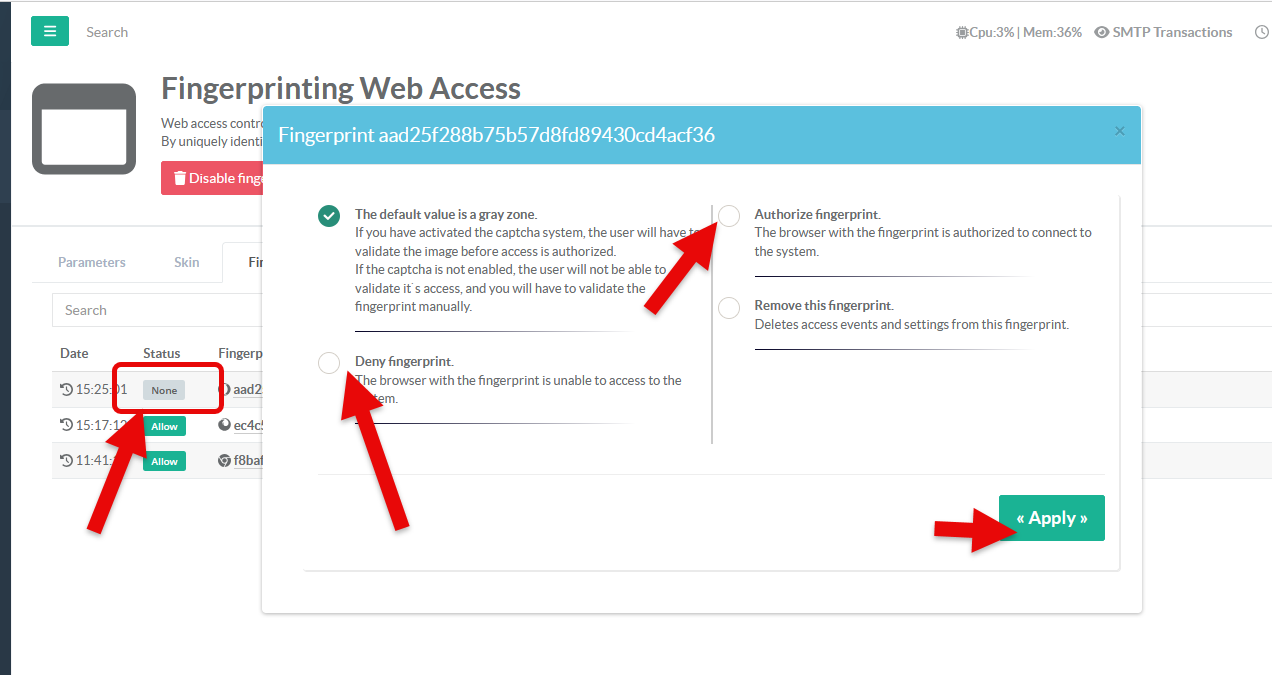
- The default value: (a gray zone).
If you have activated the captcha system, the user will have to validate the image before access is authorized.
If the captcha is not enabled, the user will not be able to validate it`s access, and you will have to validate the fingerprint manually.
- Deny fingerprint.
The browser with the fingerprint is unable to access to the system.
- Authorize fingerprint.
The browser with the fingerprint is authorized to connect to the system.
- Remove the fingerprint.
Deletes access events and settings from the selected fingerprint.