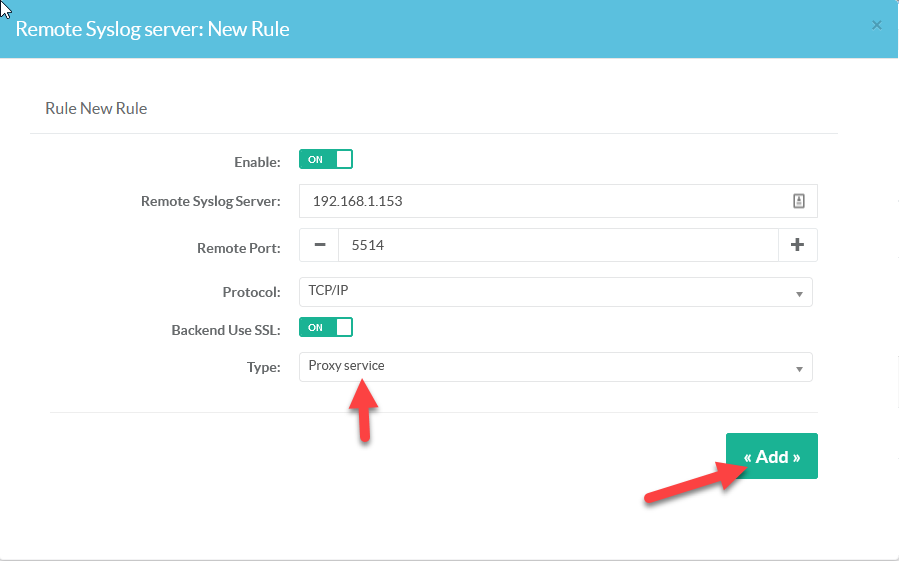Back to Main Proxy service | Back to Syslog main section
¶ Send Proxy events to several Syslog servers.
This feature is available on Artica v4.30.000000 Service Pack 239 or above
On the left menu, choose Logs Center / Syslog Daemon service
- Click on “Remote Logging” tab
- Click on “New Rule"
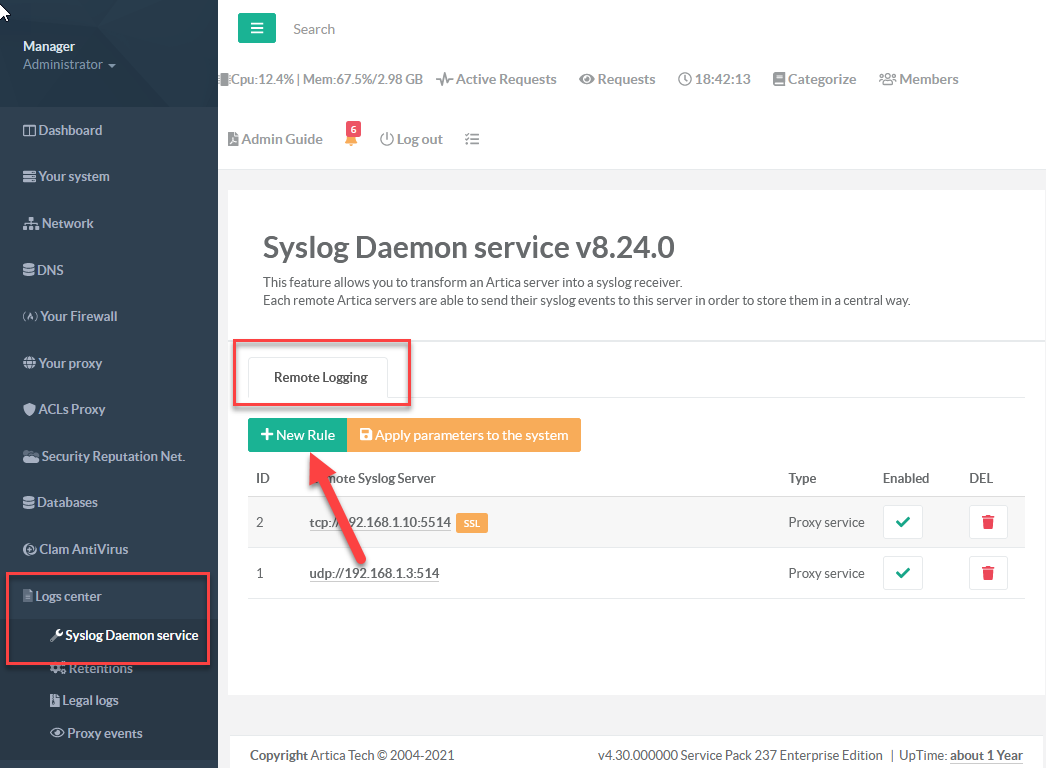
By default, a syslog server listens on UDP and 514 port but you can tweak syslog connection.
- Define the hostname or the IP address of your remote syslog server in “Remote Syslog server” field
- Set the remote listening port.
- Set the protocol TCP or UDP
- If you using TCP, you can enable “Backend use SSL” if your syslog server accept encrypted communication.
- In “Type” field, choose “Proxy service” to only send real-time requests to your syslog server.
- Click on “Add” to make rule in production mode.