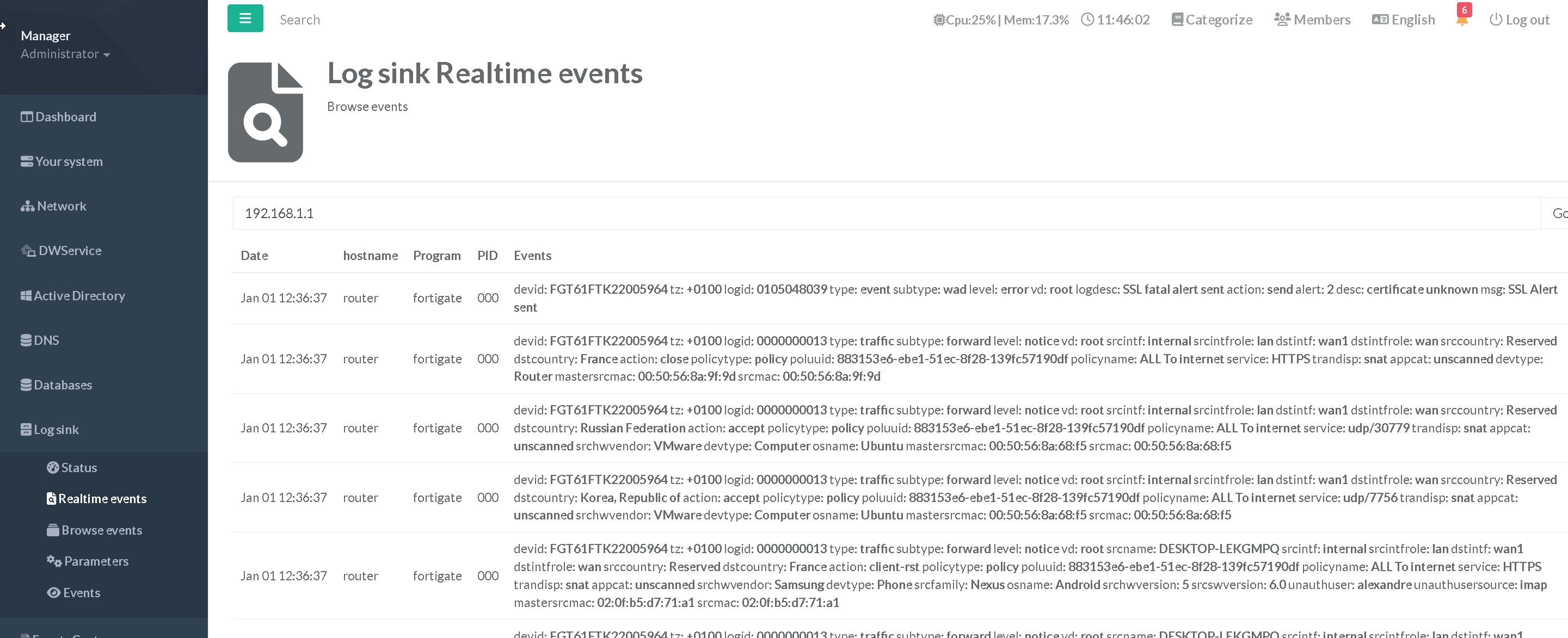Return back to Log Sink main section
In order to keep an important history and not to overload your FortiGate, you can use Log Sink to receive the events and store them in a secure way
Connect to the FortiGate Web console administration.
- On the left menu, go to
Log & Report>Log settings - Down to the “Remote Logging and Archiving” section.
- Turn on the “Send logs to syslog” check box.
- Set the IP address of your Artica Log Sink server
- under Log Settings, turn option Event Logging to "All"
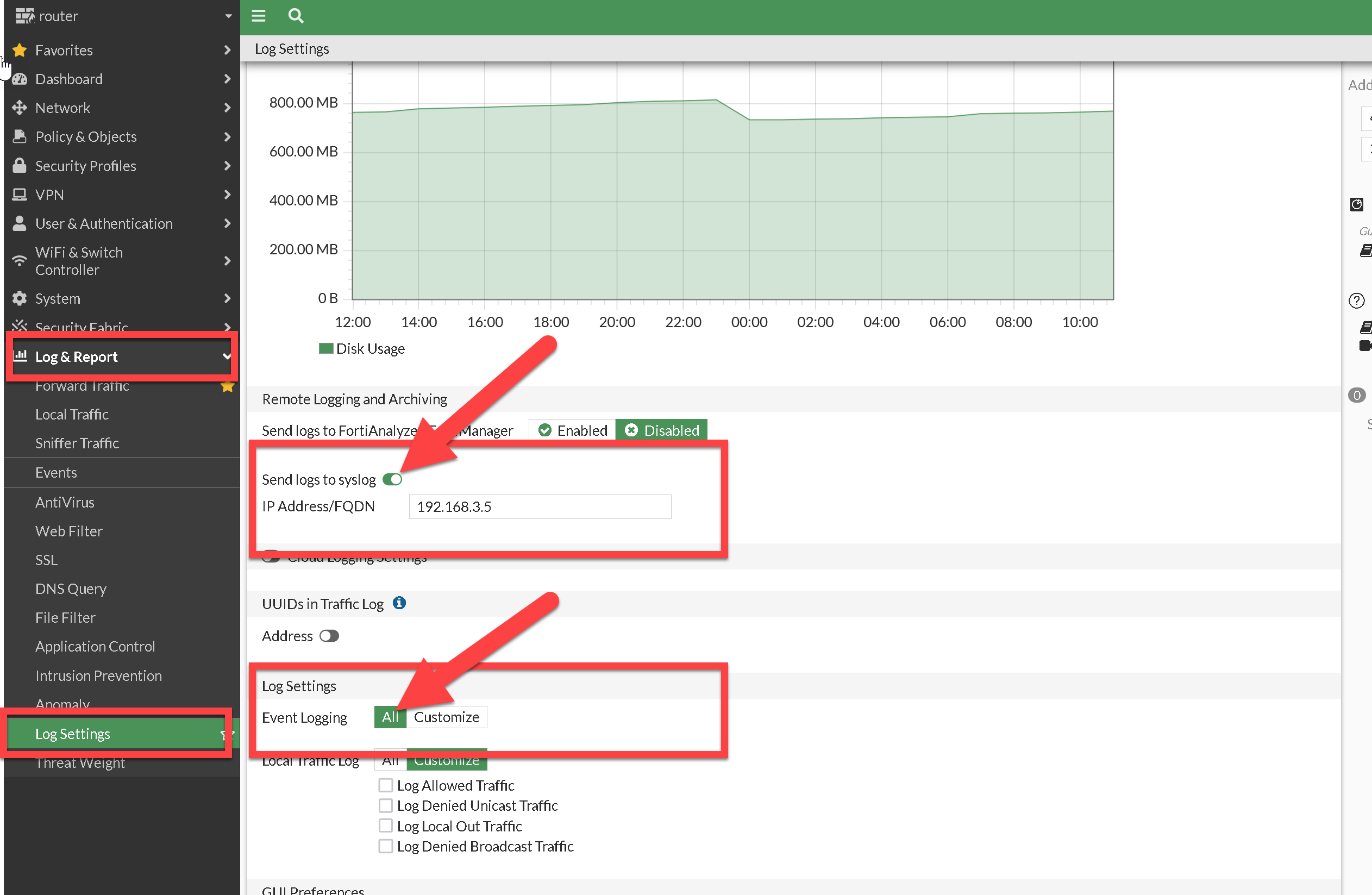
- If you have enabled the real-time monitor feature, you will see your Fortigate events in the search section