By default, the database is exported to a backup file every day at 05:50, with a retention of 3 backup sets.
This lets you restore yesterday’s data in case of an issue.
Backups are stored locally and can be sent to a remote destination via FTP.Backup and restore were improved in v4.50 Service Pack 6 or in v4.50 Service Pack 5 Hotfix 20250921-12
- In the left menu, go to
Databases > PostGreSQL - Select the backup tab.
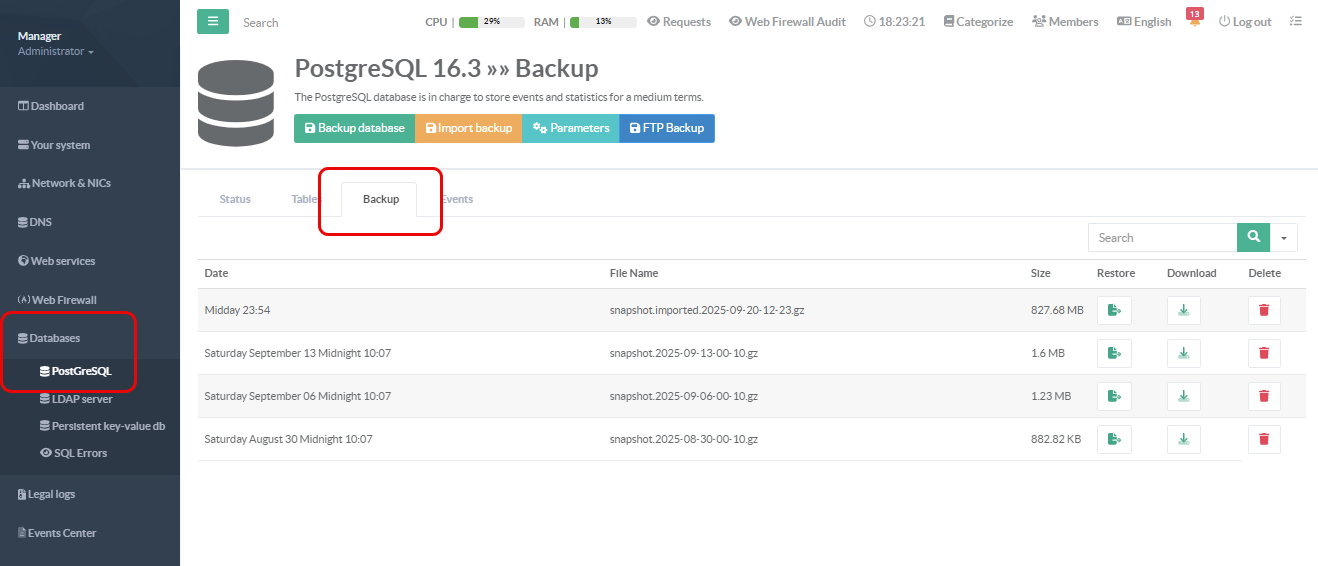
- If you want to run a one-off backup, click “Backup database”.
- If you want to import a backup set from another Artica server, use “Import backup”.
- To change the storage directory and the number of backup sets, click “Parameters”.
- To have Artica upload its backups via FTP, click “FTP settings”.
¶ Restore a backup
- To restore a backup, select the backup container and click on the ico inside the restore column.
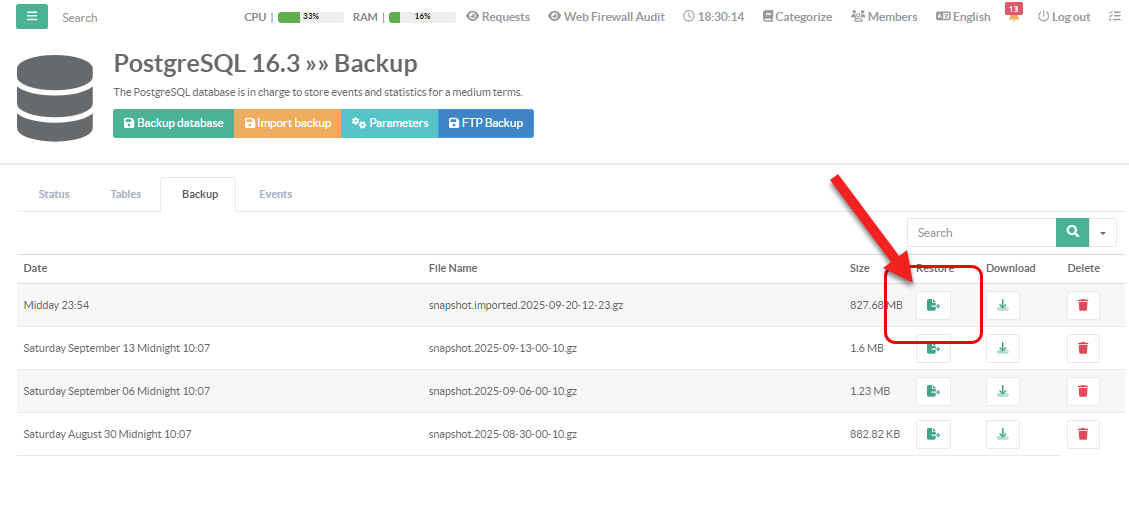
- The restore will delete the current database, then rebuild it to import all data from the backup set.
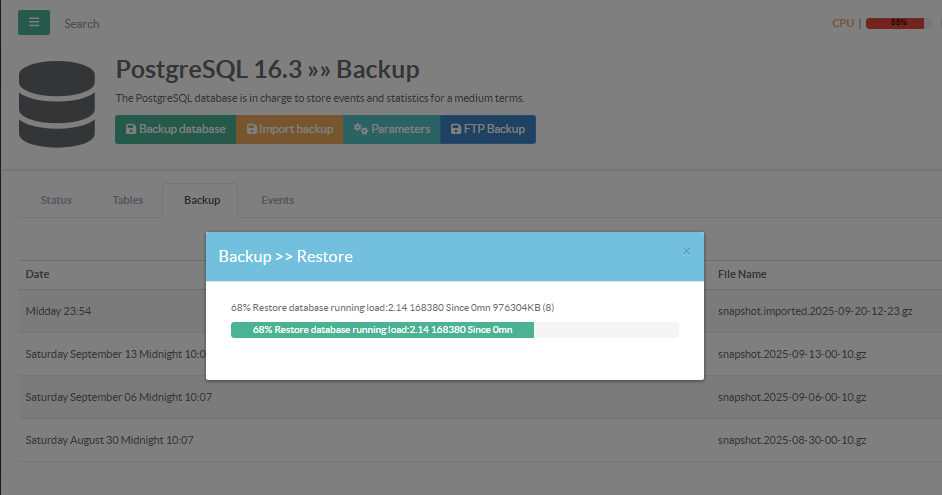
During restore, Artica will use the storage directory (/home/artica/influx/backup by default ) to decompress the data.
Make sure you have enough free space (3× the compressed file size) to complete the operation.