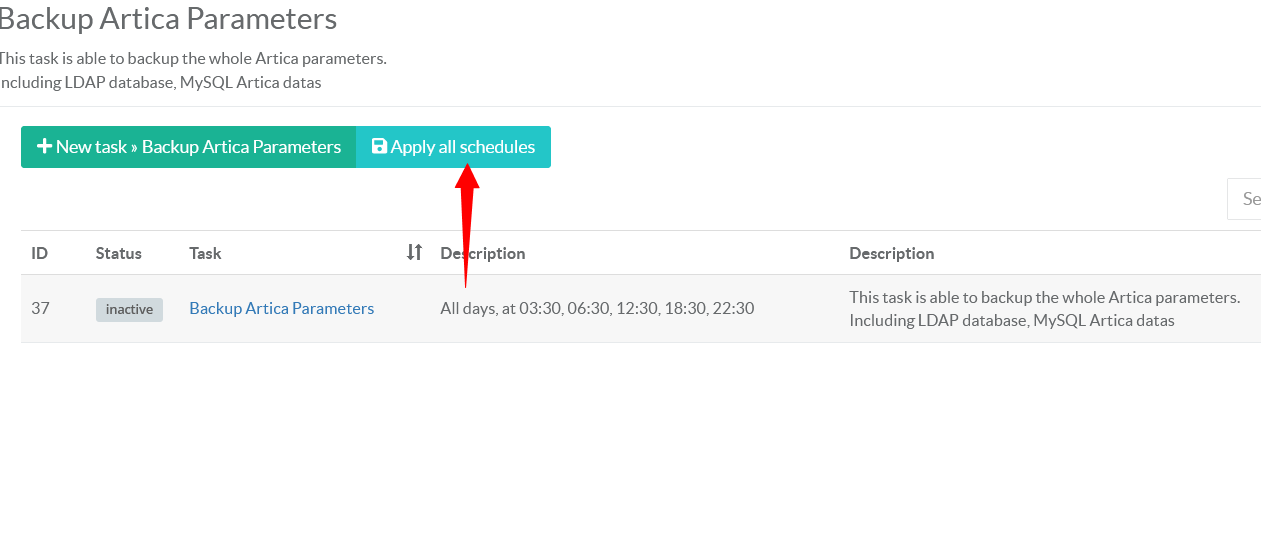Artica produces containers called “snapshot”. A snapshot is a container that stores all settings that allow you to rebuild the configuration or duplicate the current settings to a new server.
Snapshots can be generated manually or can be scheduled.
¶ Create a Snapshot and download it
- On the left menu, open “
Your system > Backup”. - Select
Snapshotstab. - Click on
Create a snapshotbutton
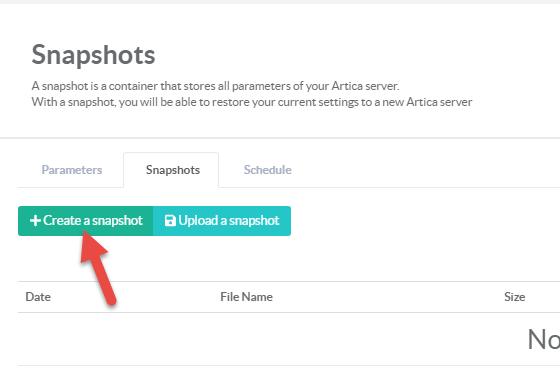
- After creating, you can see the snapshot container in the main table.
- The snapshot can be locally
restoredby a click on the restore column ordownloadedby clicking on the link.
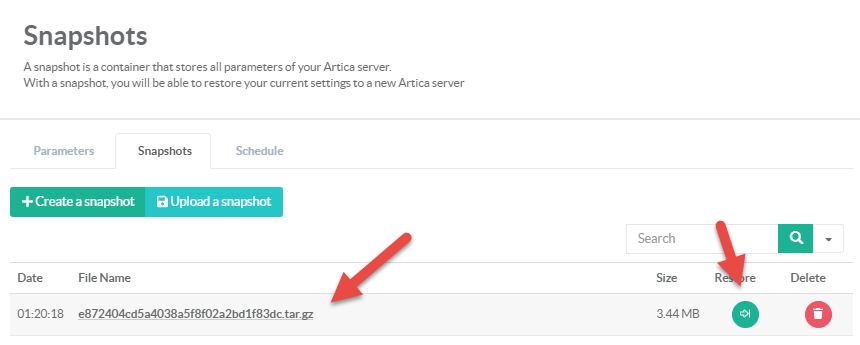
¶ Snapshot Parameters
The parameters section allows you to:
- Storage directory: Modify the storage directory where your snapshots are stored on the local disk.
- Max containers: The Max containers allows you to specify how many containers you want to keep in the storage directory
- Passphrase: If you define a passphrase, snapshot container will be encrypted using aes256
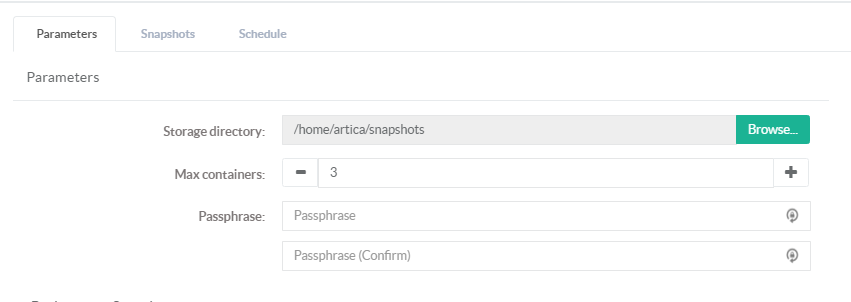
¶ Backup Your Snapshots to a Remote NAS
You can store your snapshots outside the Artica appliance using an SMB connection to a NAS file system.
- Fill the form with the credentials that allows Artica to create directories in the shared folder.
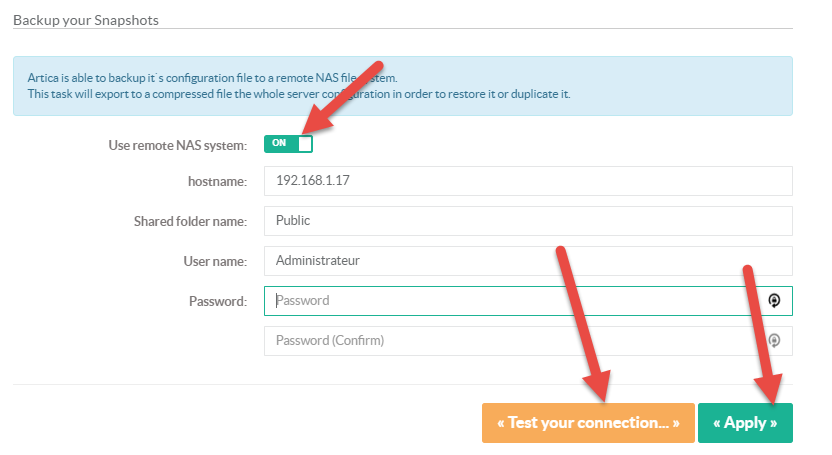
- Artica will create a folder with its hostname and “snapshots” directory.
- In our example, the target directory will be \192.168.1.17\Public\artica.domain.tld\snapshots
¶ Restore a Local Snapshot
If you store your snapshots directly on Artica server:
- Go to Snapshots tab.
- All snapshots files will be listed inside the table, click on the "Restore" button of the file that you want to restore.
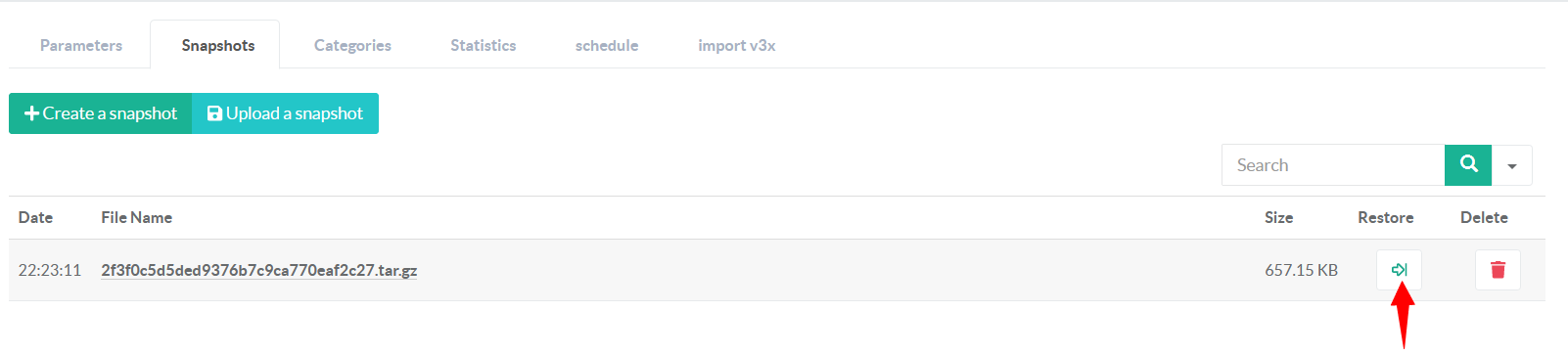
¶ Upload a Snapshot
If you store your snapshots on a remote NAS:
- Download the file to your local computer.
- Go to Snapshots tab.
- Click on the button "
Upload Snapshot".
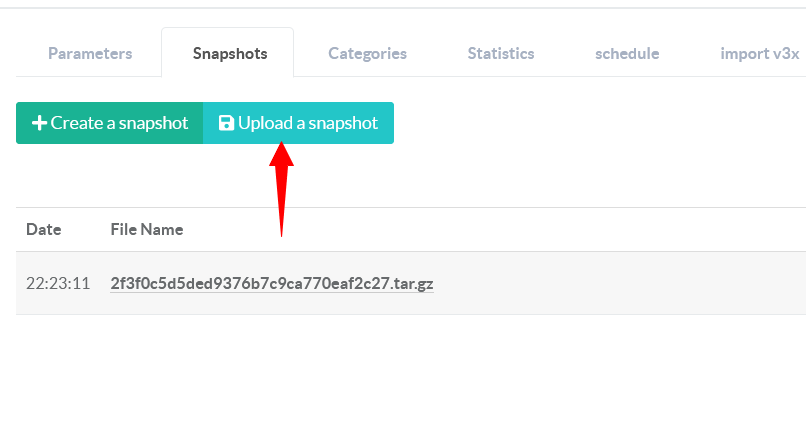
- Select the snapshot container and click "
Upload file".
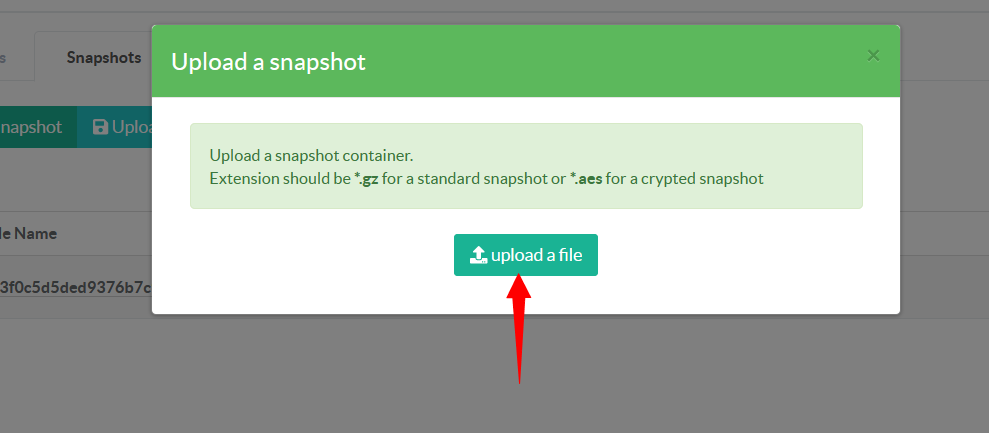
- After upload the snapshot container will be listed inside the table, click on the Restore button related to file that you upload.
¶ Delete a Snapshot
If you want to delete a snapshot container:
- Go to Snapshots tab.
- All snapshots files will be listed inside the table, click on the "Delete*" button of the file that you want to delete.
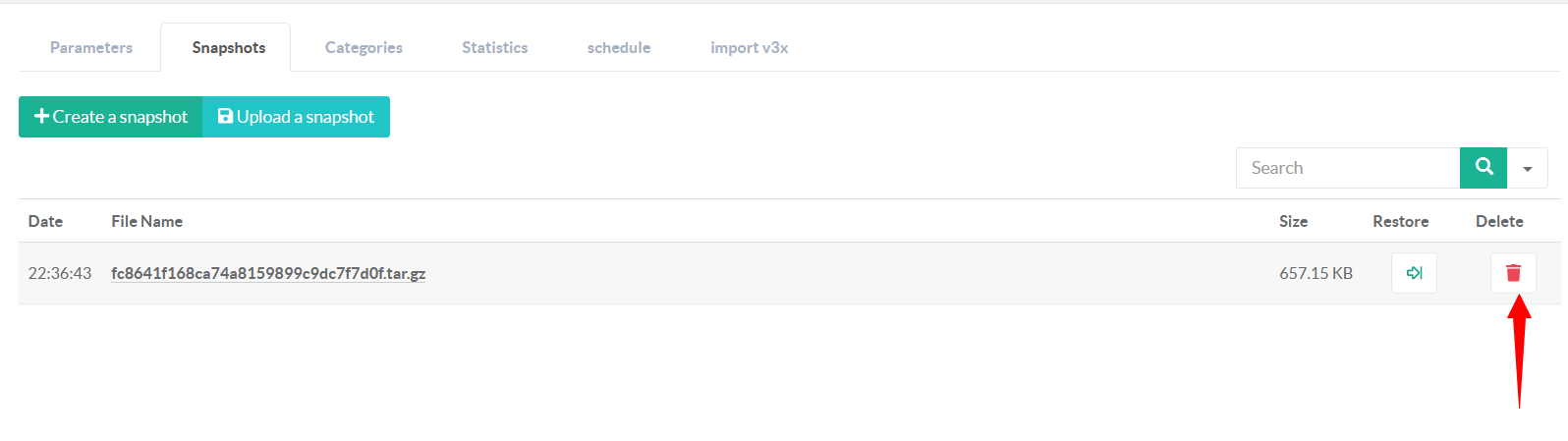
¶ Schedule Snapshot generation
- Go to
Scheduletab. - Click on the button "
New Task"
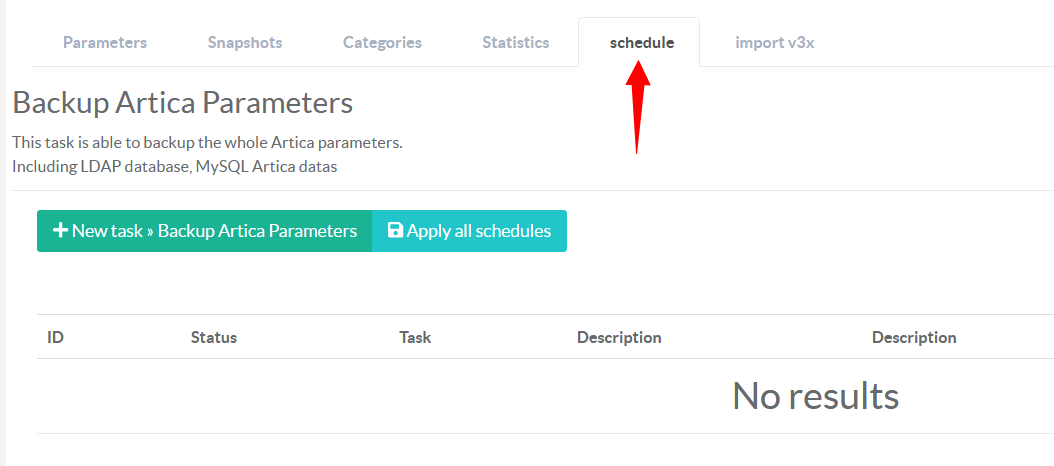
- Set the description and schedule time.
- Click on "Apply" button
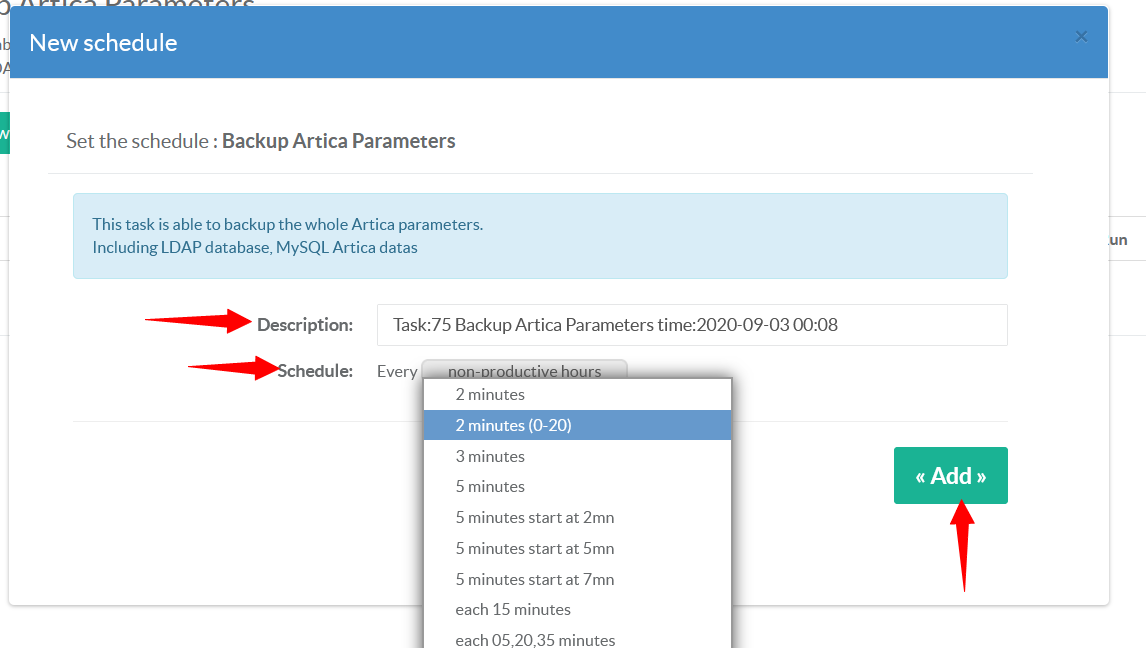
- Click on the button "Apply all schedules" to compile the task.