The Artica HTTP client periodically fetches update indexes, licenses, objects, and software packages.
It can also act as a watchdog, continuously checking the server’s Internet connectivity.
The Artica HTTP client parameters section is located using the left menu Your System > Update > Internet access
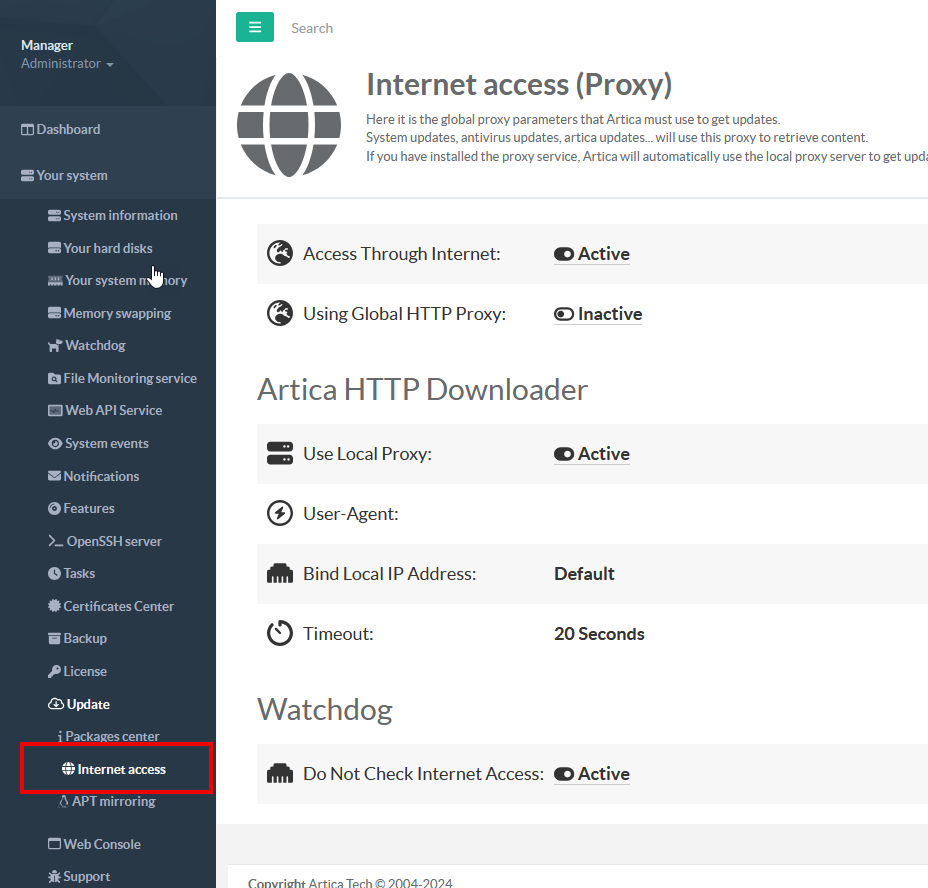
- Access trough Internet:
This option indicates that the Artica server can connect to the Internet to check for updates.
If this option is unchecked, artica will no longer try to test and retrieve Internet components.
- Using Global HTTP Proxy:
If the client needs to use an upstream proxy to access the Internet, use this option to specify the connection parameters to the company's proxy server.
- Use Local Proxy (Enabled by default)
If the Proxy service is installed locally on the machine, the client will use the proxy service to connect to the Internet.
In fact, you can tell the proxy service, for example, to use a specific routing (father proxy or network card) to connect to the Internet.
The artica HTTP client will then have the right routing to access the Internet.
If, on the other hand, the local proxy fails, disable this option so that the Artica client will work in stand alone mode. - User Agent:
Modifies the HTTP Header User-Agent string
- Bind Local IP Address:
Tells the HTTP client to use a specific network card to access the Internet.
By default, the client uses the network card with the default gateway.
- Timeout:
This is the maximum time for downloading and accessing Internet objects.
- Watchdog:
Instructs the customer to test the Internet connection regularly and to inform the administrator in the event of any interruption or malfunction of Internet access.