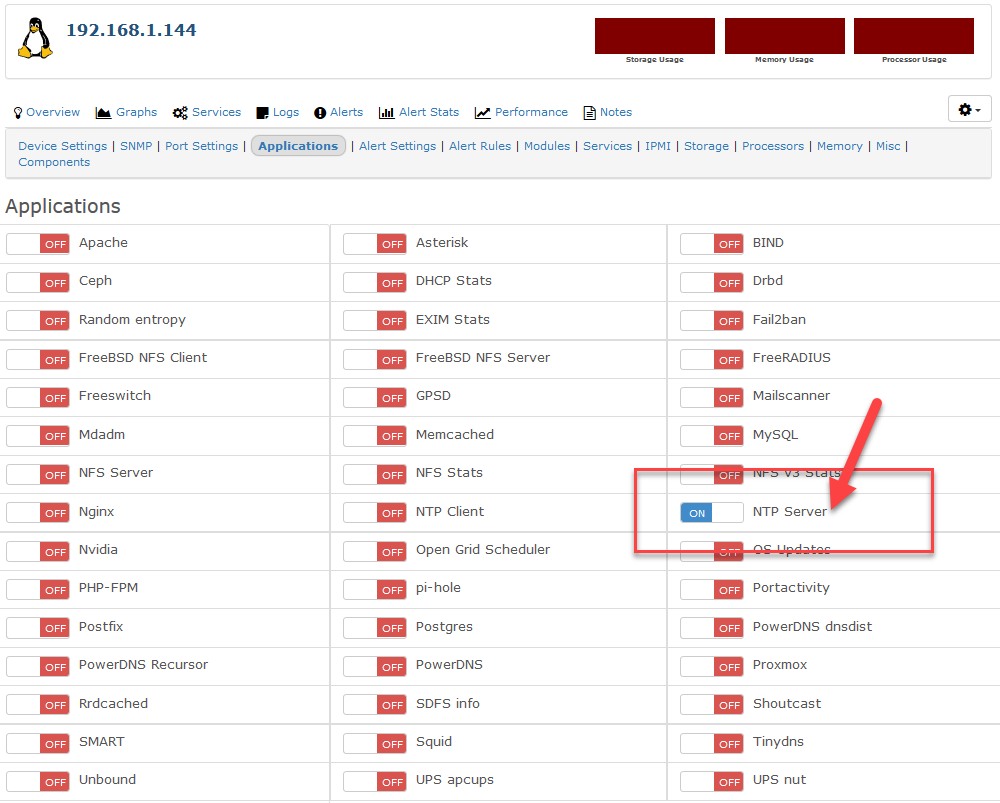A time zone is a region where the same standard time is used.
¶ Set Time and Clock
- On the top menu, click on the displayed time icon.
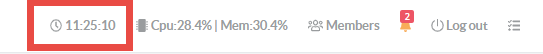
- The system clock section is displayed and allows you to change the Time zone country and the system Clock.
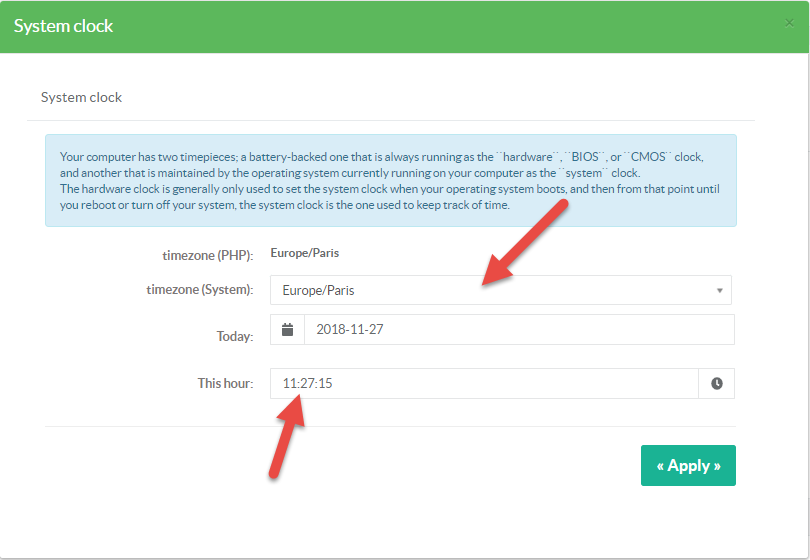
¶ NTP Server
NTP service can be installed using the features section.
- On the features section, in the Search field, type “time”
- Click on Install button on the "Network Time Protocol (server)" that will install the NTP server.
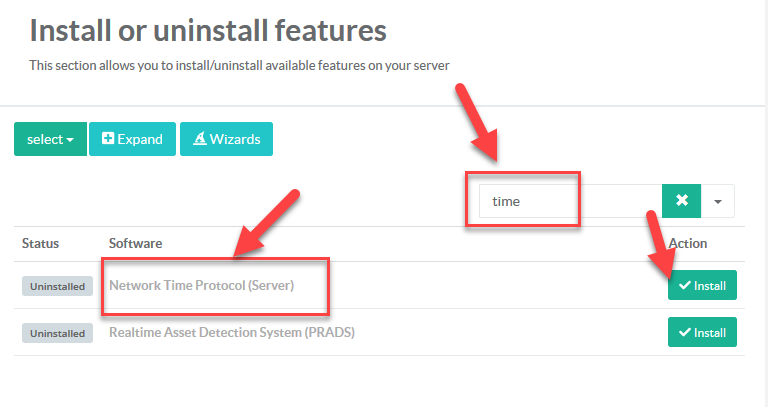
¶ NTP Server Options
On the left menu, click on “Your System / Time server”
Under status button, you can define several options:
- Restrict to local Networks : Allow the NTP service to only provide time information for computers inside RFC 1918 private addresses ( 10.0.0.0/8, 172.16.0.0/12, 192.168.0.0/16 )
- Default NTP Servers: Allow Artica to automatically set the Internet NTP time server according your country ( if Use Specified Time Servers option is disabled)
- Use Specified Time Servers: Allow you to add your own list of public/private NTP servers
- Listen Interface: Which Network Interface card will bind to.
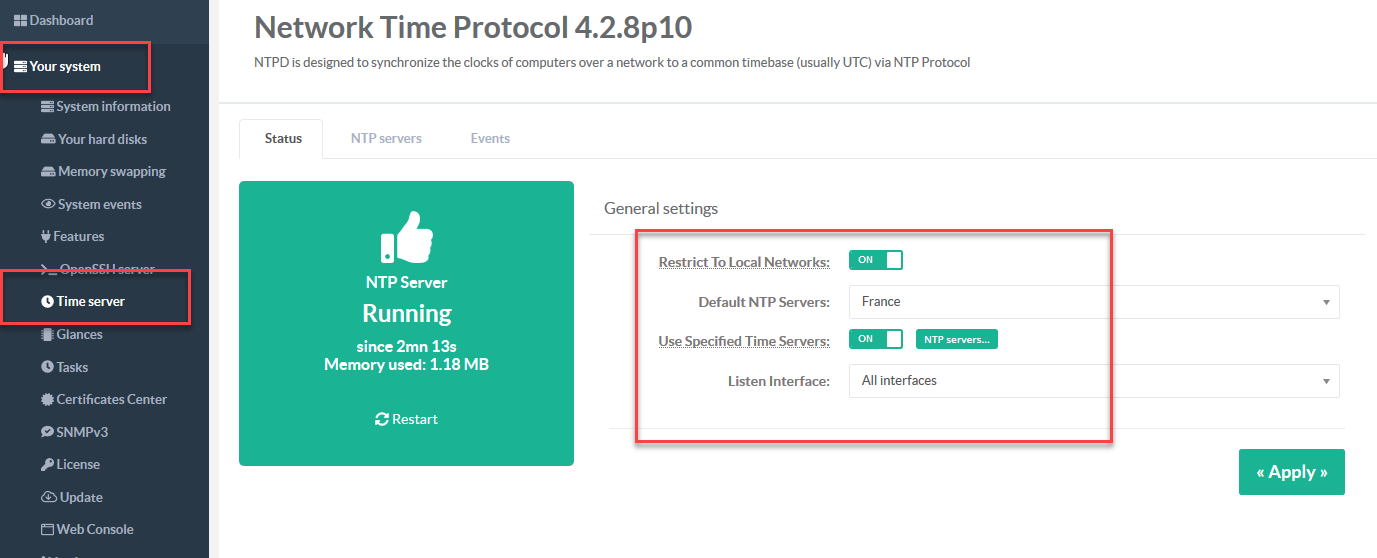
¶ Monitoring the NTP Service with LibreNMS
If you are using LibreNMS, edit the host configuration and under applications, turn ON the NTP server checkbox option.