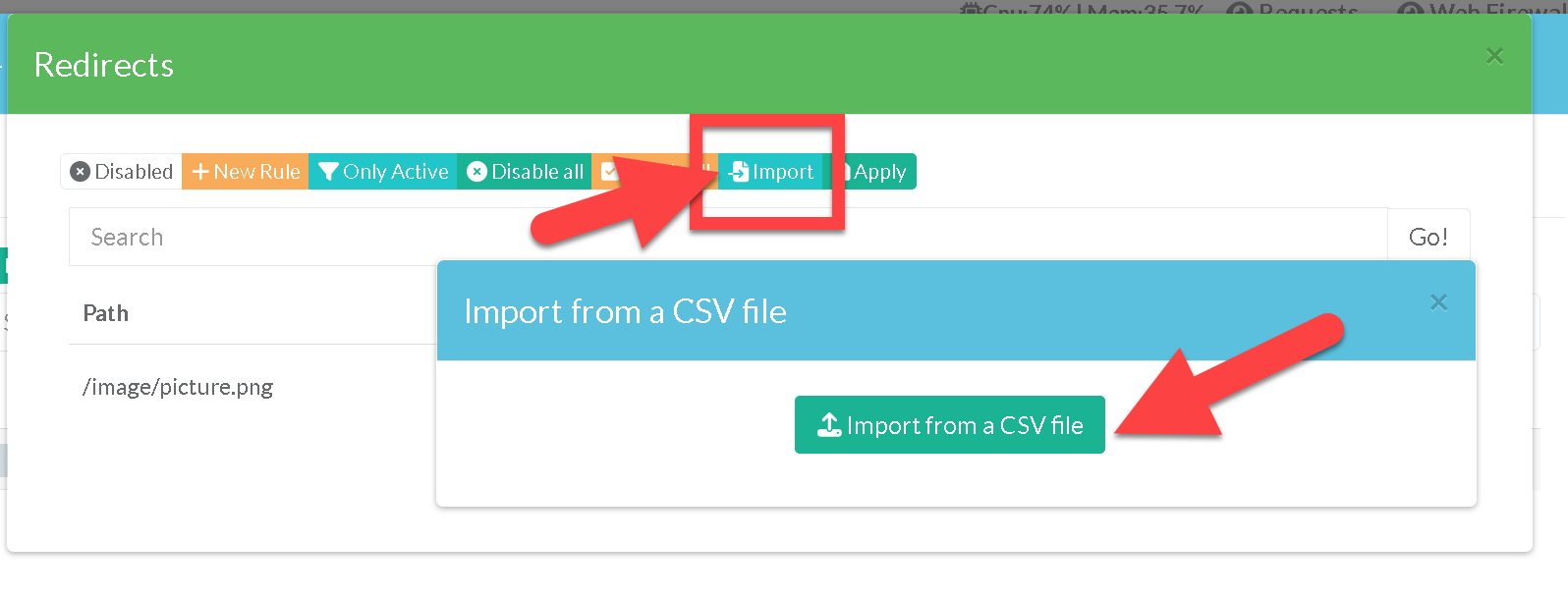Artica Reverse-Proxy allows you to redirect a specific URL path to another path or external link.
This feature is useful for restructuring web traffic, redirecting outdated URLs, or forwarding requests to different services or backends.
A redirection is a simpler operation. It's best to use the following feature.
This feature is available on Artica v4.50 Service Pack 1 or Artica v4.50 with HotFix 20231105-12
- Open your web site configuration and click on the “Paths” tab.
- You will see a row named “Redirects 0 links”
- Click on it.
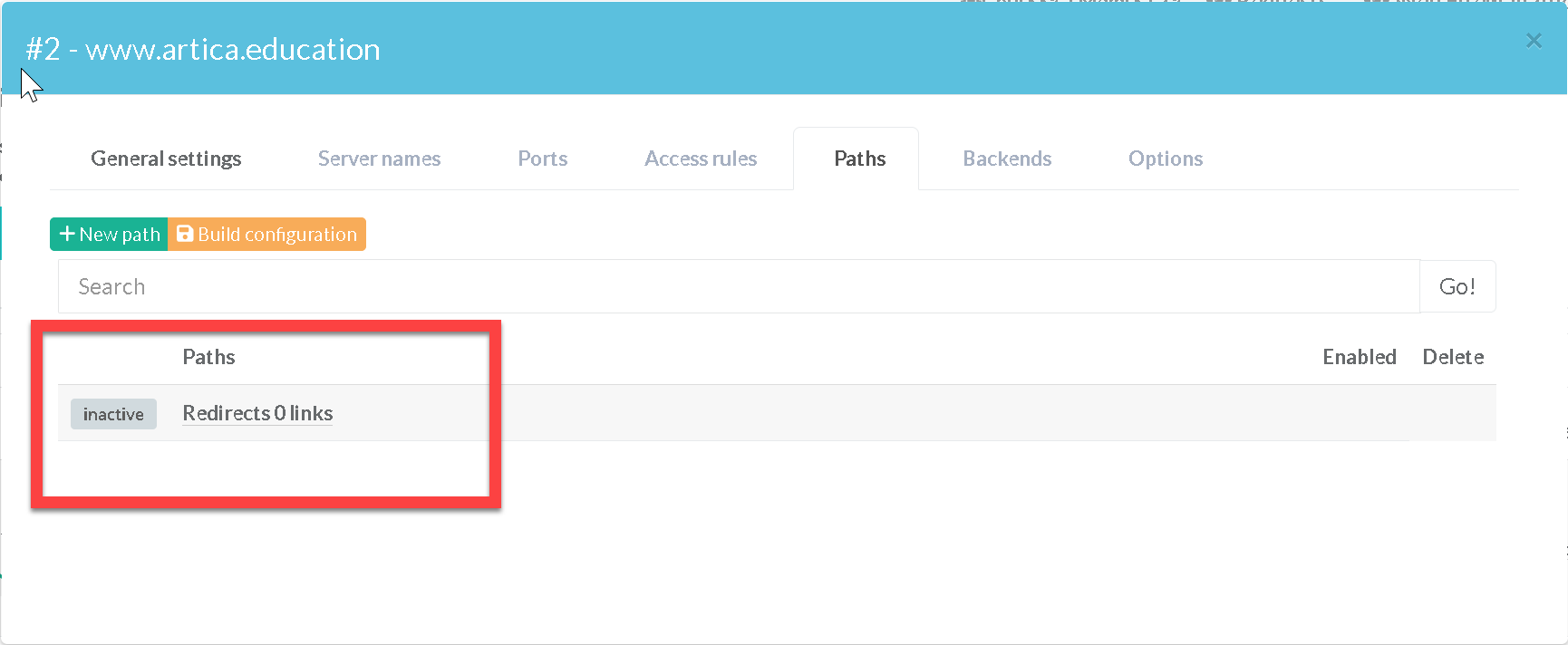
- Click on the disabled button to activate the rule and on the New Rule button
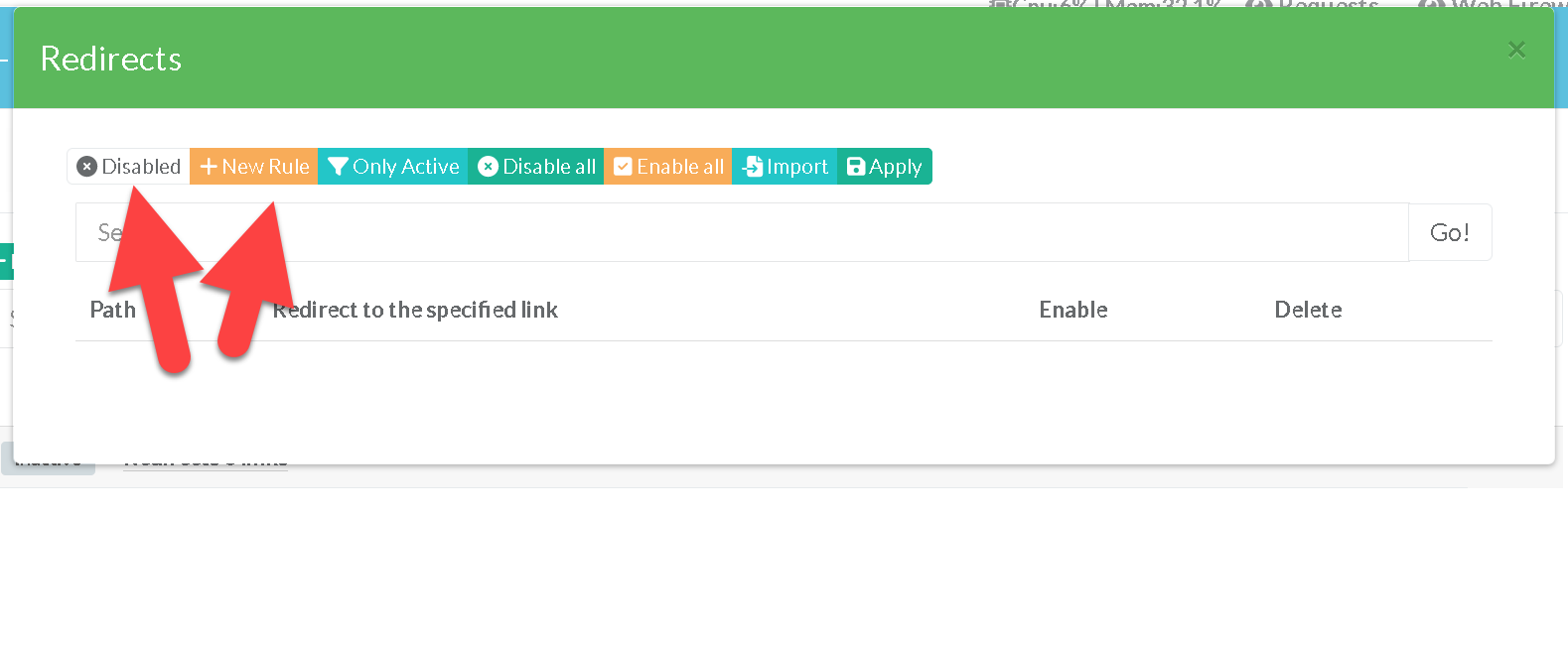
Give the path of the request you want to redirect.
In the target, set the url you want to be the new redirect point.
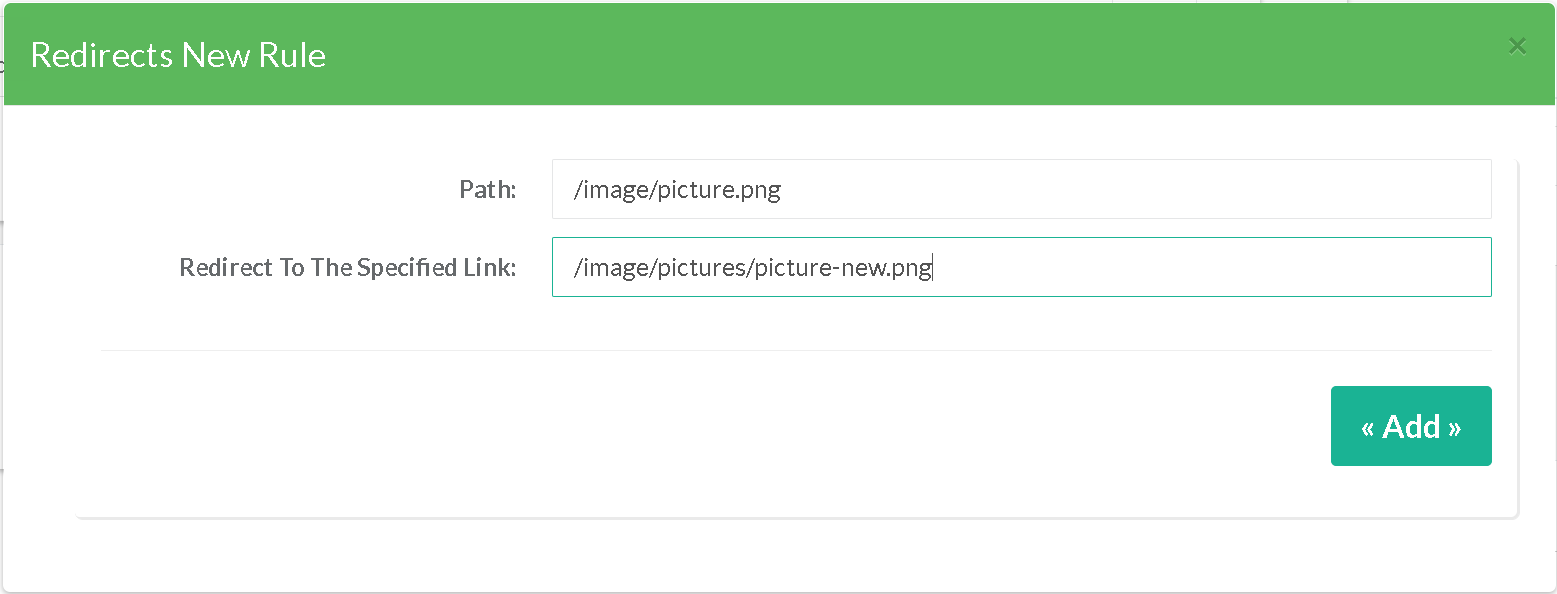
You can set as destination :
- An internal path :
/New/path - An external path:
https://newwebsite/path
You can use regular expressions:
- in this case use the
~character as prefix in the Path field - Example:
~/image/pictures-(.*?)\.pngin path andhttps://cdn1.domain.com/pictures/$1/default.png
- Note the return code, which by default is a 302 moved temporaly.
You can change it to another return code, e.g. permanent 301.
However, you can't change the return code for a single link.
You'll have to change the return code for all the links in the section.
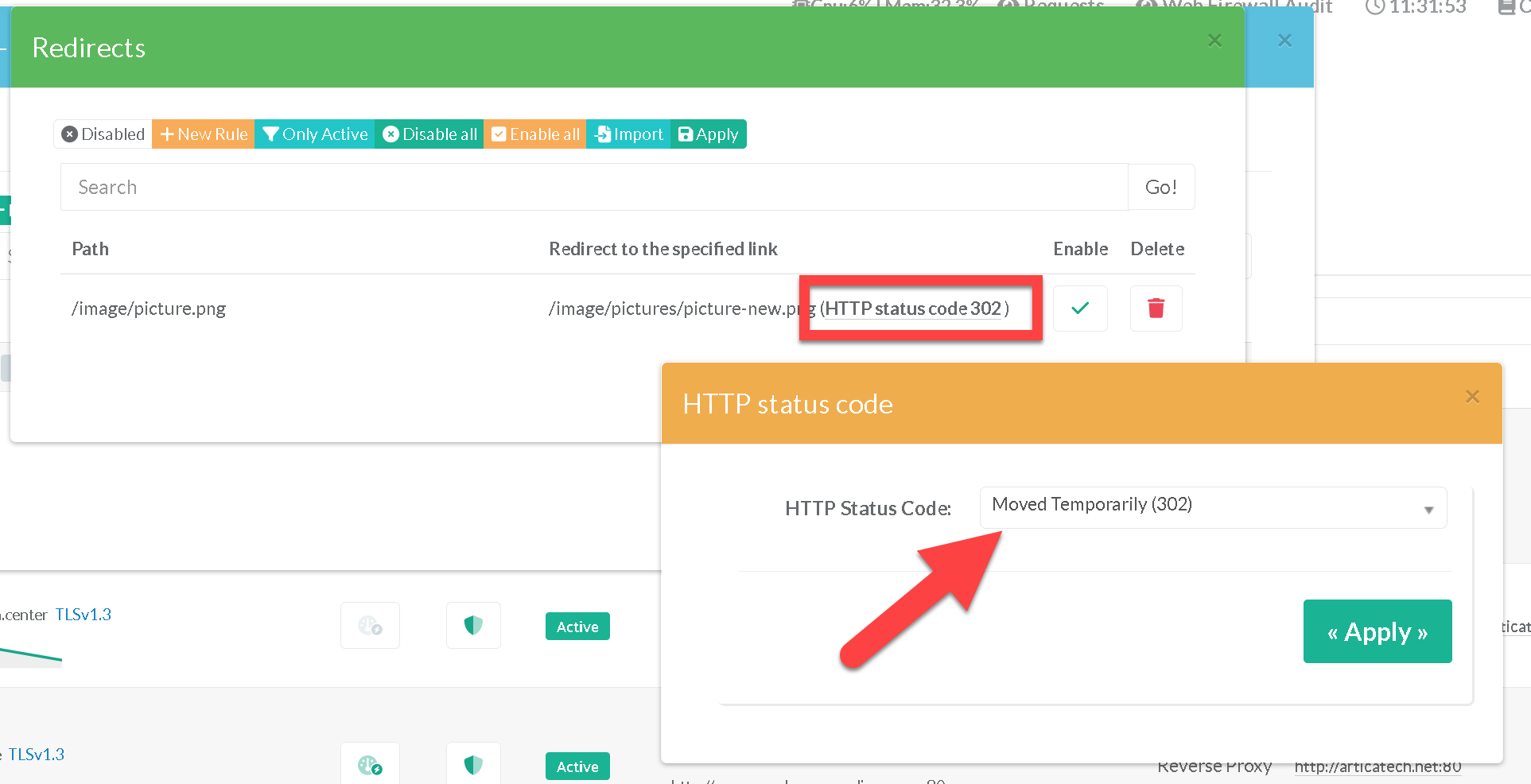
¶ Import Links from a CSV file
¶ Prepare the CSV file
Your CSV file must be formatted with 2 columns “src” and “dst” header line
example:
src,dst/link1/link.html,https://redirect.com/link1//link2/link.php,https://redirect.com/link1/
- Once the CSV file created, click on the"Import" button and click on Import from a CSV file button in order to upload your prepared CSV file.