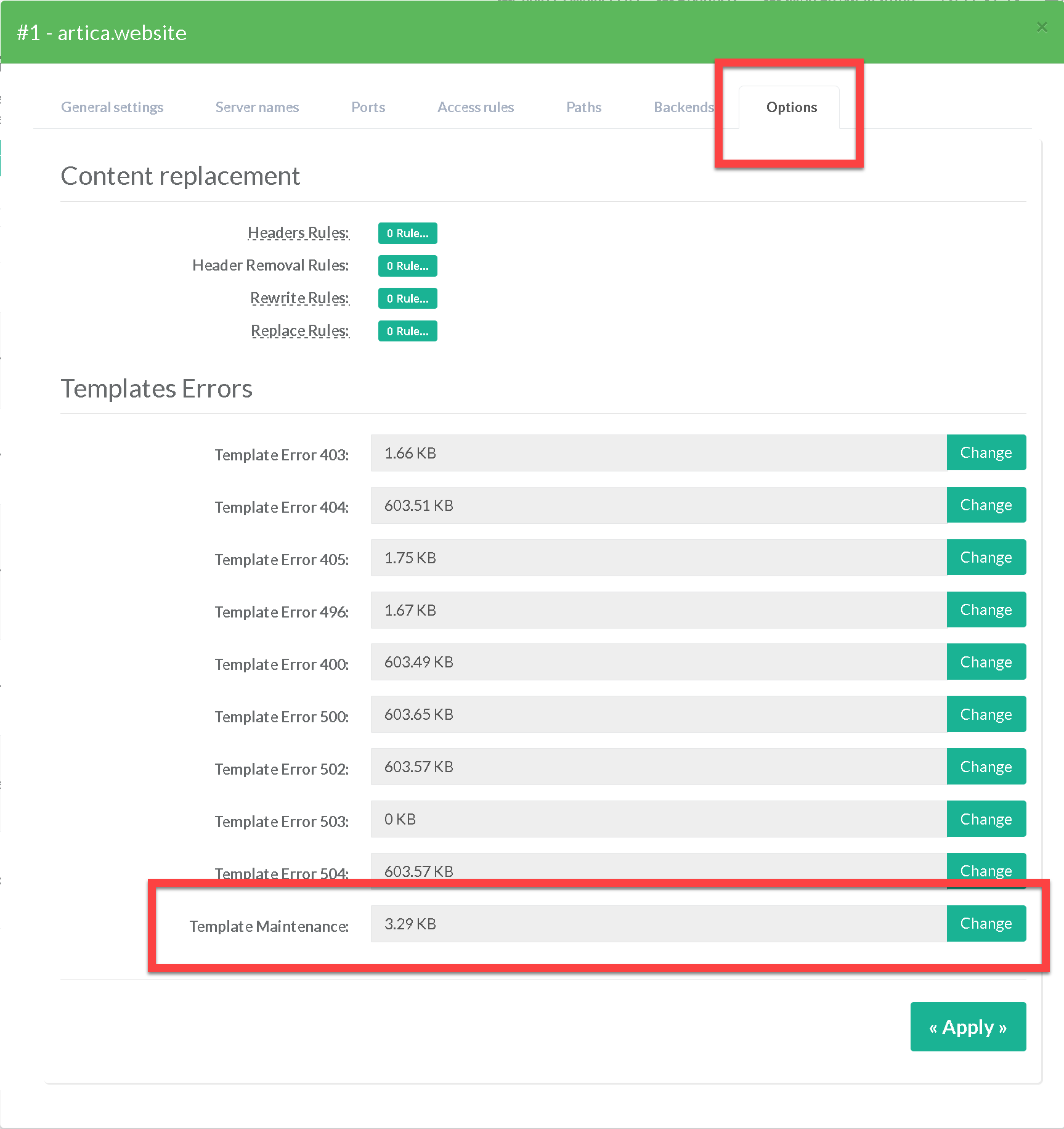Maintenance mode quickly blocks all requests to your website and displays an apology page informing your visitors to come back later.
This feature is available with Artica v4.50 Service Pack 1 or Artica v4.50 Hotfix 20231110-21
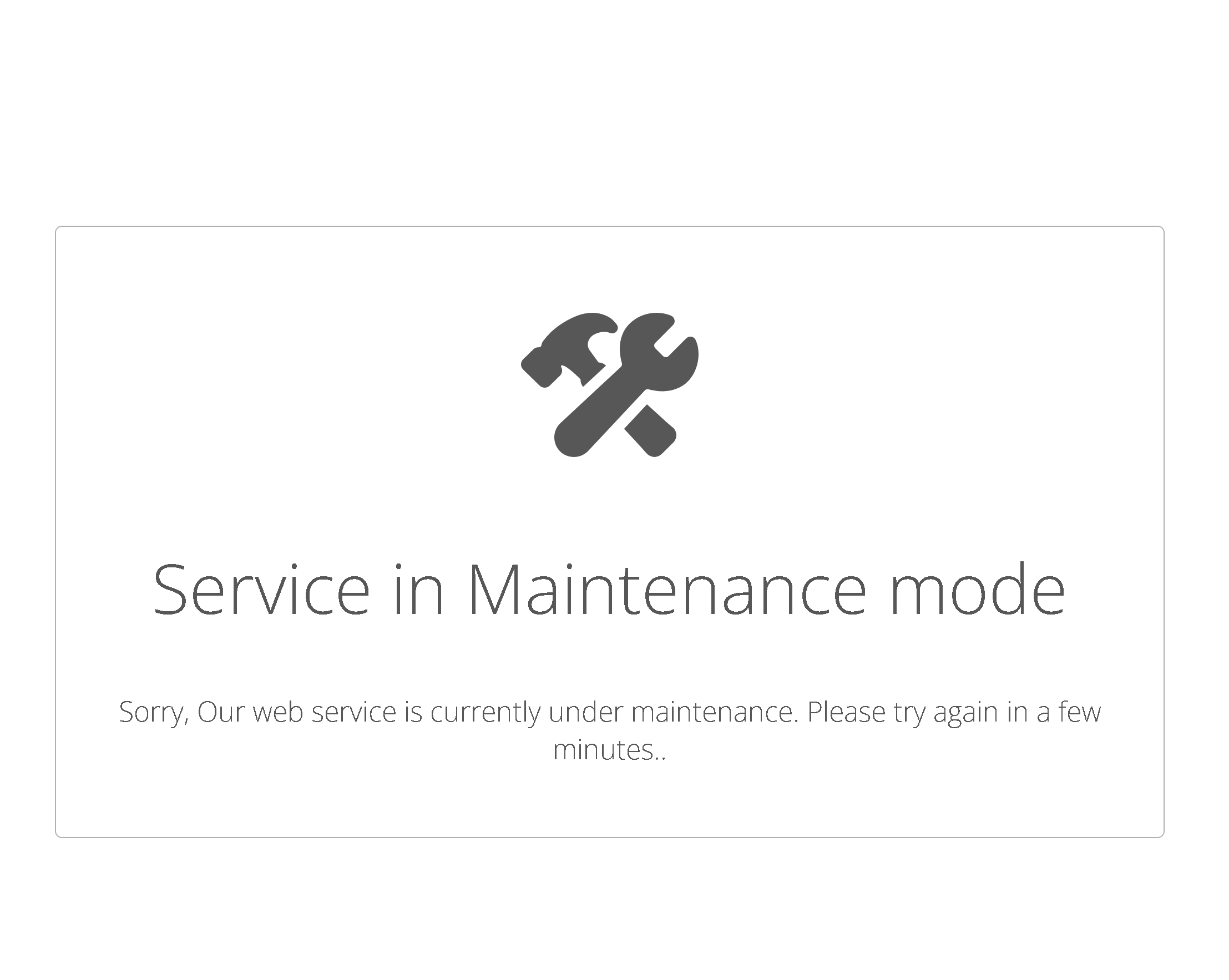
¶ Turn a website in maintenance mode
- In the websites section, notice the grey icon with a person doing construction work.
- If you click on it, your site will automatically go into maintenance mode.
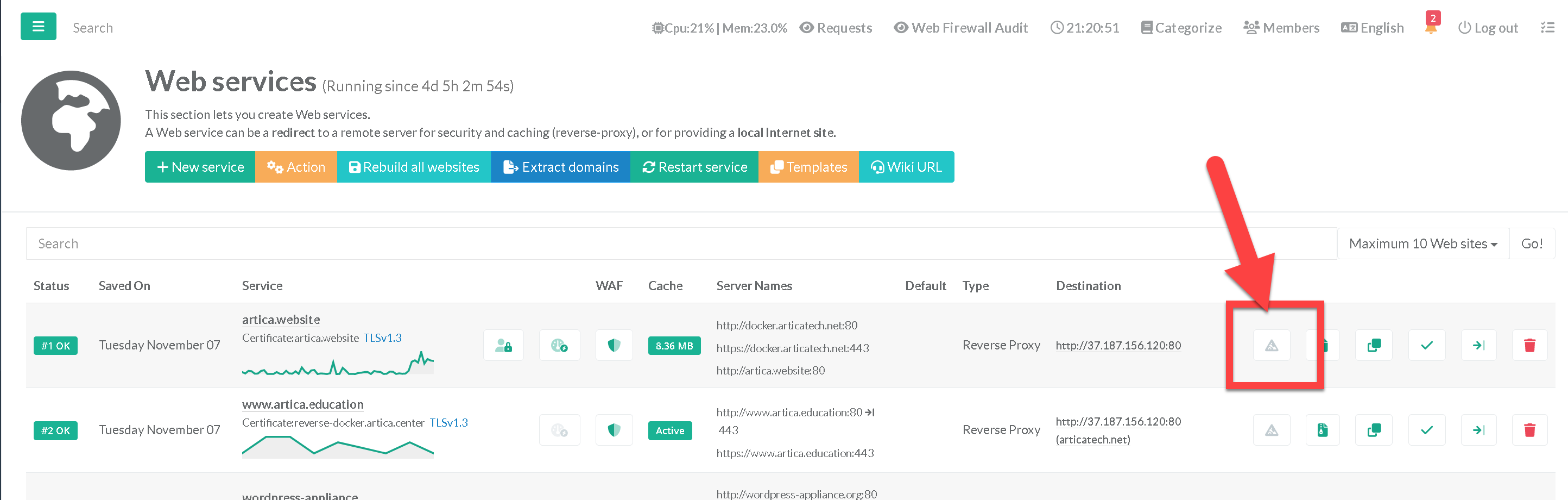
- Your site will then be changed to orange maintenance mode and the icon will also change color to orange.
- This means that the site is now displaying only one excuse page.
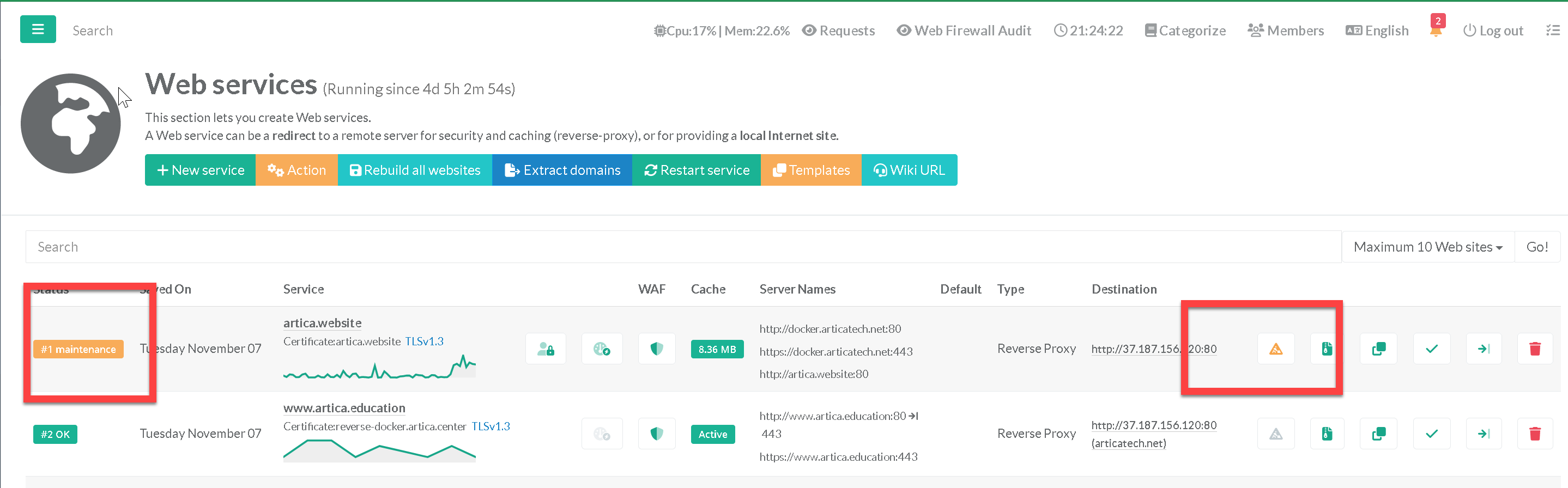
¶ Modify the "apology page"
The apology page provided by Artica may not be suitable for you.
To do this, you can modify it
- Open the webiste parameters and click on the Options tab
- Click on change button under Template maintenance in order to modify the HTLM code of the template.