in-memory cache is the fastest cache system you can have on your server, with a performance ratio 100 times higher.
This feature is available in Artica 4.50 Service Pack 1 or Artica 4.50 with Hotfix 20231111-02
However, this technique has a few drawbacks :
- Cache content is lost if you reboot your server
- The cache content is lost if you change the cache size during production.
The memory cache is a variant of the disk cache, and the activation procedure is the same as for disk caching.
- On the left menu, go to
“Web services” > “Status” - Click on the Parameters button of Site caching ( widget )
- Turn on the “Cache in Physical memory” option.
- Set in GB the memory you want to fix for the cache ( for all webistes )
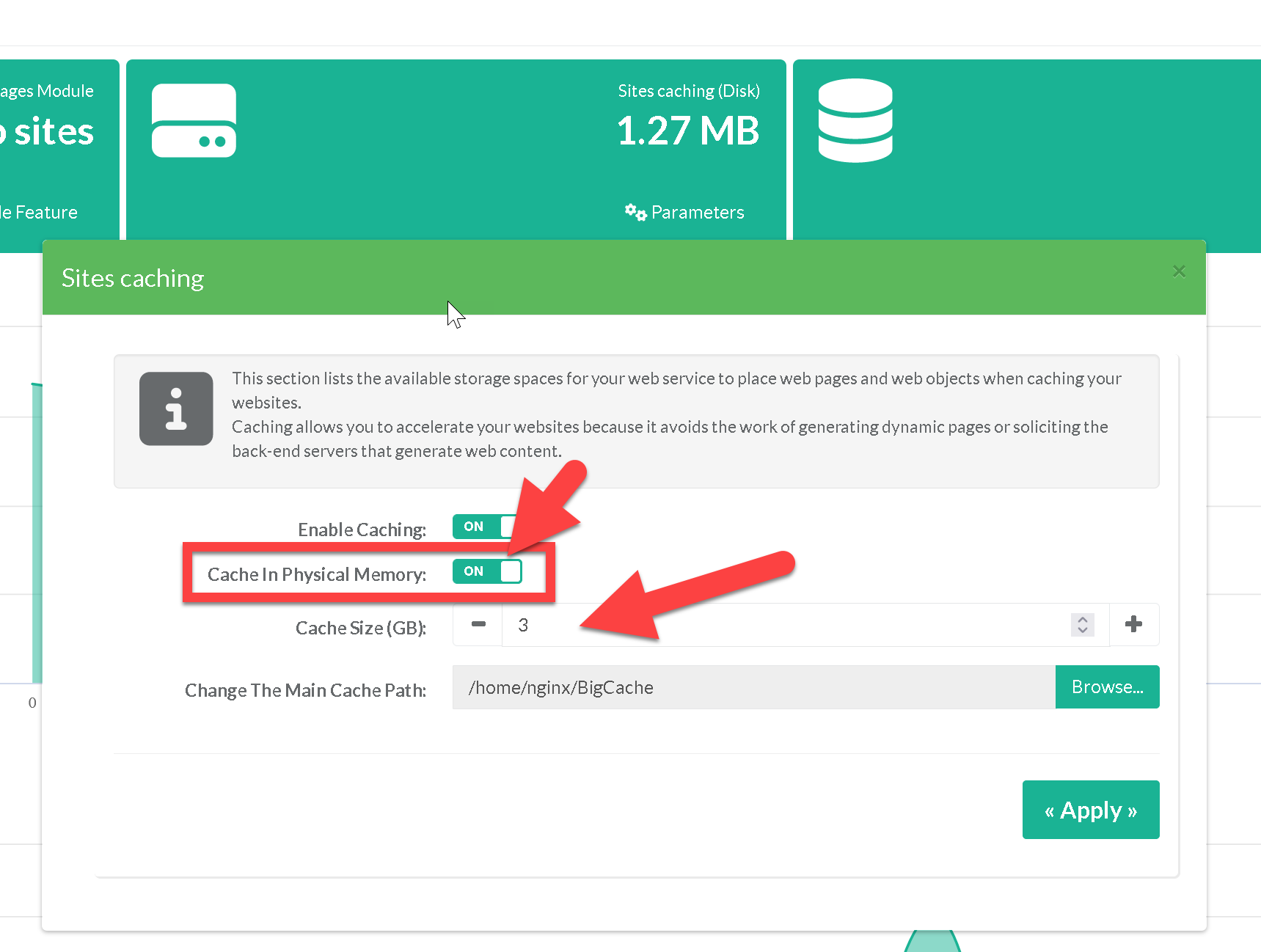
- Although reloading the service should apply the configuration, it is advisable to restart the reverse-proxy service after changing parameters.