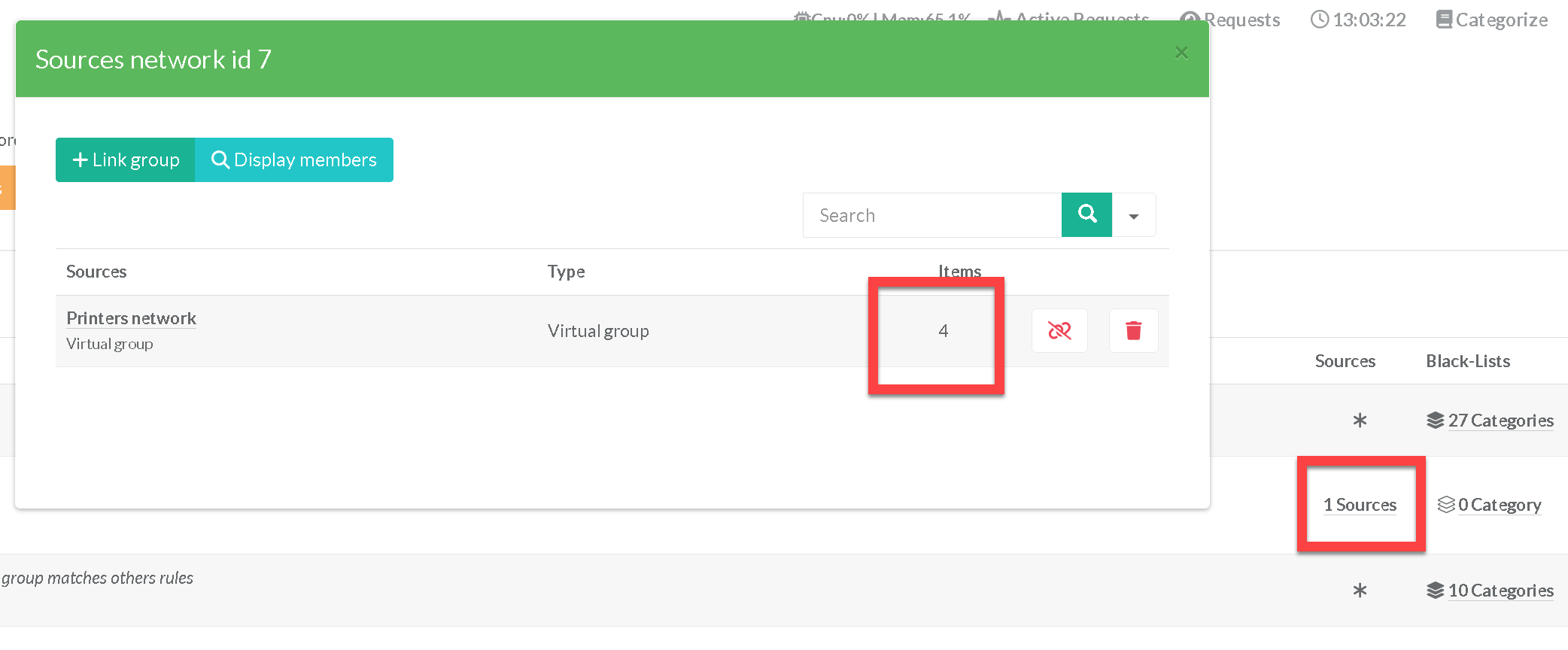Virtual groups can be used to mix sources such as IP addresses or user accounts.
- After created your rule, click on the “Sources” link
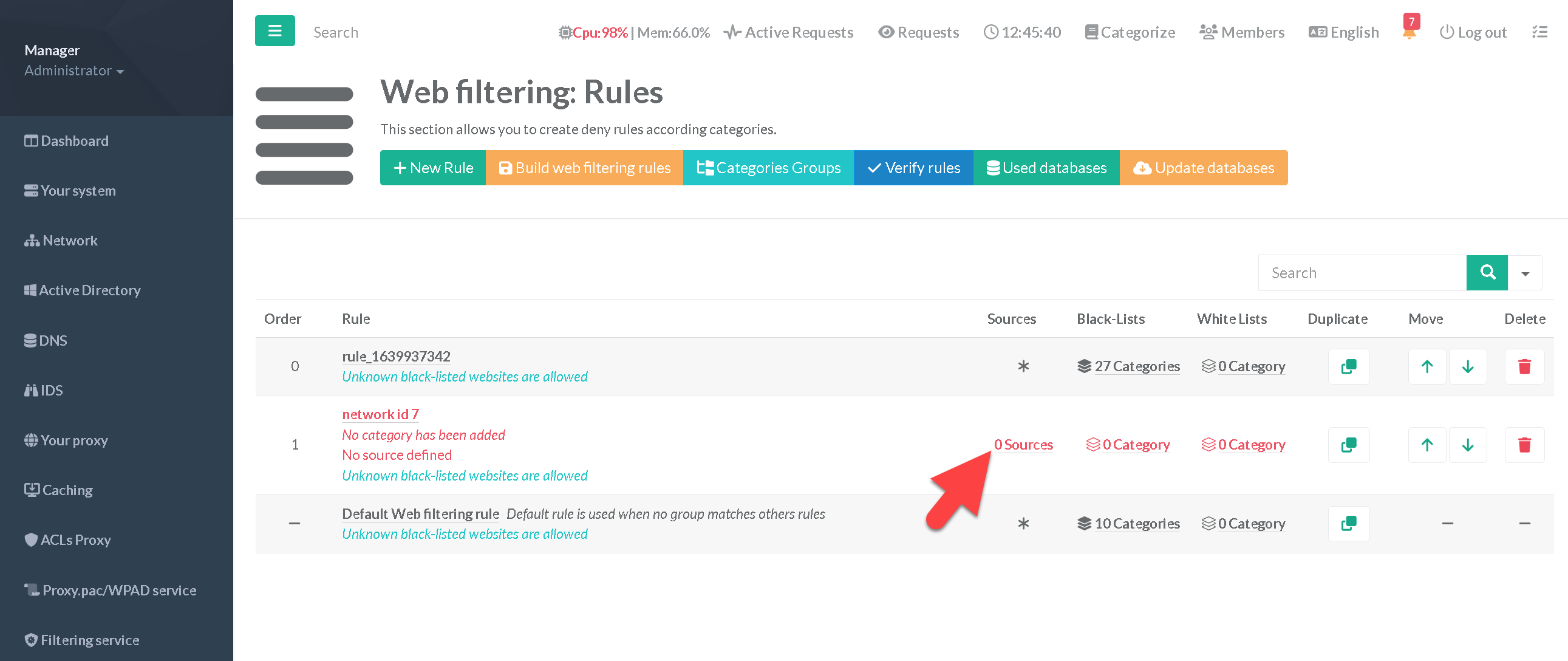
- A new panel appears, allowing you to mix different types of groups, click on the link group button

- Select the “Virtual group” type and click on Next
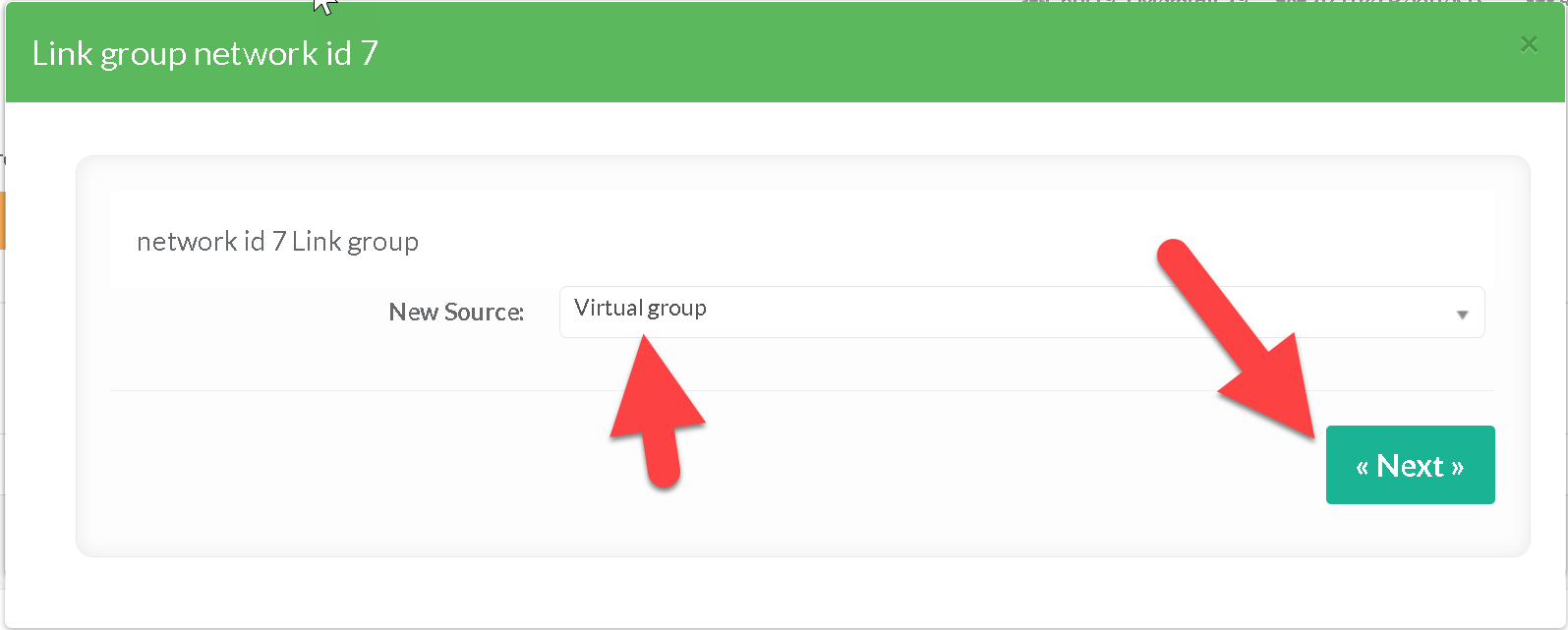
- Give the name of your Virtual group and click on link button
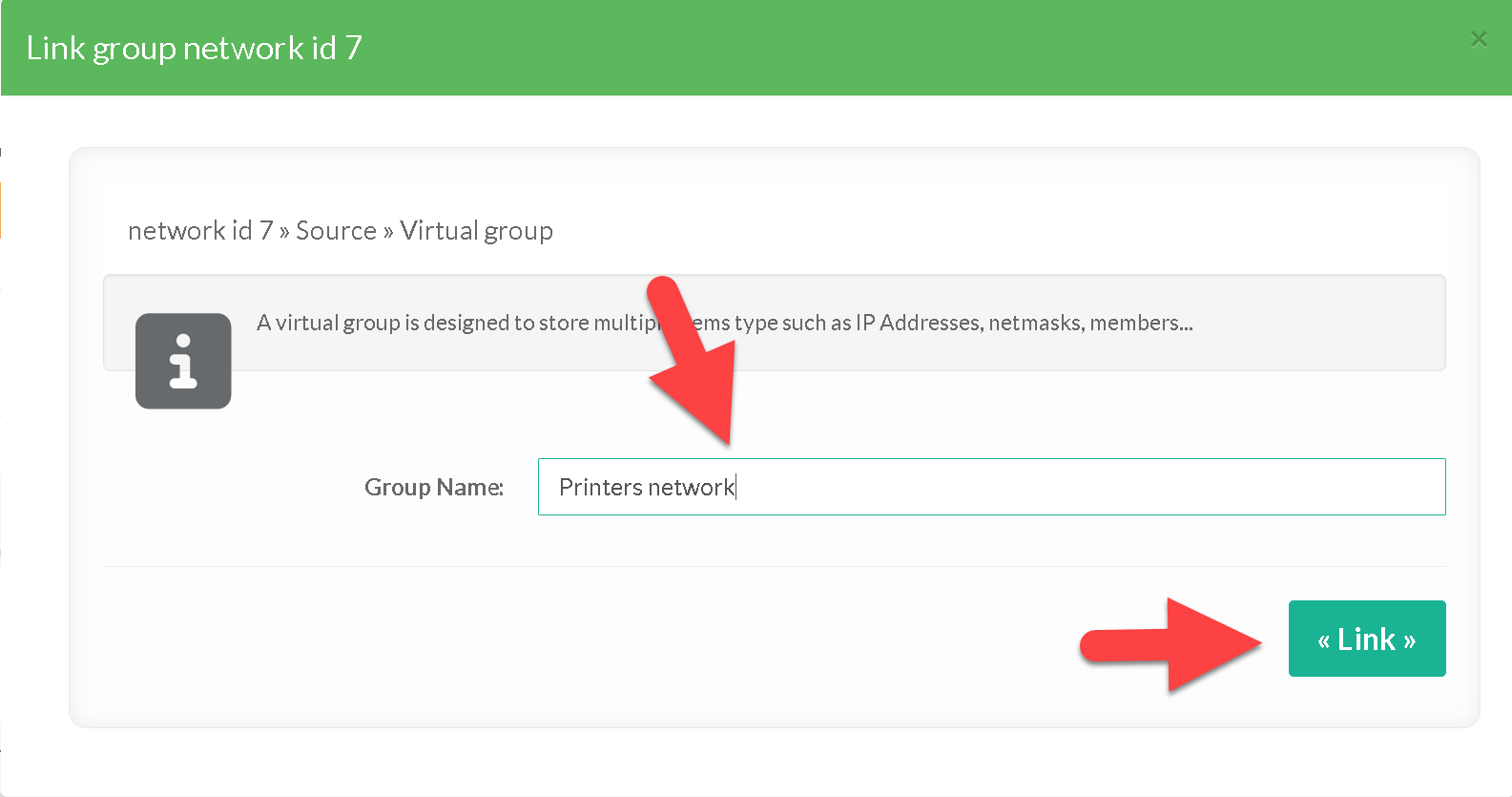
- Your new virtual group is now associated with your rule with no record.
- Click on the link of your group to add items.
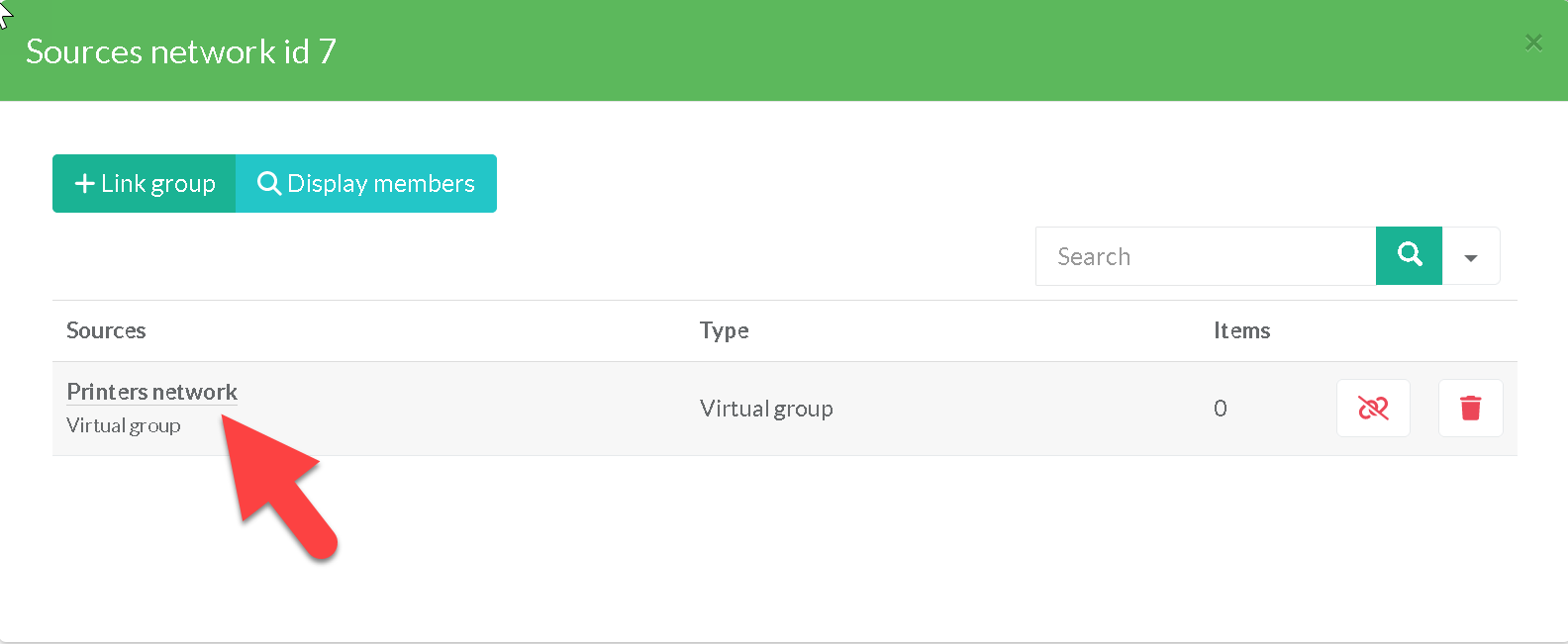
- Set the list of networks you want to define as source. It can be a single IP address or a CDIR notation.
- Click on Apply button
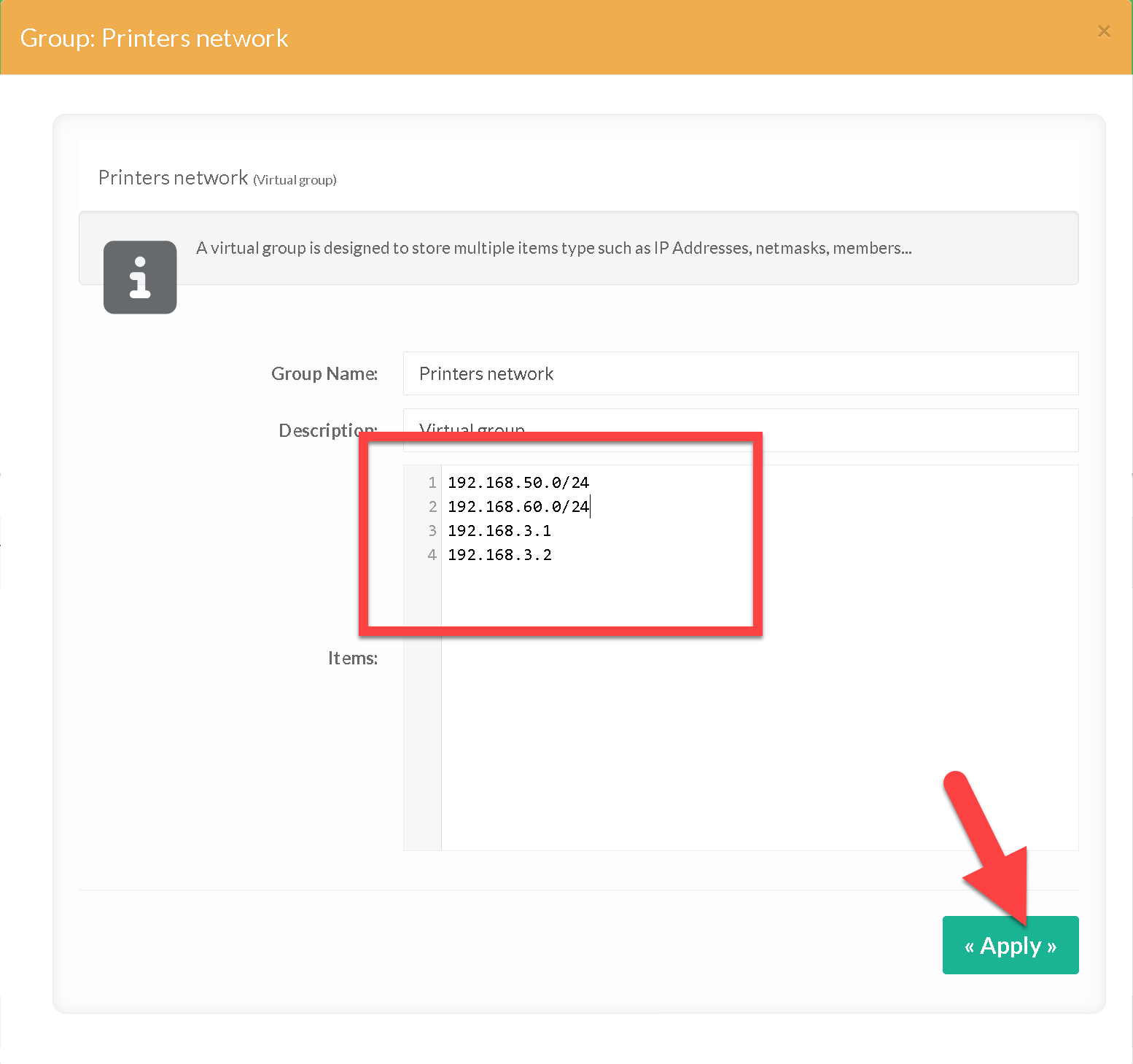
- Now your Virtual Group filter some IP addresses as source.
- You can link unlimited groups to your URl-Filtering rule.
- Note: You need to compile your rules to make the filter in production mode.