This rule (which is empty by default) allows you to quickly temporary exclude Internet domains from being analyzed by the Web Filtering engine.
This feature allows proxy support teams to quickly authorize a website, but only temporarily.
After the specified time period, the exclusion will be considered inactive, and requests to the website will once again be processed by the Web Filtering engine.
- On the left menu inside
Filtering service > Web-filtering policies, click on the Temporary permissions link - Click on New Rule button
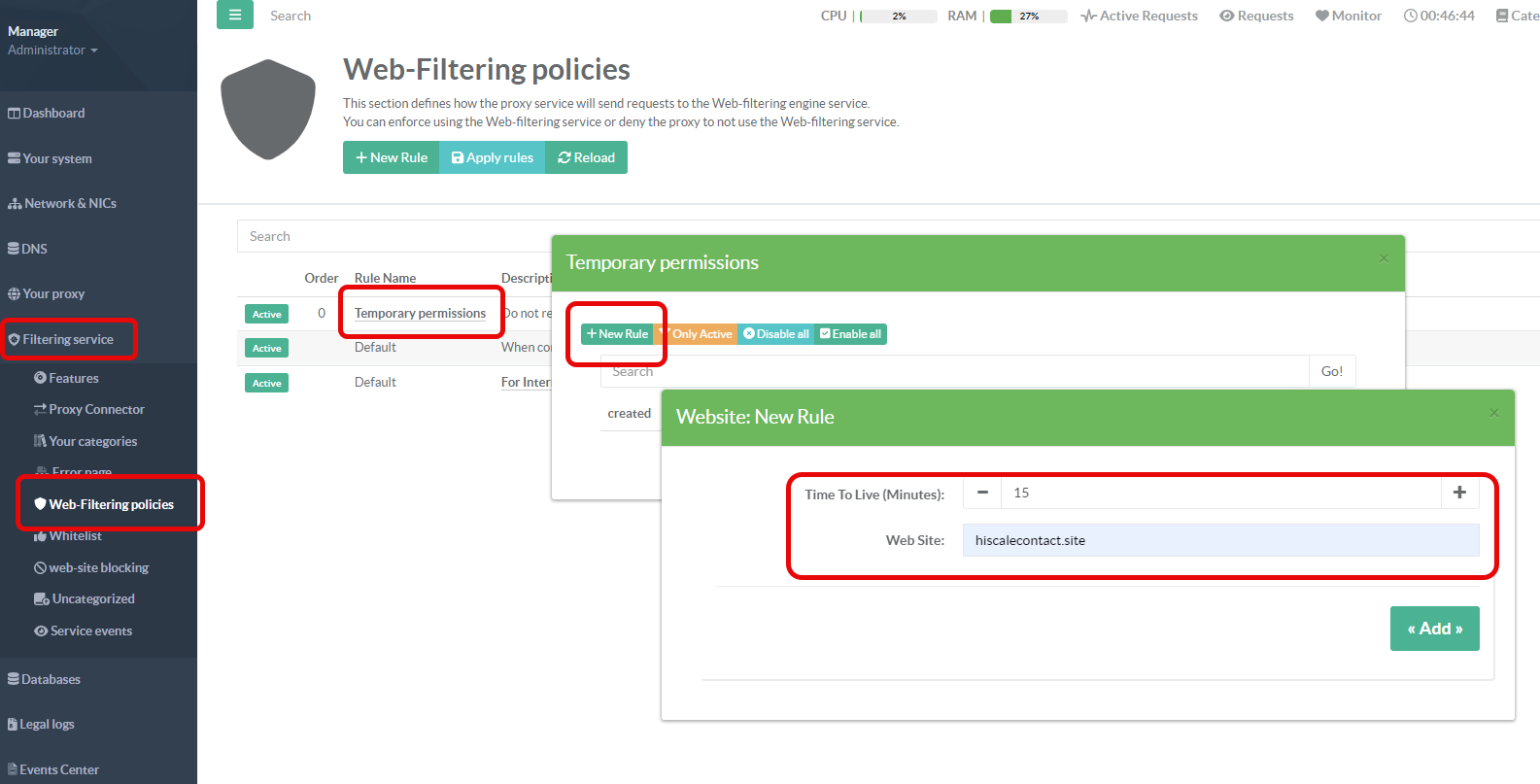
- Under Time to live, Please enter the exclusion duration in minutes.
This is the amount of time the website will be exempt from Internet filtering.
After this period, requests to the website will once again be processed by the web filtering engine. - Set the website you want to exclude
¶ Add/Edit exclusion via REST API
GET http://1.2.3.4:9503/ufdb/policies/add/[sitename]/[ttl]
Where sitename is the website you want to exclude, and ttl is the number of minutes the exclusion will remain active.
via command-line
artica-phpfpm-service -rest-api /ufdb/policies/add/facebook.com/180
Running the same command on an existing domain will reactivate the exclusion and reset its TTL (time-to-live) duration.
¶ Delete an exclusion Via REST API
GET http://1.2.3.4:9503/proxy/webfilter/bypass/delete/[sitename]
Where sitename is the website you want to remove
via command-line
artica-phpfpm-service -rest-api /proxy/webfilter/bypass/delete/[sitename]
¶ List all exclusions
GET http://1.2.3.4:9503/proxy/webfilter/bypass/list
Return a json of all websites stored in the exclusion list
via command-line
artica-phpfpm-service -rest-api /proxy/webfilter/bypass/list