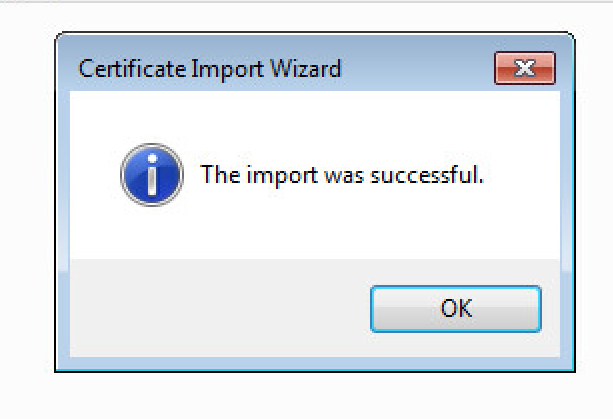Back SSL Inspection with Artica Proxy
After you have downloaded the PFX certificate from Artica as indicated here, double click on the pfx file in windows explorer and follow the screenshots below.
- Browse your directory and right-click on the pfx file and choose “Install certificate“
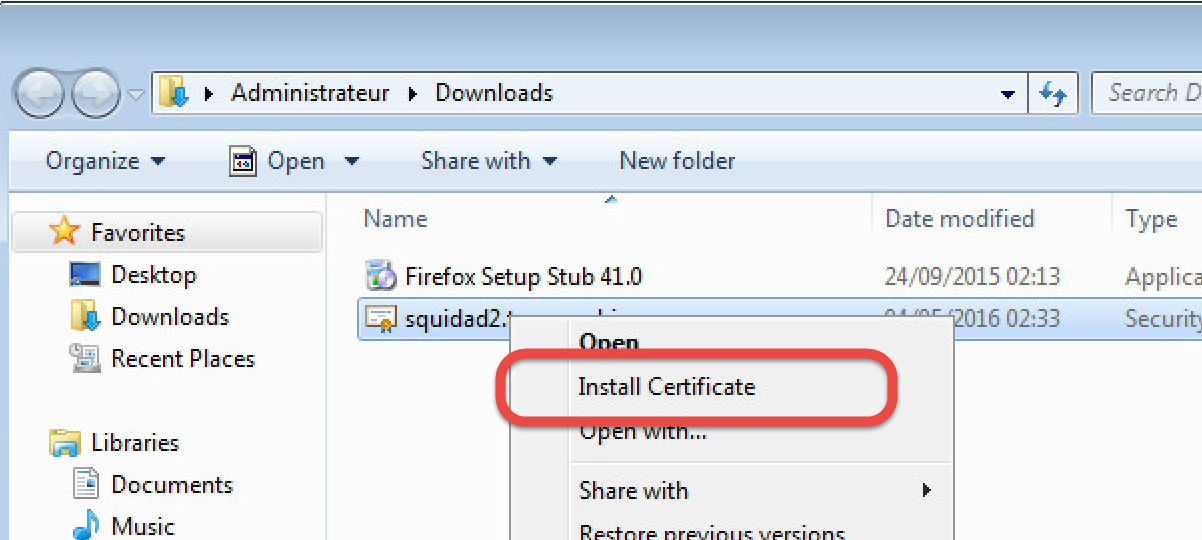
- A wizard is displayed, Click on Next on the Welcome message.
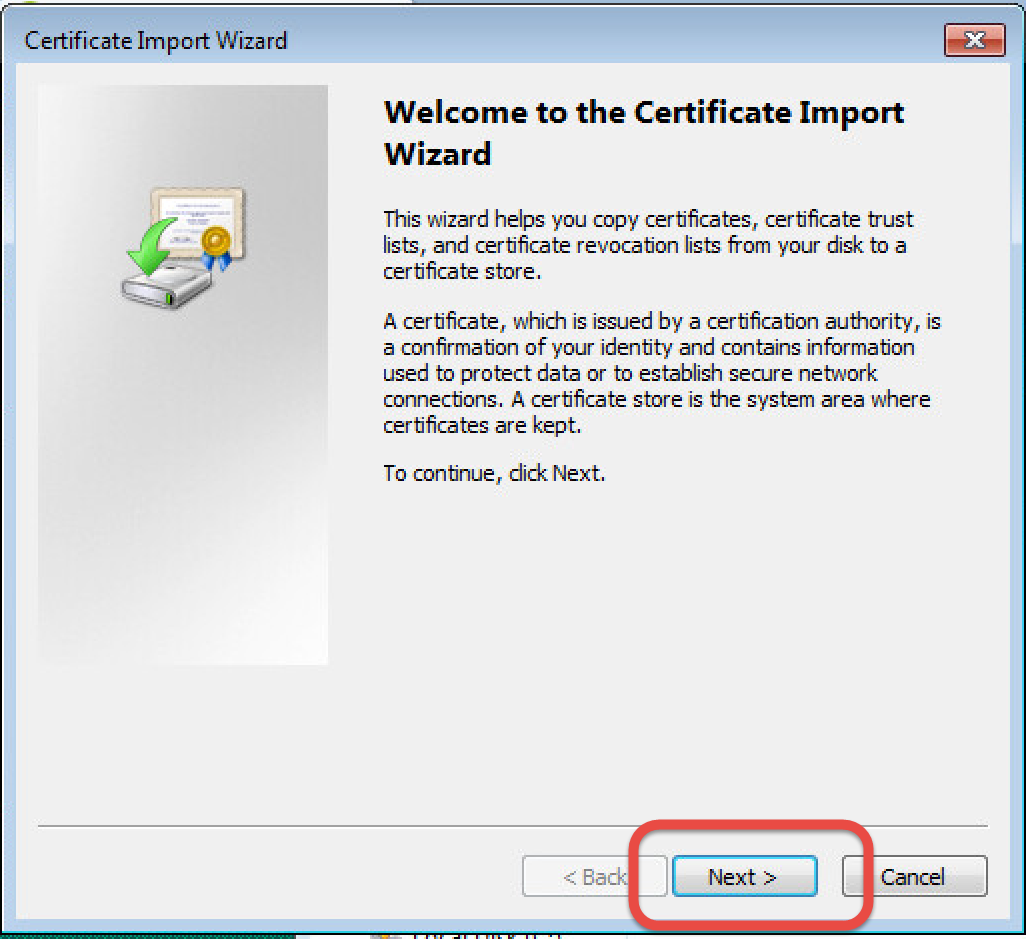
- Click on “Place all certificates in the following store”
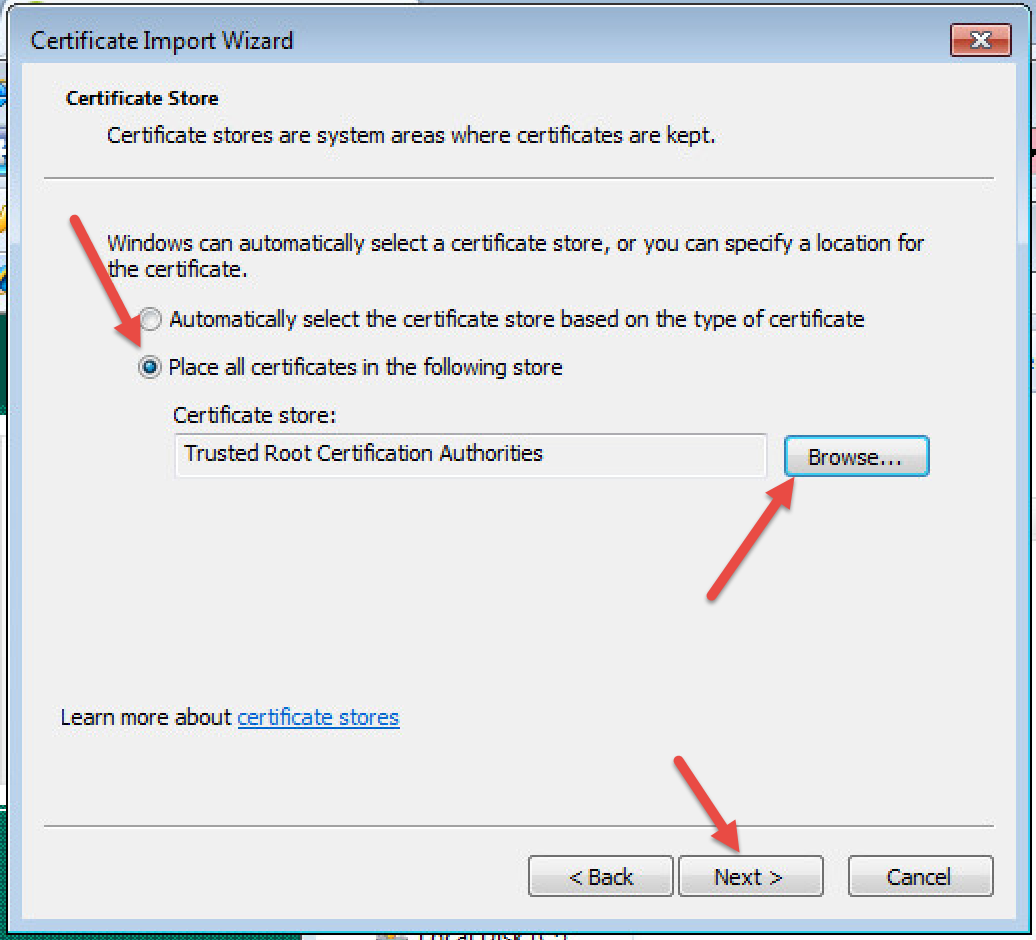
- Choose “Trusted Root Certification Authorities“
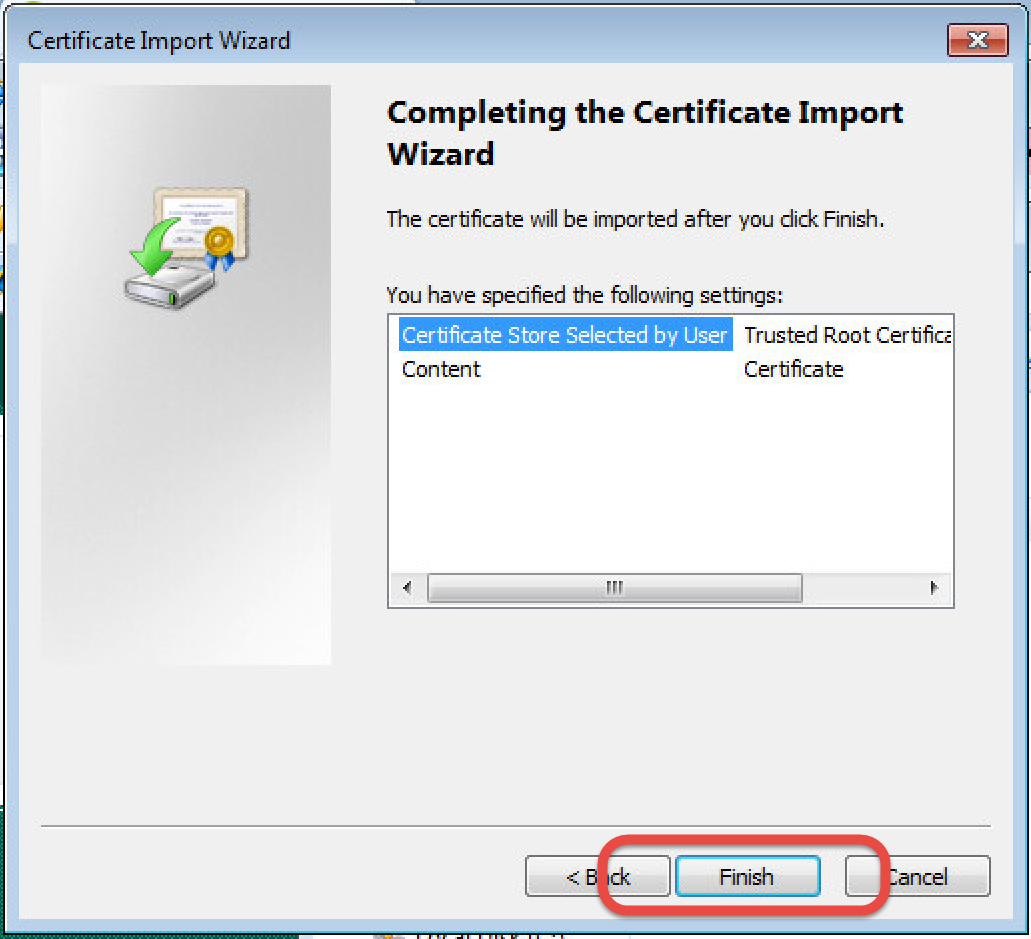
- Click on “finish“
A warning message allows you to confirm the importation.
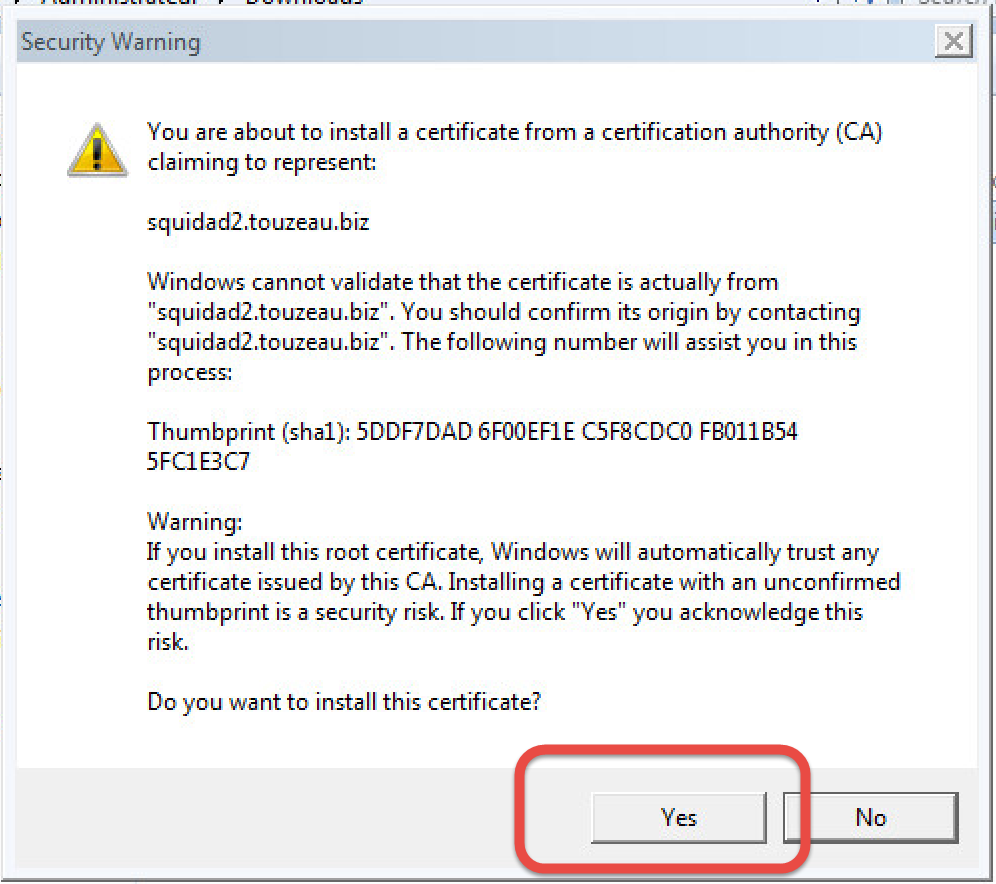
- After click on Yes, the import should be a success.