Back to SSL Inspection with Artica Proxy
This section allows you to enable SSL decryption on the listening port of the proxy.
Once this step is done, the proxy does not decrypt the SSL stream immediately because you have to indicate which websites should be decrypted.
- On the left menu, choose “Your Proxy” / “Listen ports”
- Click on the button “Activate the SSL decryption”
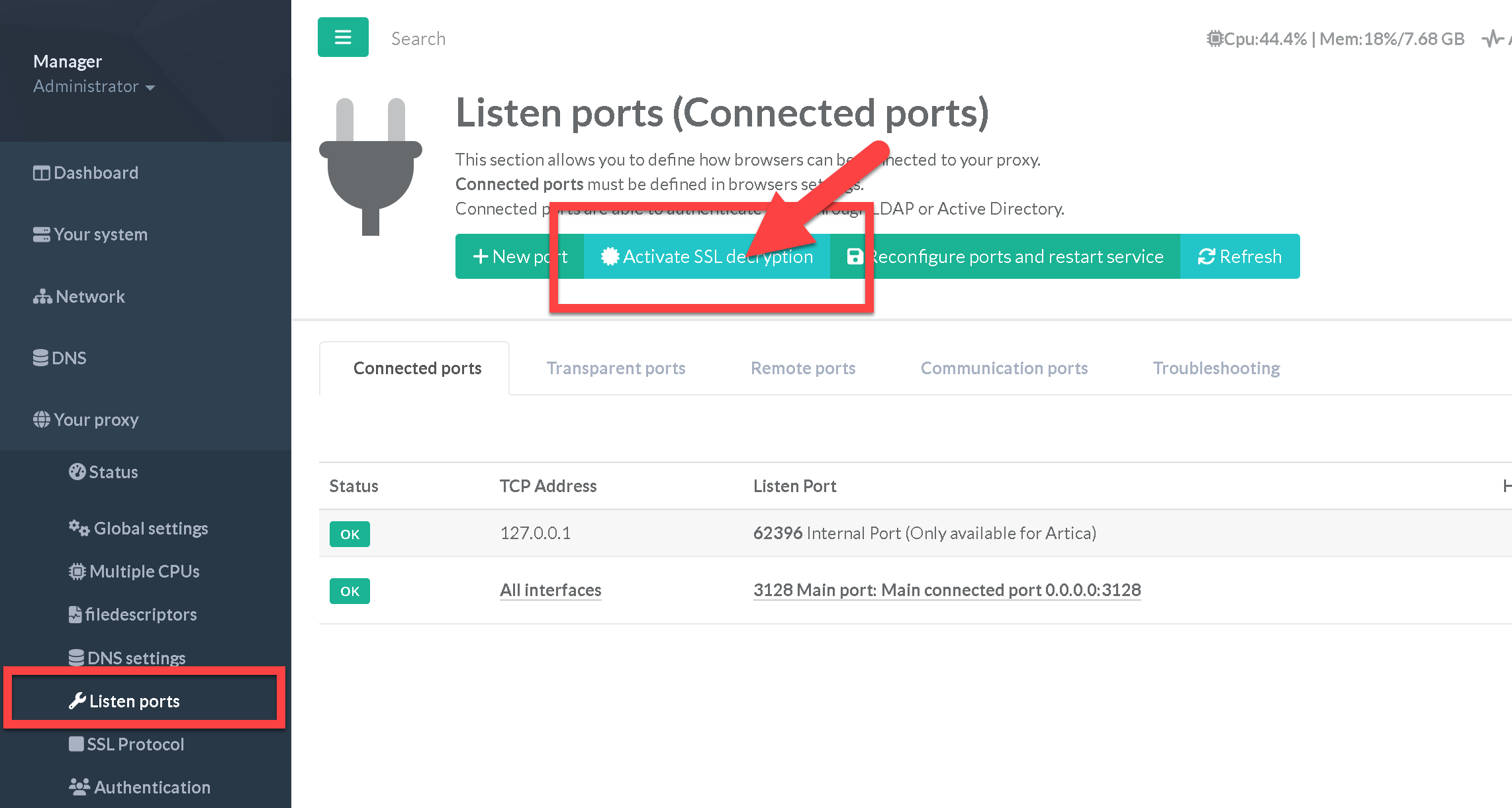
- A wizard is displayed.
- If you have already created a certificate using the “Certificate center”,
select the certificate inside the drop-down list and click on Apply button - If you want to create a new certificate, click on the “New certificate button”
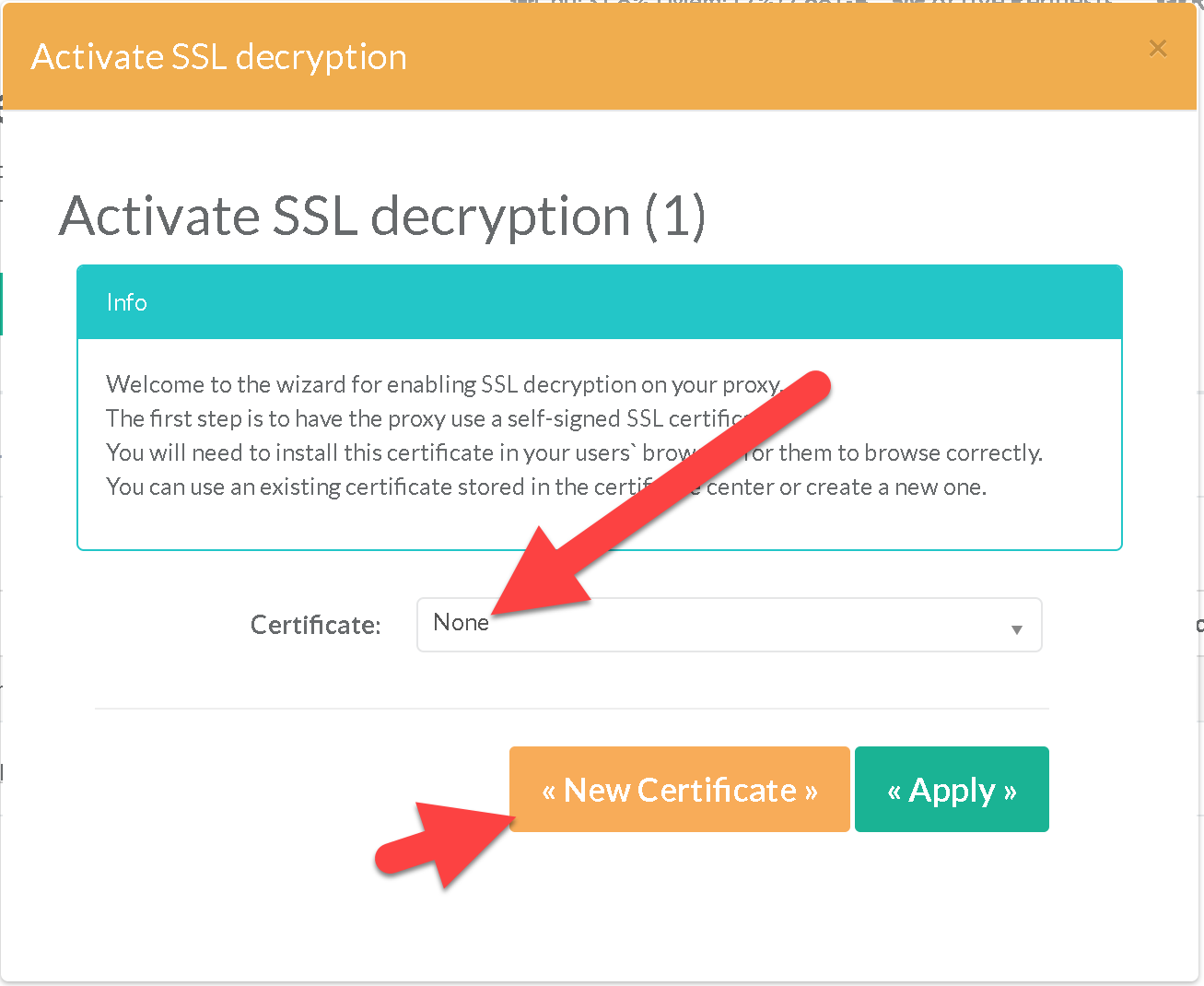
- The Wizard will display a progress of the proxy configuration.
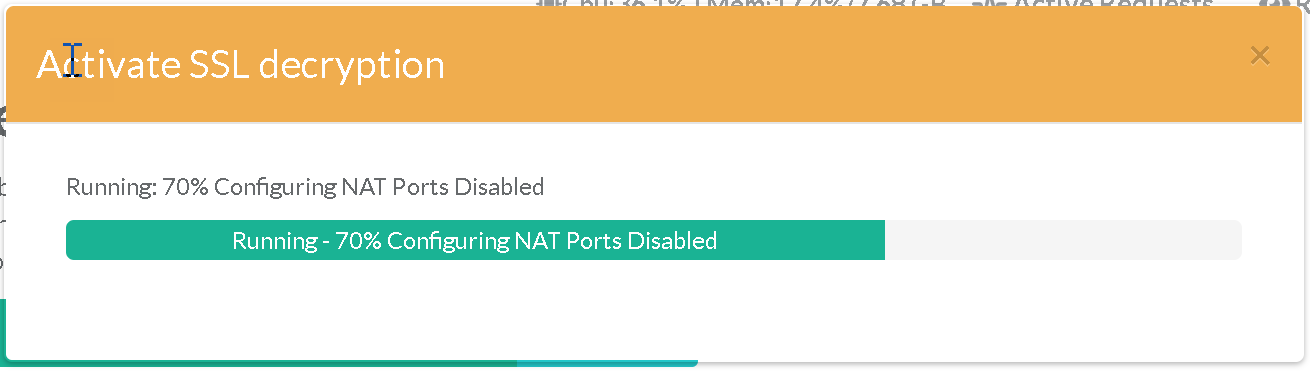
- A new label “Decrypt SSL” will be displayed on each defined port.
- Click on the label in order to download the certificate.
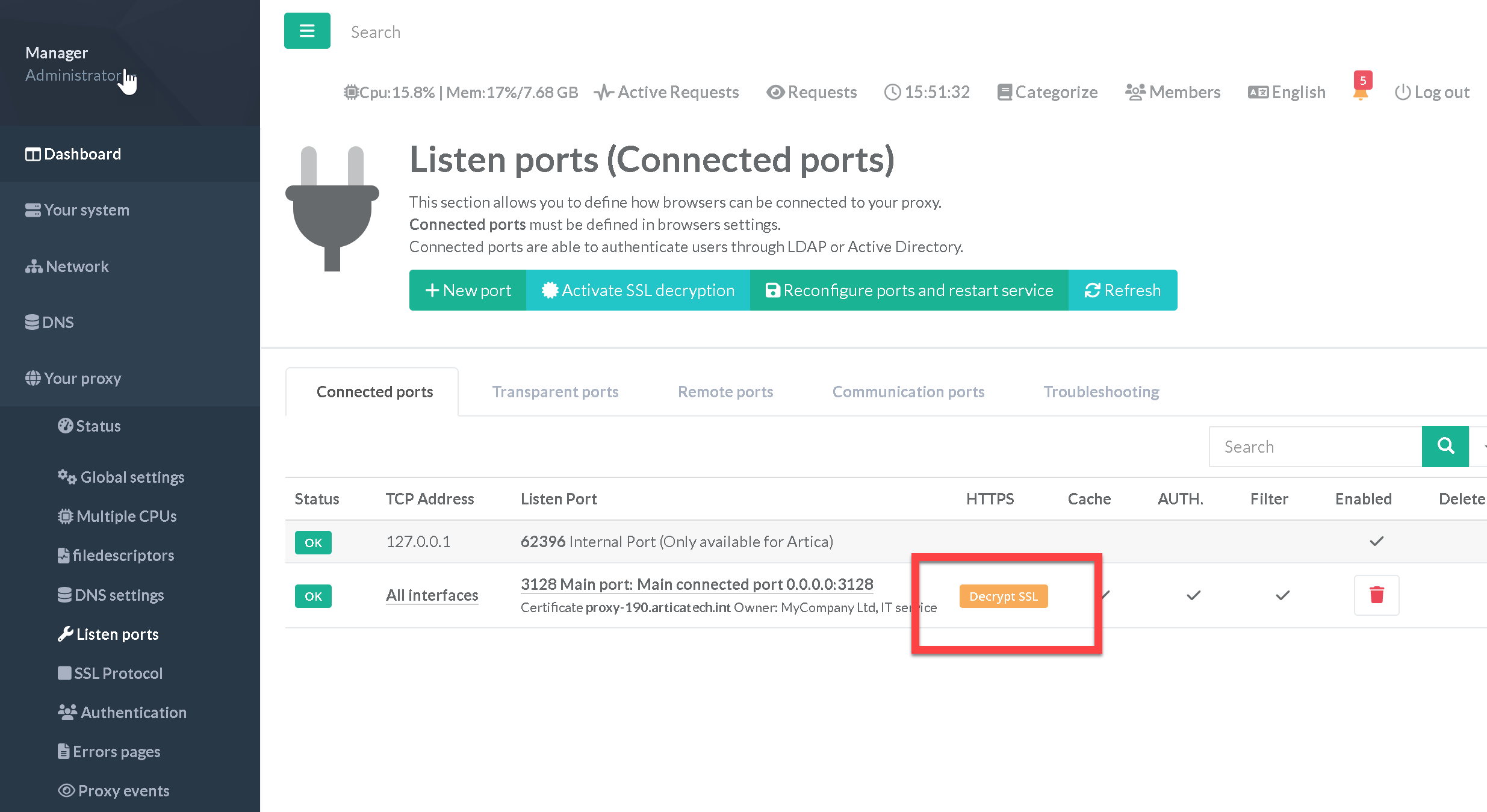
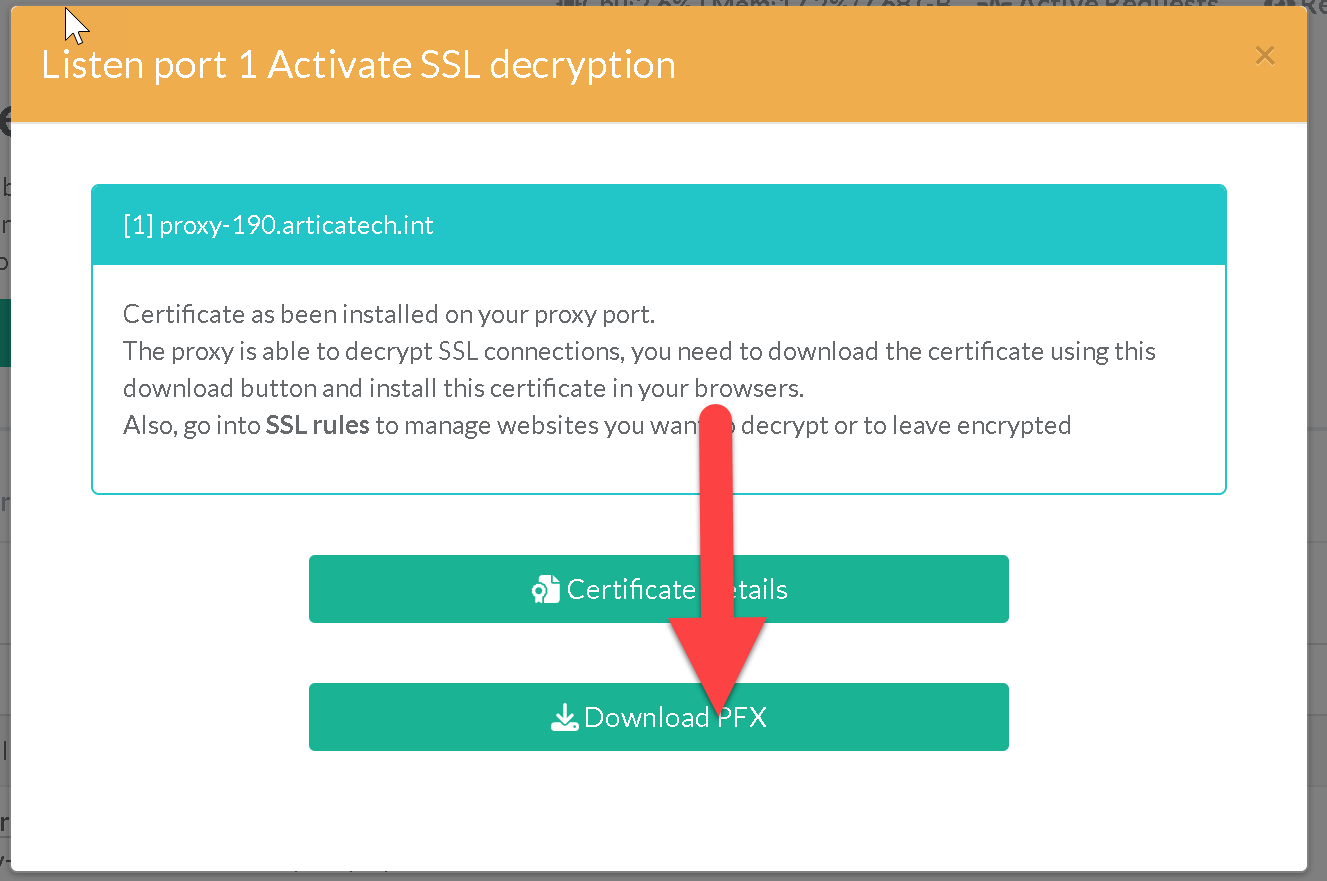
- Now it is time to deploy the SSL certificate on your workstations.
Even though SSL decryption is active on the port, the decryption rules are not yet active.
This gives you time to deploy the certificates.