Each rule can be tied to an administrator group defined in Active Directory.
This lets dedicated teams maintain each rule
To manage access rules privileges from Active Directory you need ensure the Web console using the Active Directory feature for RBAC
- On the top menu, choose “
Members” - Find the Active Directory Group you want to assign privileges
- Click on the Active Directory group link and select the “
Access rules” tab. - With the check box, enable rules you want this Active Directory group to access and maintain
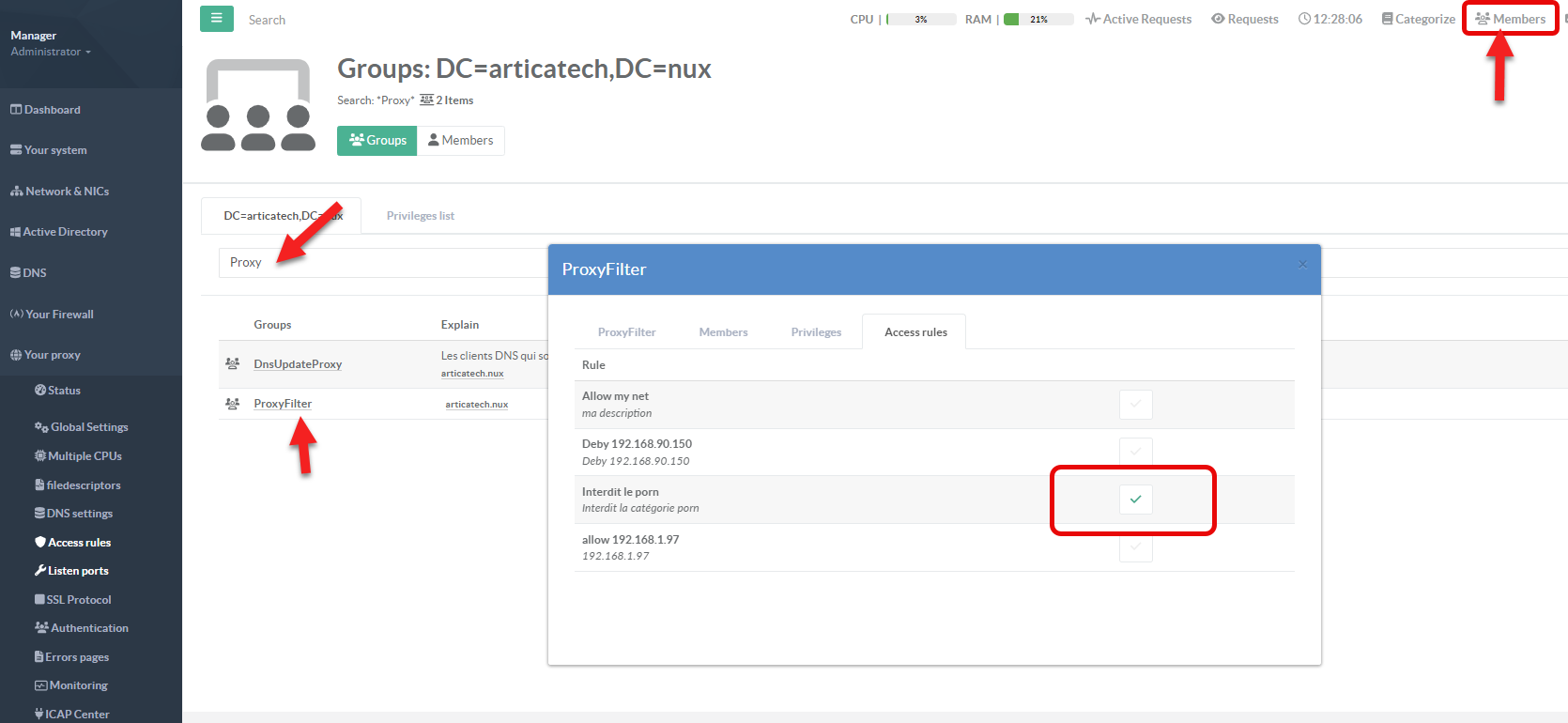
¶ Get privileges list.
- On the top menu, choose “
Members” - Select the
Privileges listtab - You can see here all privileges defined from your Active Directory.
- If you want to delete the privilege, click on the trash button.
