To enable the use of parent proxies, you need to enable the feature under the “Your System” “Features” section.
- On the search field, type “Parents”
- Click on Install button on the “Use Proxies Parents” row
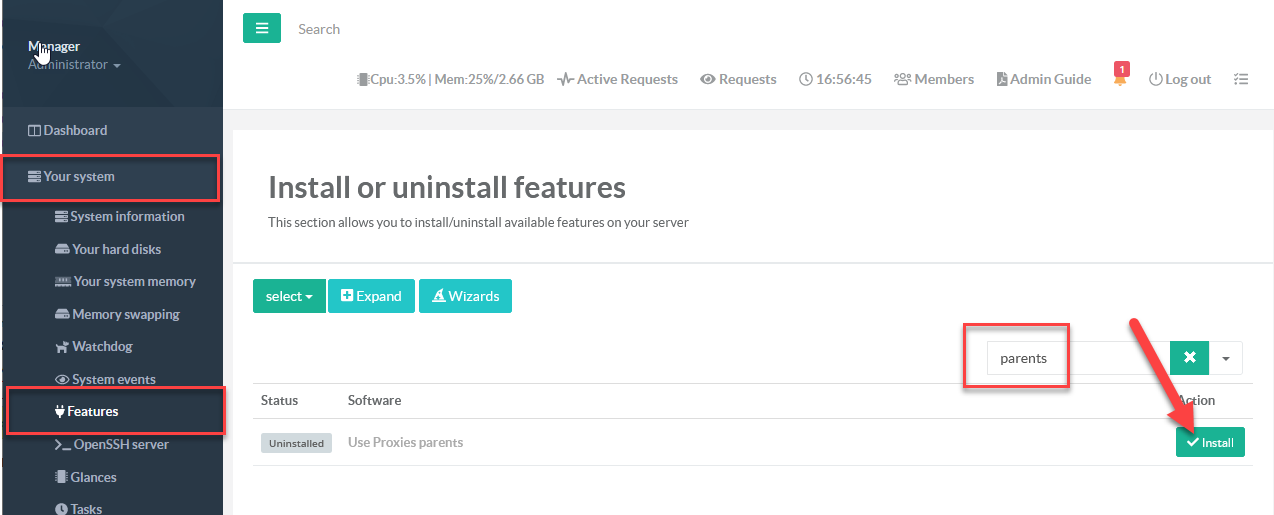
A new menu “Parents Proxies” is displayed and allows you to setup parents to use with rules.
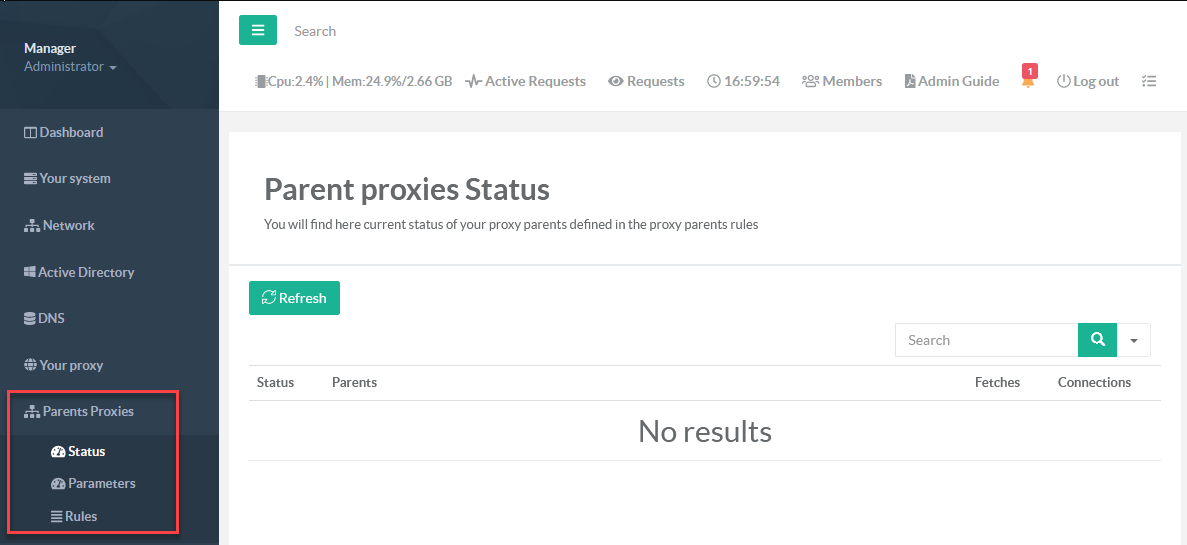
¶ Connect your Artica server to an upstream proxy parent
The parent settings is defined by a rule.
A rule explains how to use a proxy parent according to conditions (ACLs)
For this step, we need our Artica server to use the parent proxy 192.168.40.5 on 3128 port for both SSL and HTTP requests.
- Select the “Rules” section
- Click on New Rule
- Give the name of your rule
- Enable the “Never Direct” that force our Artica Proxy to use the parent in all cases ( if the parent is unavailable, our Artica proxy generates a connection error to browsers)
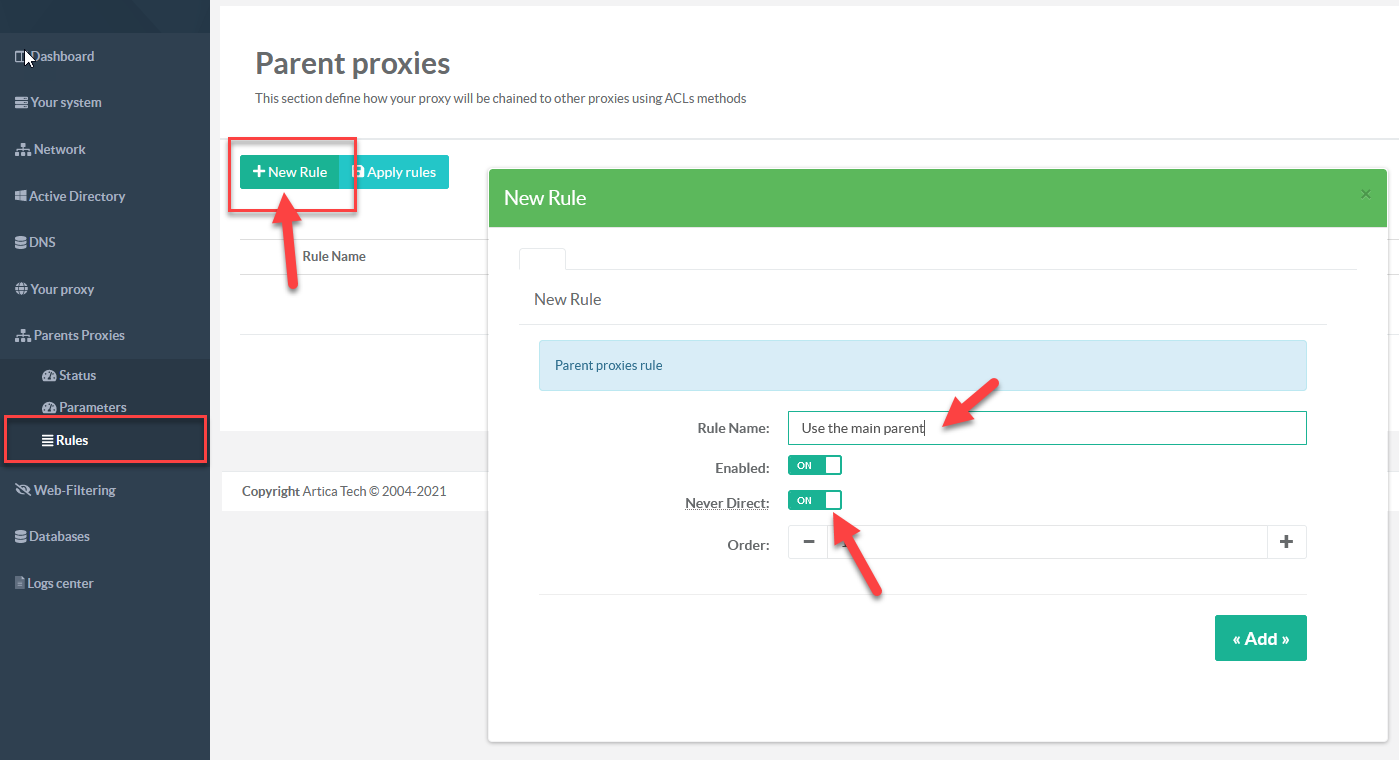
- Click on the new generated rule.
- Choose “Parent proxies”
- Click on New Proxy
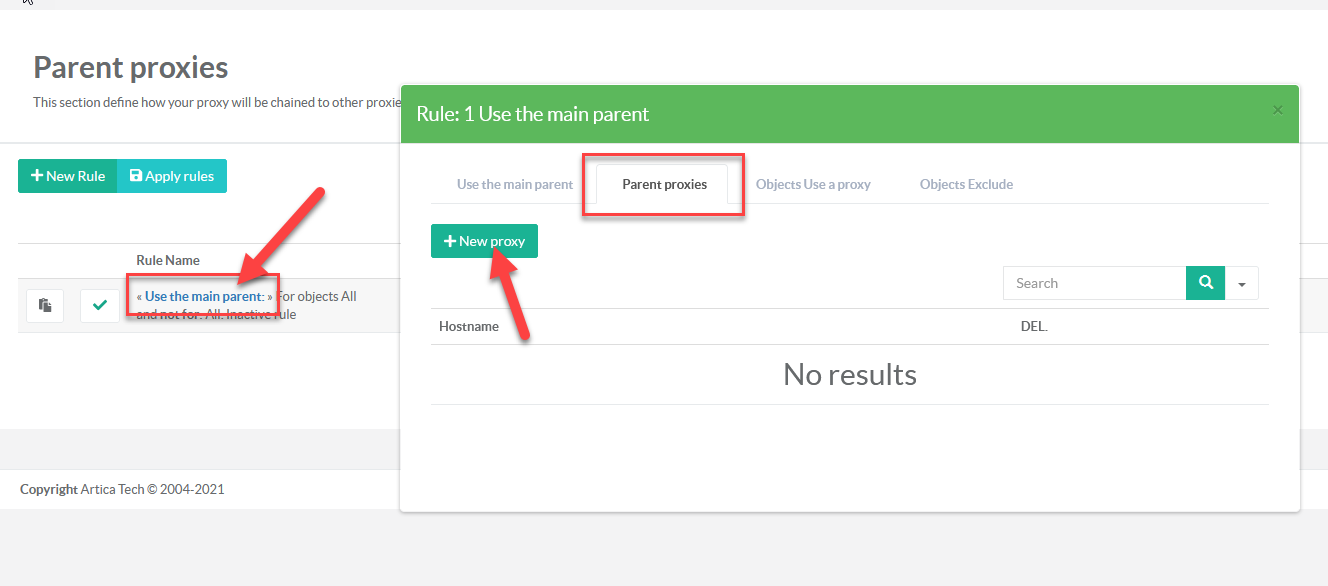
Add the parent proxy address and port
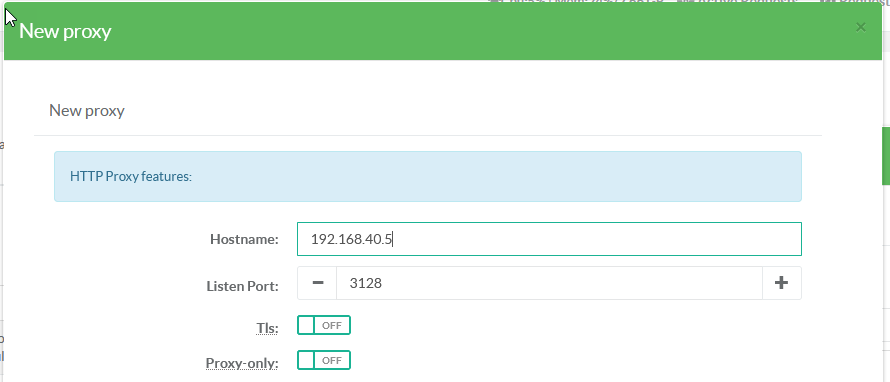
Your parent is added into the rule, click on Apply Rules to make changes in production mode.
