If you observe legitimate websites being blocked by the web filtering engine, you can quickly instruct the proxy to stop querying the web filtering service for a selected site.
This action is used to instruct the Web Filtering policies, which determine whether the proxy should consult the web filtering engine.
Only Web Filtering rules are affected by this action.
Other rules, such as SSL decryption, ACLs, and authentication, are not impacted.
- Identify the websites that are being blocked by the Web Filtering engine and appear legitimate to you.
- Click on the domain link.
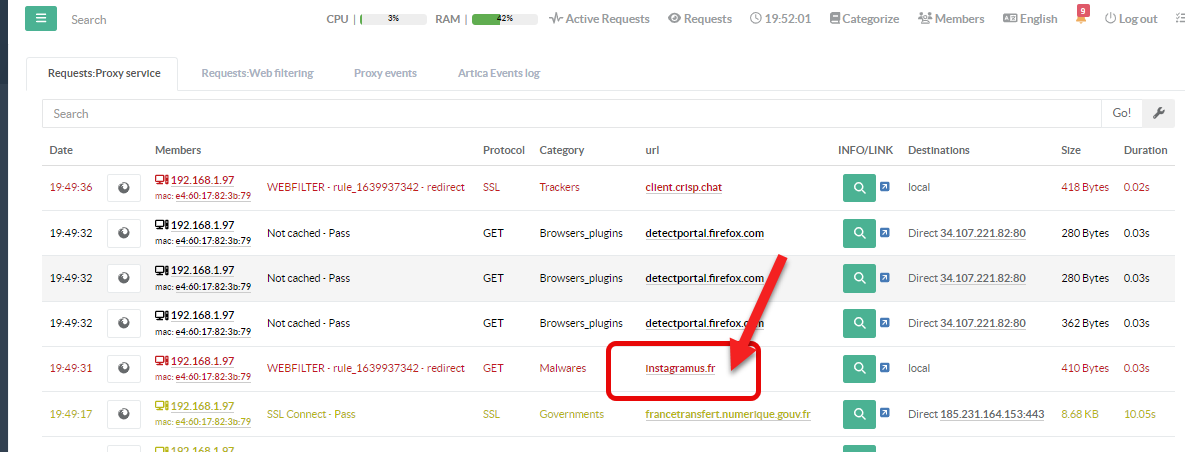
- Choose the option “
Bypass webfilter” and click on the select button
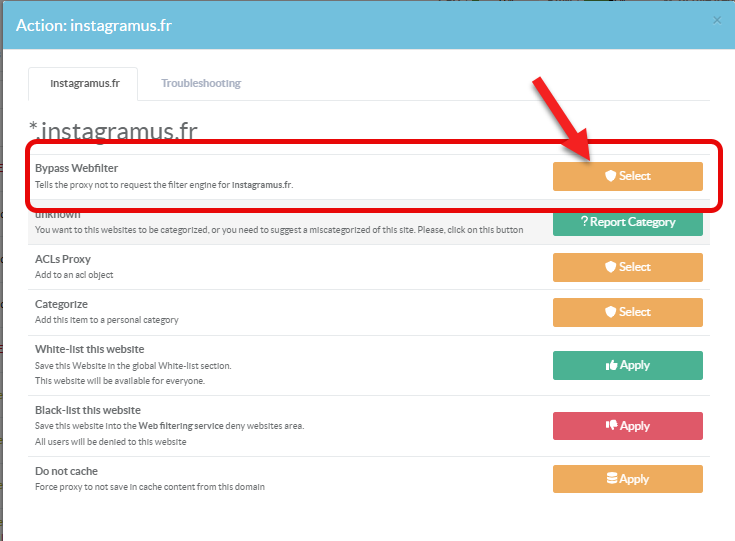
- A confirmation message is sent and the website is now availble on Internet for all users.
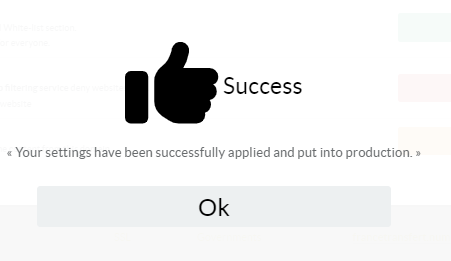
¶ Display the list of bypass websites.
- On the left menu, go to
Filtering service > Web-filtering policies - Click on the rule “For Internet access to xx webistes, bypass…”
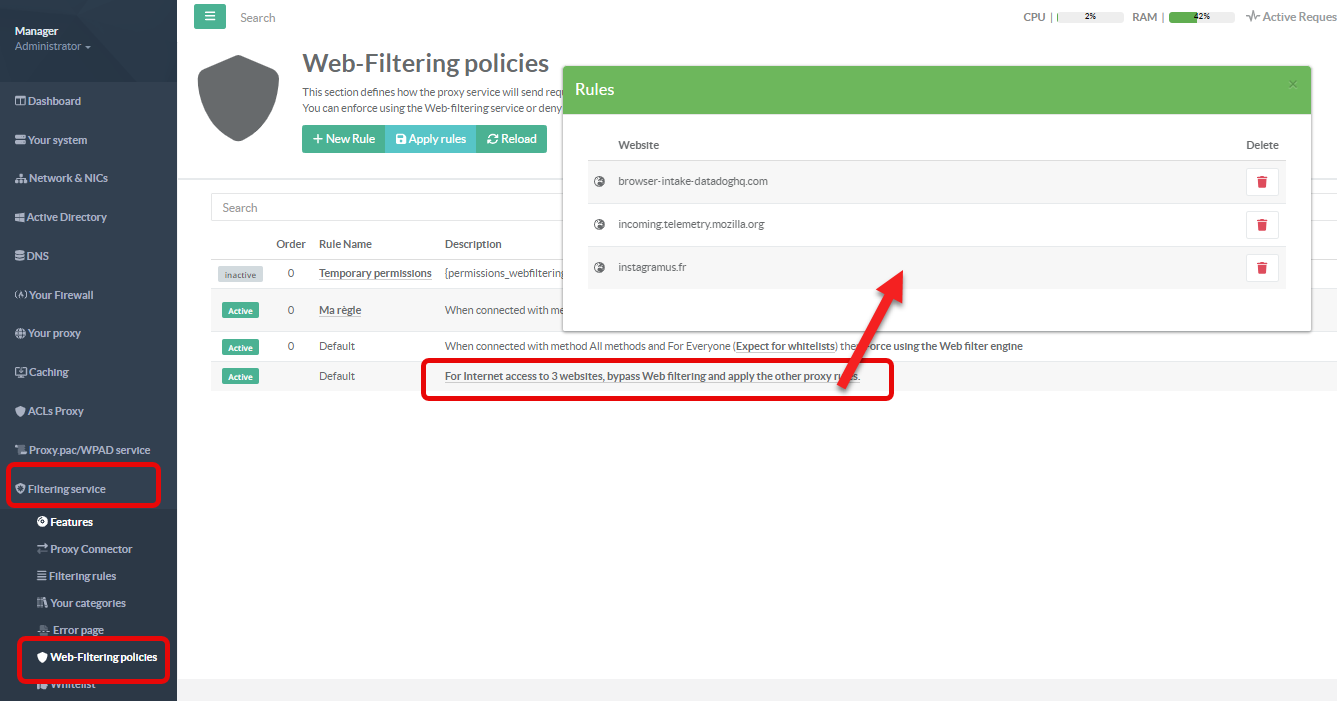
- You can view all websites that are no longer subject to the URL Filtering service and remove them if you want them to be analyzed again by the web filtering engine.
Use
¶ List whitelisted website with REST API
GET http://1.2.3.4:9503/proxy/webfilter/bypass/list
or via command line
artica-phpfpm-service -rest-api /proxy/webfilter/bypass/list
¶ Add whitelisted website with REST API
GET http://1.2.3.4:9503/proxy/webfilter/bypass/domain.tld
or via command line
artica-phpfpm-service -rest-api /proxy/webfilter/bypass/domain.tld
¶ Delete a whitelisted website with REST API
GET http://1.2.3.4:9503/proxy/webfilter/bypass/delete/domain.tld
or via command line
artica-phpfpm-service -rest-api /proxy/webfilter/bypass/delete/domain.tld