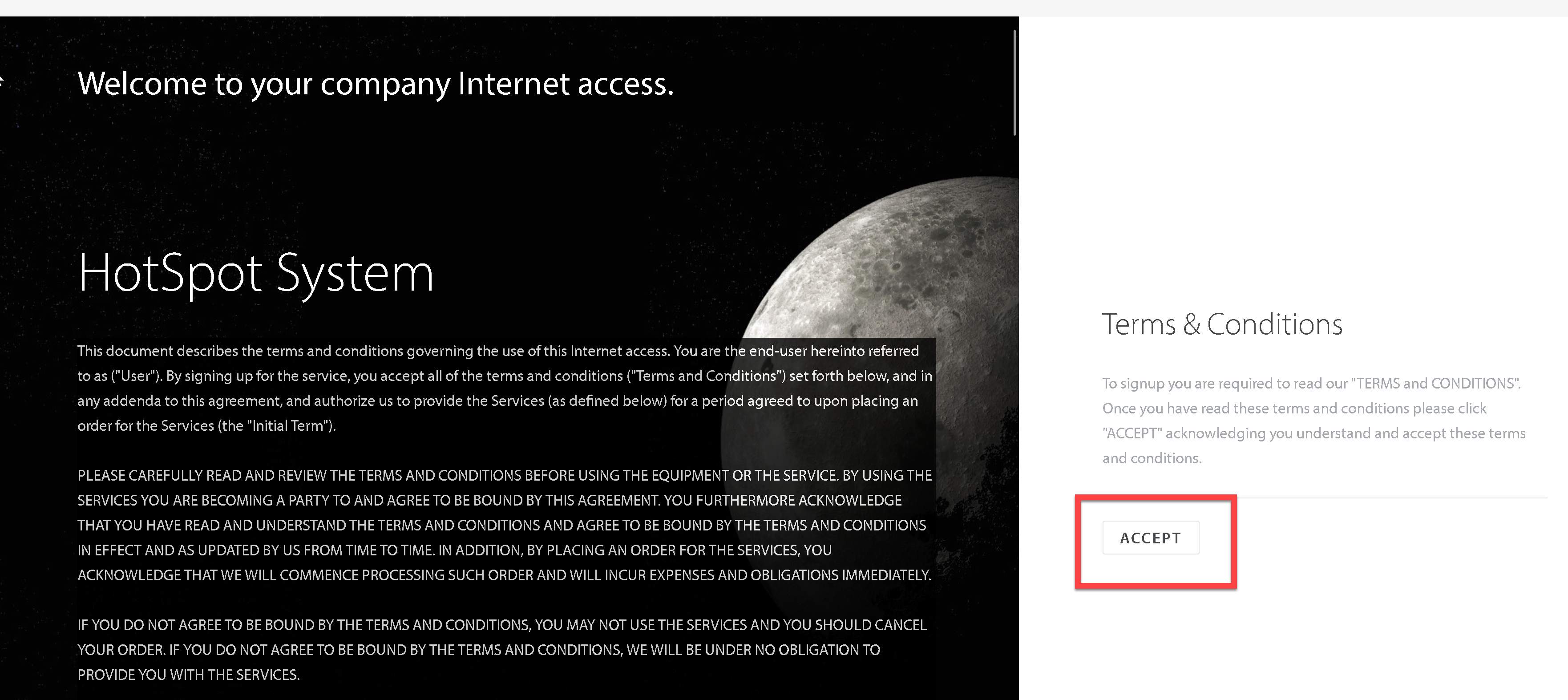Return back to HotSpot main section
If Enabled a text appears in a scrolling text box in the left of the page.
Each hotspot user must Click on the Accept button to confirm the terms and conditions before they can use your hotspot.
- On the main HotSpot settings, turn on the “Terms & Conditions” option and Click on Apply.
- The legal text and the button are customizable in the section “Skins”
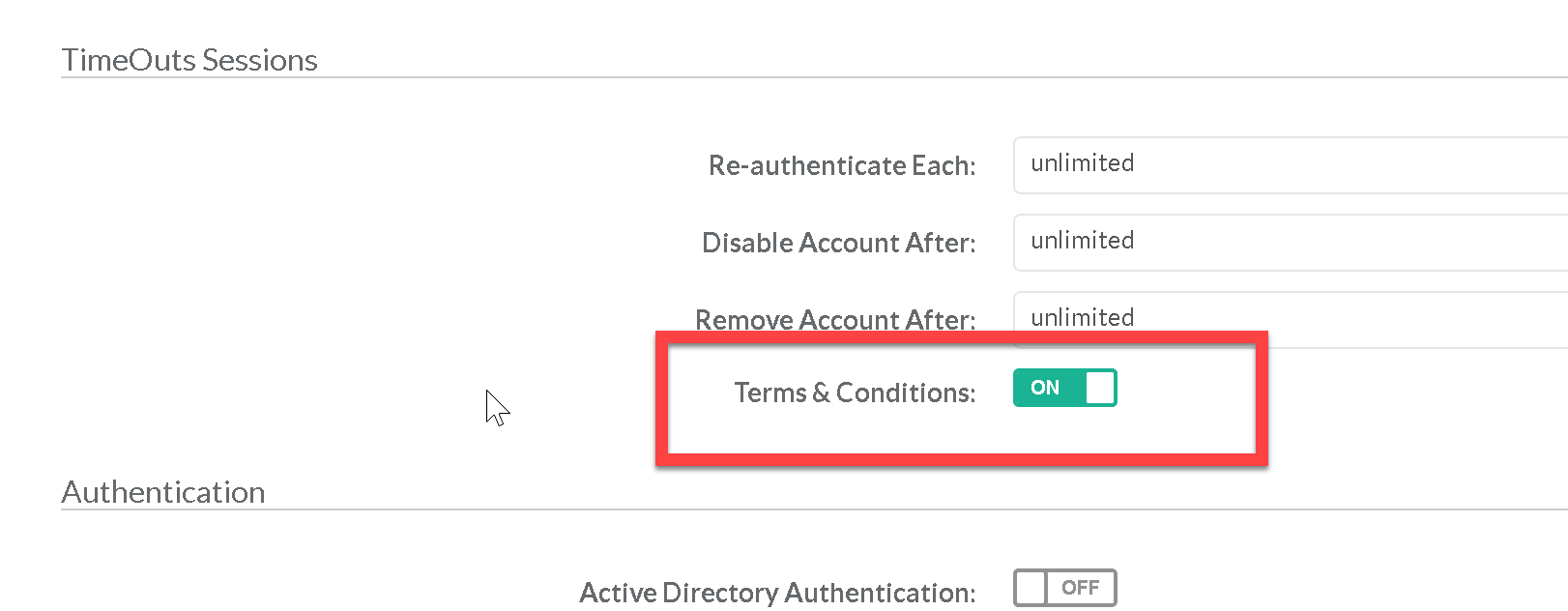
- When redirected to the HotSpot portal, user should see the Terms & Conditions page and must click on Accept button to start login.