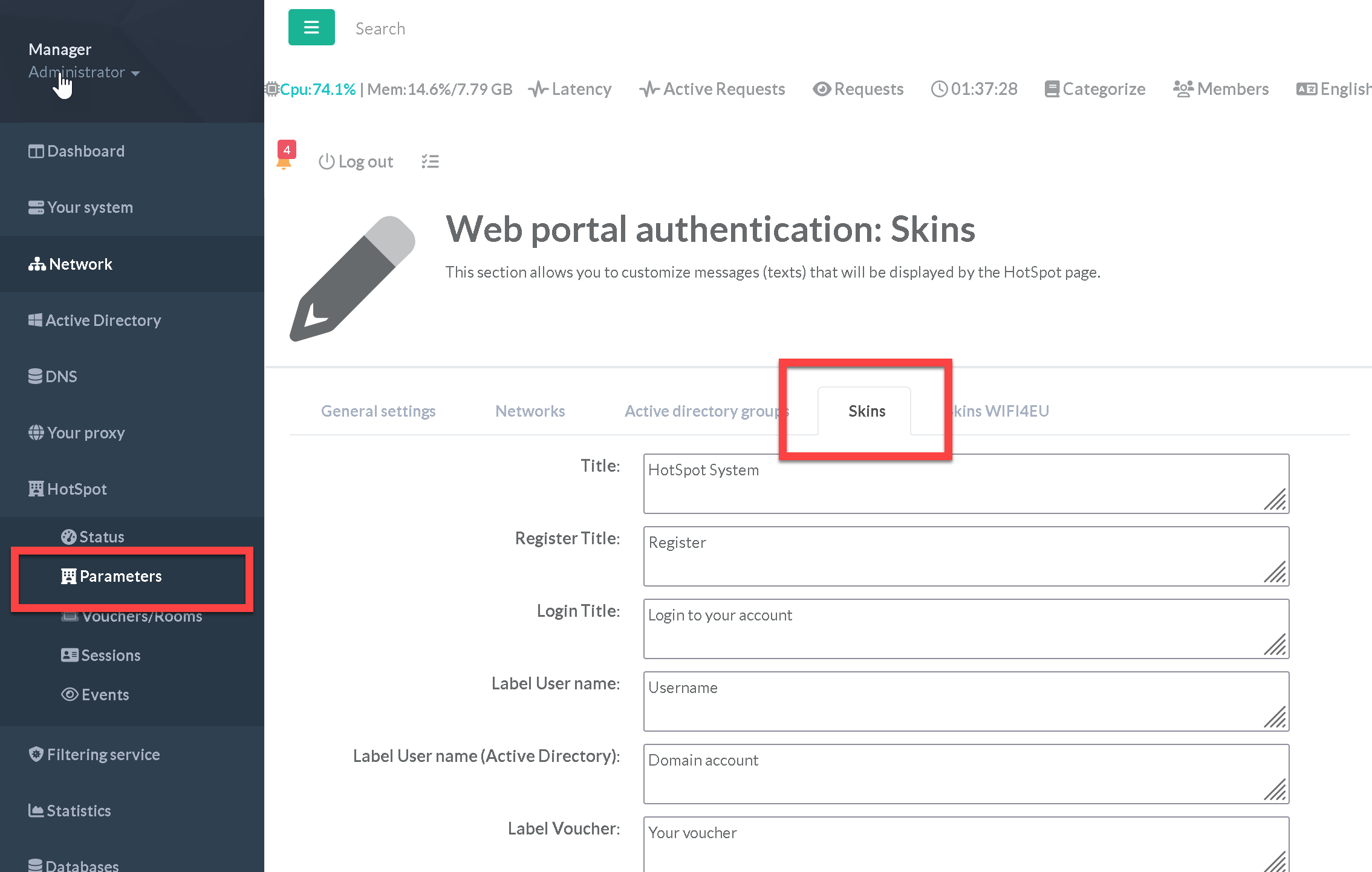The default portal page is simple but can be skined in order to adapt information to your users.
You can access to it by using the url
http://[Artica server]:8025/hotspotas 8025 is the default HTTP portal page port (if not using the reverse Proxy service)
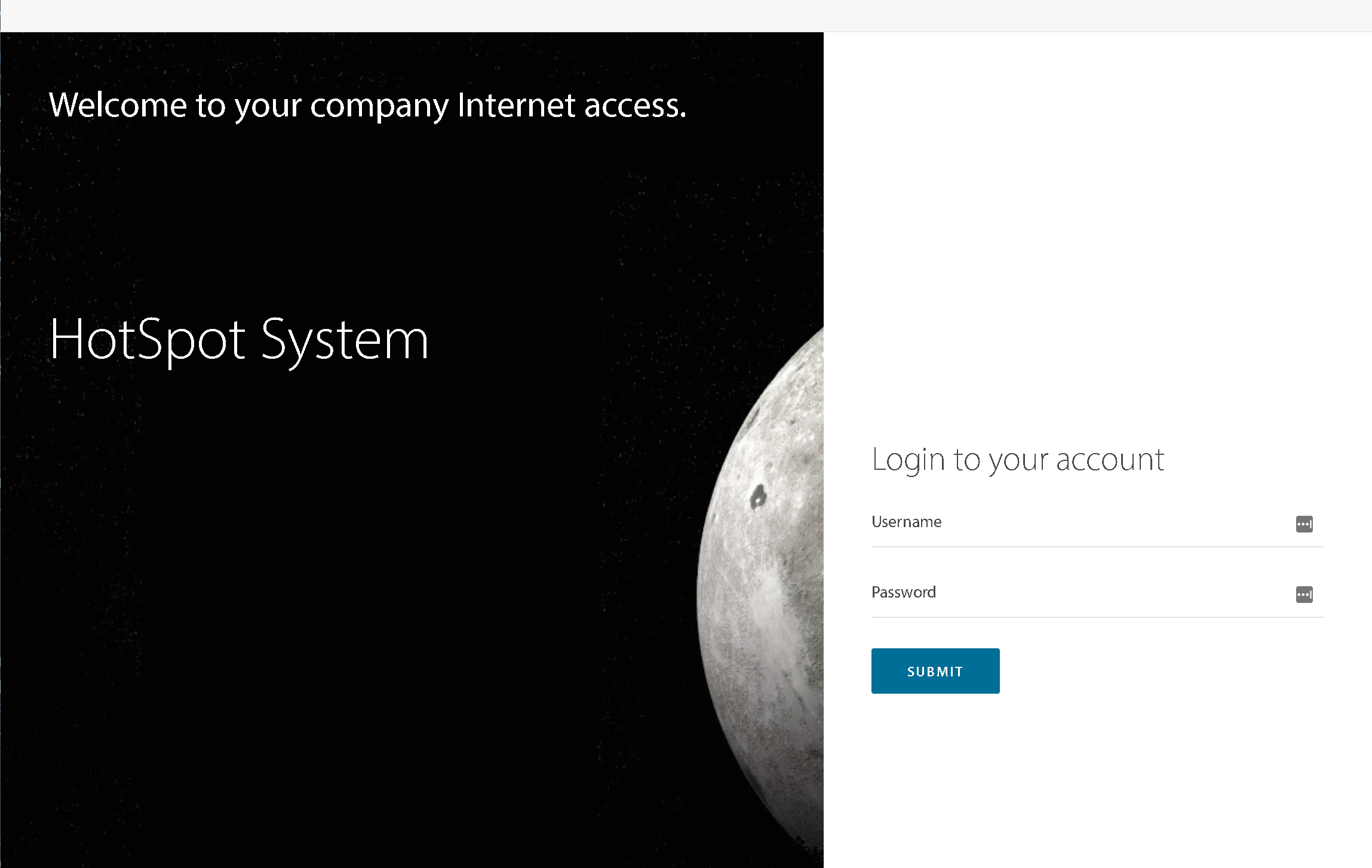
- In the left menu, choose “
HotSpot” > “Parameters” > “Skins” to modify textes and colors of your HotSpot.