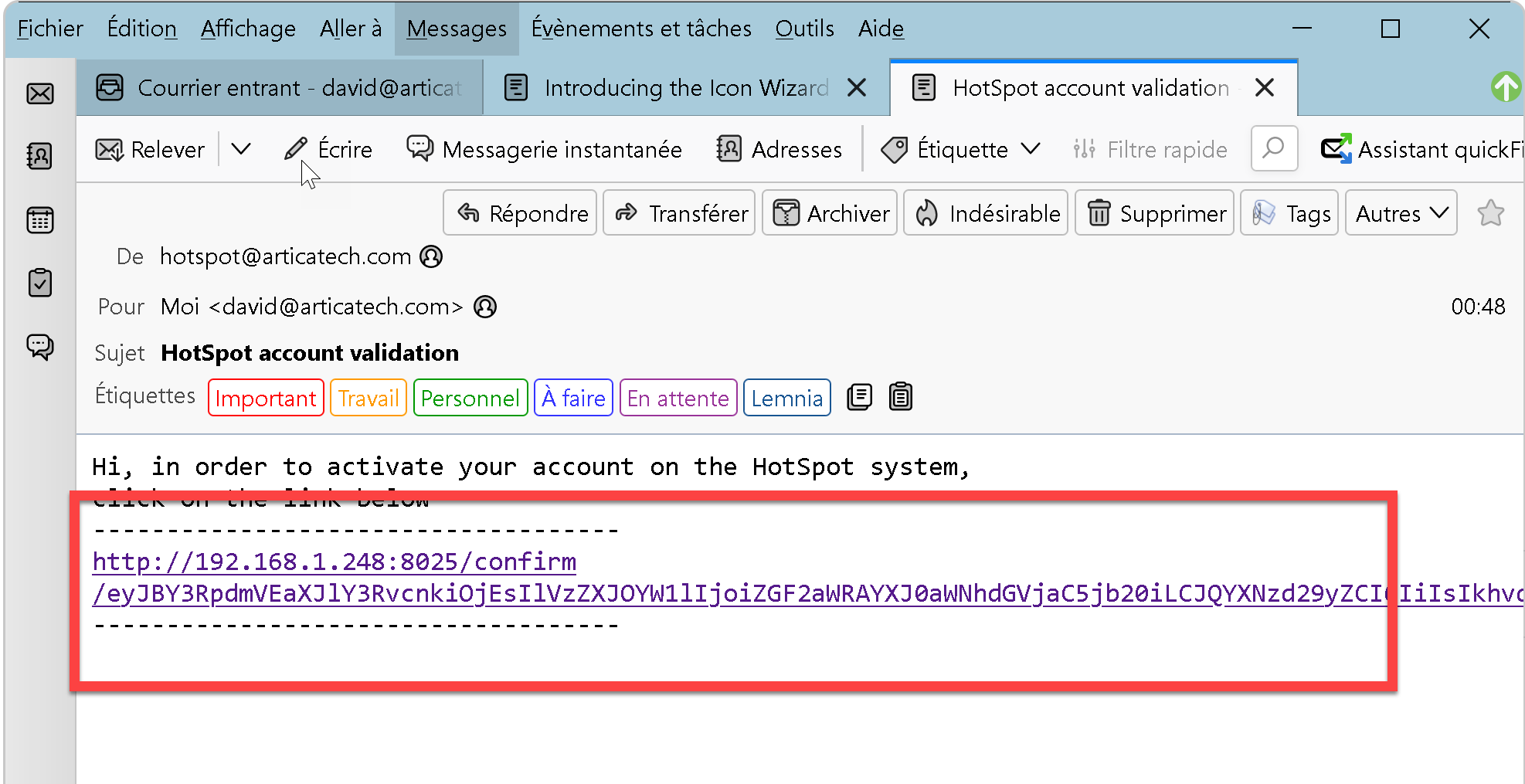The HotSpot service must use email to send its message, so it is mandatory to configure the SMTP notification service to be allowed to activate this feature.
In “HotSpot” > “Parameters", down to the self-register section
If the SMTP notification service is not enabled the Self register feature is locked.
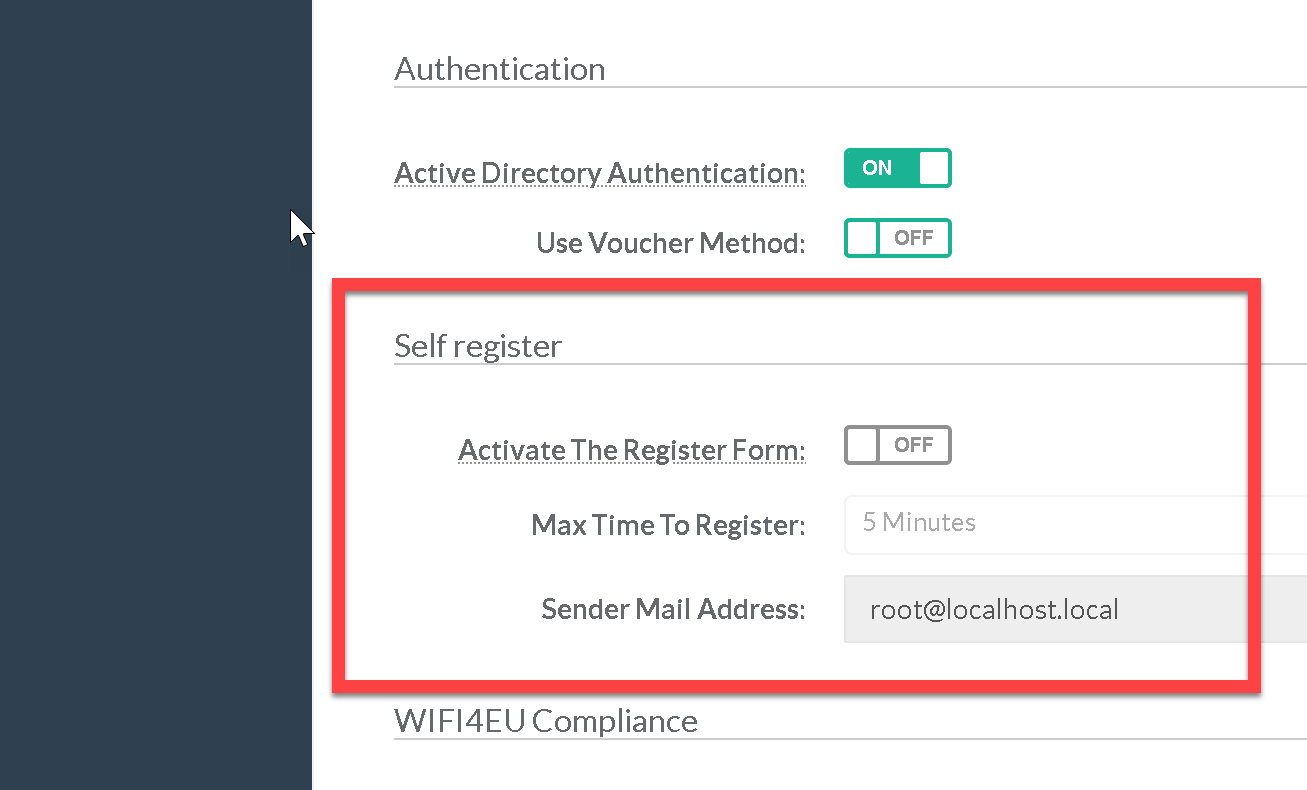
- If the SMTP Notification service is enabled, you can activate the “Activate the register form”

- Max Time to register value: When the user registers his eMail address, he will have temporary access to the Internet in order to read the message that has been sent by the hotSpot in order to click on the corresponding link.
After this period, the temporarily created account will be destroyed and access to the Internet will be prohibited. - Sender Mail address: The sender email address to send the HotSpot mail message.
- When the user enter into the HotSpot Web page, a new buton “Register” is displayed
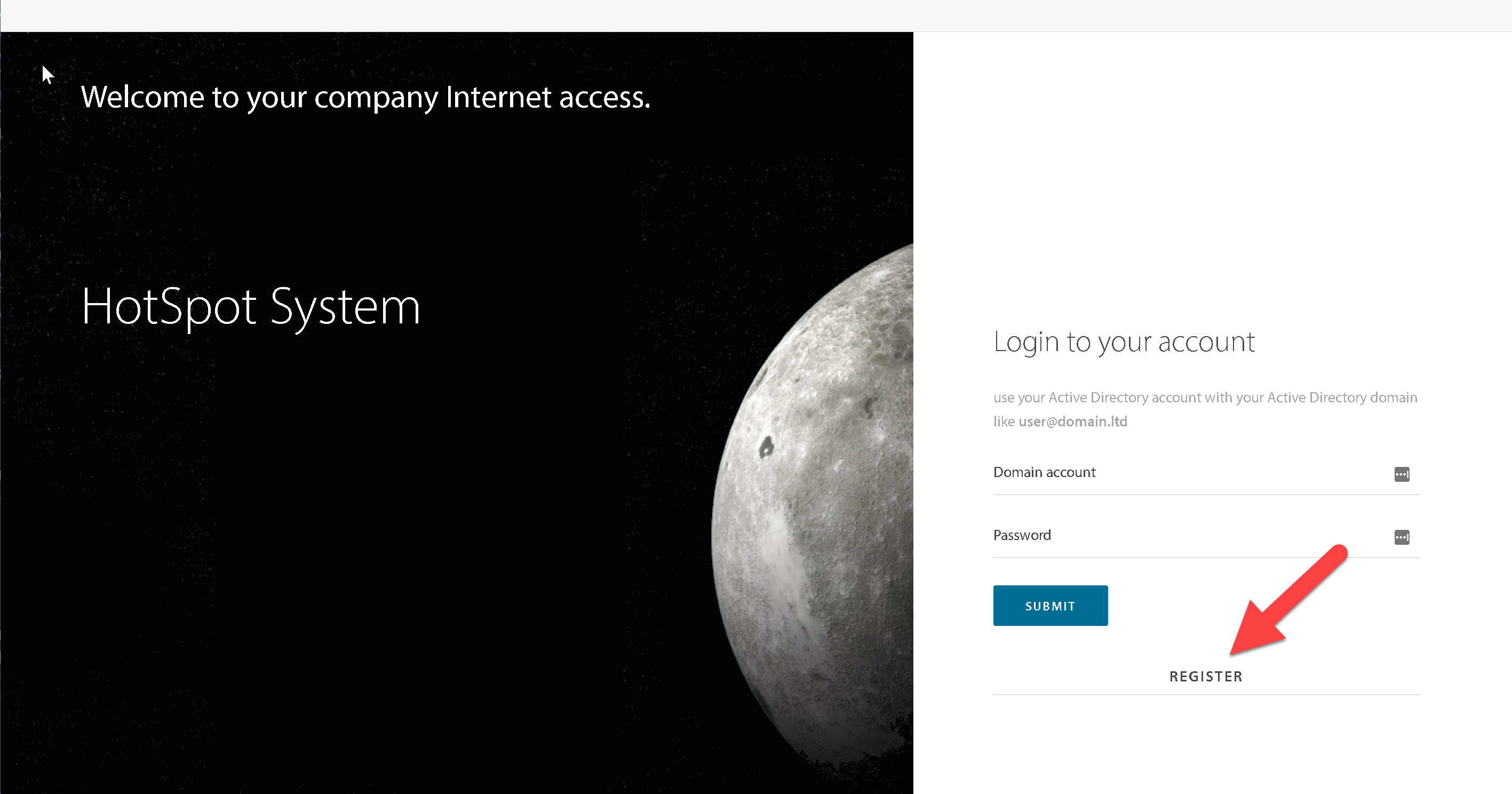
2. A new page is displayed in order to let the user give its eMail address.
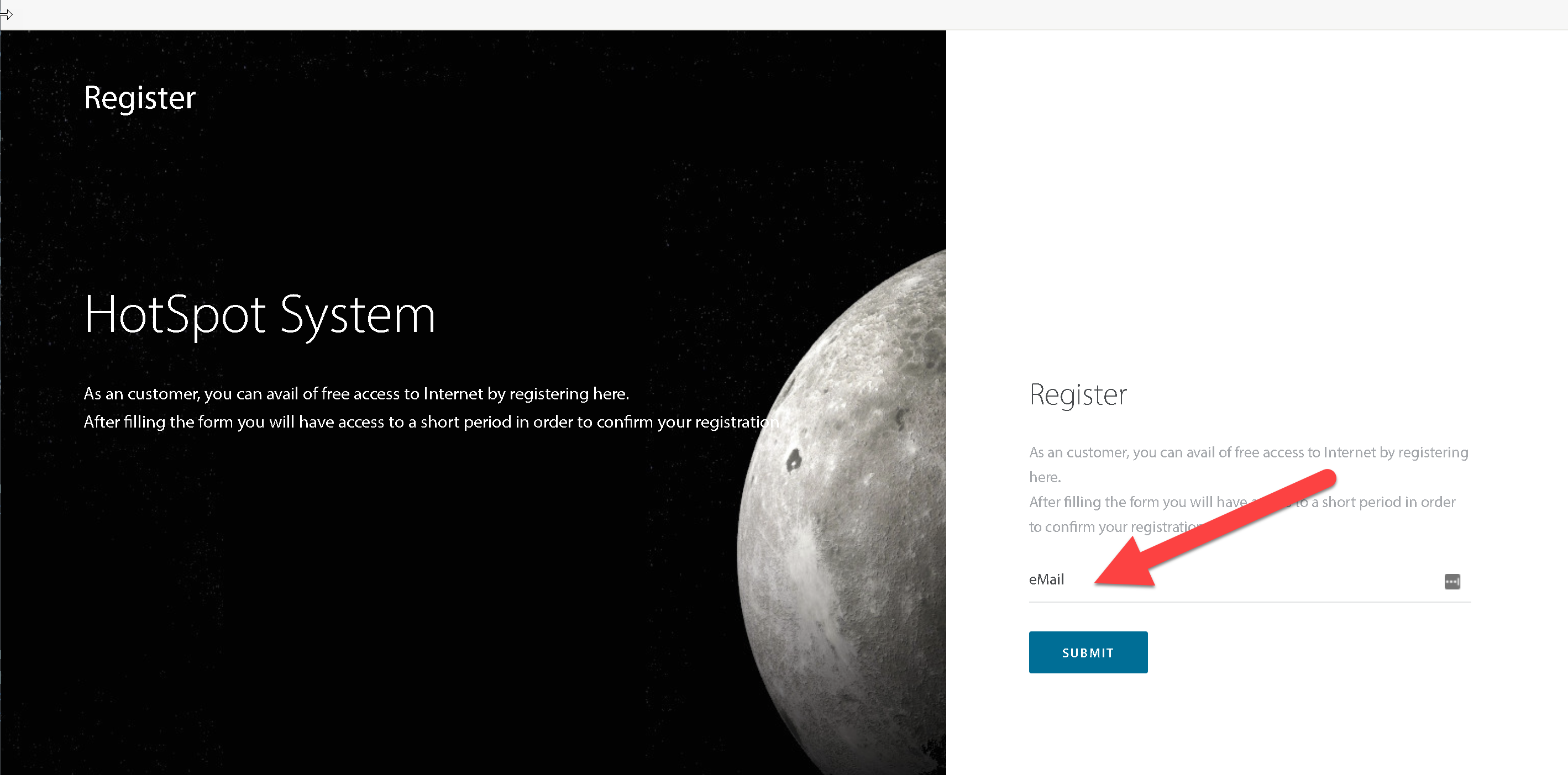
3. user receive a mail message