You download the RustDesk clients directly form the GitHub or Windows client here rustdesk-1.2.1-x86_64.exe( 20Mb)
To use RustDesk via your Artica server, you need at least two RustDesk clients.
Under Windows, it comes in the form of an executable.
It can be installed or simply used in portable mode.
- Once launched, You need to configure the RustDesk client to use your Artica.
- To do this, click on the menu with the three dots next to the Network, then on the "ID/Relay Server" option.
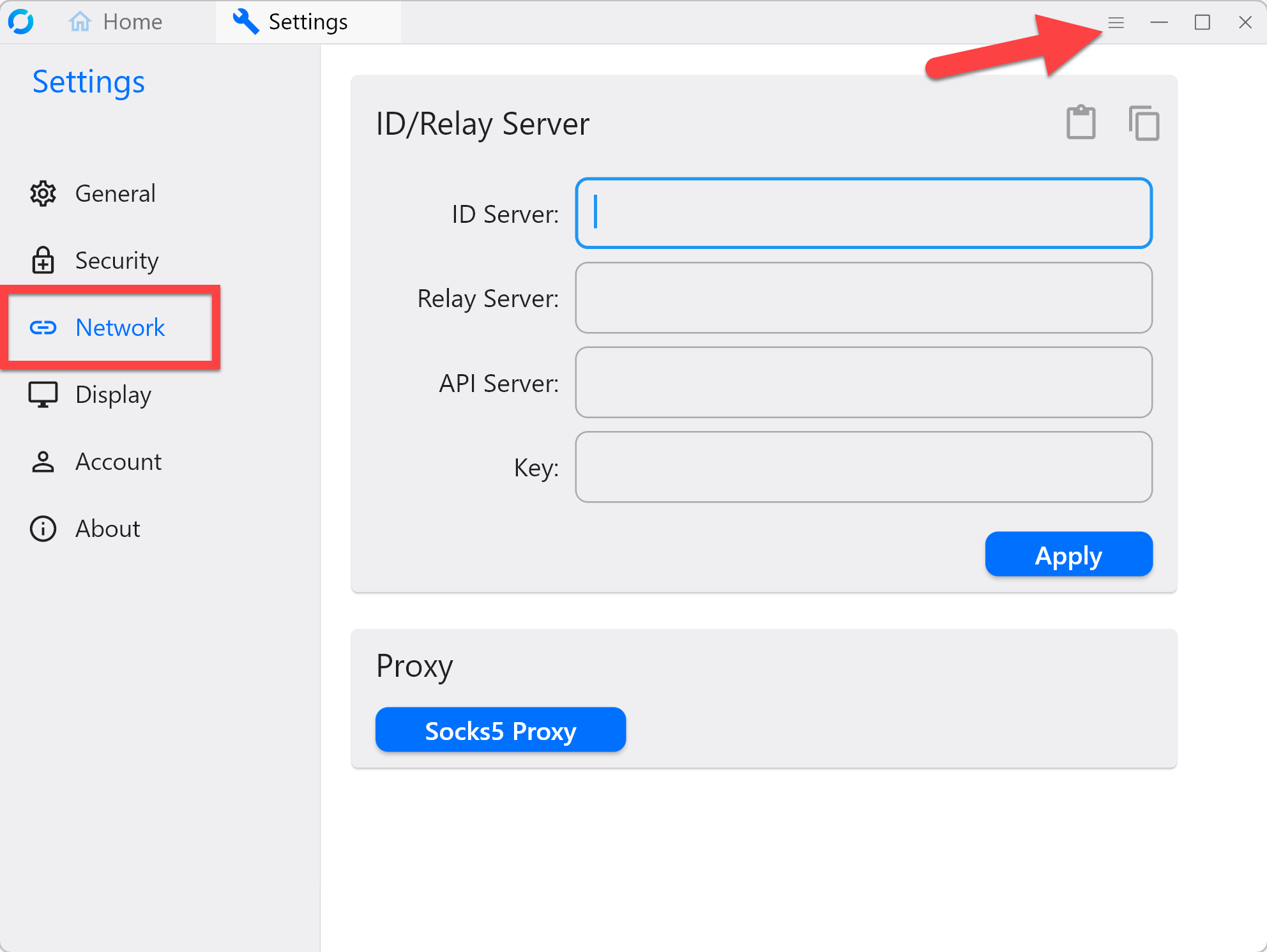
There are two main fields to fill in: ID Server and Key
- Simply fill in the "ID Server" field with the IP address of the server you wish to contact (or the DNS domain name).
This means you need to enter either the private or public IP address, depending on your configuration.
- You must also fill in the "Key" field to indicate the public key generated by your RustDesk server.
Without this, the connection will not be encrypted, but will be able to work if you have enabled Unecrypted connections.
When this is done, click on "Confirm".
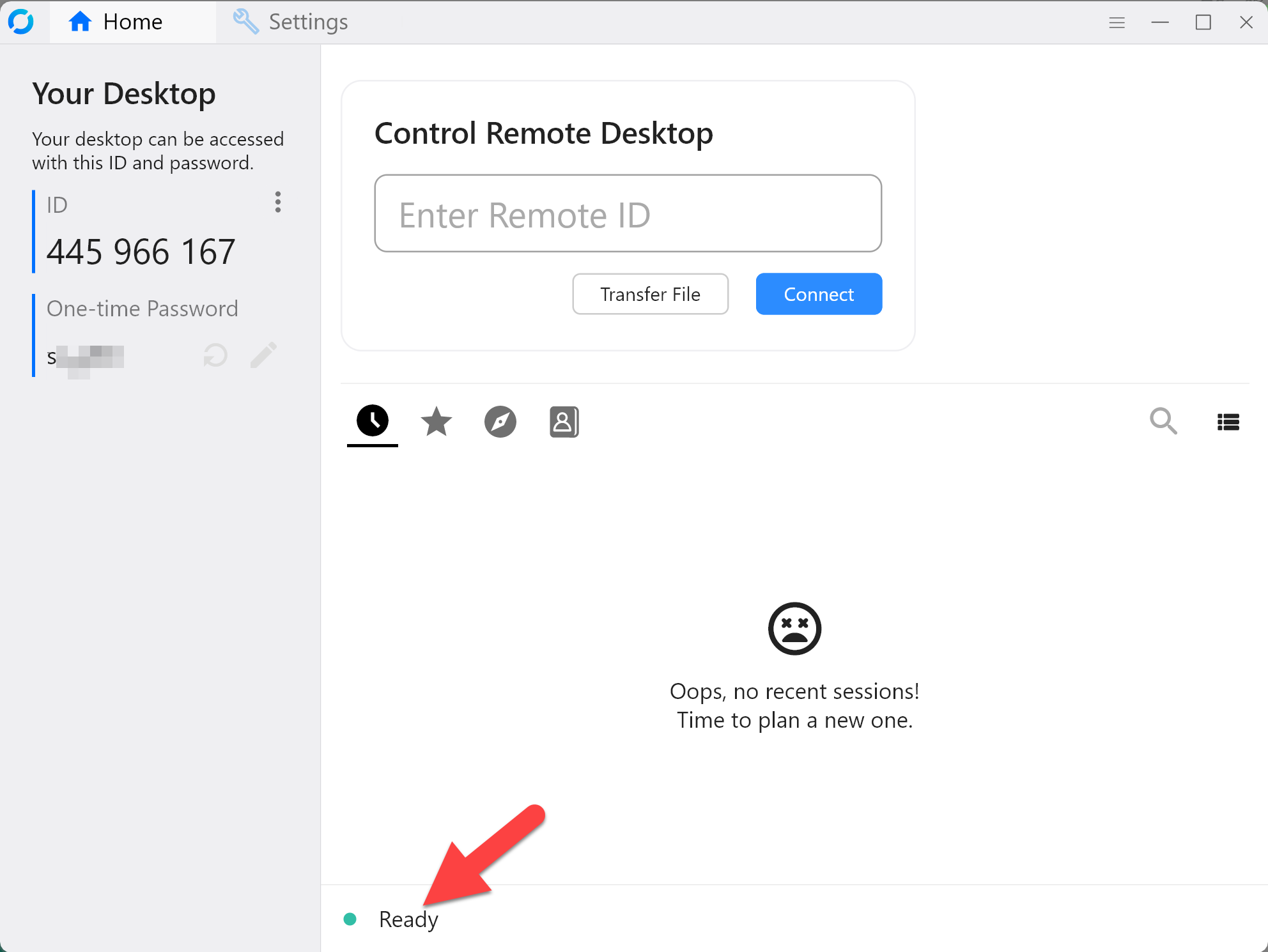
¶ Set the connections settings automatically
To ensure that the client automatically uses a public address and key without manual operation by the user, change the name of the exe file as follows:
rustdesk-1.2.1-x86_64.exe to rustdesk-host=<host-ip-or-name>,key=<public-key-string>.exe
e.g. rustdesk-host=192.168.1.137,key=xfdsfsd32=32.exe.
You must define both the host and the key, as the absence of either will not work.
If necessary, add a comma character after the key, before the .exe part as a delimiter, to prevent the key from being confused if Windows or the browser renames the file when downloading duplicate names.