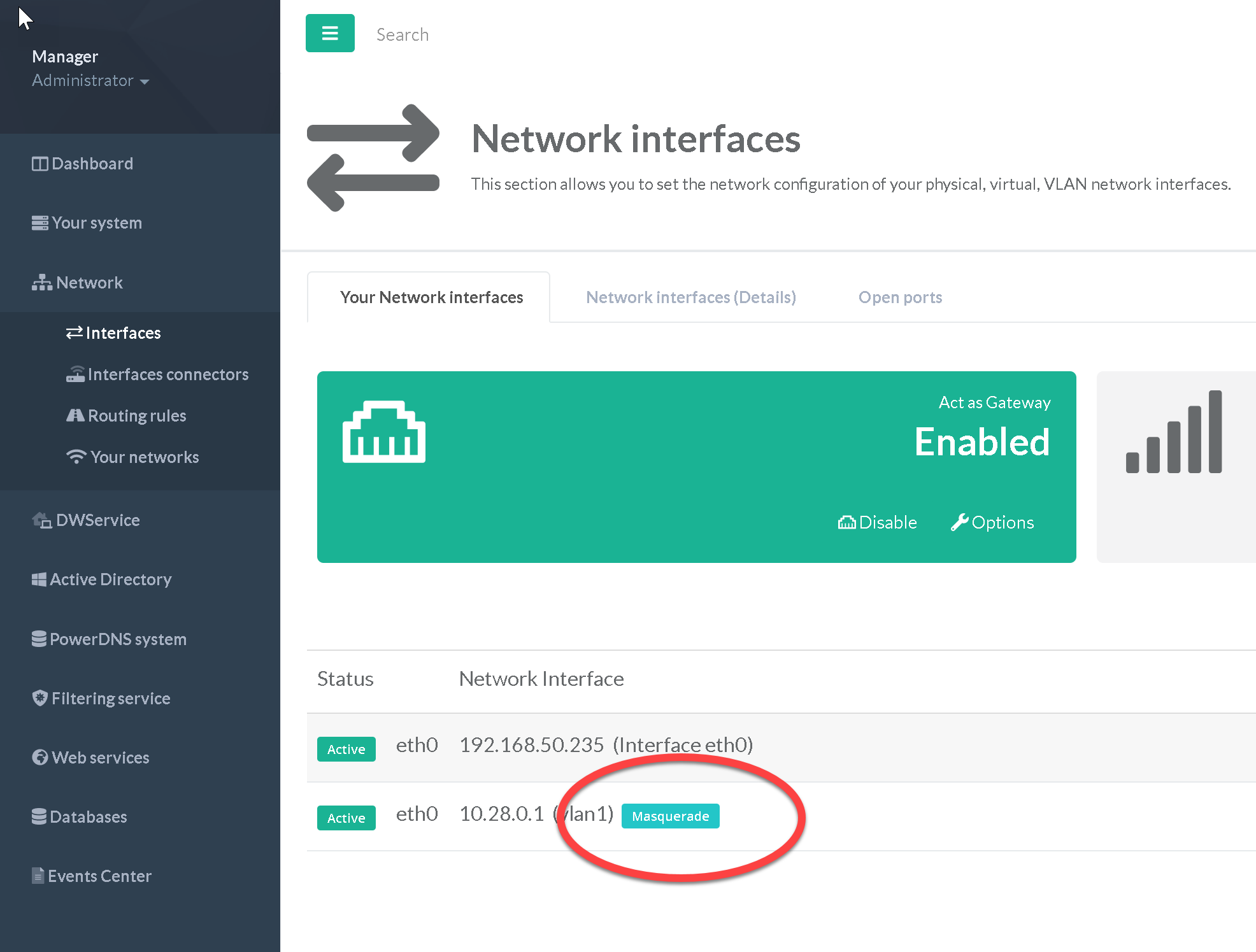To play with VLAN interfaces, you need to enable the VLAN feature first
- Choose your main interface on “Networks” / “Interfaces” section.
- Select VLAN tab
- In Your VLAN interface list check the option in the “MASQ.” column.
- Network is automatically changed.
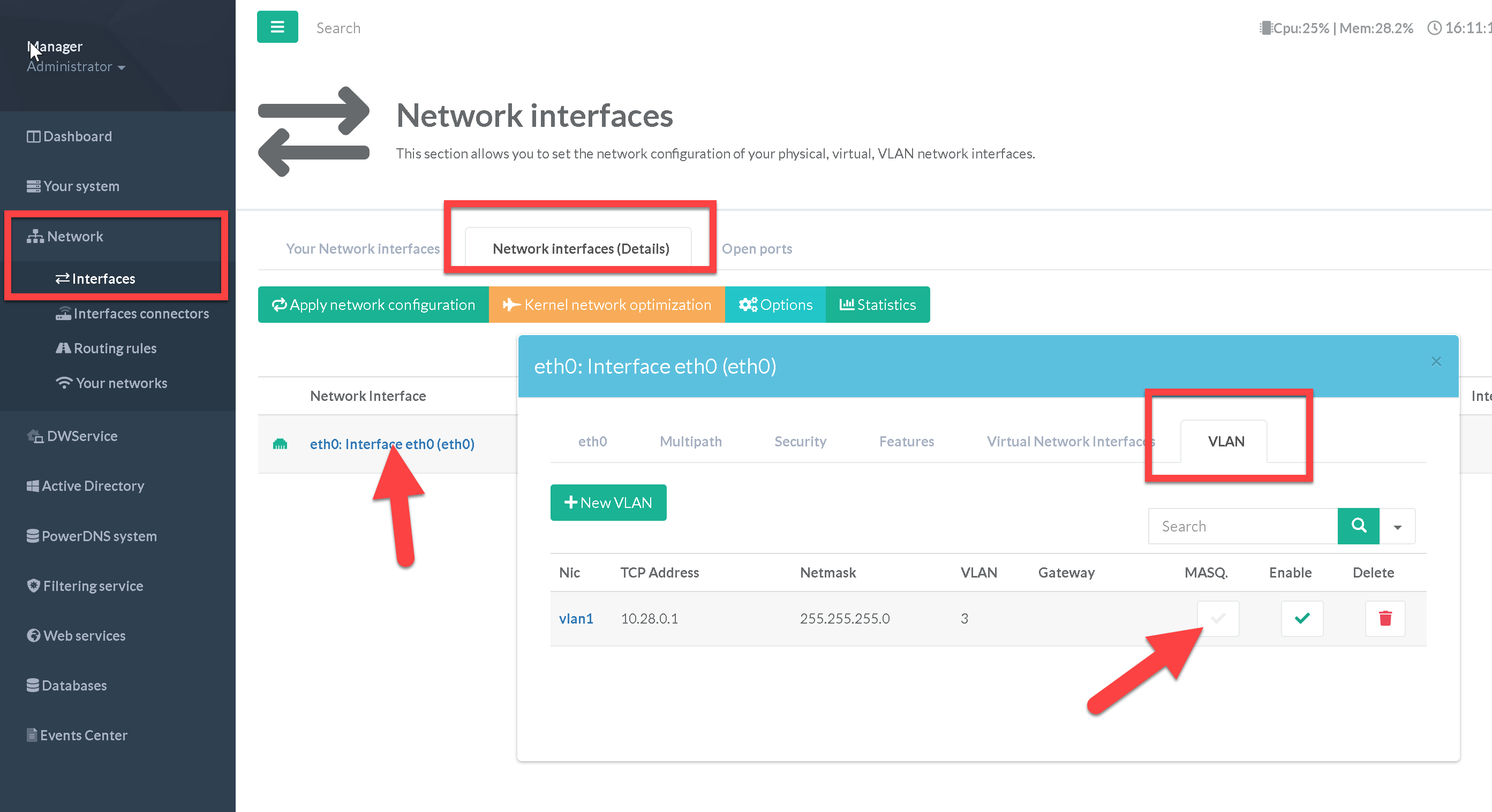
- It can be set directly using the status section
- Click your VLAN Network interface in the list.
- Turn on the “MASQUERADE” option and click on Apply button
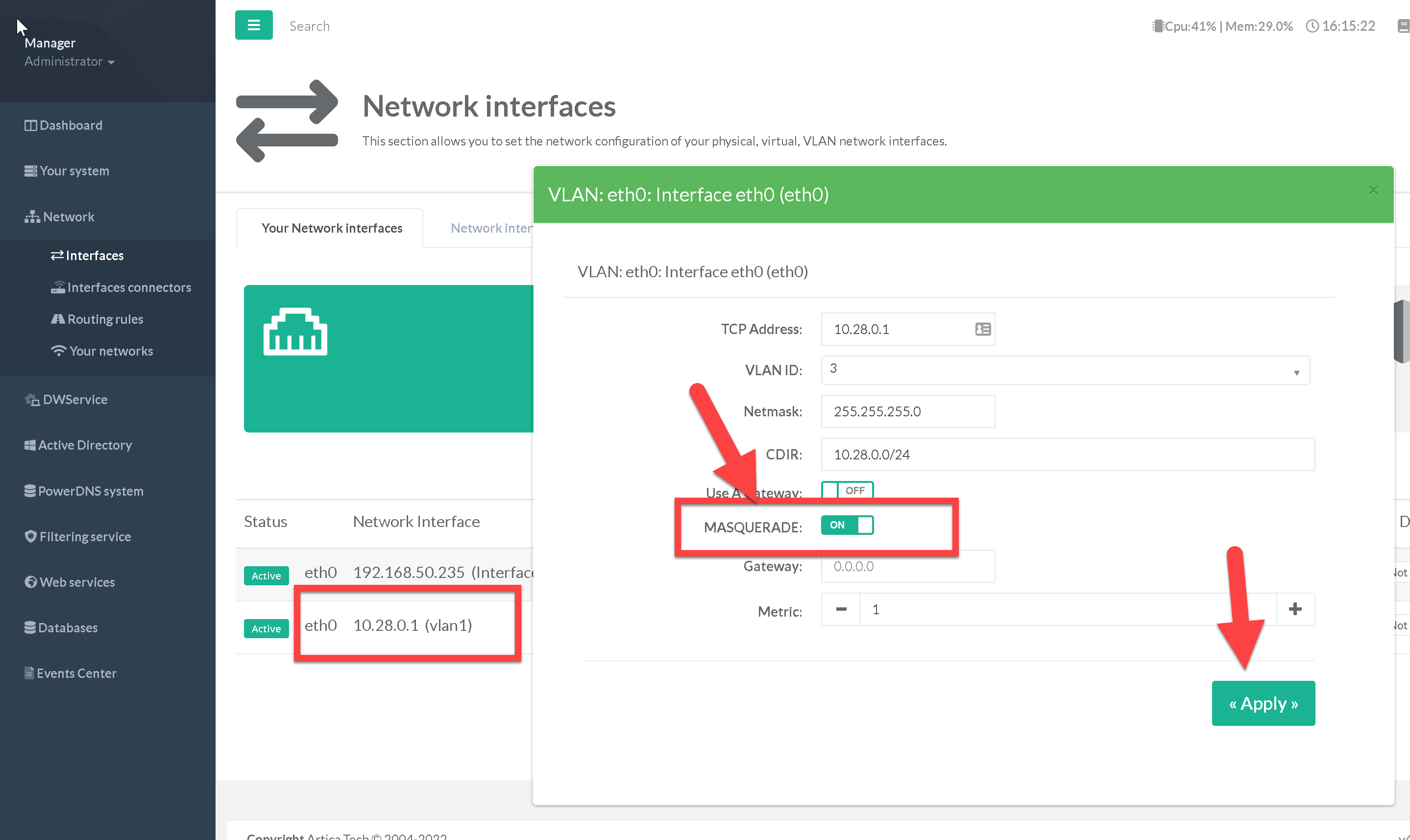
- The table shows you that the masquerade is correctly defined.