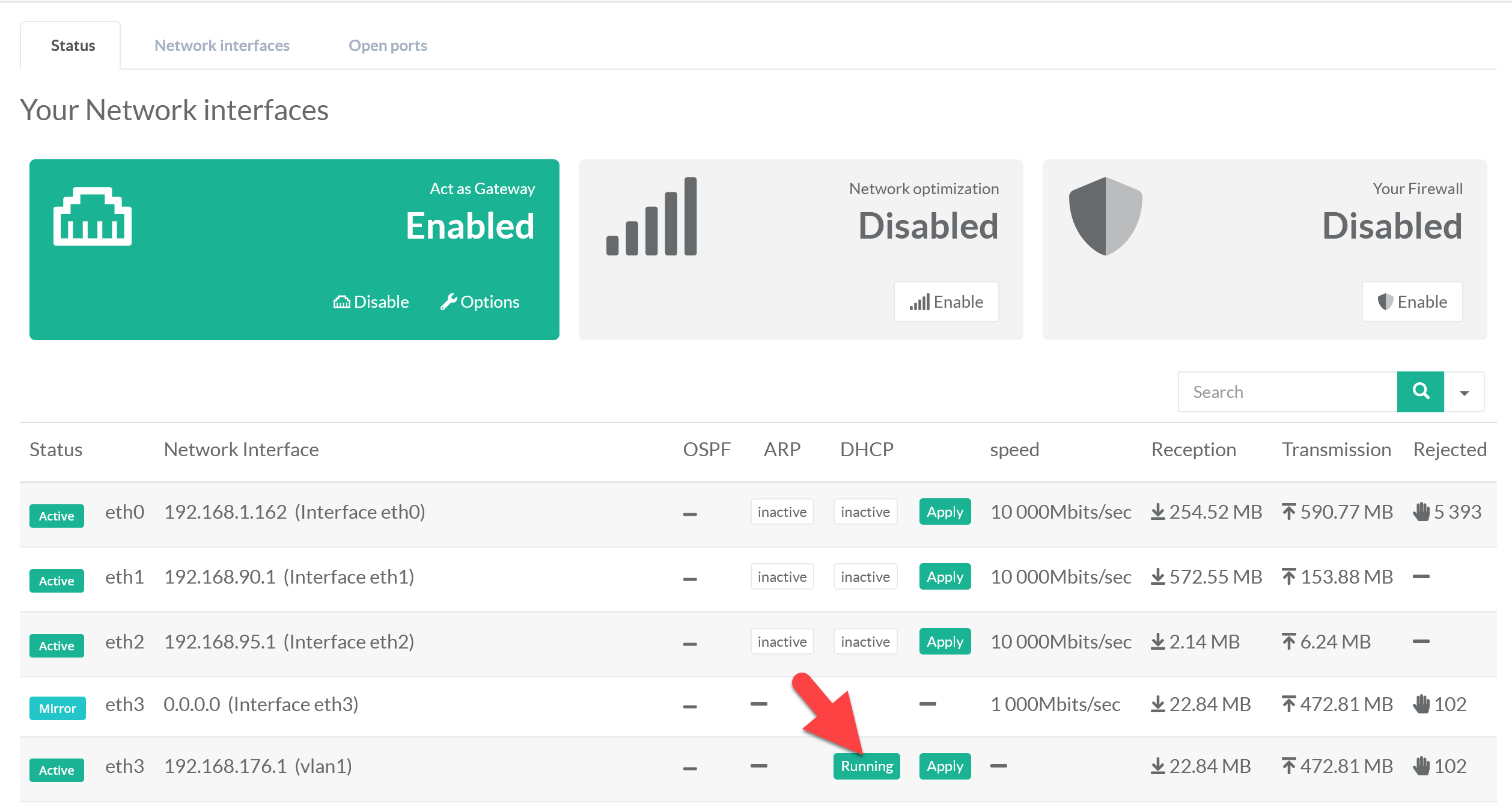Artica supports the possibility of creating a DHCP service per network interface.
With version 4.30 Service Pack 431 this feature has been added with VLAN sub-interfaces that you can associate with the main network interfaces.
- With this new version the “Network” / “Interfaces” section displays the created VLAN interfaces.
- In the DHCP column, you can see that the status is “Inactive”.
Inactive status means there is no DHCP service associated for this Interface. - Click on this label to enable your DHCP service.
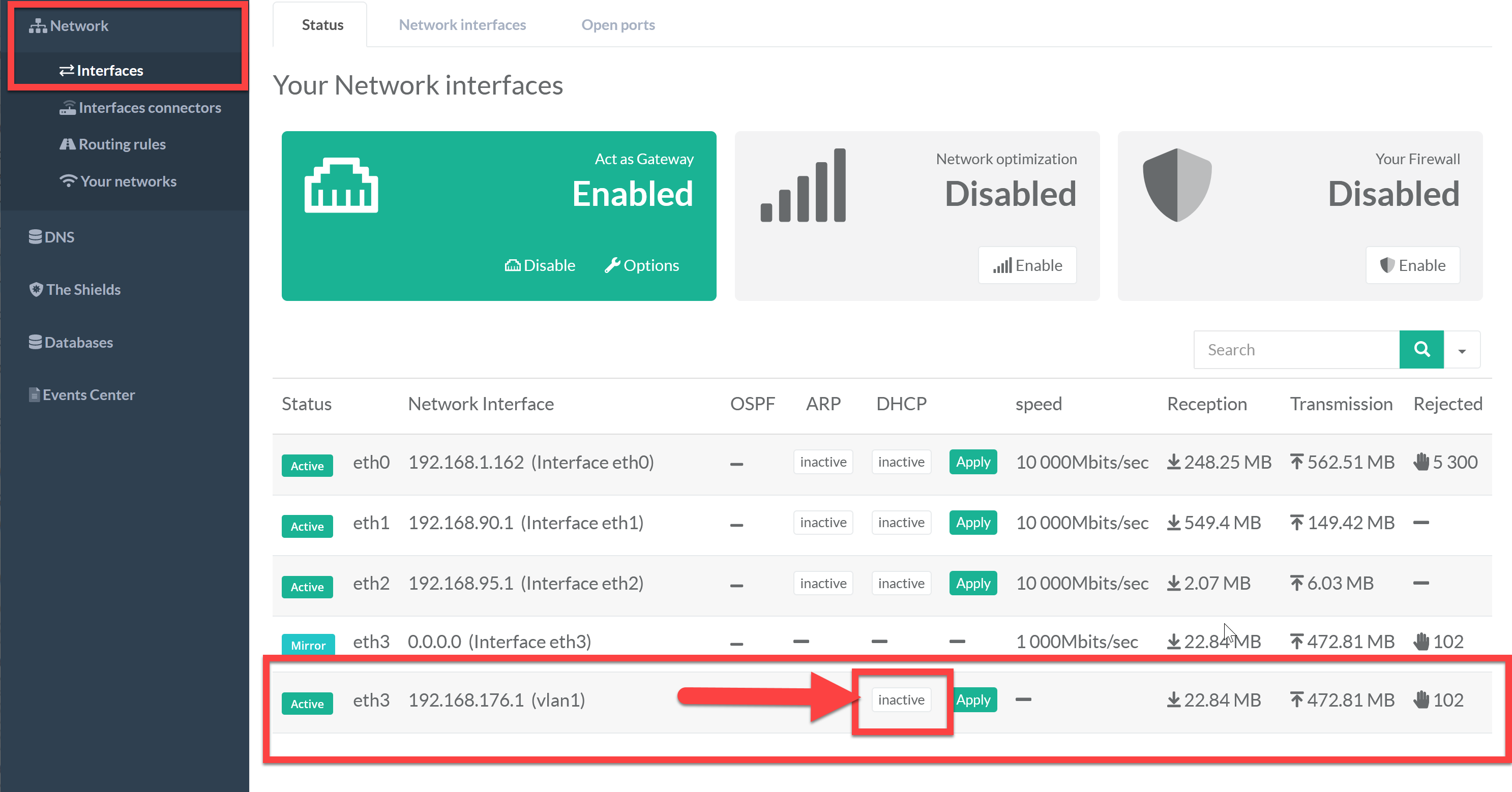
- Turn on the Enable option and set your DHCP service settings.
- Finally, click on Apply button.
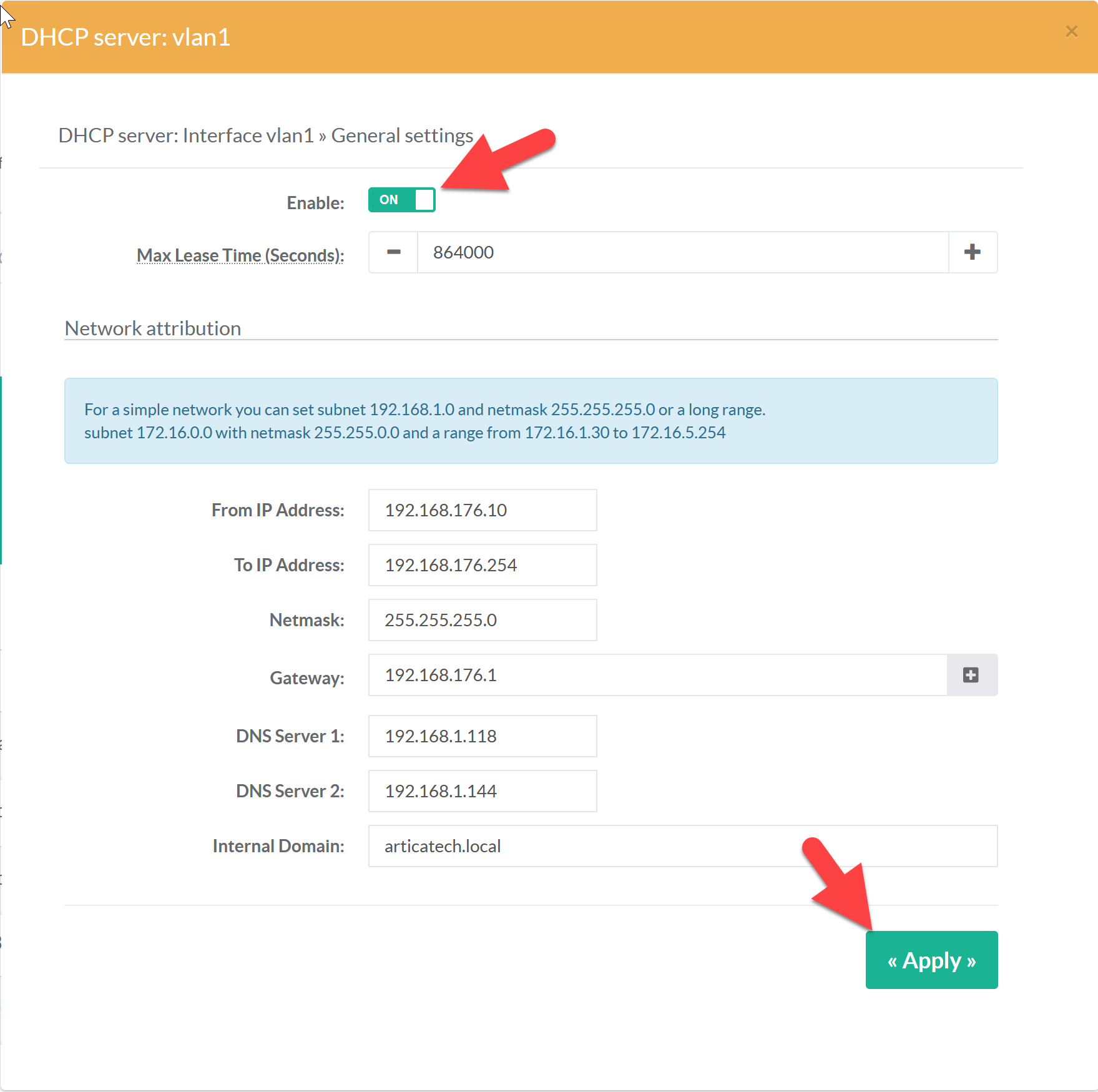
- On the main table, you will see the status of the DHCP option from Active in yellow ( means the service is enabled but not installed)
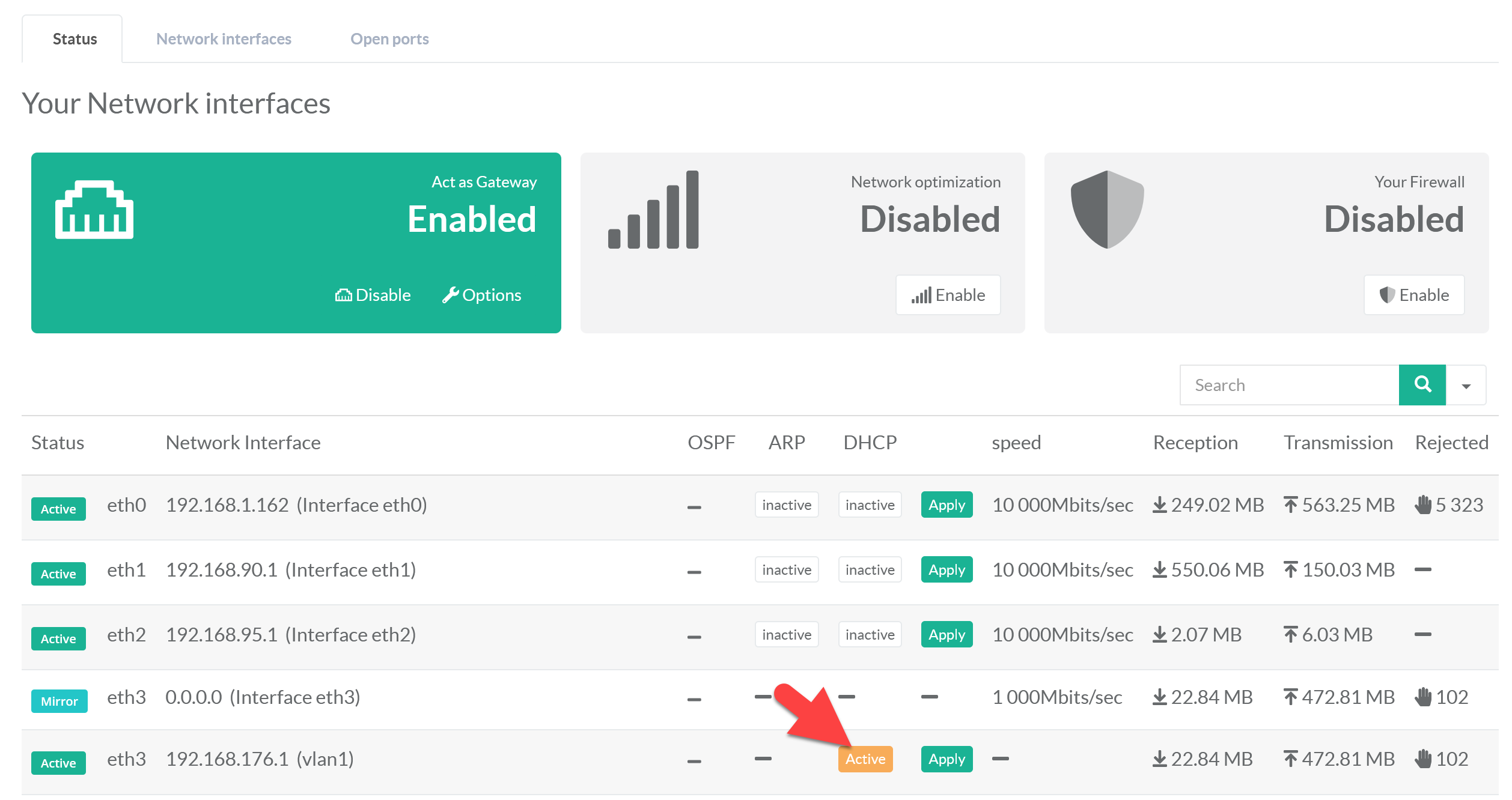
- to “Green” that means the service is installed and running.