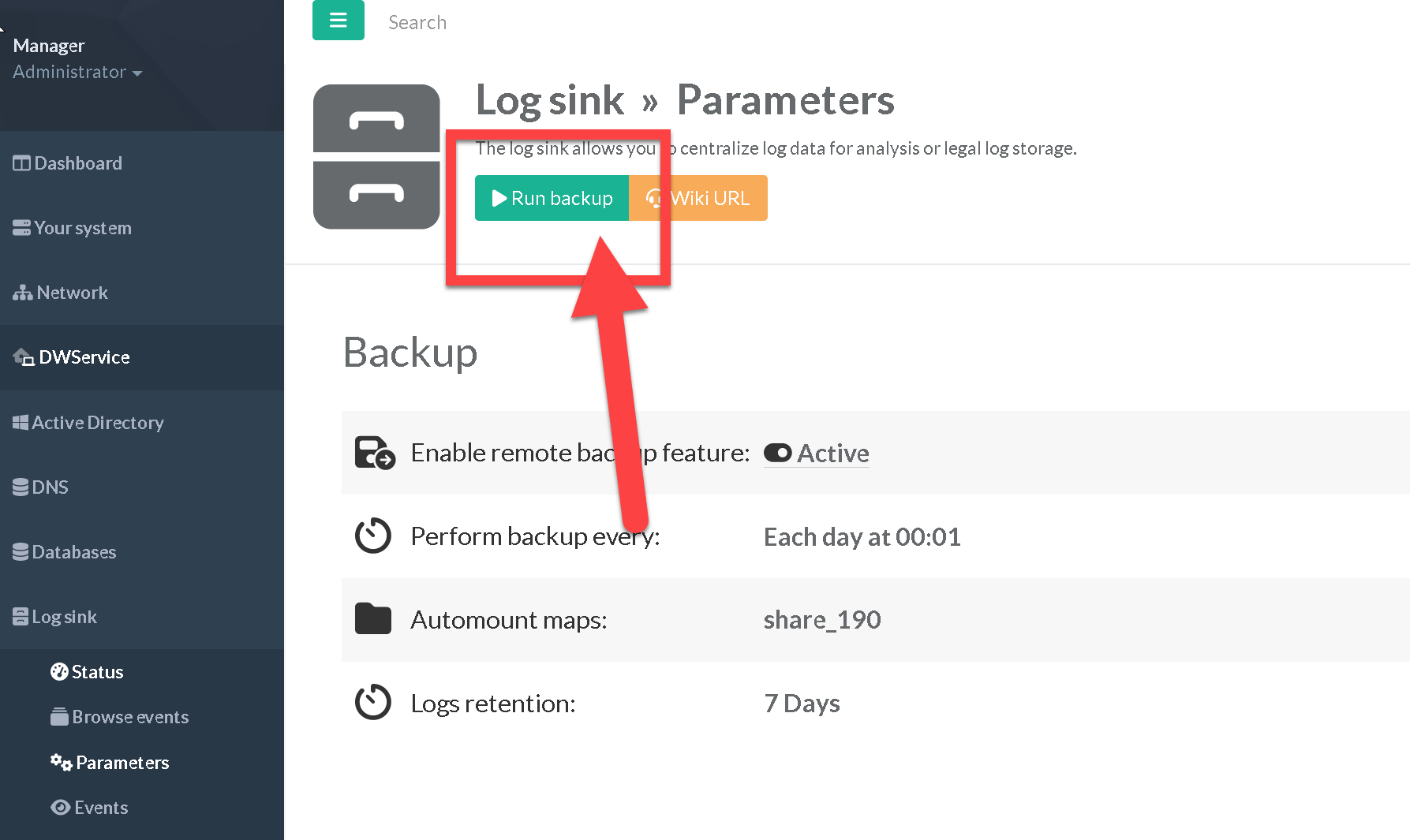Return back to Log Sink main section | Search backup events
This feature is available on Artica v4.40 Service pack 110
There are several benefits to backing up logs to an external storage:
|
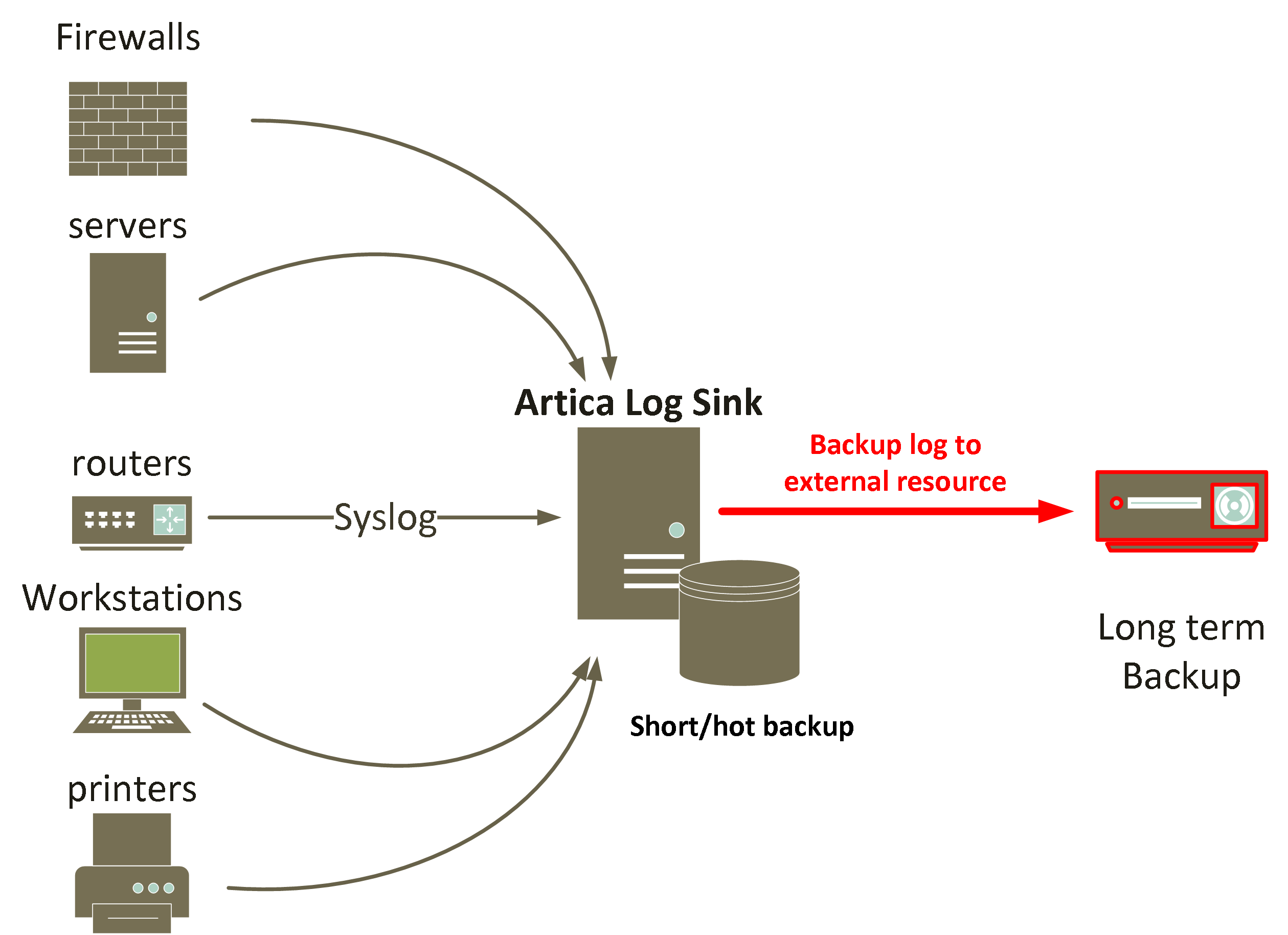 |
¶ A) Auto-mount center and external resource definition.
The Log Sink logs backup task uses the resources of the Auto-mount Center feature.
To do this, you must make sure that you have installed the Auto-mount center and created your mount point to the desired remote resource.
¶ B) Enable the backup task
- On the left menu, choose “
Log Sink” > “Parameters" - Click on the Inactive label inside the Backup section
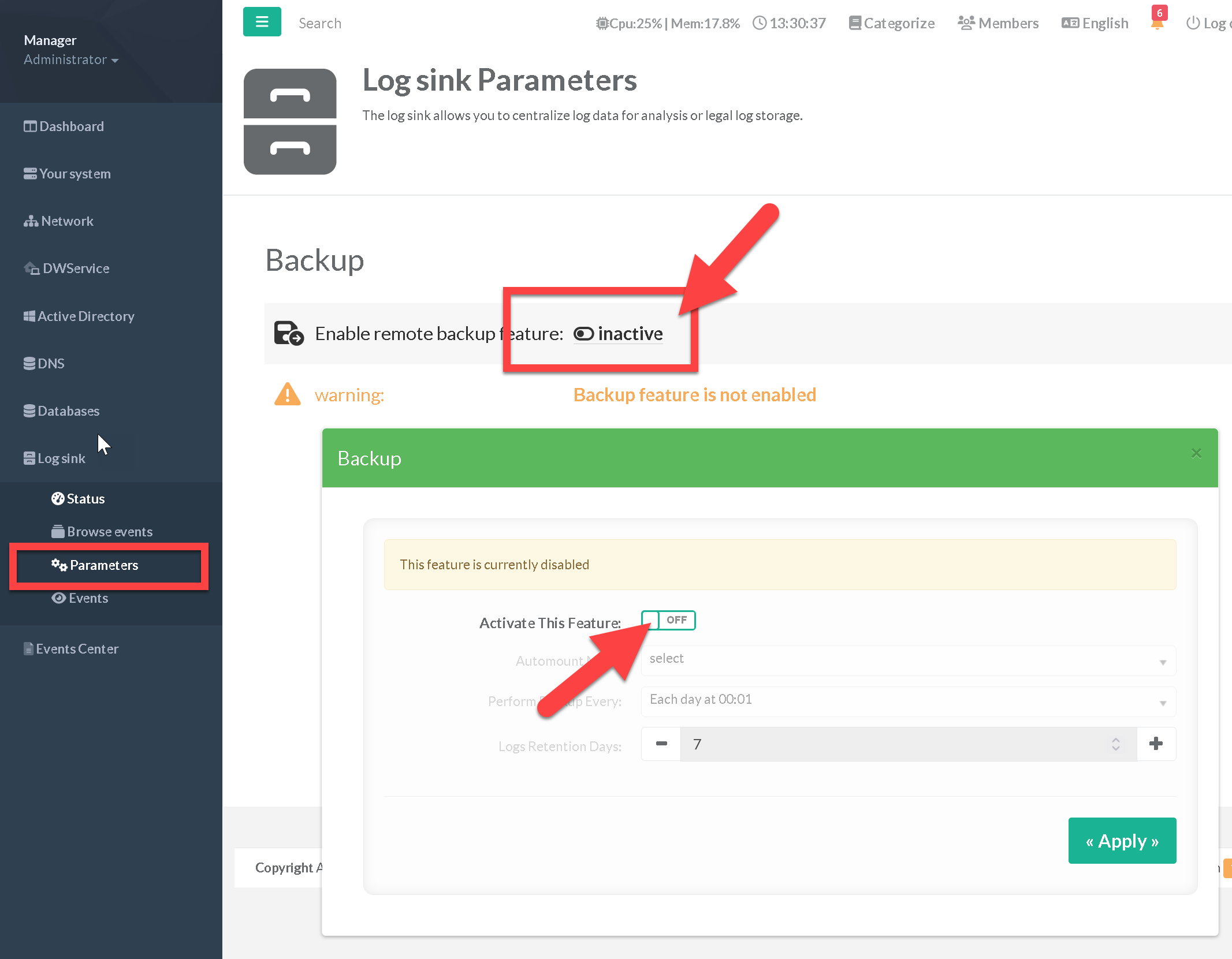
- Turn on the “Activate this feature” option.
- Set the added resource from the Auto-mount Center feature in the “Automount Maps" drop-down list
- Define the schedule of the backup task.
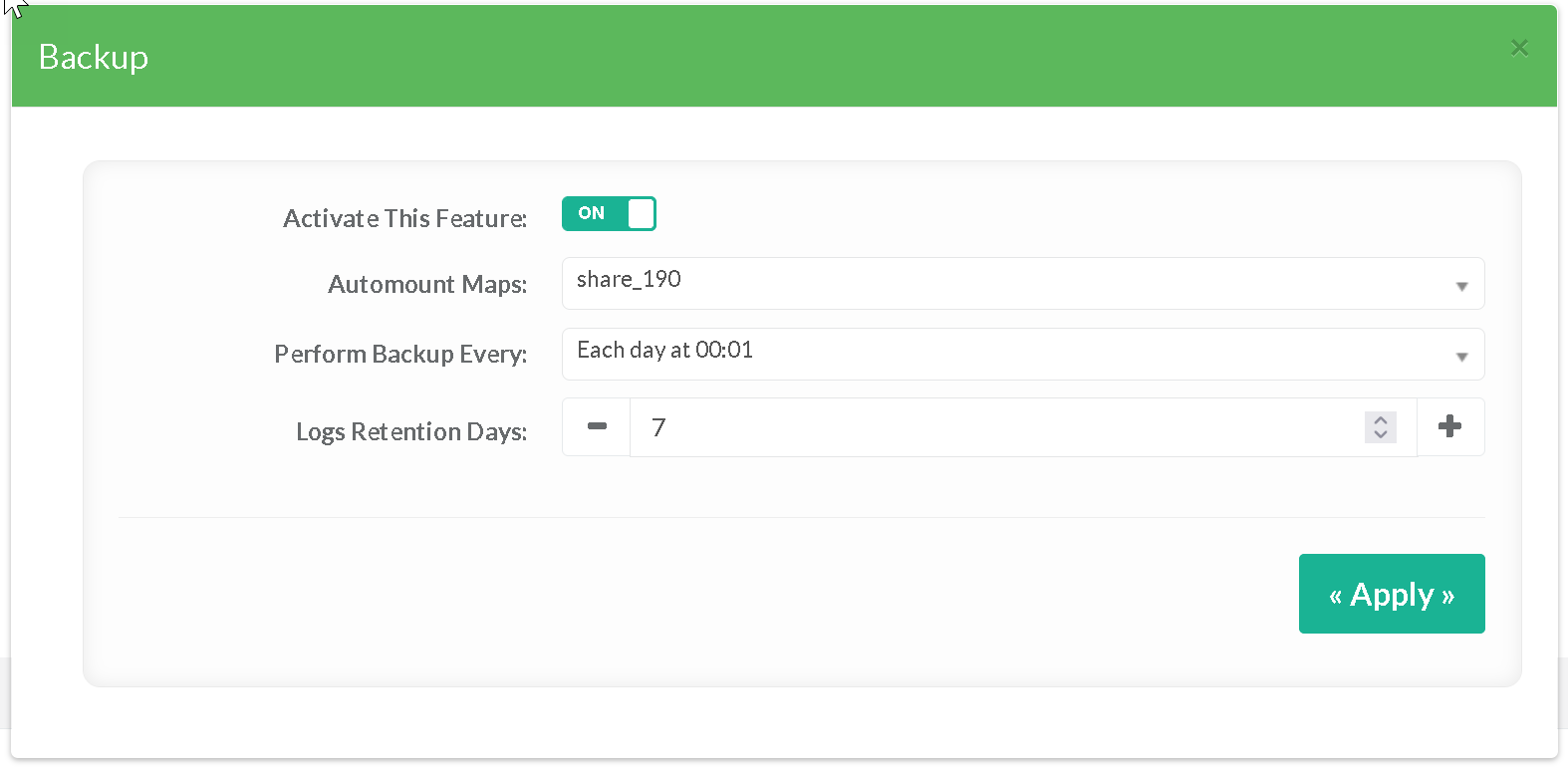
Logs retention ( days) :
After performing the log backup, the backup task will remove the local files in order to keep only the "hot" logs.
To do this, specify the maximum number of days that a log file can be kept on the Artica server hard disk.
Note that the cleanup task will not delete the log files on your remote storage resource.
You will have to clean up the files stored in this resource yourself.
- After enabling the backup feature, you can click on the button “Run Backup” to launch the backup job without waiting for the schedule.