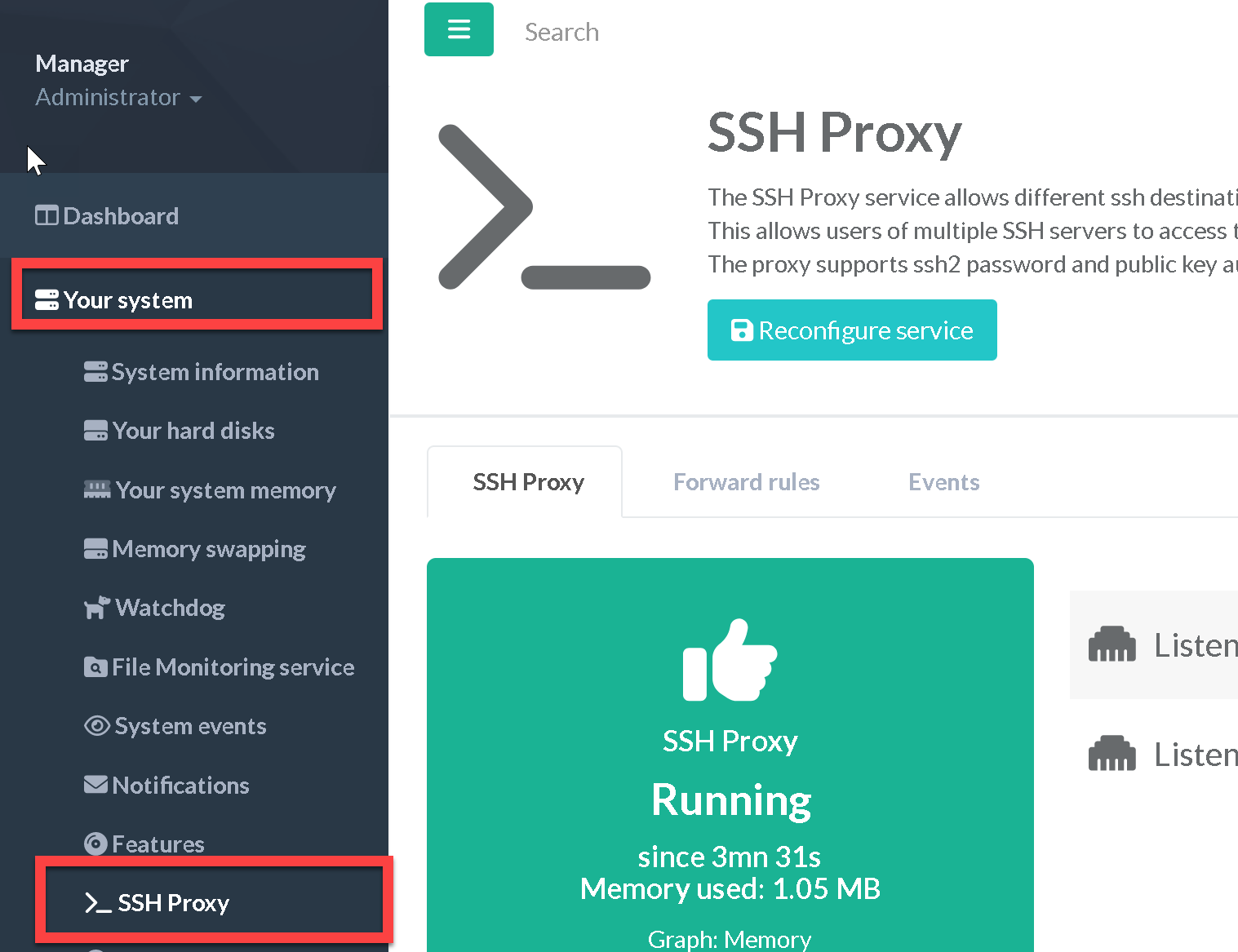Back to SSH Proxy main section
The SSH proxy is available inside the features section
- On the left menu, click on “
Your System” > “Features” - On the Search field, type “
SSH” - Click on Install button inside the “SSH Proxy” row
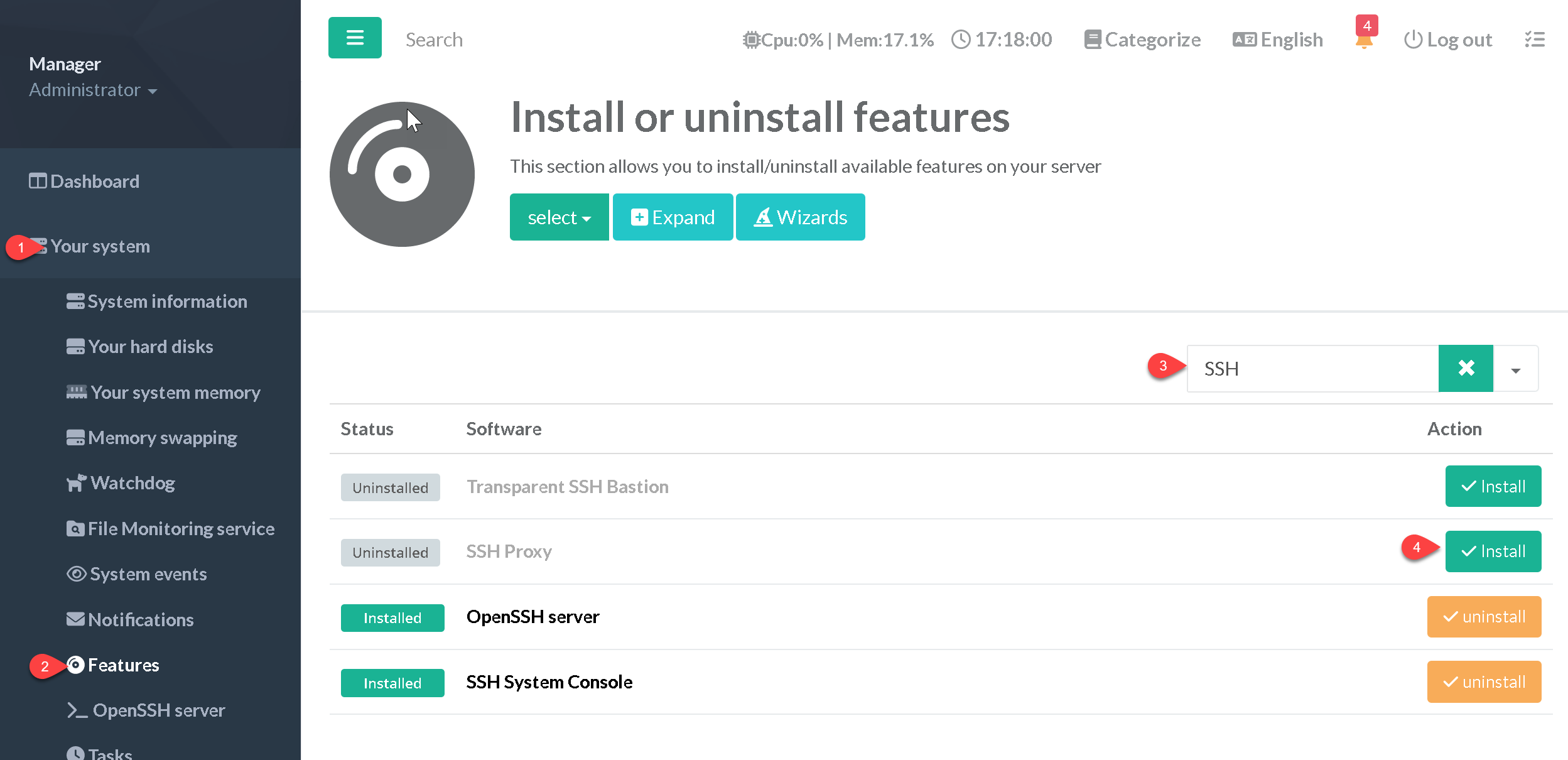
- If the local SSH service is installed, you will find the SSH proxy inside the “Your System” > “OpenSSH server” > “SSH Proxy” tab
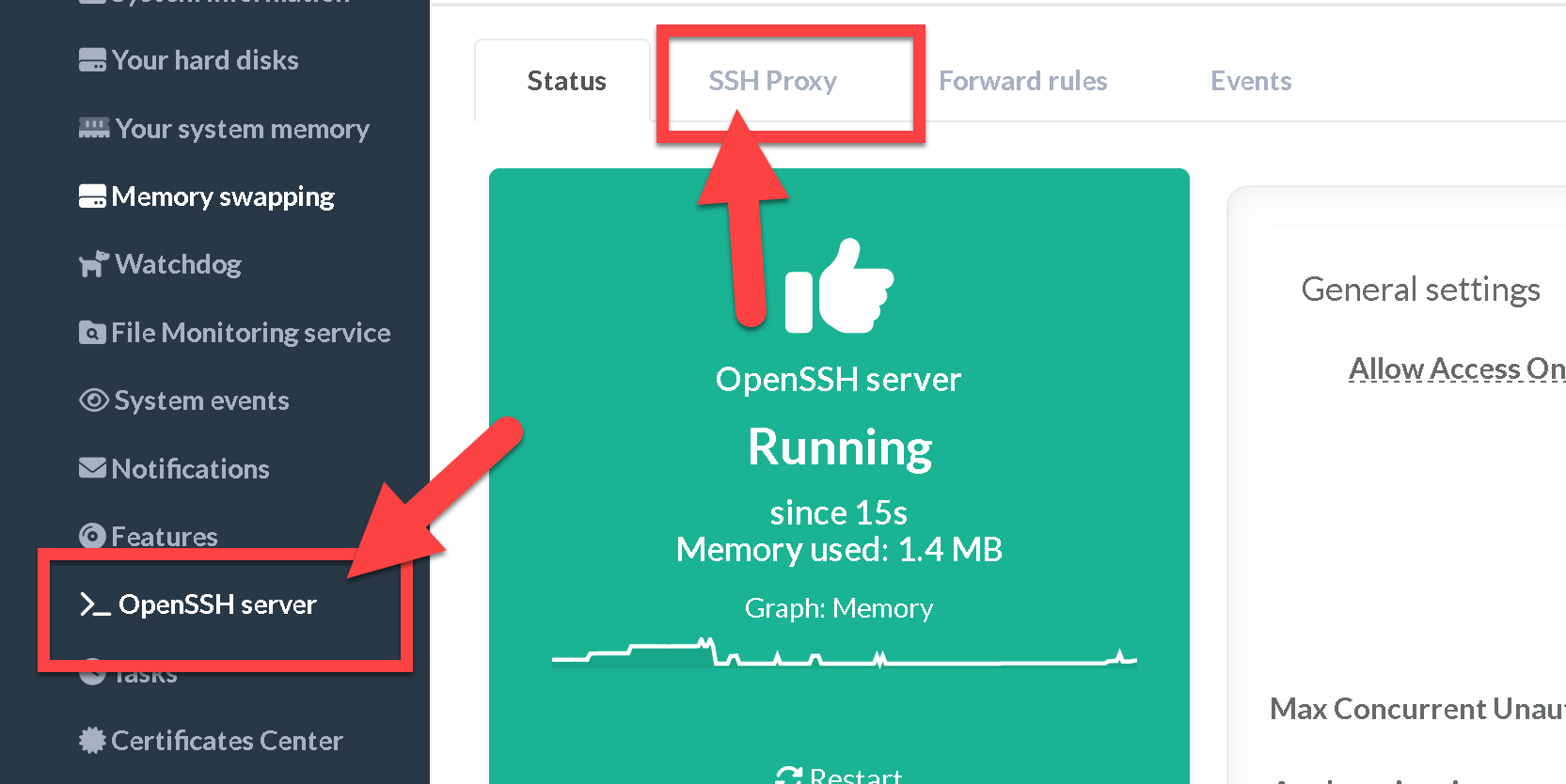
- If the local SSH service is not installed, the SSH Proxy section can be found in “Your System” > “SSH Proxy”