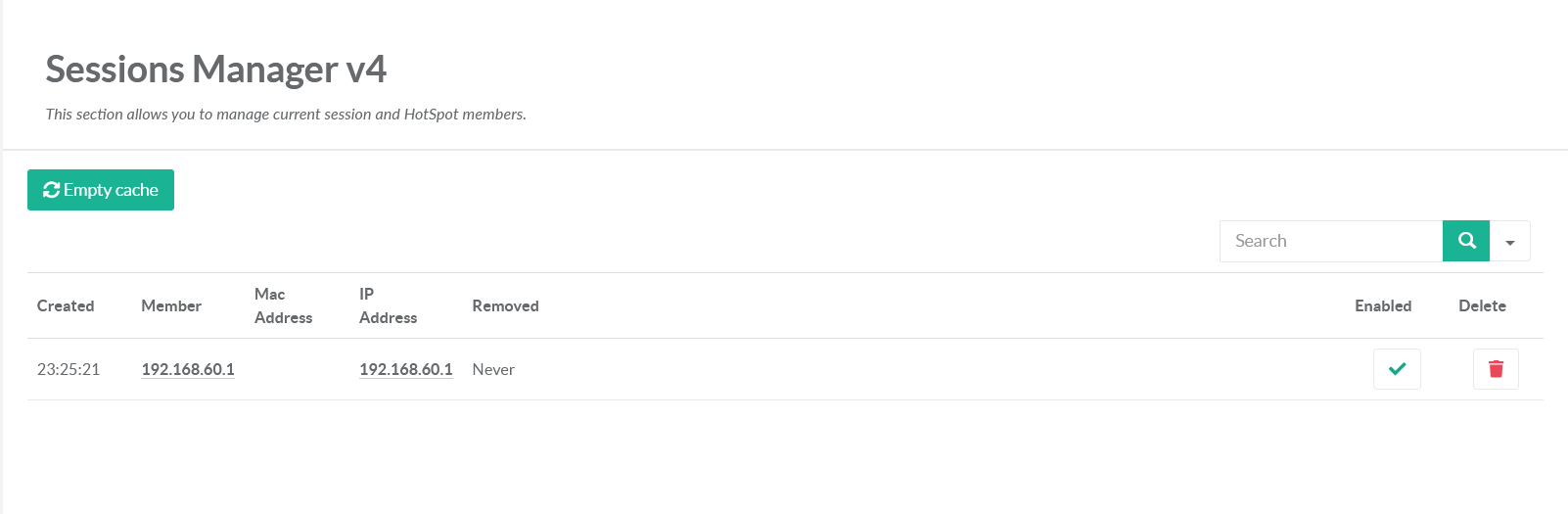Back to Artica HotSpot main section
The WIFI4EU initiative aims to provide high-quality Internet access across the EU to citizens and visitors via free Wi-Fi hotspots in public spaces such as parks, squares, government offices, libraries and health centers.
Artica allows you to manage captive portals, i.e. hotspots, in compliance with the WIFI4EU guidelines.
WIFI4EU compliance is available in Service Pack 207+.
¶ Enable the WiFi4EU feature
|
1º Install the HotSpot feature
|
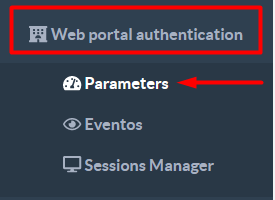 |
3º In General settings tab, scroll down to WIFI4EU section
4º Enable the WIFI4EU feature
5º Insert your WIFI4EU network UUID
6º Select the language
7º Enable / Disable the WIFI4EU debug mode.
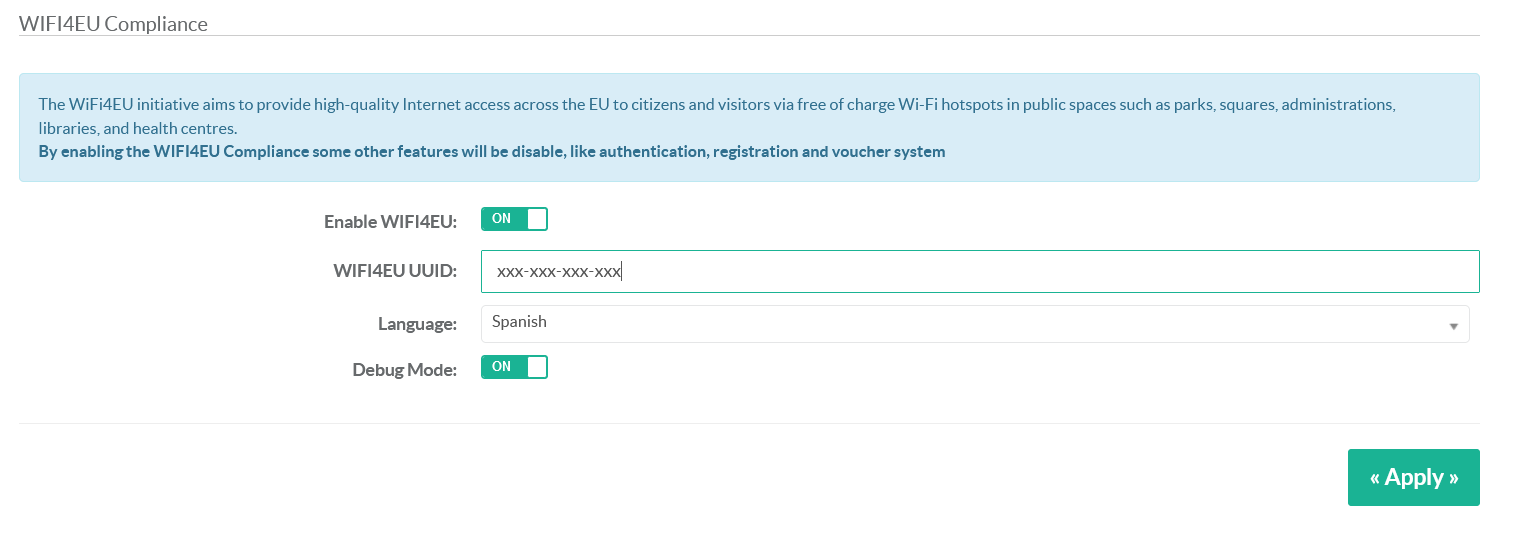
¶ WIFI4EU portal skin
Click on the tab WIFI4EU Skin to change the skin of the WIFI4EU template, here you can change the text and colors of paragraph and buttons, enable / disable terms of the service and privacy policys. You can wrap you content with html tags.
IMPORTANT NOTES!!
1º If you enable Terms and service you must addid='terms'in Terms and service href link.
2º If you enable Privacy Policy you must addid='privacy'in Privacy Policy href link.
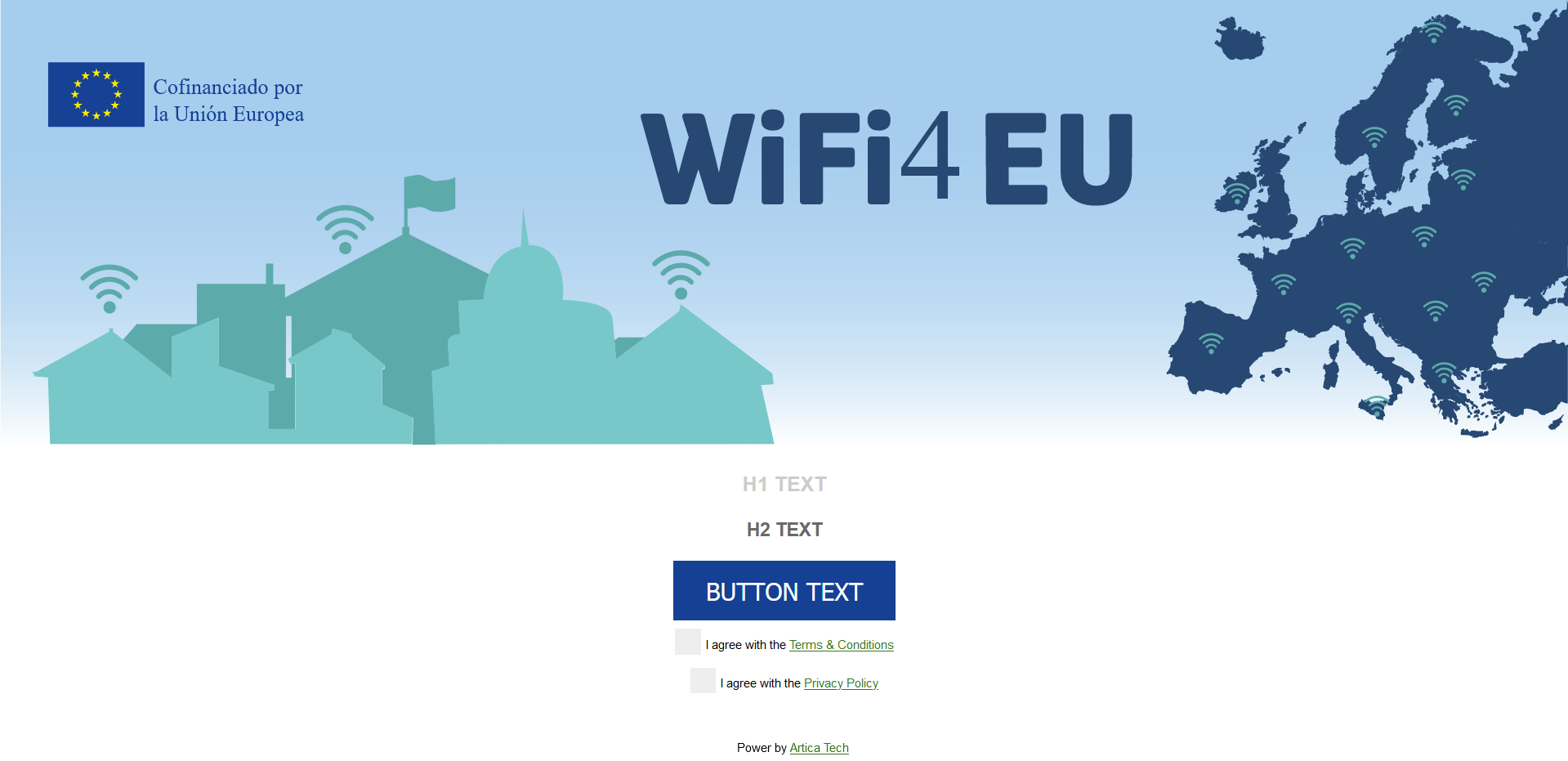
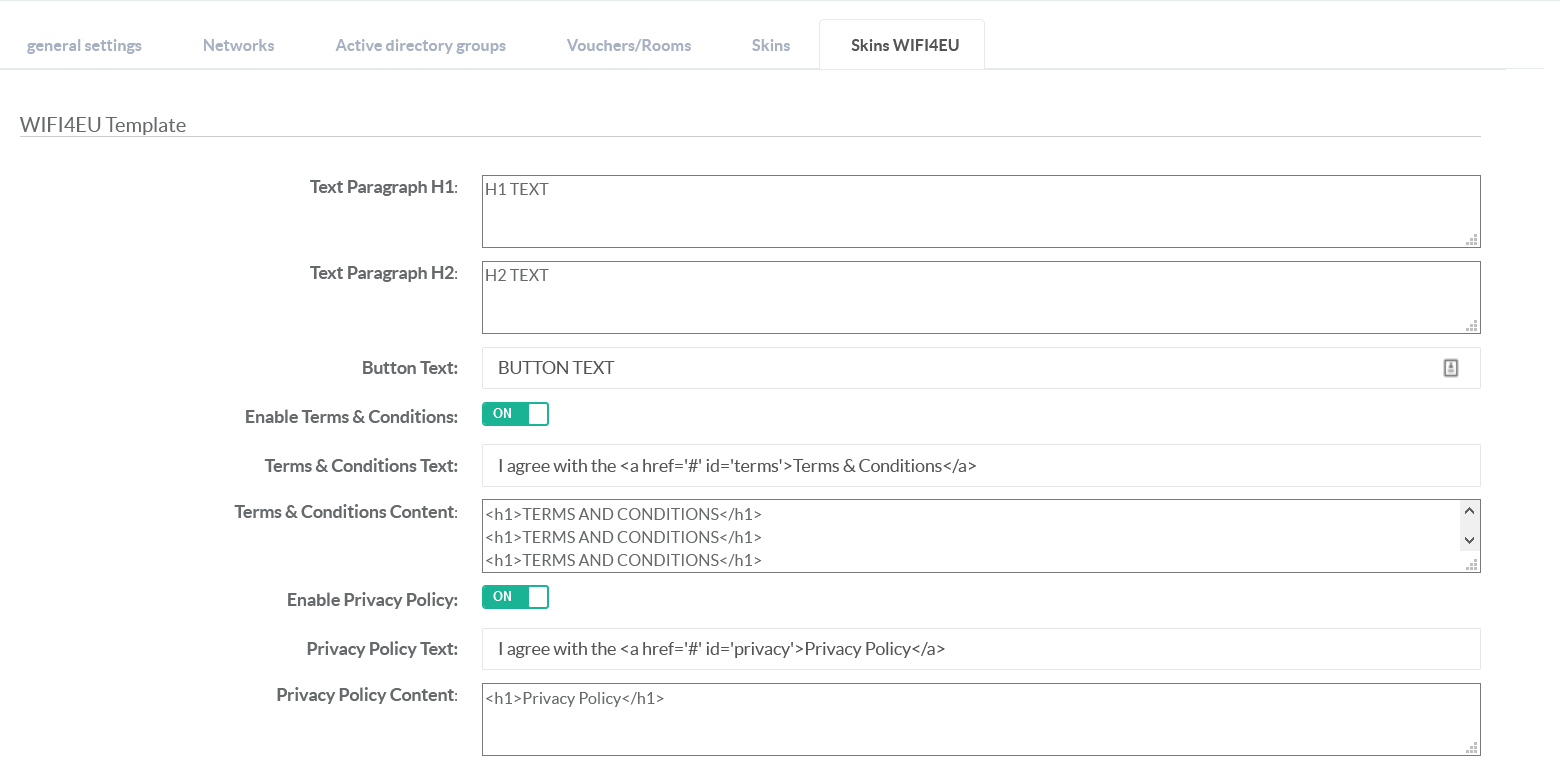
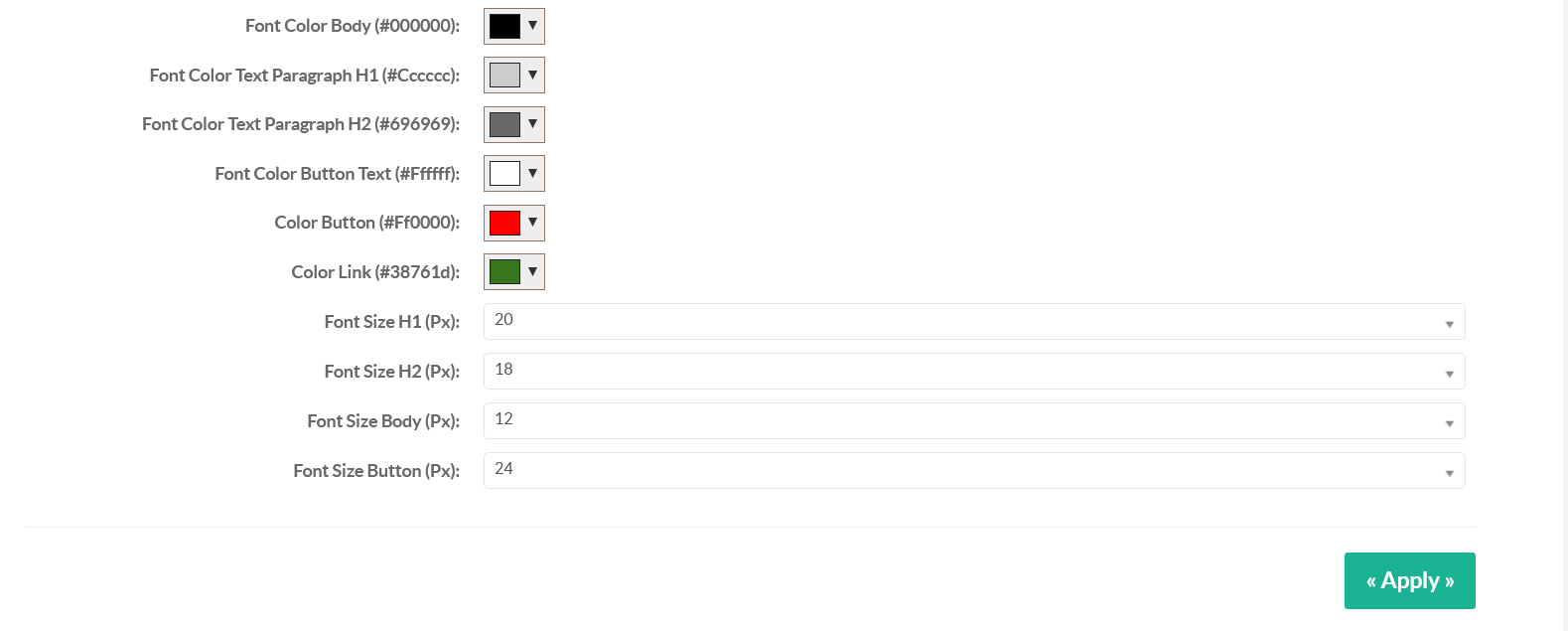
¶ Session Manager
In Web portal authentication menu, click on the option Session manager
Here you can view and controll all active sessions.