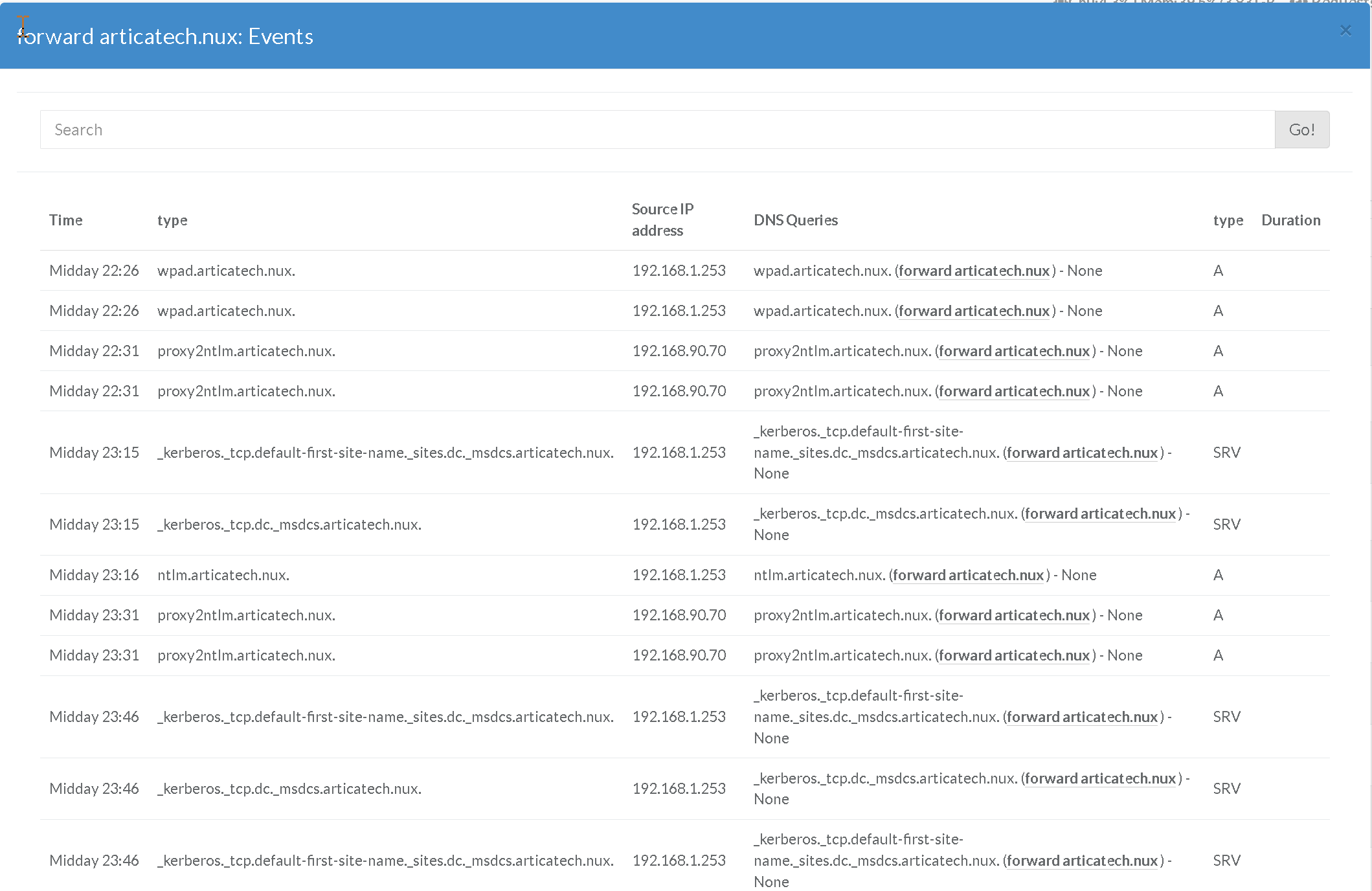Back to the DNS Firewall main section
This feature is available with Artica v4.40 Service Pack 106
- On the left menu, search your DNS Firewall rules using
DNS>DNS Firewall>Firewall rules - Click on the green magnify icon on the desired rule inside the table.
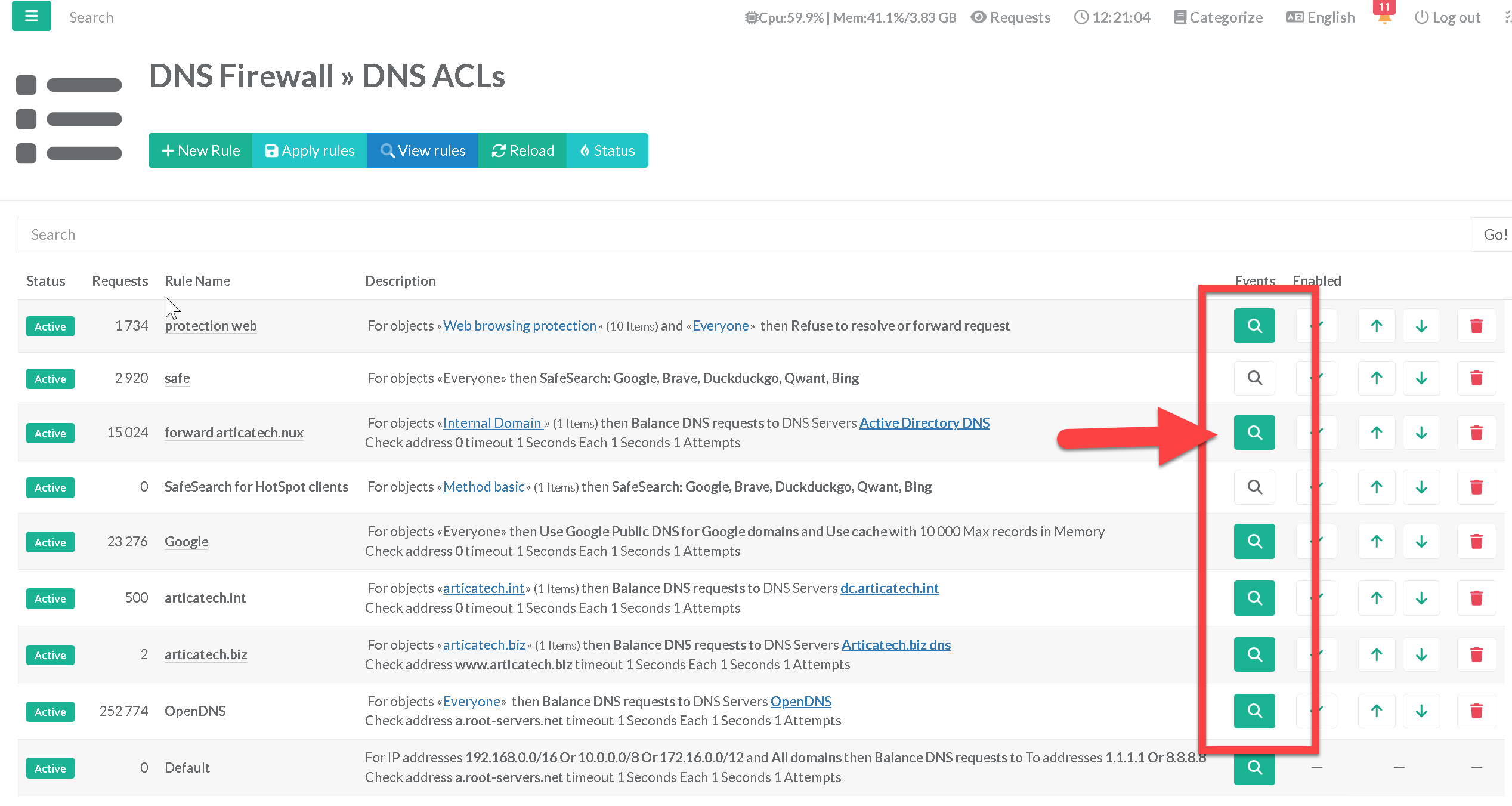
- A new windows is displayed and shows you only requests that matches the defined rule.