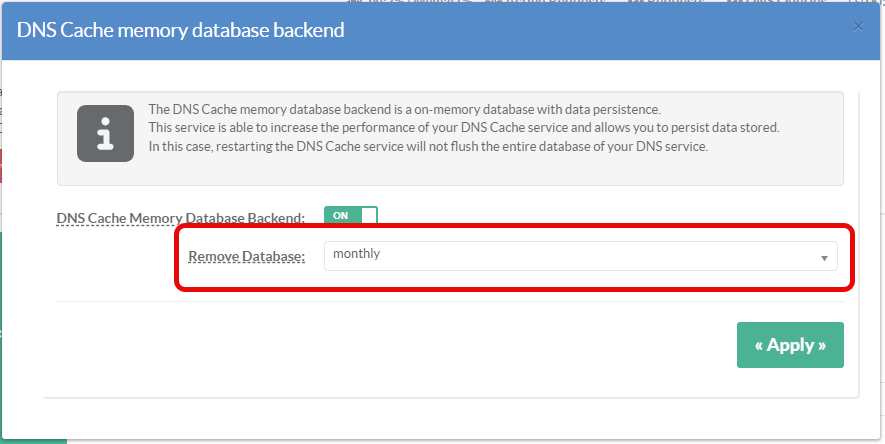Integrating DNS Cache service with In-memory database combines the strengths of both systems—DNS Cache service's DNS resolution and In-memory database caching.
This approach is especially valuable in environments with high query volumes, strict performance requirements, and the need for centralized cache management.This feature is available with Artica v4.50 Service Pack 1 or Artica v4.50 Hotfix 20241224-00
¶ High-Performance Caching
- Database engine is an in-memory data store, providing low-latency and high-throughput caching, making DNS query responses extremely fast according to this, the DNS cache service can leverage DB for rapid lookups, reducing query processing time significantly.
- Unlike traditional caching, which stores data in memory and is lost on restart, in-memory database can persist cached data to disk.
This ensures that DNS cache data survives service restarts, system reboots, or crashes, providing continuity and reliability.
¶ Limitations:
- Memory Usage - in-memory database is memory-intensive; planning for resource allocation is crucial for large caches.
( Default to 512MB )
¶ Enable the database caching.
- On the left menu click on
DNS > DNS Cache Service > Memory Database - Click on the Install button on one of the inactive widgets.
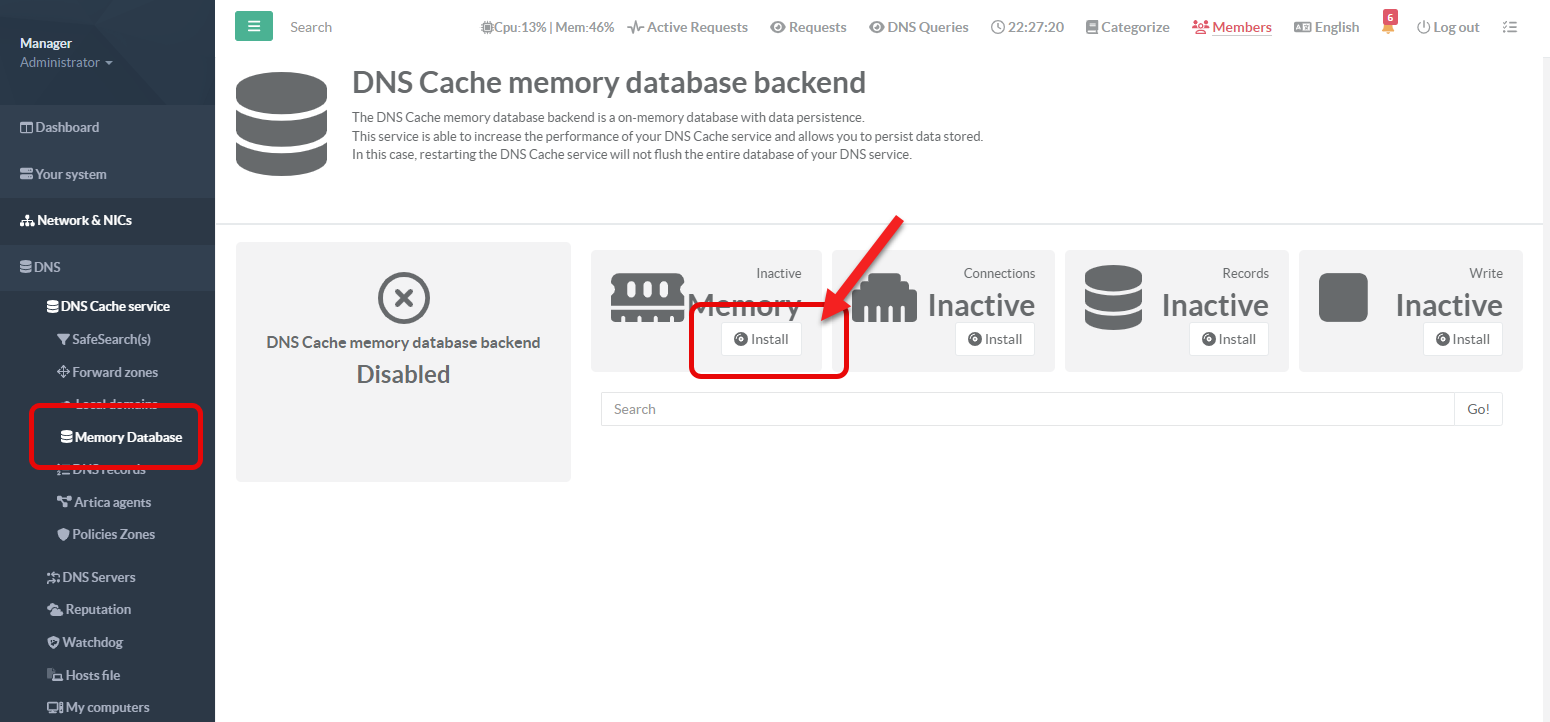
- After few times, you should see stored records inside your database.
- You can also query items stored in the database.
- Click on Parameters button on the Records widget.
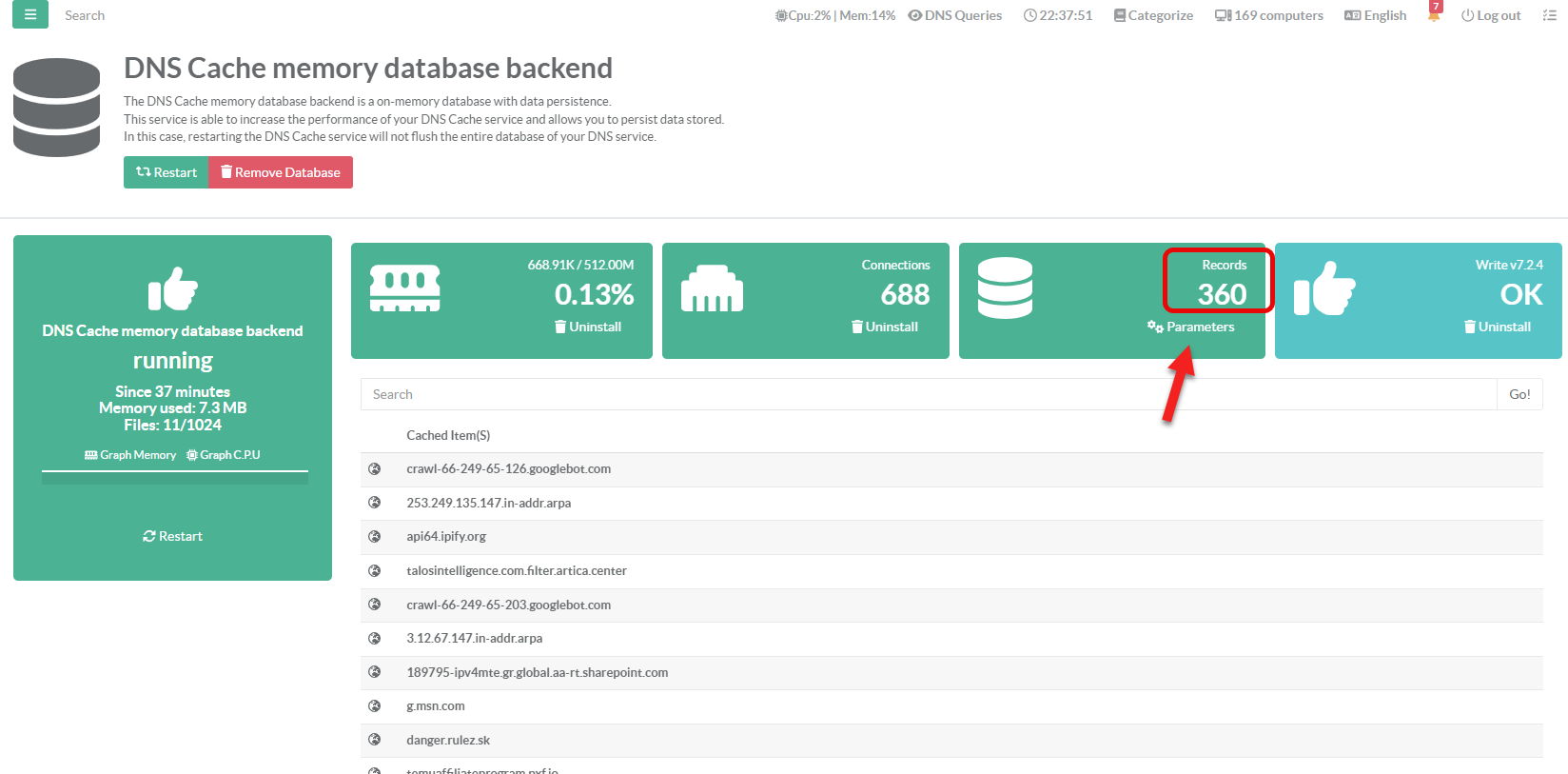
It should be noted that DNS Cache service never removes data stored in the database server, even if some data have expired in terms of DNS TTL or the database server has cached too much data;
To enable the records updating, you must specify the database purge frequency.
By this way, hosts will be retrieved again from the sources DNS servers and the database will be rebuilt.