The category service is a special service that allows you to turn the websites in your categories into DNS records.
- You can find settings using the left menu “
Categories Service” > “Status” and use “Status" tab

- If you do not have any local DNS service installed on the machine, you will have the network settings
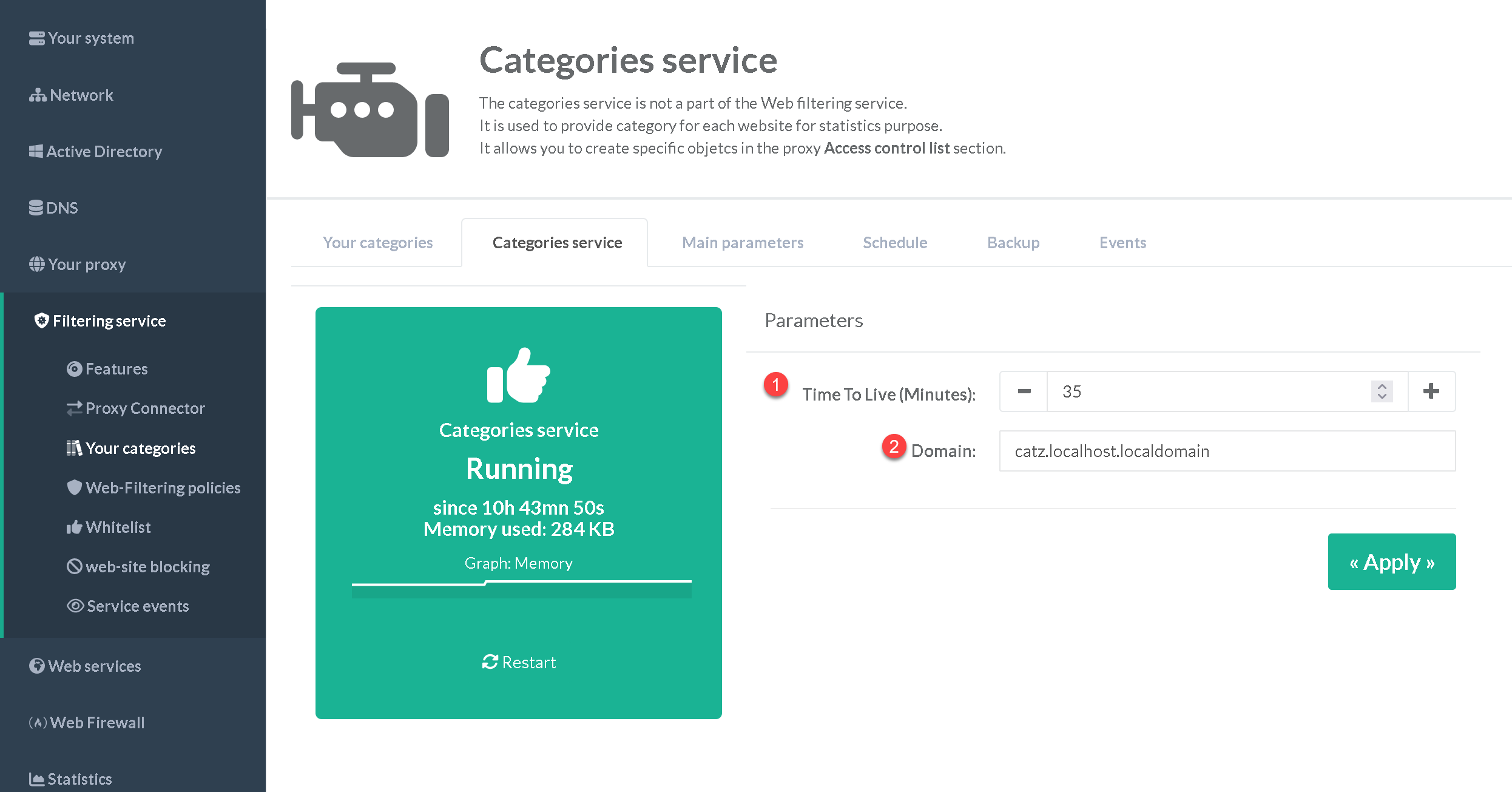
- If you have DNS Cache enabled or DNS Firewall service, the categories service listens default value as
127.0.0.1:3477and the DNS Cache service or DNS Firewall act as DNS proxy to the categories service.
In this case, your Artica client will query the IP address of your categories service box on 53 port.
- Time To Live: The time a resolution is caching in memory before requesting again the database.
It is similar to the DNS TTL record, but in our case, we did not manage standard DNS records.
Default is 35 minutes. - Domain: The main domain to query records. Your Artica clients will query
xxx.[domain]to get the corresponding category.
in our example, to get the query of google.com, Artica will querygoogle.com.catz.localhost.localdomain
¶ DNS Setup
Basically for your Artica clients, you can just set the address and port of your categories service.
if you want to set only the defined domain and use your category service like a standard DNS domain to query.
- Use the Artica DNS Cache service / Artica DNS Firewall service
Or just put change the Categories service listen port to 53 in bind to the correct available address. - Create a DNS subdomain zone for
catz.localhost.localdomain
You must create a DNS zone (subdomain) in your main DNS server forcatz.localhost.localdomainand point it to your Categories service server.