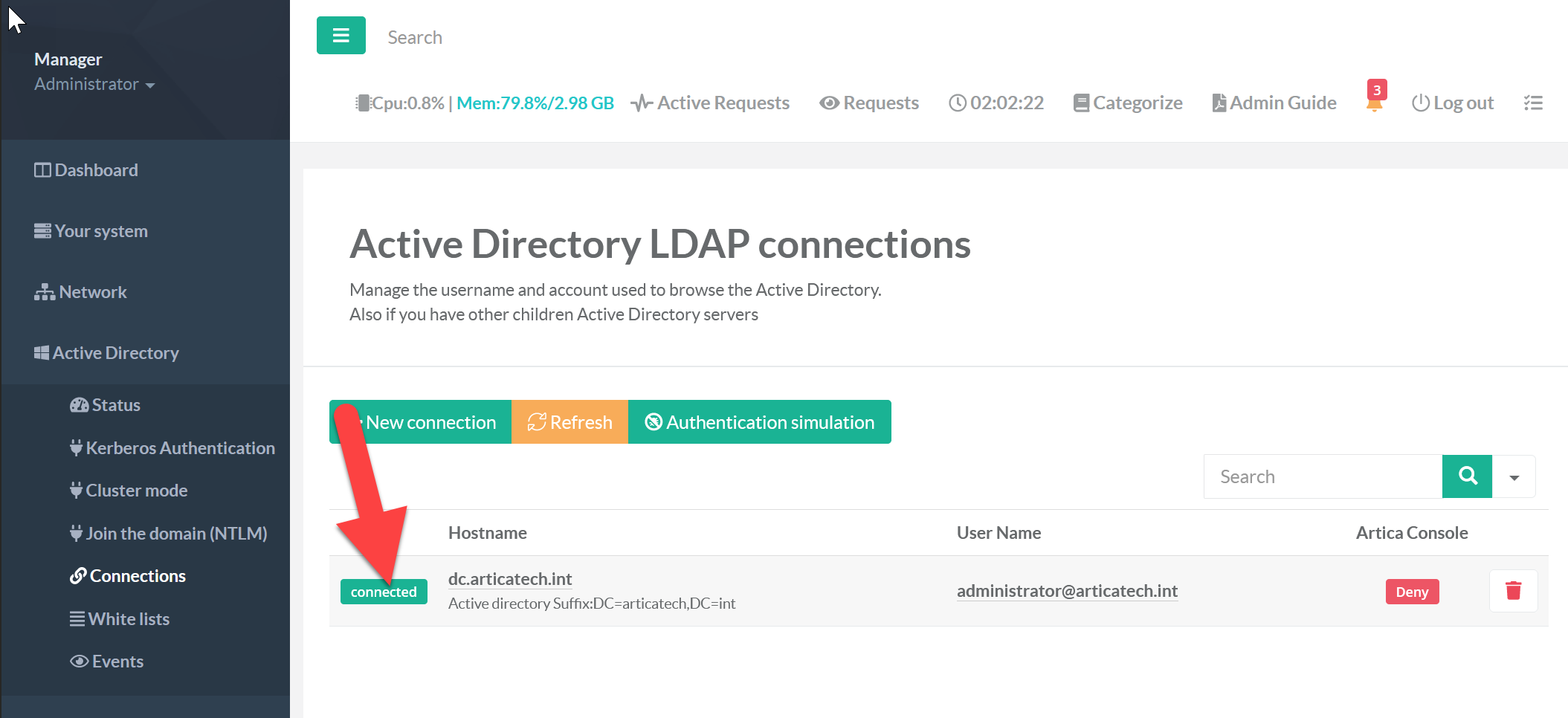Return back to: Use Active Directory
LDAP Active Directory connections are used when using the RDS Reverse Proxy Service, the HotSpot with Active Directory identification, the HTTP Proxy to identify groups, The Active Directory basic authentication or the connection to the Artica Web interface
You do not really need to connect your Artica server using NTLM or Kerberos method.
Artica just need an LDAP connection to the Active Directory ( can be read-only )
- Make sure your Active Directory feature is installed
- On the left menu, choose “Active Directory” and “Connections”
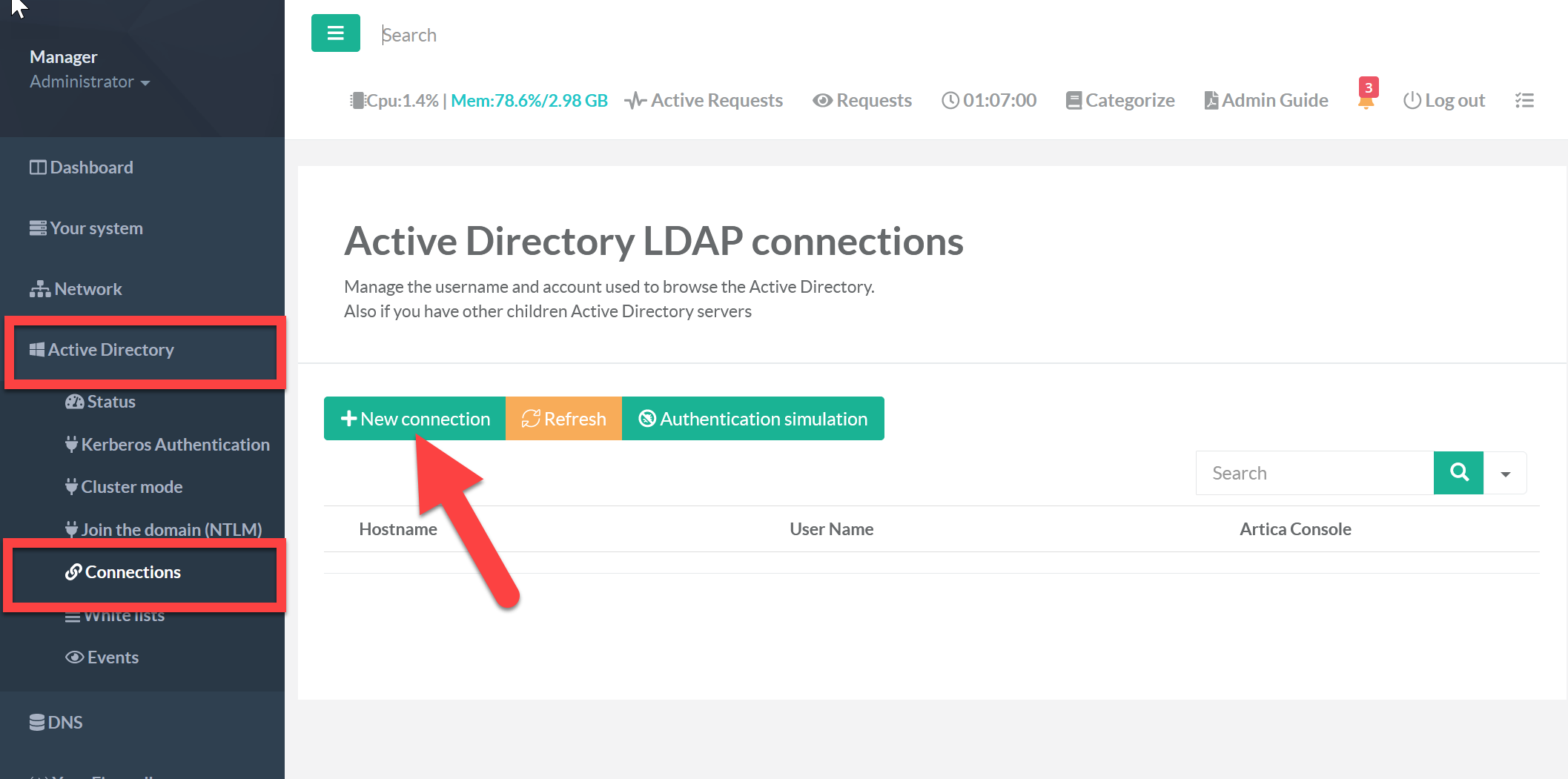
- Click on “New connection”
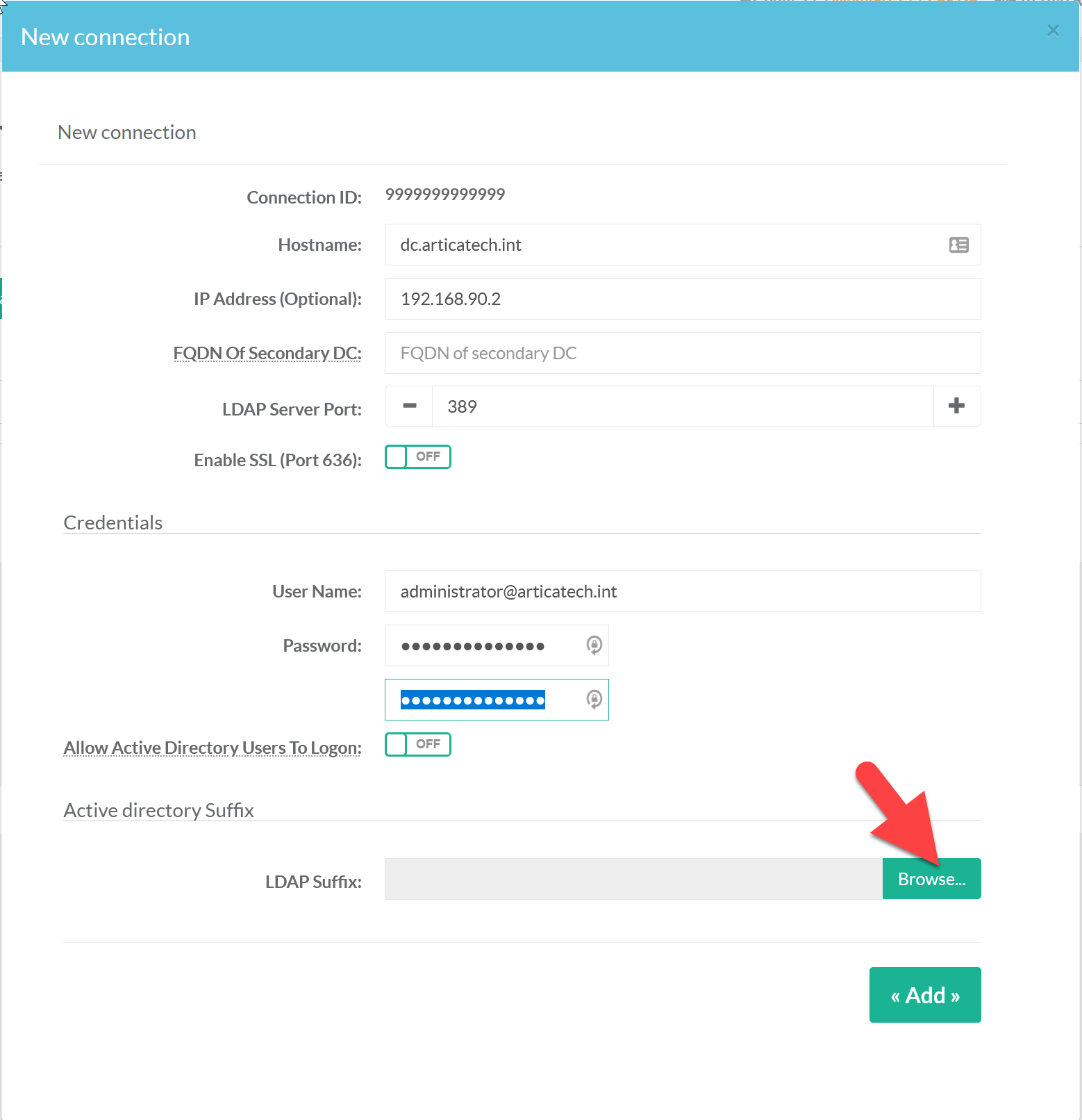
- Hostname: the full hostname of the Active Directory server
- IP Address (Optional): If Artica is unable to resolve the hostname, set the IP address
- FQDN of secondary DC: No need for RDS Proxy
- LDAP Server Port: non SSL LDAP port (default 389 )
- Enable SSL (port 636): Will enforce Artica to communicate using SSL (636 fixed port)
- User name and password: credential of the account ( can be only read-only) to query the LDAP database
- Allow Active Directory users to logon: if Enabled users of the Active Directory database can be logged on the Artica Web console
- Active directory Suffix: click on browse and choose the right suffix
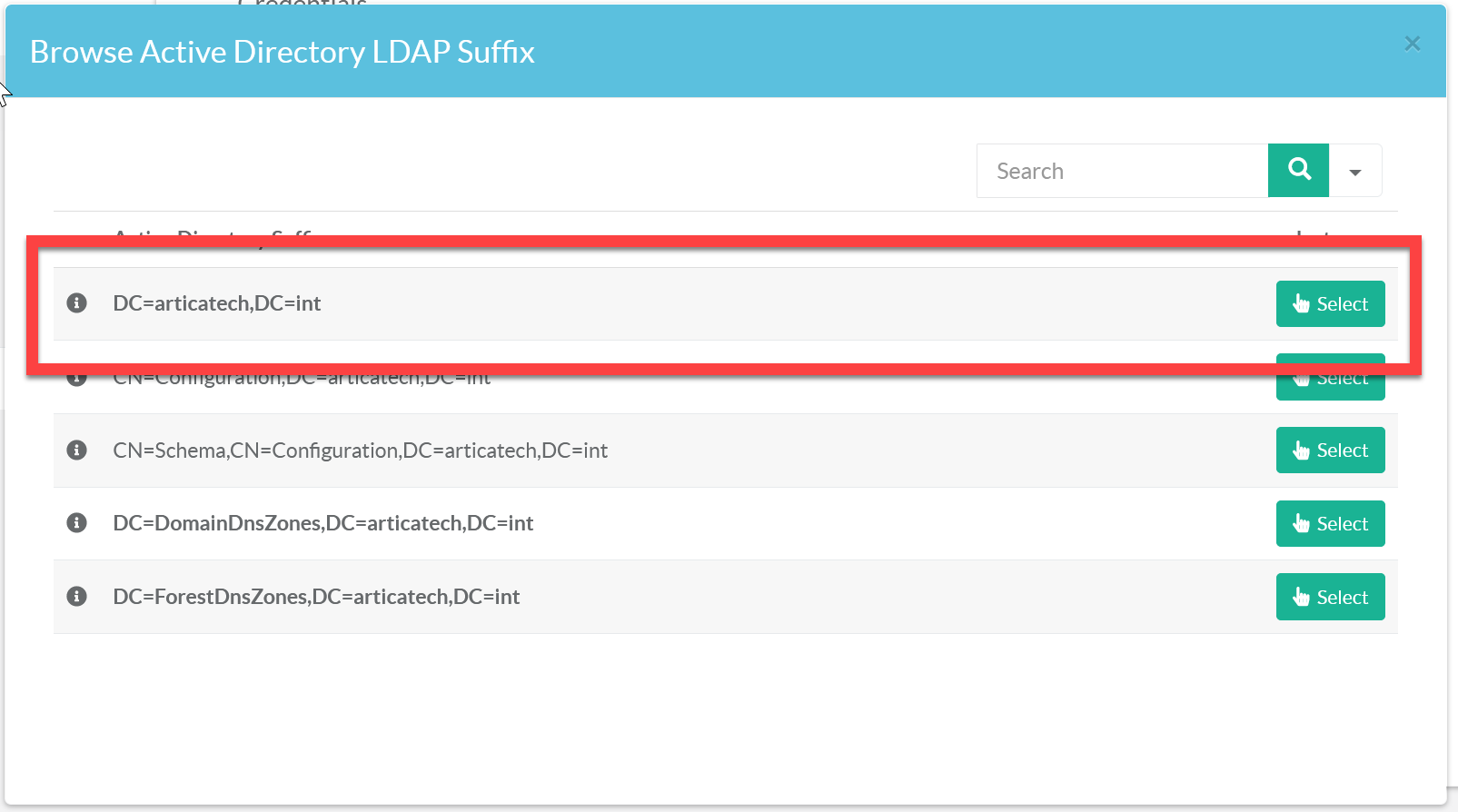
If settings are correct, your connection is added with connected status