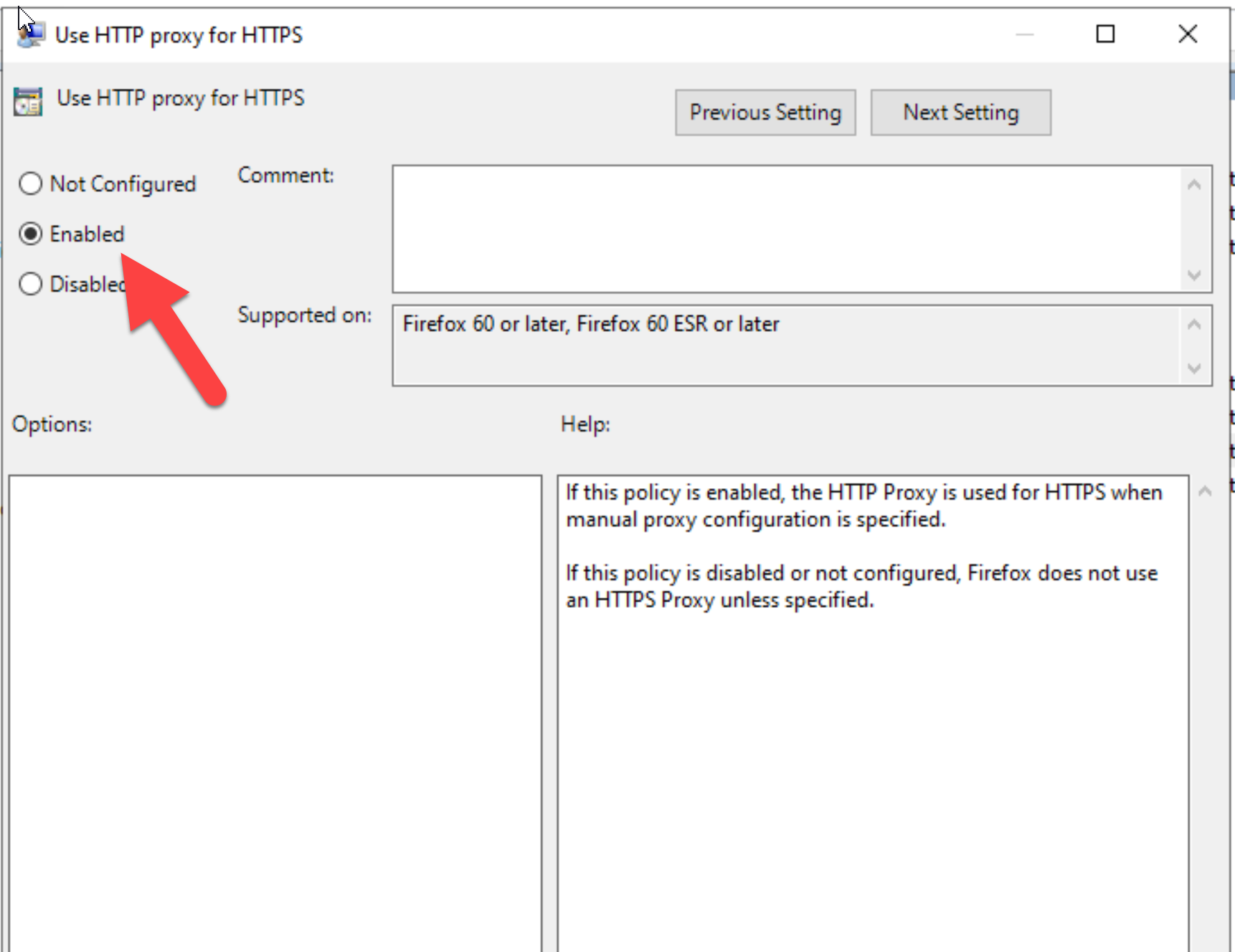Back to proxy-pac service main section | Back to Active Directory main section | Proxy Settings via GPO For Chrome/Edge
This article is about deploy the Firefox proxy settings inside the GPO.
The procedure use 2 steps, the first one to import Firefox ADMX templates and the second one to set parameters.
¶ A) ADMX templates for Firefox.
Donwload the ADMX templates here : https://articatools.b-cdn.net/policy_templates_v4.8.zip
- Extract the zip file, It will extract 2 directories
macandwindows - Go to windows directory and copy the 2 files
mozilla.admxandfirefox.admxinside theC:\Windows\PolicyDefinitionsdirectory of your Active Directory server - Go to windows\en-US and copy the
firefox.admland themozilla.admlfiles inside theC:\Windows\PolicyDefinitions\en-USdirectory
¶ B) Set parameters for Firefox
- Open Group Policy Management Console (
C:\Windows\System32\gpmc.msc) on a computer running Windows 10 or Windows Server. - Select your Policy ( or use the Default Domain policy ) and right-click to edit the policy.
- Go to
Computer Configuration > Policies > Administrative Templates: Policy definitions > Mozilla > Firefox > Proxy Settings - In the right part of the GPO editor select the item “HTTP Proxy”.
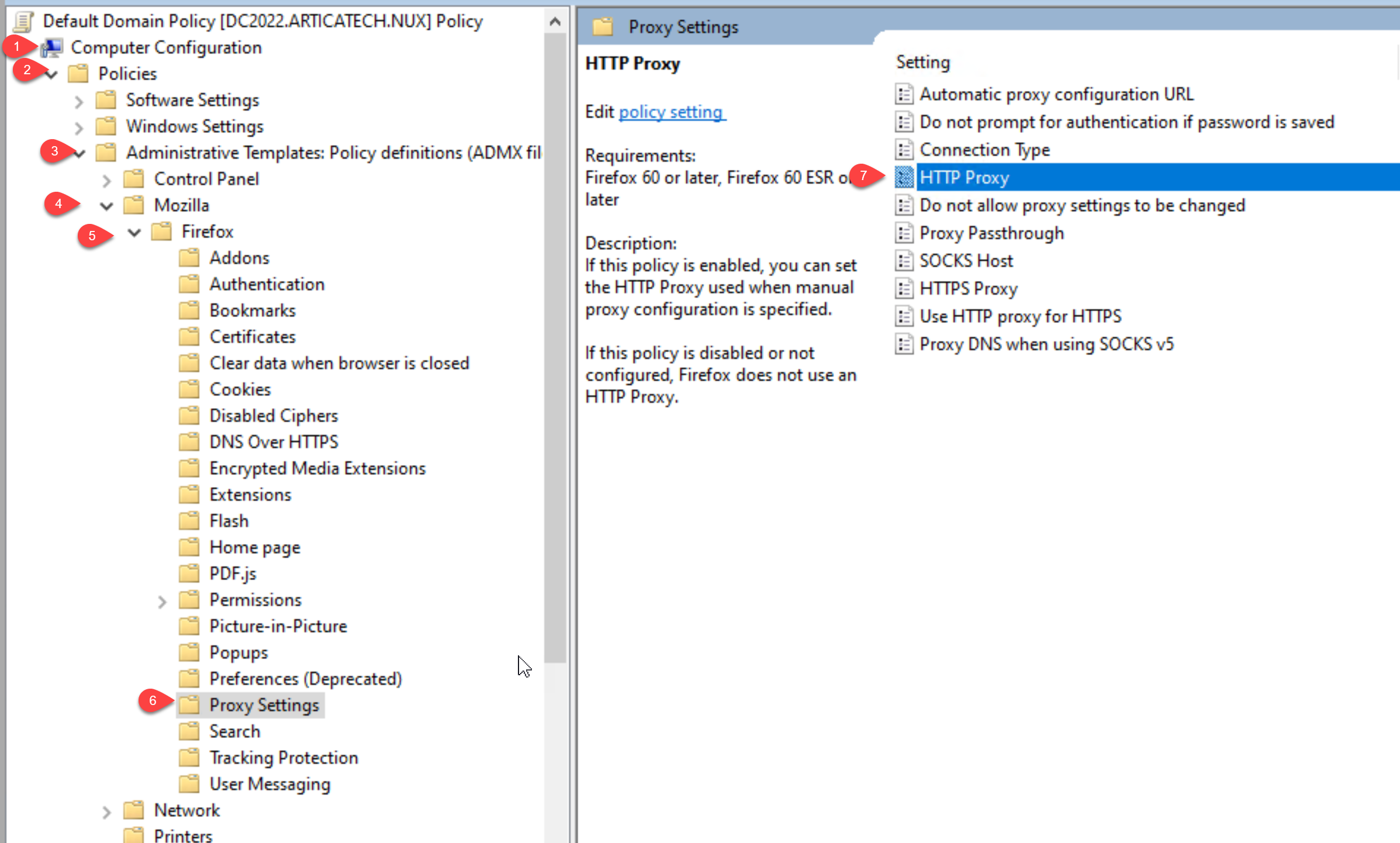
- Turn The feature to Enabled
- Se the proxy address in option section
- Click on Next Setting
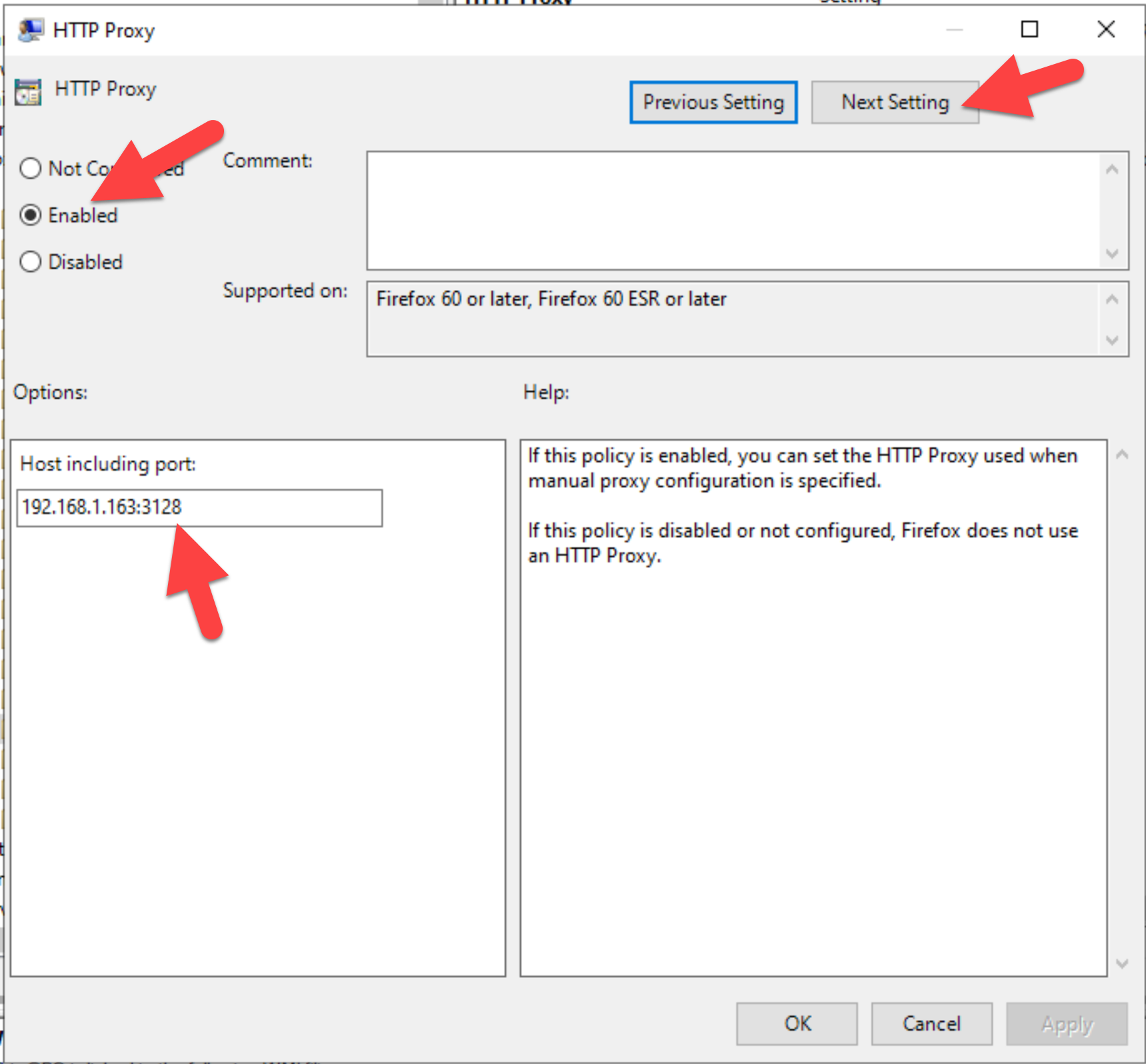
- Turn to Enabled the “Do not allow proxy settings to be changed” to deny user to modify settings.
- Click on Next Setting
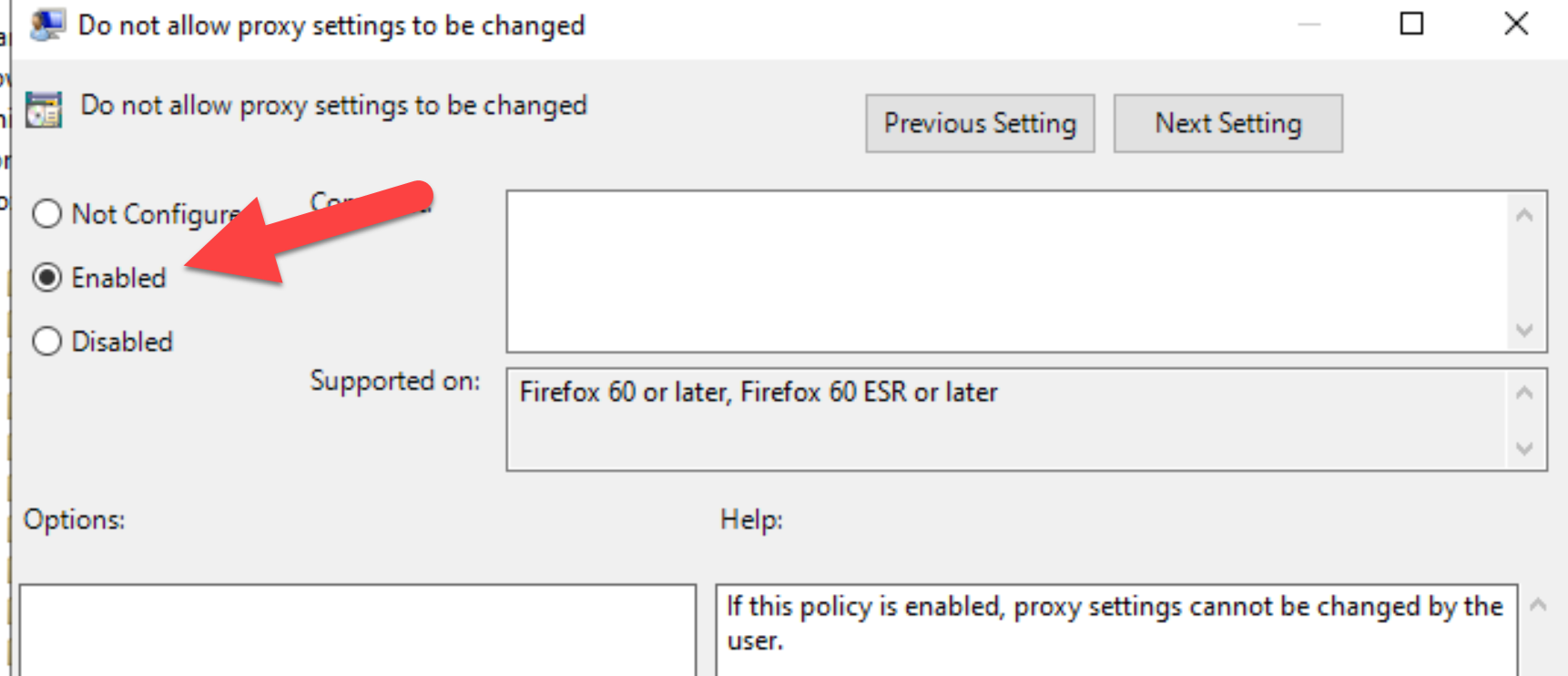
- Turn to Enabled the “Proxy Passthrough” to deny using the proxy for some networks elements
- Set the addresses list in the Options section
- Click on Next Setting
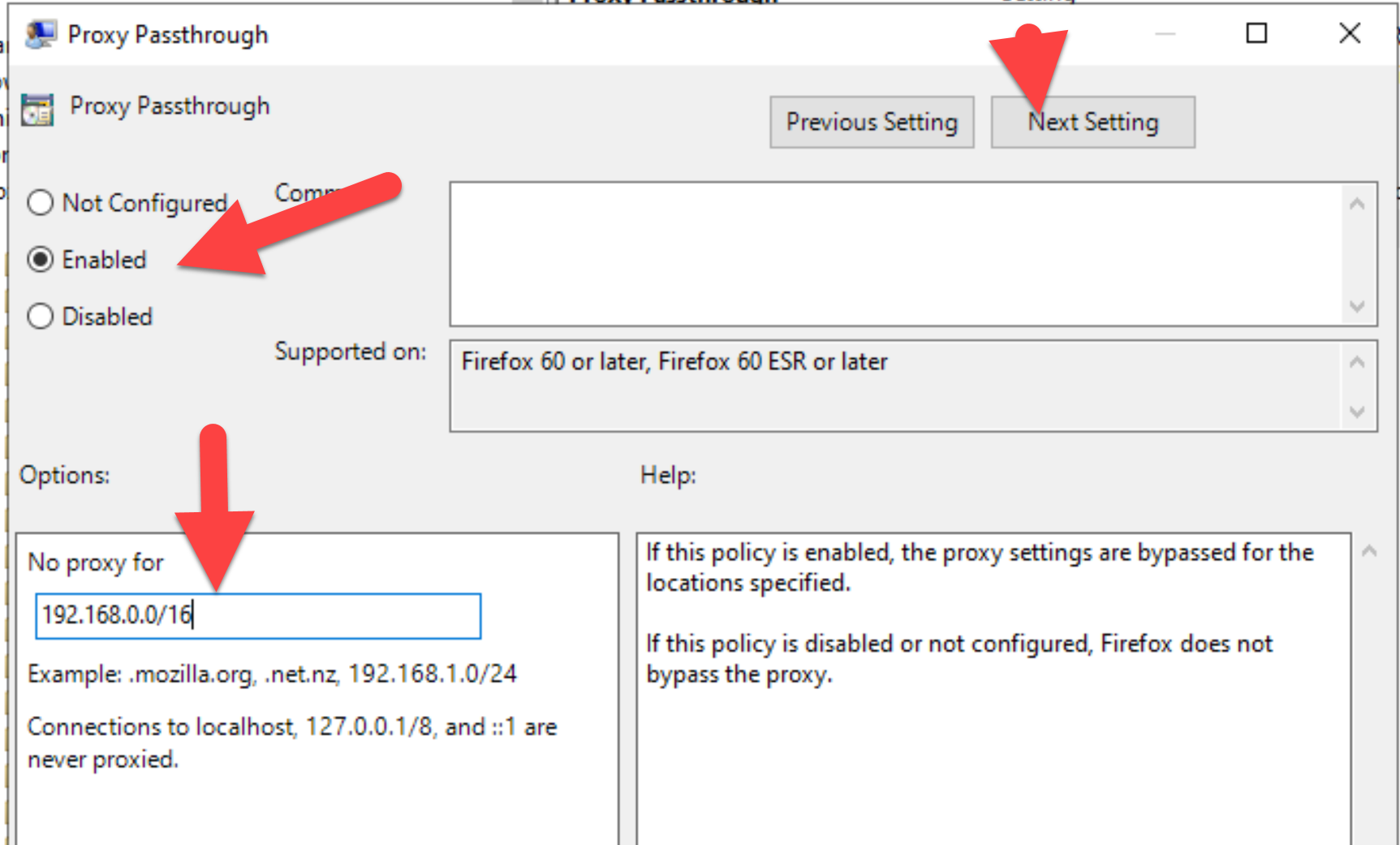
- Open the item “Use HTTP proxy For HTTPS”
- Turn to enabled and click on OK button