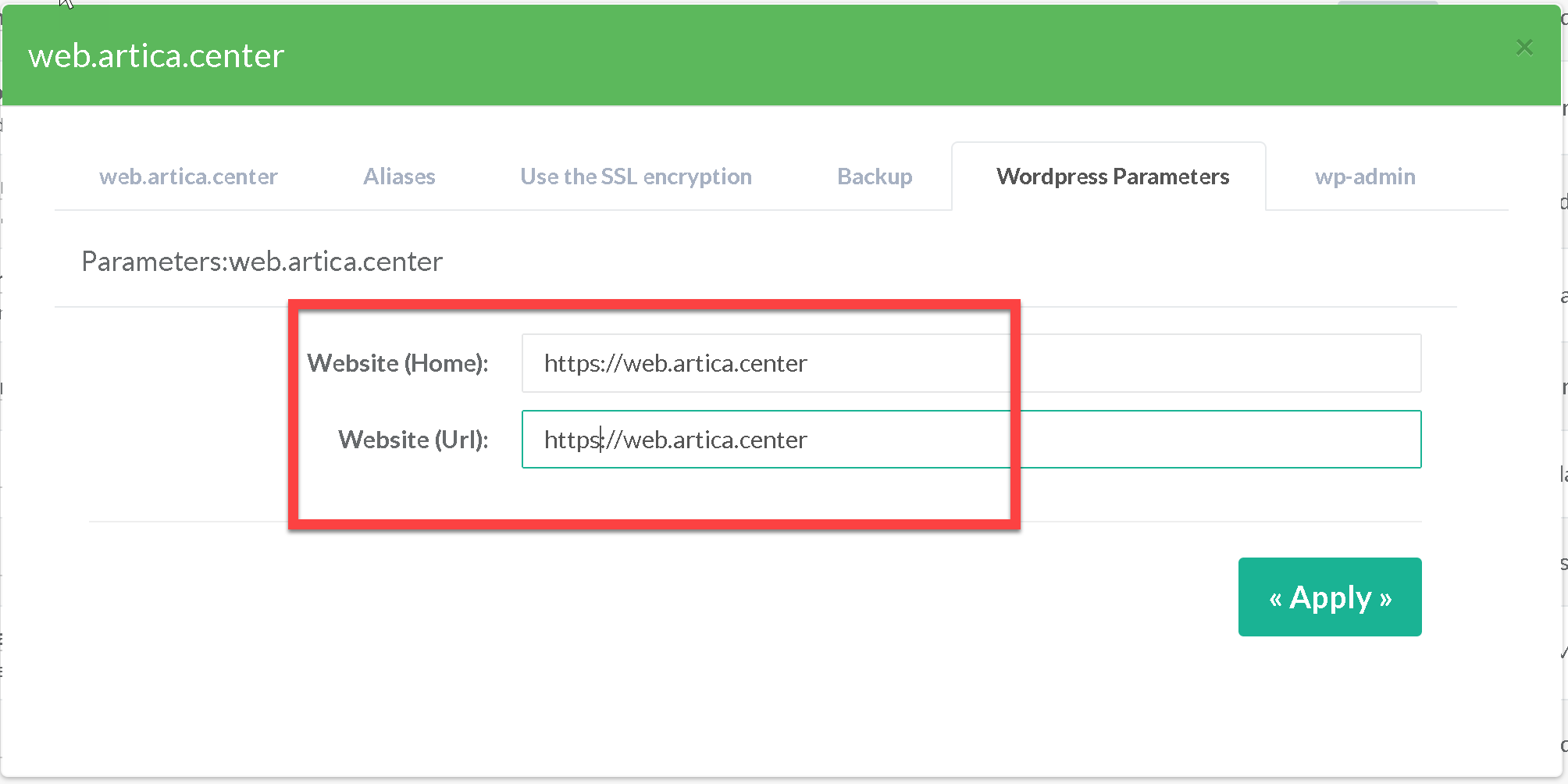Return back to Artica For Wordpress Edition
This feature is available on Artica 4.30 Service Pack 911 or Artica v4.40
To create a Let's Encrypt certificate, your webservers must be available on the 80 HTTP port from the Internet.
- Go to Your wordpress sites management section.
- Click on your site.
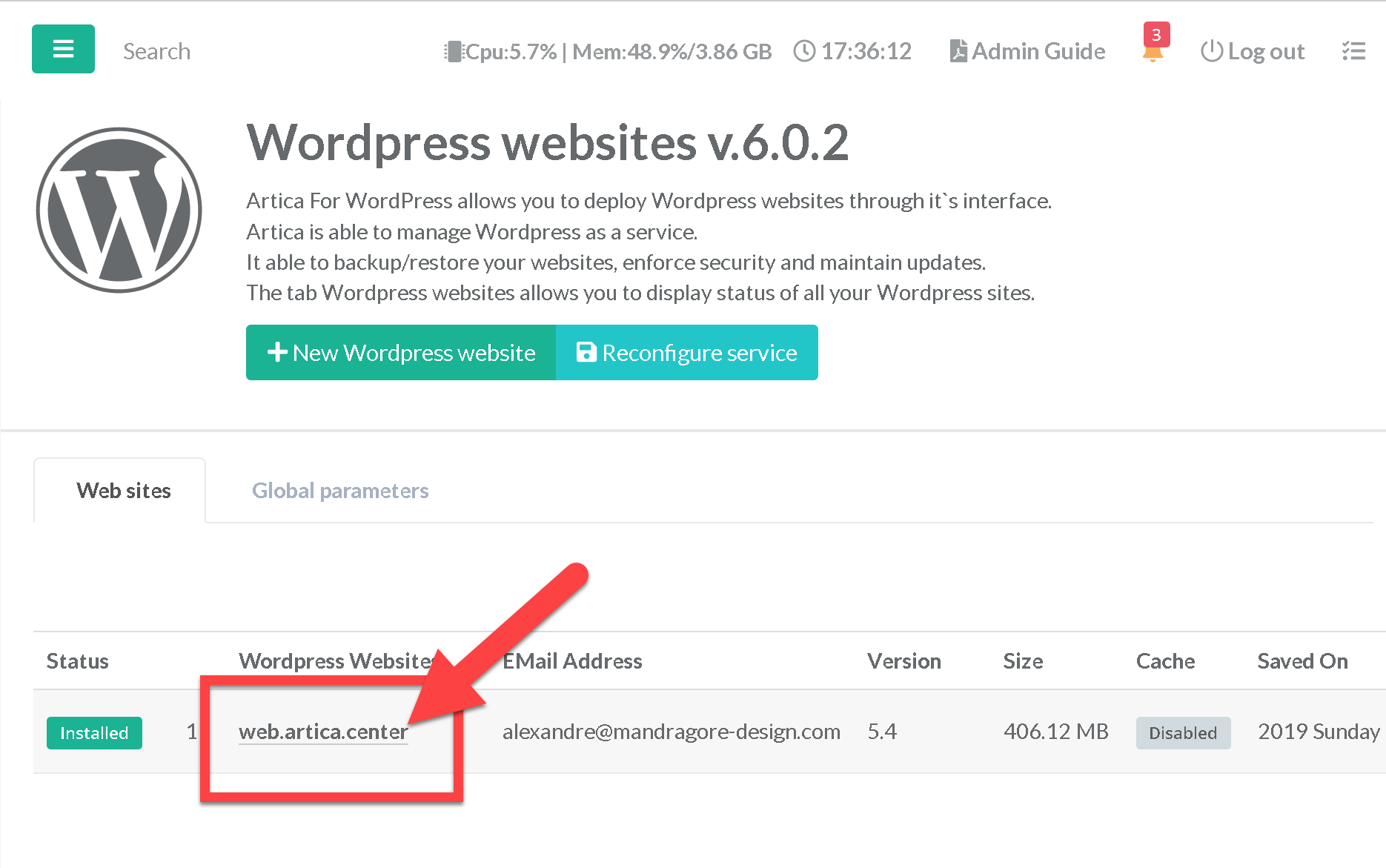
- Click on “Use the SSL encryption” tab.
- Click on Let's Encrypt certificate button.
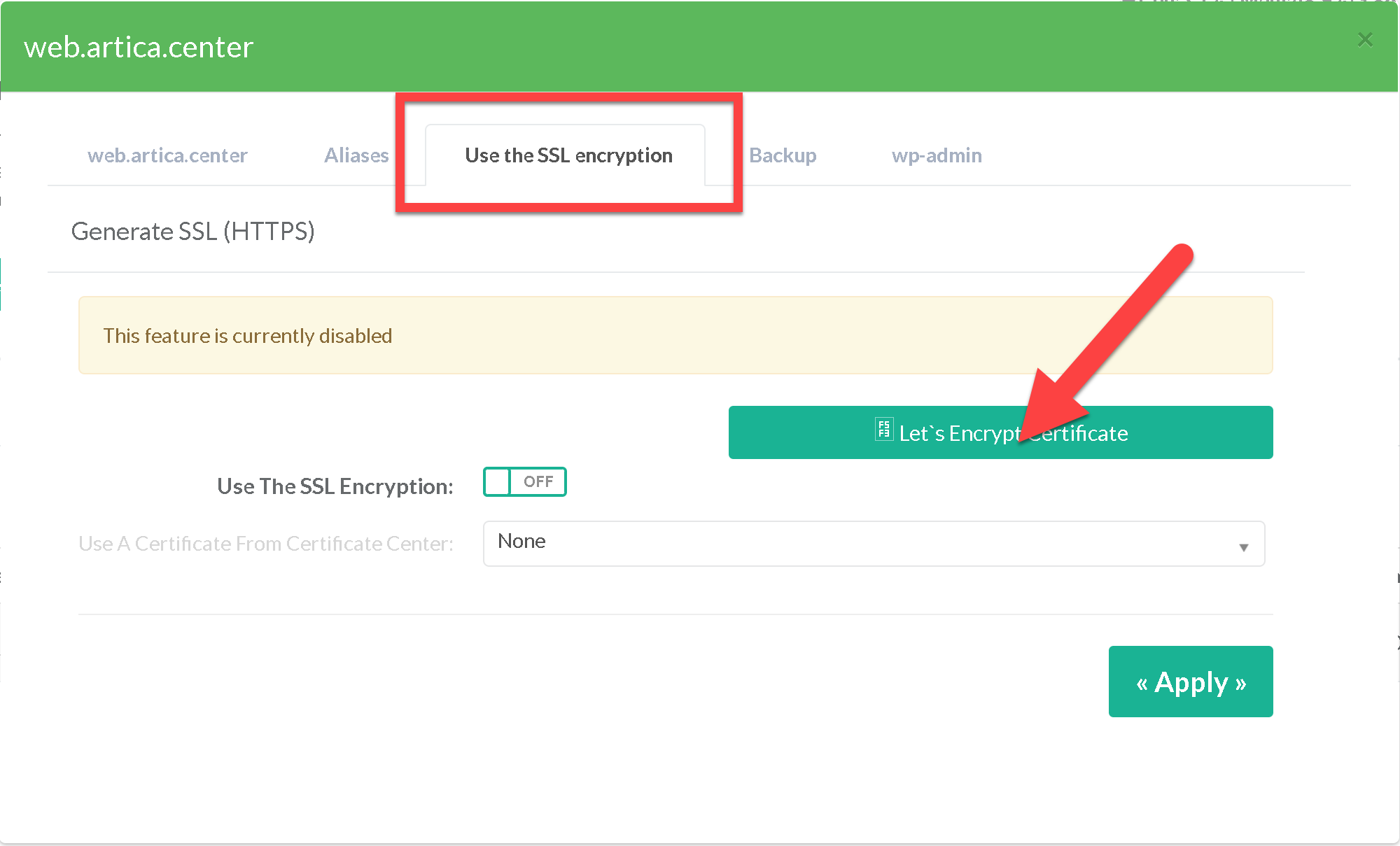
- A wizard is displayed and shows you the websites names and the owner that will be used to generate the certificate
- Click on “Next” button to continue.
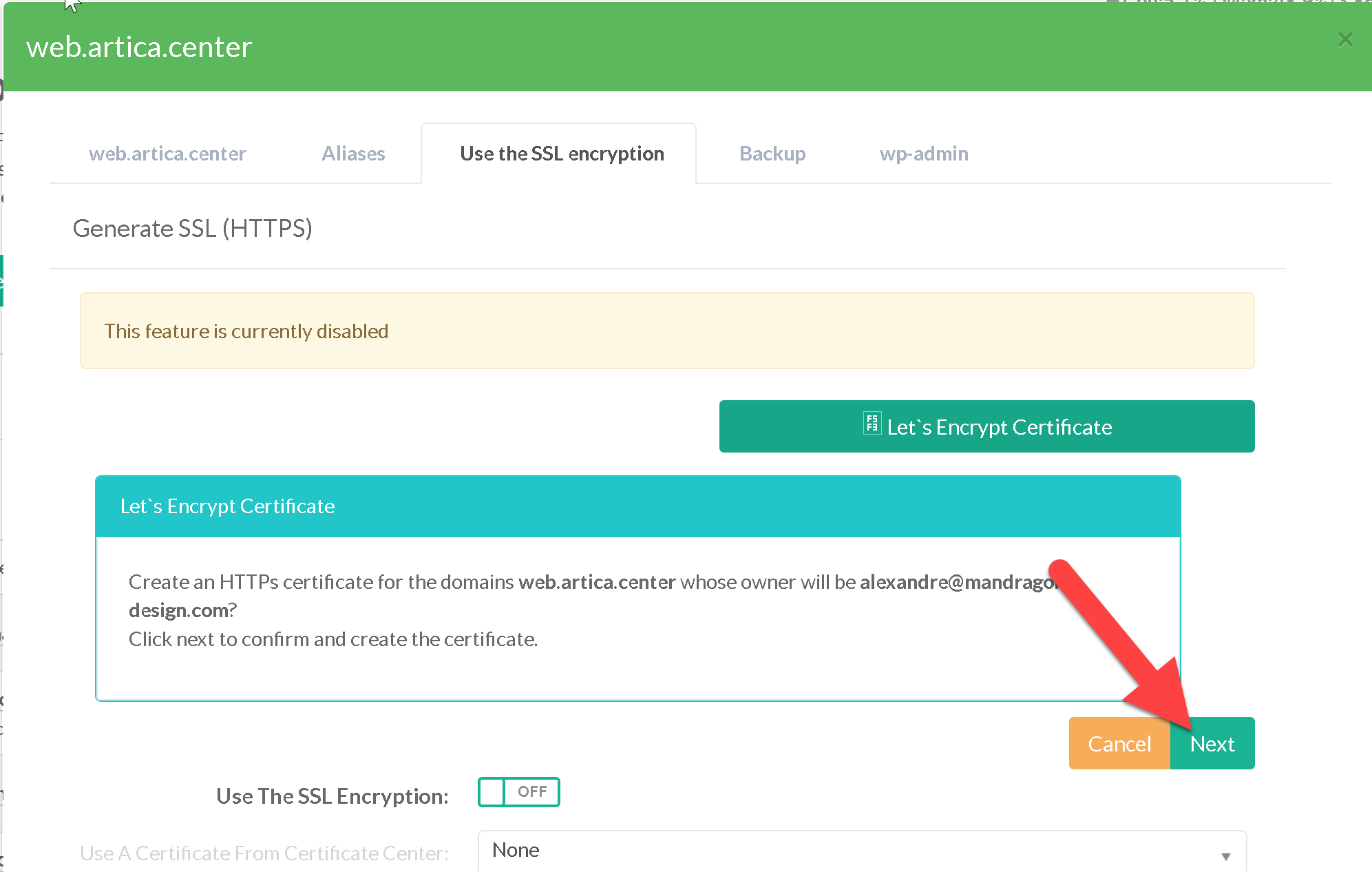
- A progress of the certificate creation will be displayed.
- Artica will update the Certificate Center with the new certificate and your website is available in SSL mode.
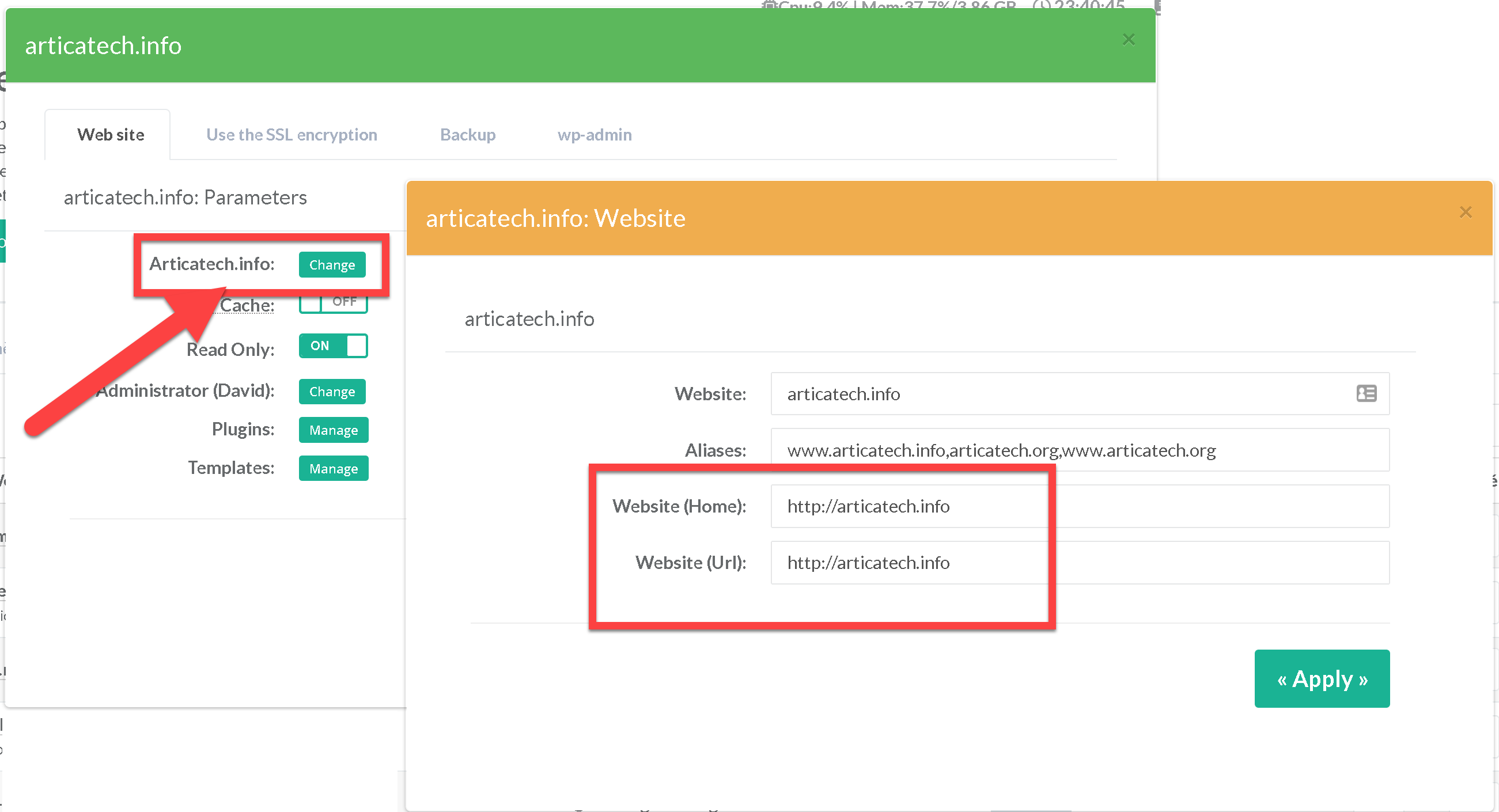
- Open the Web site tab.
- Change the home and the url to reflect https url