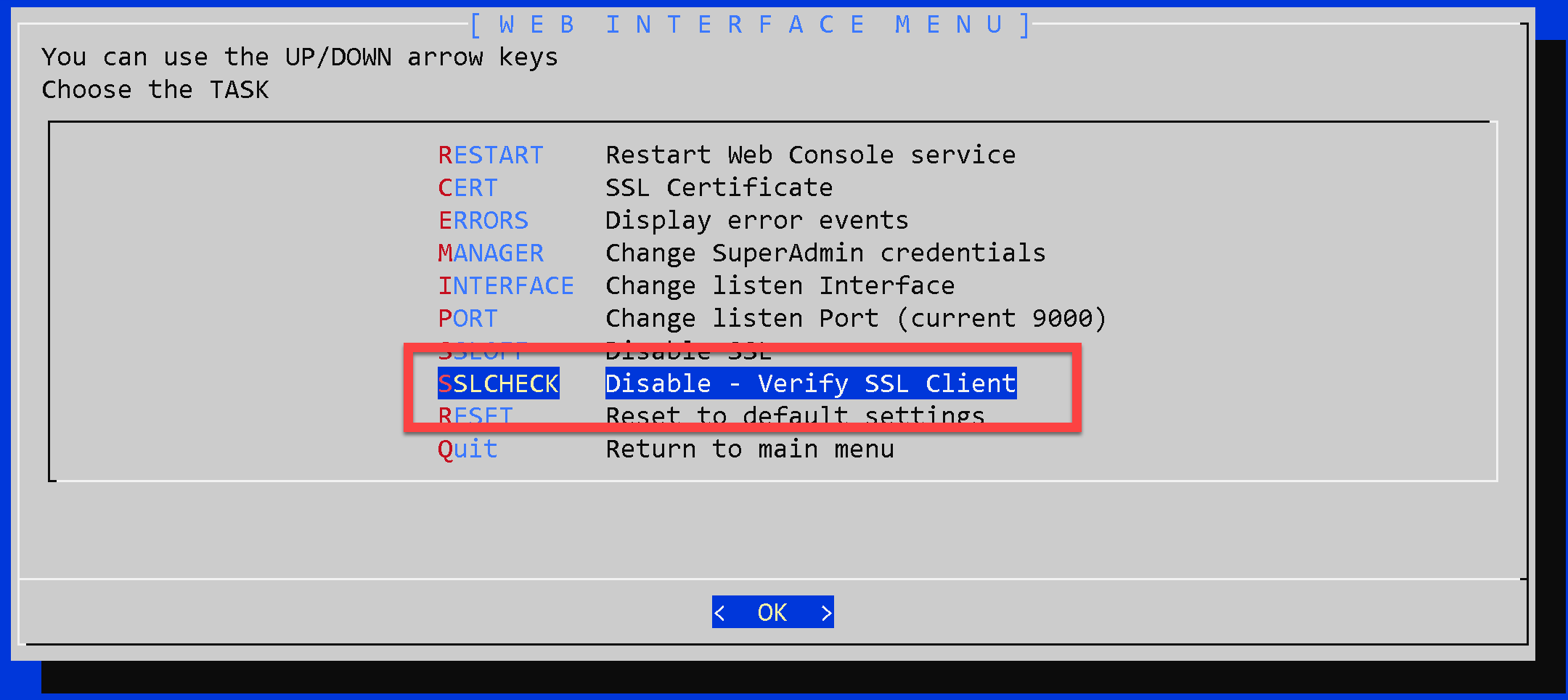Return back to main section
If you have loose your SSL certificate and you cannot open the Web Artica console, you can disable the SSL Client verification feature using the Unix Console
Open the Unix console or by ssh, run the command /usr/share/artica-postfix/logon.sh
Choose the menu “Web console menu”
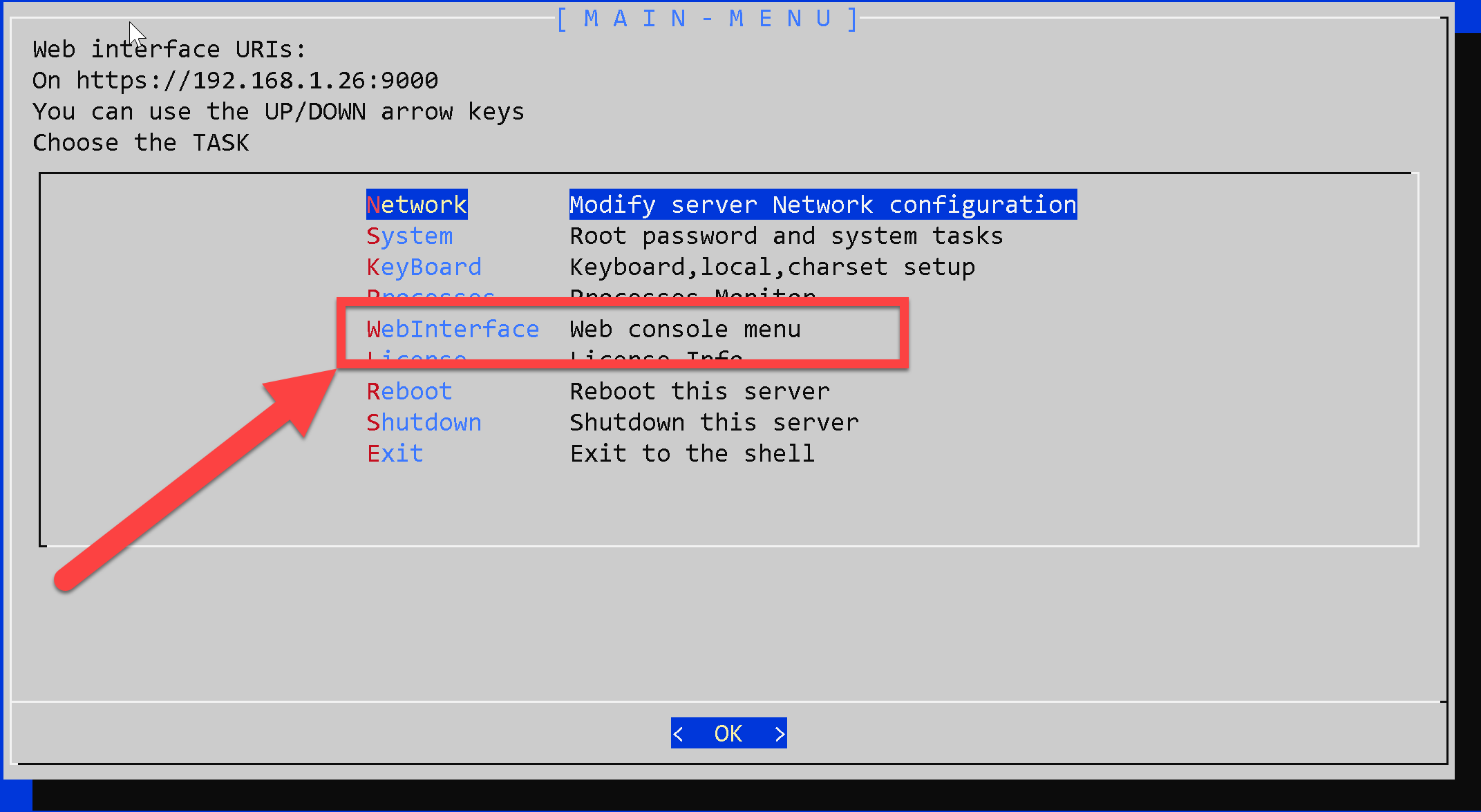
Select the menu “Disable - Verify SSL Client” and press Enter key.