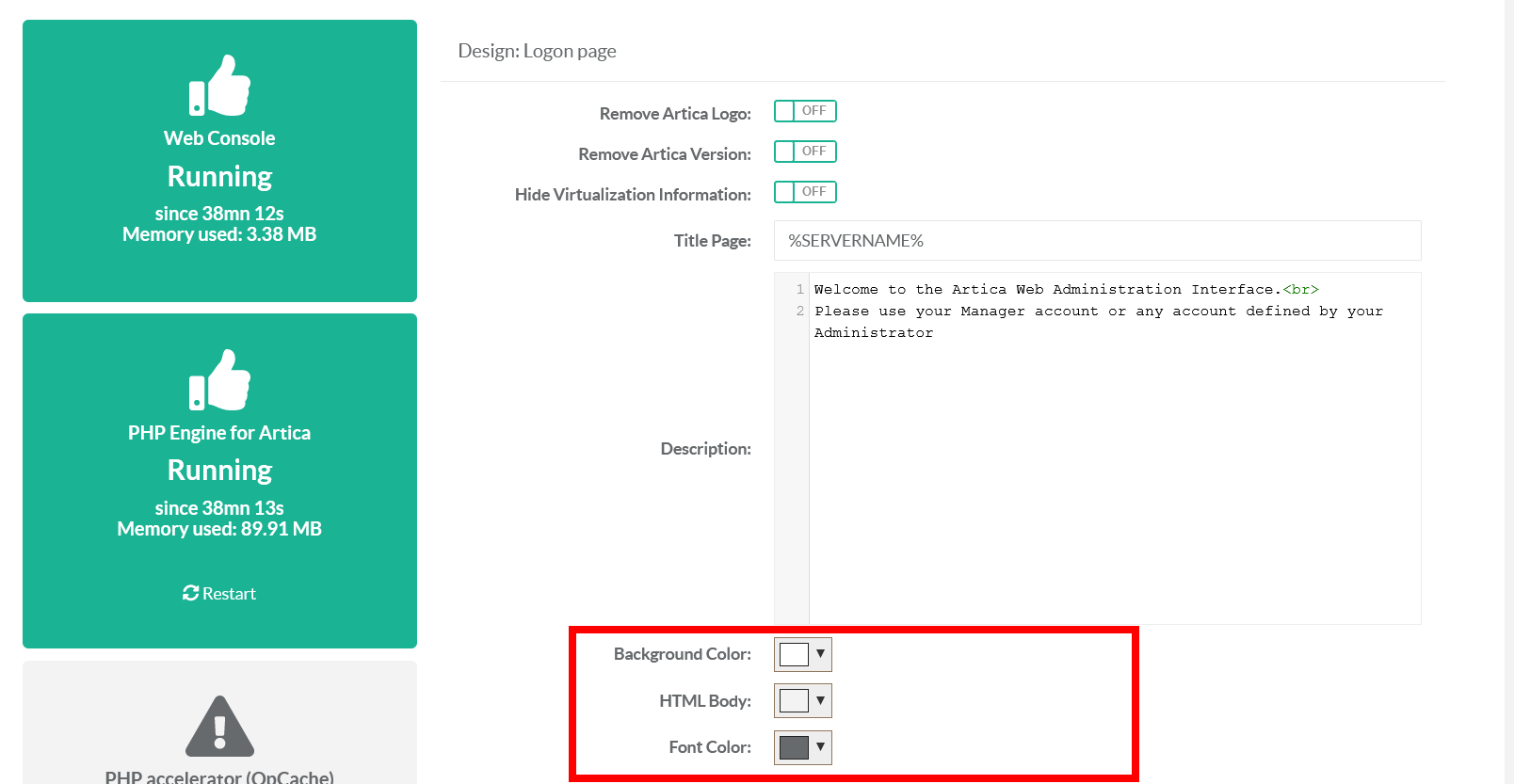By default the login page display some elements you can skin if you use a valid Corporate license.
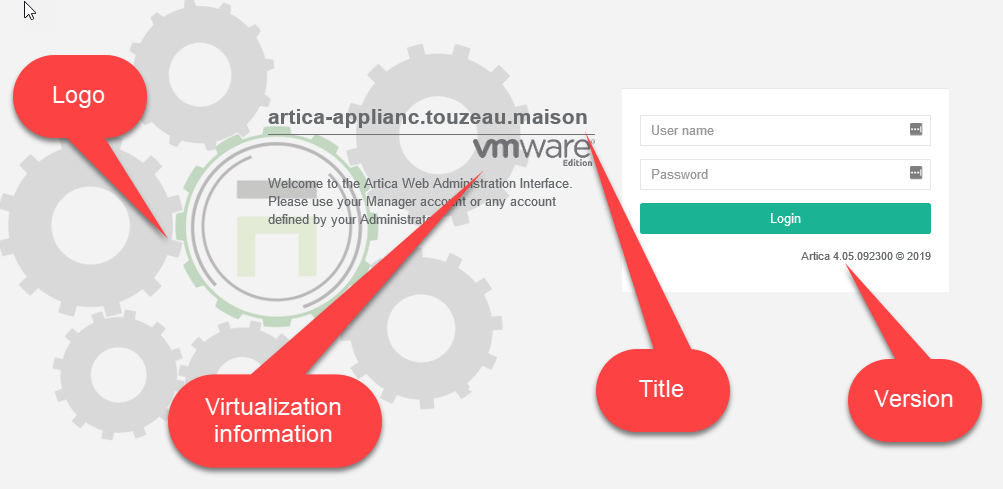
¶ Skin Web Console
- On the left menu, go to Your System and Web Console
¶ Skin the Login Page
- Remove the background logo
- Remove any information about the version of Artica.
- Remove any information about the logo if you using virtualization.
- Modify the text under the title.
- Change the title page ( by default %SERVERNAME% means the hostname of the server)
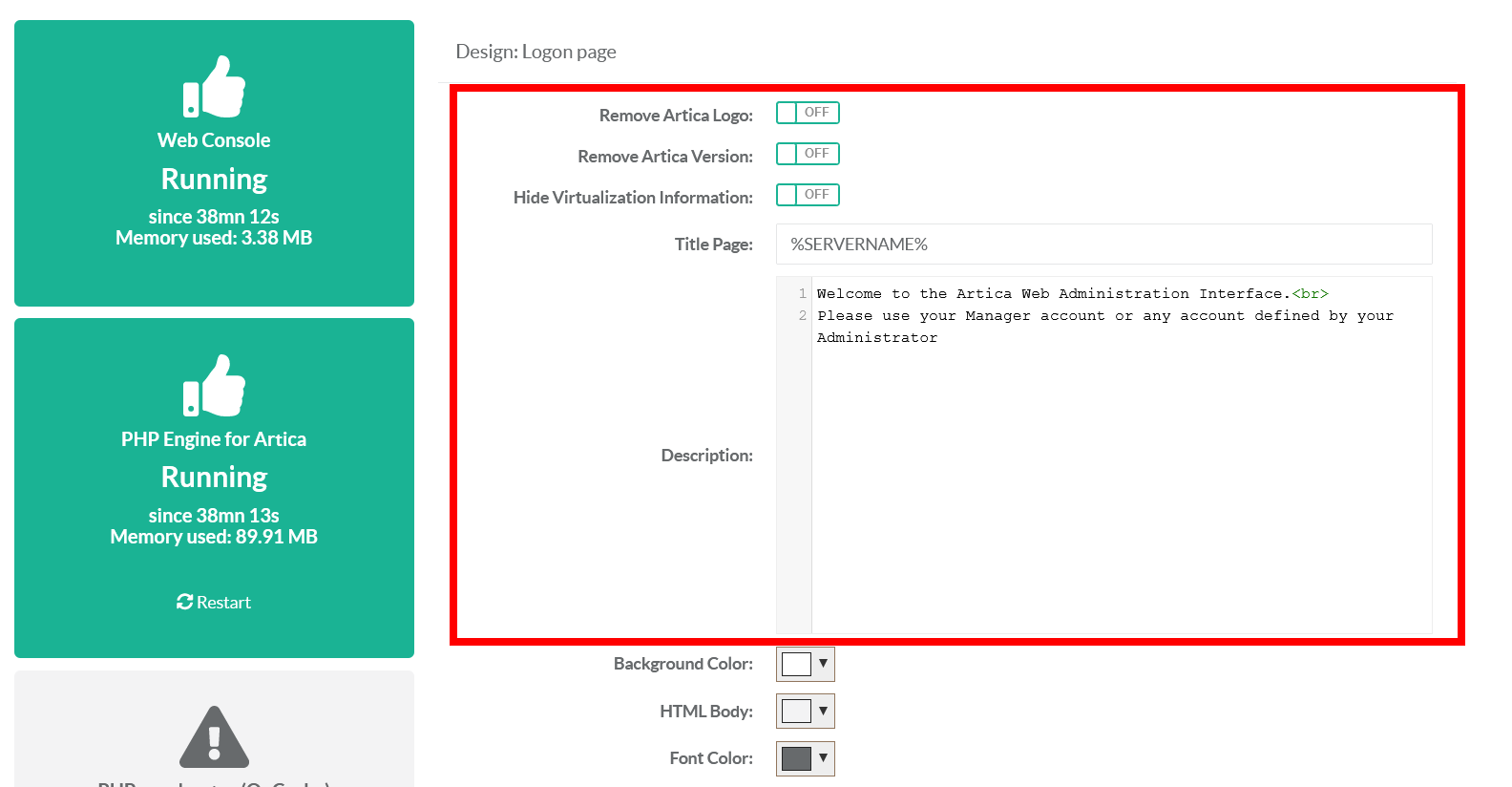
¶ Skin the Dashsboard
This will also affect the login page
- Change the background color
- Change the body color
- Change the font color