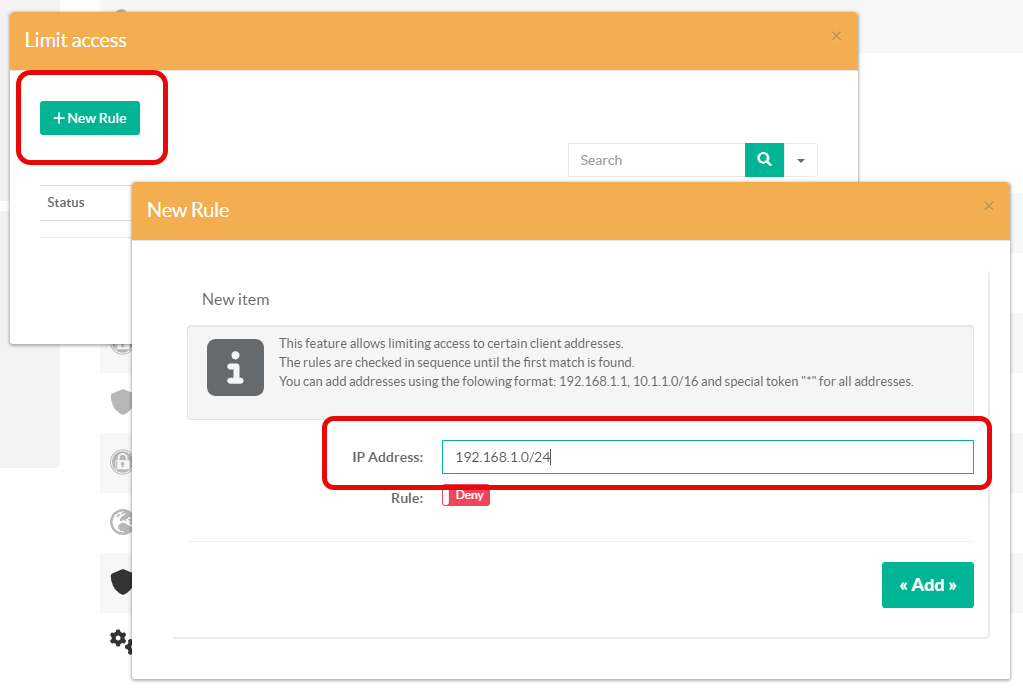Network restriction consists in authorizing access to the Web administration console from specific networks.
- On the left menu, go to
Your System > Web Console - Down to the Limit access and click on the “Manage x items” button
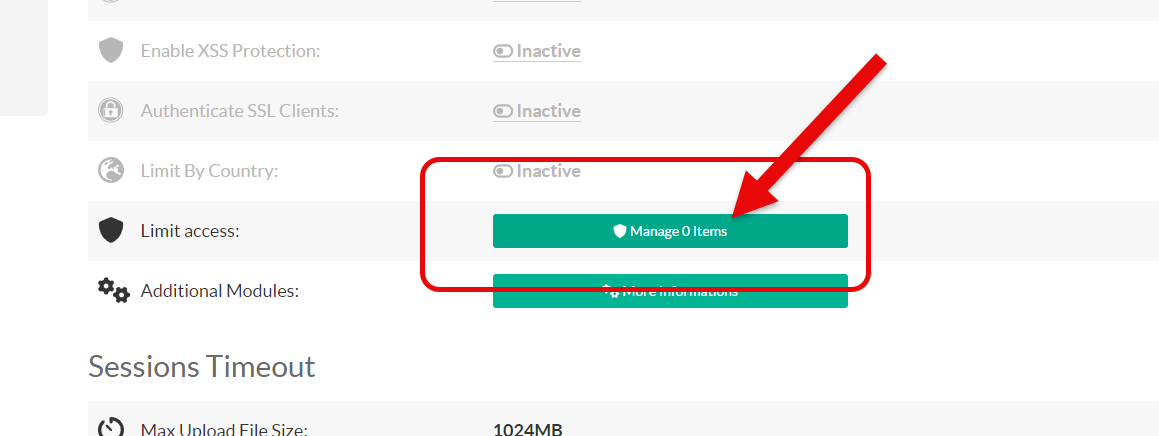
- Click in New rule in order to add a new IP or Network to “Allow or Deny”.
You can add addresses using the folowing format: 192.168.1.1, 10.1.1.0/16 and special token "*" for all addresses.