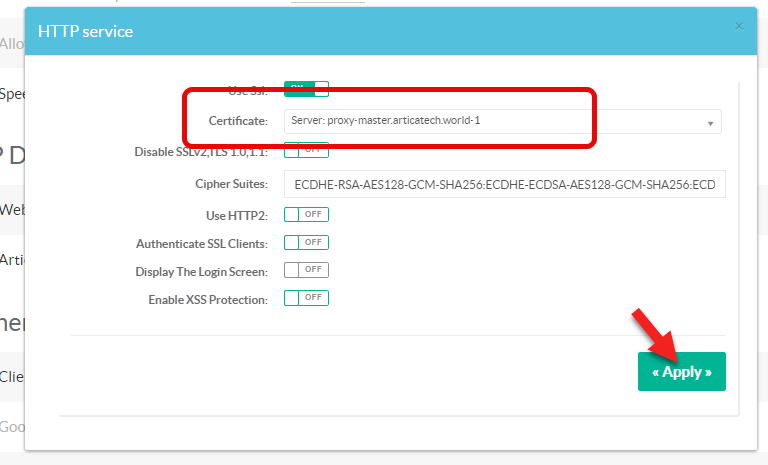You must use the certificate center to import your public certificate in order to create a new secondary certificate for your Web console.
¶ Create the server certificate
- On the certificate center, choose your Root certificate.
- Select “
Secondary certificates" tab - Click on “New server certificate” button
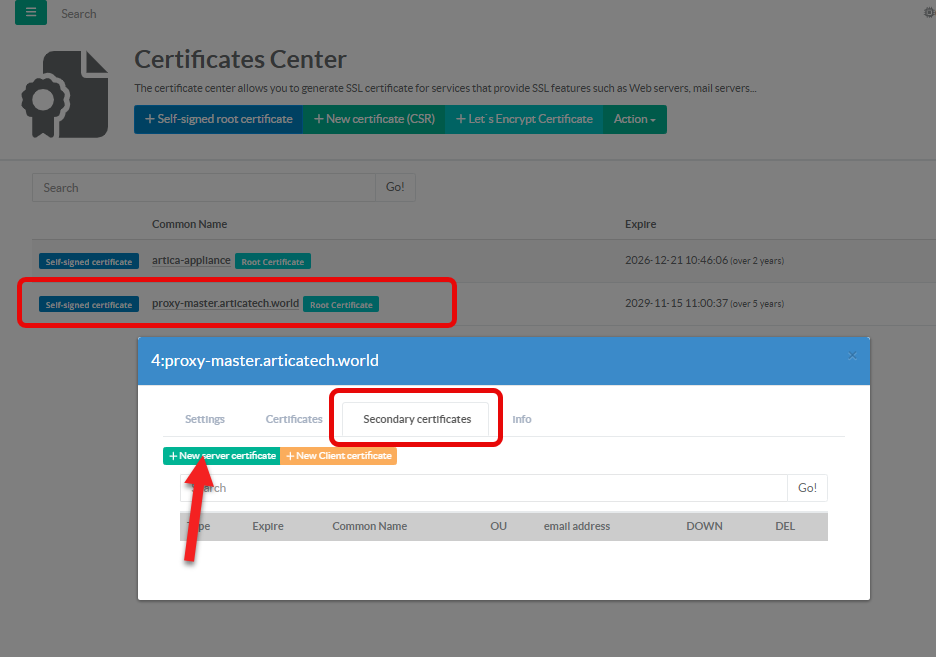
- Fill the form of the new server certificate and click on “Create”
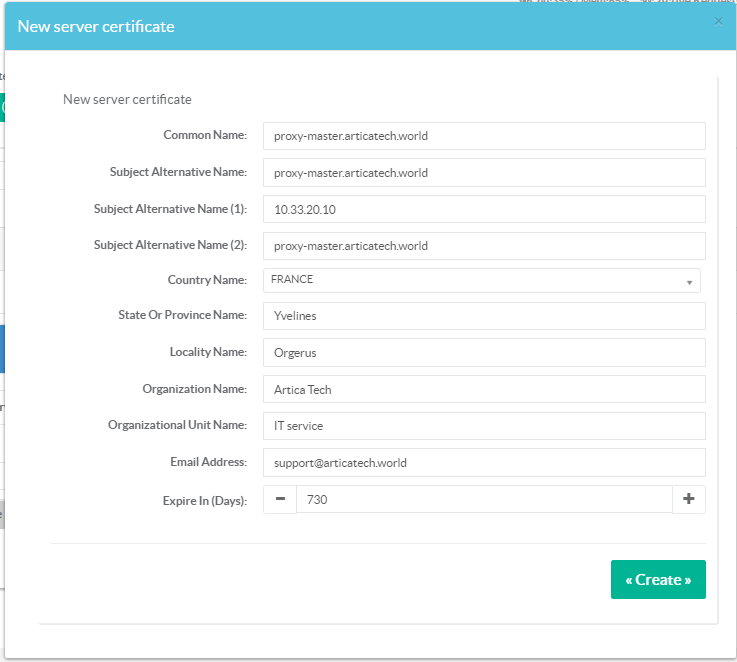
- Your certificate is created and available
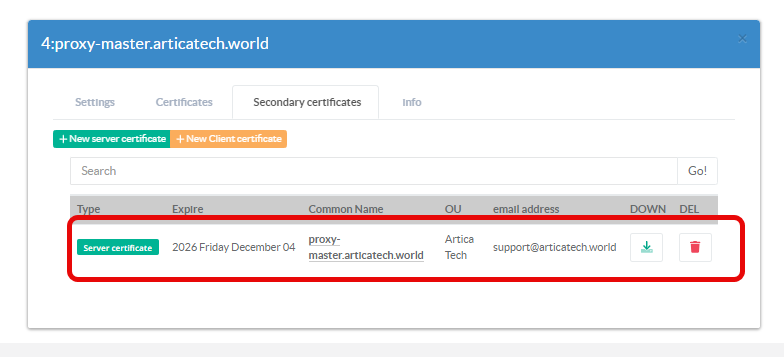
¶ Affect the certificate to the Web console.
On the left menu, go to System > Web Console and down to the HTTP service section
Click on the Cipher Suites link
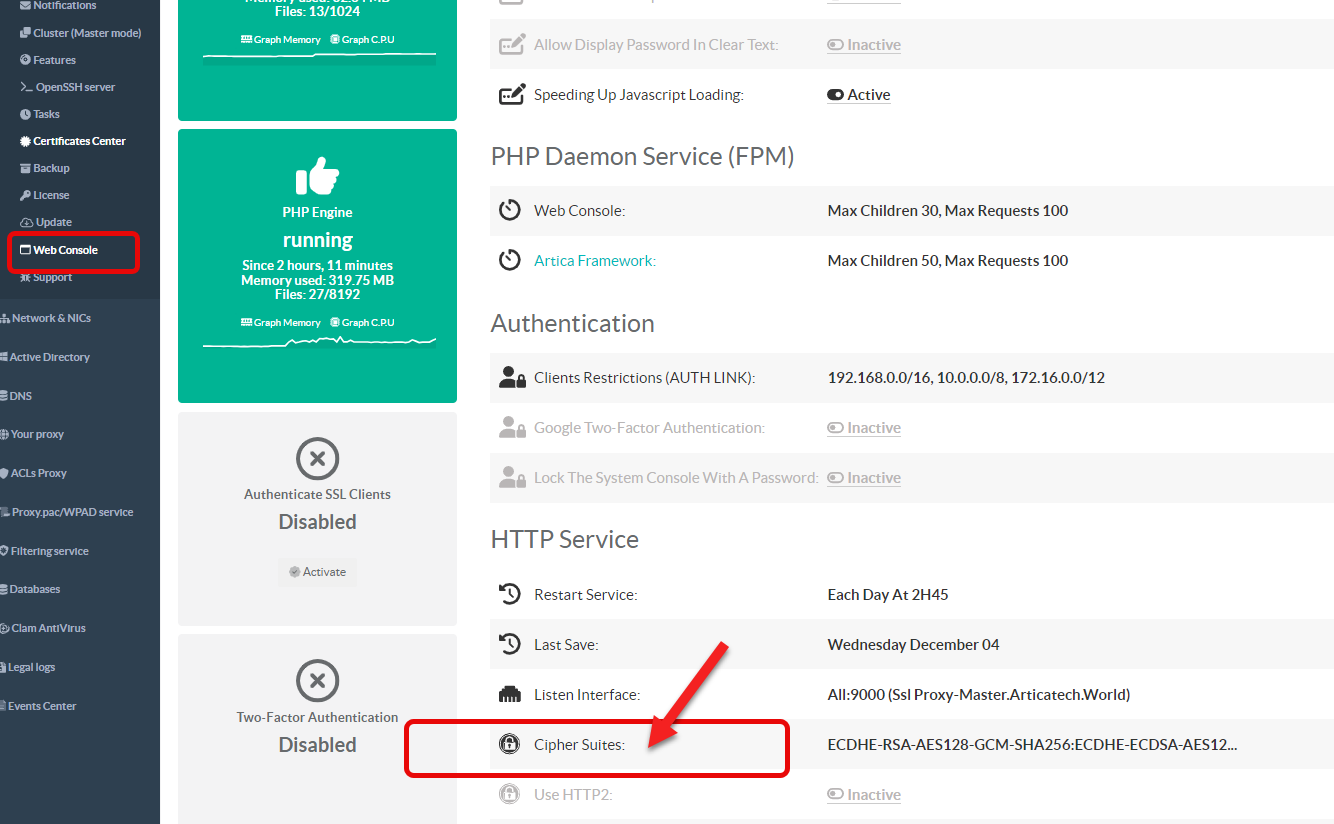
- On the certificate drop-down list choose the created certificate and click on Apply