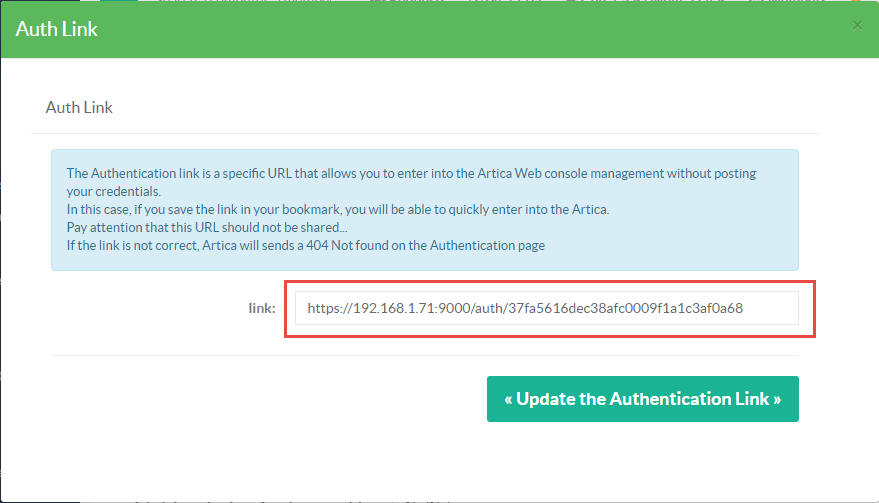AUTH Link allows you to enter the Artica Web console without need to login. It creates a link that automatically sends your credentials to the Artica system.
¶ Create AUTH Link
- On the left menu, open Your Account
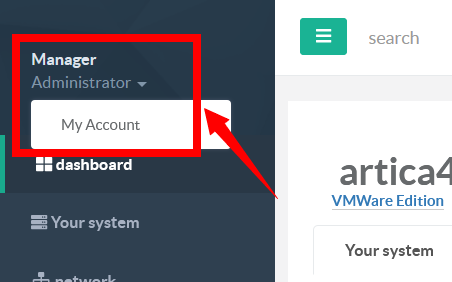
- Select the button "Auth Link"
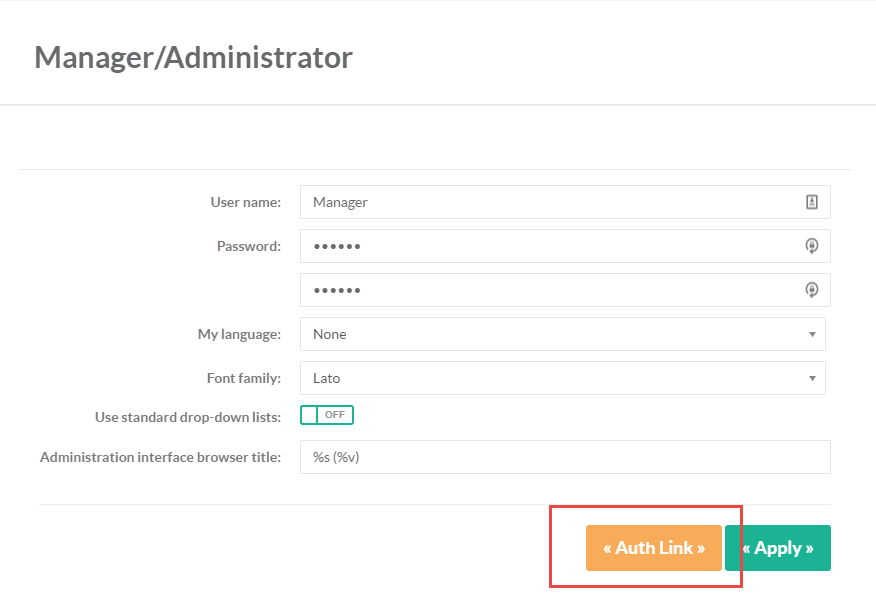
- Click on the button “Create the Authentication Link.”
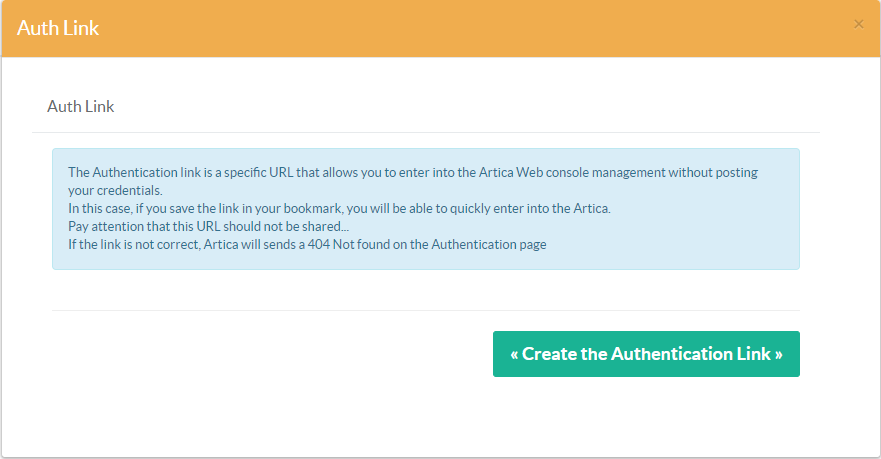
- Copy the link, disconnect from the console and type this new link on your browser, you will be logged automatically.