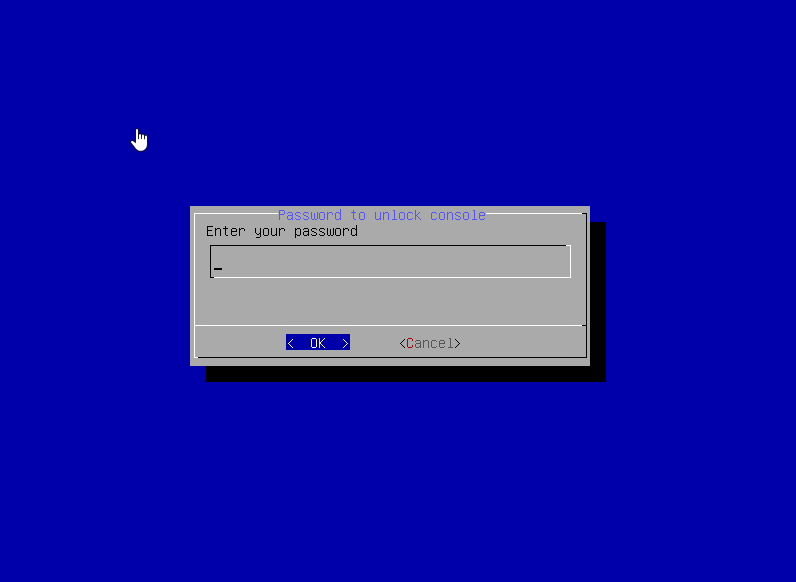If for more security you want to lock the unix console, follow this procedure:
- Open the Web Interface administration console.
- Use the Your System / Web console menu
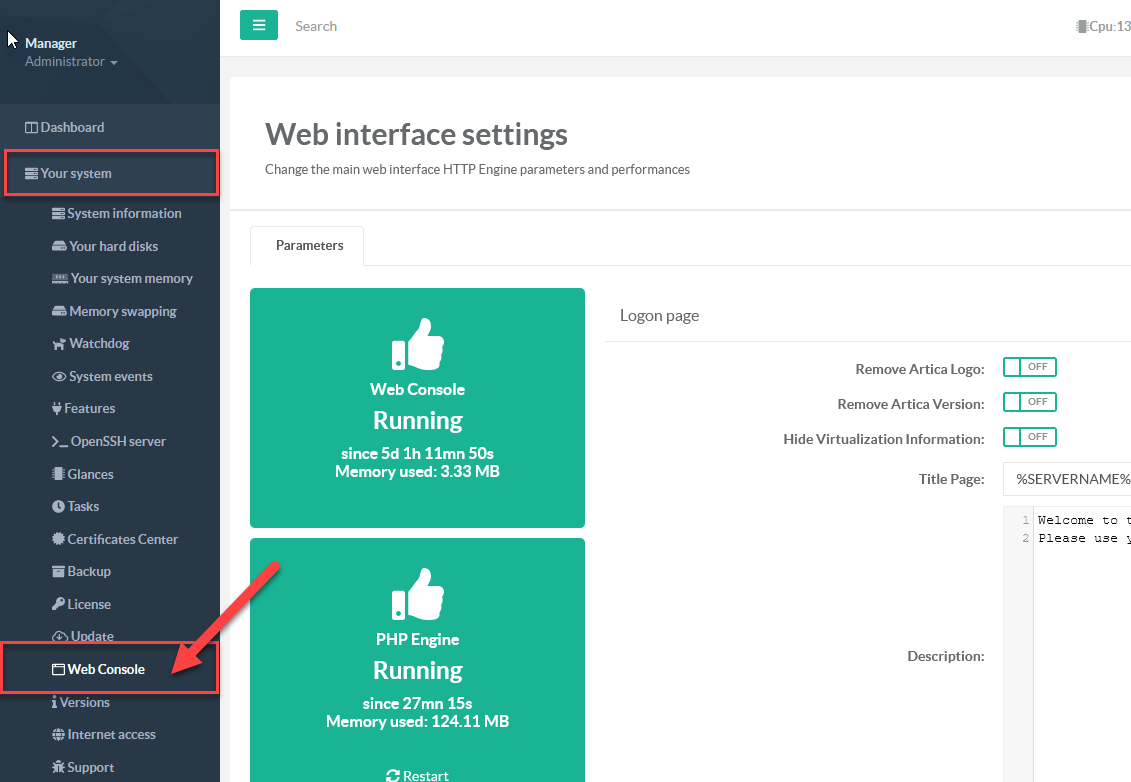
- Down to “Passwords Policy” section.
- Turn on the “Lock the System console with a password”
- Type the password ( type twice to confirm the correct password )
- Click on Apply button
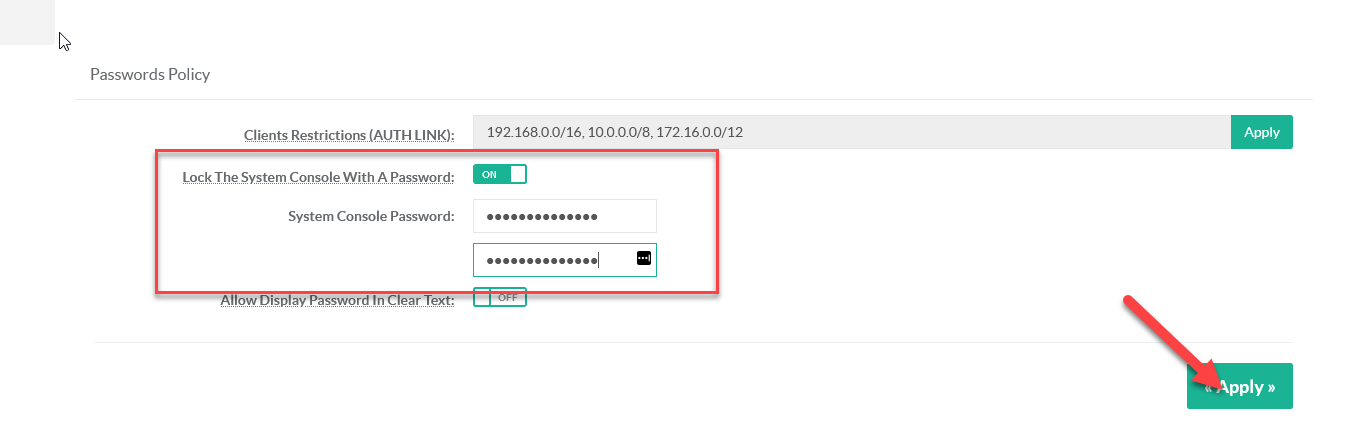
- Go to the Unix console and just change the menu, for example, use “Exit” option and type CTRL+C.
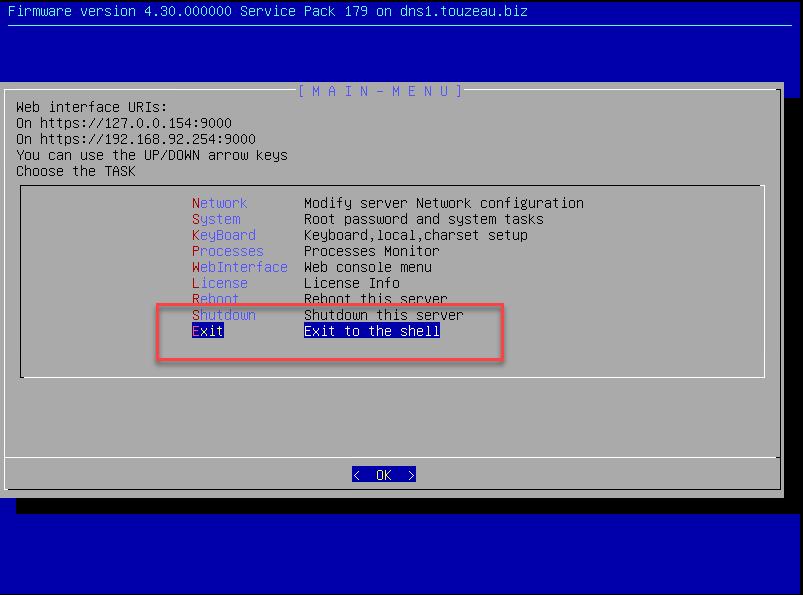
- You will see the Unix Console ask a password before display menus.